舉報 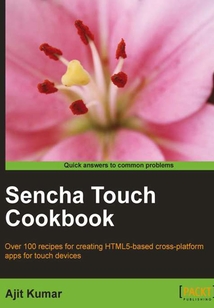
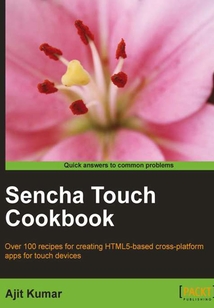
會員
Sencha Touch Cookbook
最新章節:
Index
Thebookiswritteninacookbookstyle,presentingexamplesinthestyleofrecipes,allowingyoutogodirectlytoyourtopicofinterest,orfollowtopicsthroughoutachaptertogainin-depthknowledge.ThisbookisidealforanyonewhowantstogainthepracticalknowledgeinvolvedinusingSenchaTouchmobilewebapplicationframeworktomakeattractivewebappsformobiles.IfyouhavesomefamiliaritywithHTMLandCSS,thenthisbookisforyou.Thisbookwillgivedesignerstheskillstheyneedtoimplementtheirideas,andprovidedeveloperswithcreativeinspirationthroughpracticalexamples.Itisassumedthatyouknowhowtousetouchscreens,touchevents,WebKitonmobilesystems,AppleiOS,andGoogleAndroidforMobiles.
最新章節
- Index
- Mapping Geolocation on Google Maps
- Working with Google Maps options
- Hooking up Google Maps with your application
- Tracking direction and speed
- Auto-update of your location
品牌:中圖公司
上架時間:2021-08-20 15:29:23
出版社:Packt Publishing
本書數字版權由中圖公司提供,并由其授權上海閱文信息技術有限公司制作發行
- Index 更新時間:2021-08-20 15:56:35
- Mapping Geolocation on Google Maps
- Working with Google Maps options
- Hooking up Google Maps with your application
- Tracking direction and speed
- Auto-update of your location
- Finding out your location
- Introduction
- Chapter 10. Increased Relevance Using Geolocation
- Handling Drag Events
- Handling Pinch Events
- Handling Swipe Events
- Handling TapHold Events
- Handling Double Tap Events
- Handling Tap Events
- Handling Scroll Events
- Handling Touch Events
- Introduction
- Chapter 9. Engaging Users by Responding to Events
- Application caching
- Storing your images offline
- Storing your data offline
- Detecting offline mode
- Introduction
- Chapter 8. Taking your Application Offline
- Using a scatter chart
- Using a radar chart
- Highlighting a pie
- Grouping the pies
- Rotating the pies
- Creating a pie chart
- Creating a line chart
- Creating a gauge chart
- Highlighting and displaying an item detail
- Switching between stacked and grouped orientation
- Showing a group of bars and columns
- Creating a column chart
- Generating a bar chart
- Working with an area chart
- Adding the chart support to your app
- Working with videos
- Ding-dong! You have a message!
- Animate me!
- Introduction
- Chapter 7. Adding Audio/Visual Appeal
- Adding behavior to an existing component using plugins
- Overriding a component behavior
- Extending an existing component capability
- Creating a new component
- Quicker access to application features using Toolbar
- Working with Tab panels
- Switching between multiple views using SegmentedButton
- Picking your choice using Picker
- Working with a list of nested data using NestedList
- Navigating through a list of data using indexBar
- Grouping items in a List
- Managing a list of data using List
- Carousel
- Creating a sheet of buttons with ActionSheet
- Working with Button
- Introduction
- Chapter 6. Adding the Components
- Using a cross-domain URL in your application
- Filtering data
- Data grouping
- Sorting of the data
- Loading data through AJAX using AjaxProxy
- Accessing in-memory data using MemoryProxy
- Persisting data using LocalStorageProxy
- Persisting session-specific data using SessionStorageProxy
- Relating models using association
- Defining the custom validation
- Validations in models
- Converting incoming XML data into models using XmlReader
- Converting incoming JSON data into models using JsonReader
- Working with Store
- Loading the form using a data model
- Creating models
- Introduction
- Chapter 5. Dealing with Data and Data Sources
- Responding to the user action
- Showing the filtered data
- Designing a custom view using DataView
- Conditional view rendering using XTemplate
- Using XTemplate for advanced templating
- Basic HTML templating using Template
- Introduction
- Chapter 4. Building Custom Views
- Mixing layouts
- Arranging your items vertically using VBoxLayout
- Arranging your items horizontally using HBoxLayout
- Fitting into the container using FitLayout
- Panel docking using DockLayout
- Building wizards using CardLayout
- Adding items to a container at runtime
- Working with Panel
- Keeping the container lightweight
- Introduction
- Chapter 3. Containers and Layouts
- Validating your form
- Grouping fields with FieldSet
- Text and TextArea
- Checkbox and Checkbox group
- Toggling between your two choices
- Spinning the number wheel using Spinner
- Changing the value using Slider
- Working with the select field
- Making a field hidden
- Working with dates using DatePicker
- Putting custom validation in the e-mail field
- Working with search
- Getting your form ready with FormPanel
- Introduction
- Chapter 2. Catering to your Form Related Needs
- Responding to the orientation change
- Tweaking your application to configure itself using profiles
- Initializing your application
- Finding information about features that are supported in the current environment
- Detecting the device
- Setting up the production environment
- Setting up the browser-based development environment
- Setting up the Blackberry-based development environment
- Setting up the iOS-based development environment
- Setting up the Android-based development environment
- Introduction
- Chapter 1. Gear up for the Journey
- Customer support
- Reader feedback
- Conventions
- Who this book is for
- What you need for this book
- What this book covers
- Preface
- Support files eBooks discount offers and more
- www.PacktPub.com
- About the Reviewers
- About the Author
- Credits
- Sencha Touch Cookbook
- coverpage
- coverpage
- Sencha Touch Cookbook
- Credits
- About the Author
- About the Reviewers
- www.PacktPub.com
- Support files eBooks discount offers and more
- Preface
- What this book covers
- What you need for this book
- Who this book is for
- Conventions
- Reader feedback
- Customer support
- Chapter 1. Gear up for the Journey
- Introduction
- Setting up the Android-based development environment
- Setting up the iOS-based development environment
- Setting up the Blackberry-based development environment
- Setting up the browser-based development environment
- Setting up the production environment
- Detecting the device
- Finding information about features that are supported in the current environment
- Initializing your application
- Tweaking your application to configure itself using profiles
- Responding to the orientation change
- Chapter 2. Catering to your Form Related Needs
- Introduction
- Getting your form ready with FormPanel
- Working with search
- Putting custom validation in the e-mail field
- Working with dates using DatePicker
- Making a field hidden
- Working with the select field
- Changing the value using Slider
- Spinning the number wheel using Spinner
- Toggling between your two choices
- Checkbox and Checkbox group
- Text and TextArea
- Grouping fields with FieldSet
- Validating your form
- Chapter 3. Containers and Layouts
- Introduction
- Keeping the container lightweight
- Working with Panel
- Adding items to a container at runtime
- Building wizards using CardLayout
- Panel docking using DockLayout
- Fitting into the container using FitLayout
- Arranging your items horizontally using HBoxLayout
- Arranging your items vertically using VBoxLayout
- Mixing layouts
- Chapter 4. Building Custom Views
- Introduction
- Basic HTML templating using Template
- Using XTemplate for advanced templating
- Conditional view rendering using XTemplate
- Designing a custom view using DataView
- Showing the filtered data
- Responding to the user action
- Chapter 5. Dealing with Data and Data Sources
- Introduction
- Creating models
- Loading the form using a data model
- Working with Store
- Converting incoming JSON data into models using JsonReader
- Converting incoming XML data into models using XmlReader
- Validations in models
- Defining the custom validation
- Relating models using association
- Persisting session-specific data using SessionStorageProxy
- Persisting data using LocalStorageProxy
- Accessing in-memory data using MemoryProxy
- Loading data through AJAX using AjaxProxy
- Sorting of the data
- Data grouping
- Filtering data
- Using a cross-domain URL in your application
- Chapter 6. Adding the Components
- Introduction
- Working with Button
- Creating a sheet of buttons with ActionSheet
- Carousel
- Managing a list of data using List
- Grouping items in a List
- Navigating through a list of data using indexBar
- Working with a list of nested data using NestedList
- Picking your choice using Picker
- Switching between multiple views using SegmentedButton
- Working with Tab panels
- Quicker access to application features using Toolbar
- Creating a new component
- Extending an existing component capability
- Overriding a component behavior
- Adding behavior to an existing component using plugins
- Chapter 7. Adding Audio/Visual Appeal
- Introduction
- Animate me!
- Ding-dong! You have a message!
- Working with videos
- Adding the chart support to your app
- Working with an area chart
- Generating a bar chart
- Creating a column chart
- Showing a group of bars and columns
- Switching between stacked and grouped orientation
- Highlighting and displaying an item detail
- Creating a gauge chart
- Creating a line chart
- Creating a pie chart
- Rotating the pies
- Grouping the pies
- Highlighting a pie
- Using a radar chart
- Using a scatter chart
- Chapter 8. Taking your Application Offline
- Introduction
- Detecting offline mode
- Storing your data offline
- Storing your images offline
- Application caching
- Chapter 9. Engaging Users by Responding to Events
- Introduction
- Handling Touch Events
- Handling Scroll Events
- Handling Tap Events
- Handling Double Tap Events
- Handling TapHold Events
- Handling Swipe Events
- Handling Pinch Events
- Handling Drag Events
- Chapter 10. Increased Relevance Using Geolocation
- Introduction
- Finding out your location
- Auto-update of your location
- Tracking direction and speed
- Hooking up Google Maps with your application
- Working with Google Maps options
- Mapping Geolocation on Google Maps
- Index 更新時間:2021-08-20 15:56:35


