舉報 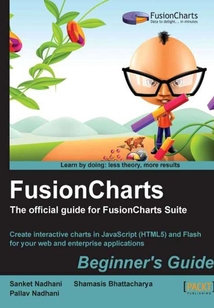
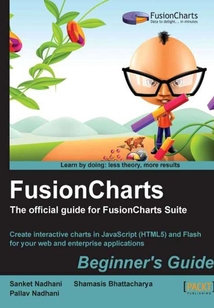
會員
FusionCharts Beginner’s Guide:The Official Guide for FusionCharts Suite
最新章節:
Index
Thebookiswrittenasapractical,step-by-stepguidetousingFusionChartsSuite.ThebooknotonlyteachesyouthefundamentalsandimplementationofFusionChartsSuite,butalsomakesyouthedatavisualizationguruamongyourfriendsandcolleaguesbyteachinghowtoselecttherightcharttypeandusabilitytips.Filledwithexamples,codesamplesandpracticaltipsinano-nonsenseway,thebookisabreezetoread.Thisbookisbothforbeginnersandadvancedwebdeveloperswhoneedtocreateinteractivechartsfortheirwebapplications.NopreviousknowledgeofFusionChartsSuiteisassumed,andthebooktakesyourightfromdownloadingittocreatingcompletereportsanddashboards.
最新章節
- Index
- Chapter 8: Selecting the Right Visualization for your Data
- Chapter 5: Exporting Charts
- Chapter 3: JavaScript Capabilities
- Appendix A. Pop quiz Answers
- Summary
品牌:中圖公司
上架時間:2021-08-27 11:51:14
出版社:Packt Publishing
本書數字版權由中圖公司提供,并由其授權上海閱文信息技術有限公司制作發行
- Index 更新時間:2021-08-27 11:58:40
- Chapter 8: Selecting the Right Visualization for your Data
- Chapter 5: Exporting Charts
- Chapter 3: JavaScript Capabilities
- Appendix A. Pop quiz Answers
- Summary
- Use vertical separators when plotting data for irregular intervals
- Start the y-axis at zero at all times
- Show predicted values using a dashed border
- Remove excess precision from data
- Add context to data using trendlines
- Mention the chart has drill-down
- Delegate detailed info to tooltips
- Arrange data whenever possible
- Use descriptive captions
- Chapter 9. Increasing the Usability of your Charts
- Summary
- Specialized charts
- Common types of data analysis
- Understanding the audience
- Chapter 8. Selecting the Right Visualization for your Data
- Summary
- Time for action — drilling down from the US map to the individual states
- Creating drill-down maps
- Time for action — writing the HTML and the JavaScript code to embed the map in a page
- Time for action — creating the XML for our first map
- Time for action — set up FusionMaps for our first map
- Creating the first map
- Time for action — downloading and extracting FusionMaps
- Getting FusionMaps
- Chapter 7. Creating Maps for your Applications
- Summary
- Time for action — creating a drill-down chart in Java using data from MySQL
- Time for action — creating a chart in Java using data from MySQL
- Time for action — creating a chart in Java using data from an array
- Time for action — creating a new project in Eclipse and adding the tag library
- Creating charts in Java using Eclipse
- Time for action — creating a drill-down chart in ASP.NET using data from an SQL Server
- Time for action — creating a chart in ASP.NET using data from an SQL Server
- Time for action — create a chart in C# using data from an array
- Time for action — using FusionCharts.dll in a new Visual Studio project
- Creating FusionCharts in ASP.NET using C#
- Time for action — adding drill-down to a database-driven chart
- Time for action — creating a chart in PHP using data from MySQL
- Time for action — creating a chart using data from array
- Creating FusionCharts in PHP
- Time for action — getting ready to build dynamic charts
- Scope of our dynamic charts and the basic setup
- FusionCharts and server-side scripts
- Chapter 6. Integrating with Server-side Scripts
- Summary
- Time for action — create a button to perform server-side export of the chart
- Time for action — configure the server-side export handler
- Export charts directly to the server
- Time for action — create separate buttons to export the chart as image and PDF
- Time for action — create a button to export the chart
- Export charts using JavaScript API
- Time for action — customize the export component attributes
- Time for action — enable exporting of charts using the context menu
- Export charts at client-side
- A word on how the export process works
- Chapter 5. Exporting Charts
- Summary
- Time for action — creating LinkedCharts using a single XML source
- Time for action — using LinkedCharts to eliminate multiple web pages for descendant charts
- LinkedCharts for simplified drill-downs
- Time for action — building the descendant chart
- Time for action:building the parent chart
- Building our first drill-down chart
- How does drill-down work in FusionCharts?
- Chapter 4. Enabling Drill-down on Charts
- Summary
- Time for action — set up the JavaScript debug mode to output in a browser console
- Debugging your charts
- Time for action — hide data values of the columns
- Manipulate chart cosmetics using JavaScript
- Time for action — retrieve CSV data from the chart and update a textarea
- Time for action — retrieve data from the chart and sort them
- Retrieve data from chart
- Time for action — update chart data from a drop-down list
- Time for action — change chart data on the click of a button
- Dynamically updating chart data
- Time for action — replace simple events with the advanced event model
- Time for action — show chart controls when a chart is fully rendered
- Listening to chart events
- Time for action — setting up the audit report page
- Access your charts using JavaScript
- Chapter 3. JavaScript Capabilities
- Summary
- Time for action — changing the Invalid data message
- Changing chart messages
- Using multilingual characters on the chart
- Time for action — adding a logo and link to the chart
- Personalizing the chart
- Time for action — adding a trendline to show target revenue
- Adding a trendline to the chart
- Configuring the legend in multi-series charts
- Configuring the tooltips
- Customizing data labels and values on the chart
- Time for action — setting up a number scale to understand billions as well
- Formatting the numbers on the chart
- Time for action — customizing the chart limits and the number of divisional lines
- Configuring the y-axis and divisional lines
- Customizing the font properties
- Customizing the data plot
- Customizing the chart border
- Time for action — setting currency notes as the chart background
- Time for action — customizing the chart background
- Customizing the chart background
- Know thy chart
- Chapter 2. Customizing your Chart
- Summary
- Time for action — a chart showing revenue versus units sold
- Time for action — the chart showing the actual versus the projected revenue
- Combination charts
- Time for action — creating a multi-series chart
- Creating charts with multiple series
- Time for action — powering a chart using JSON data embedded in the page
- Time for action — powering a chart using JSON data stored in a file
- Time for action — converting FusionCharts XML format to JSON
- Using JSON data with FusionCharts
- Time for action — embedding XML in the web page and using the Data String method
- Using the Data String method to provide data
- Time for action — creating JavaScript only charts
- Time for action — Writing the HTML and JavaScript code to embed the chart
- Time for action — creating XML data for our first chart
- Time for action — set up FusionCharts for our first chart
- Creating your first chart
- Time for action — downloading and extracting FusionCharts
- Getting FusionCharts
- What is FusionCharts Suite?
- Chapter 1. Introducing FusionCharts
- Customer support
- Reader feedback
- Time for action — heading
- Conventions
- Who this book is for
- What you need for this book
- What this book covers
- Preface
- Support files eBooks discount offers and more
- www.PacktPub.com
- About the Reviewer
- About the Authors
- Credits
- FusionCharts
- coverpage
- coverpage
- FusionCharts
- Credits
- About the Authors
- About the Reviewer
- www.PacktPub.com
- Support files eBooks discount offers and more
- Preface
- What this book covers
- What you need for this book
- Who this book is for
- Conventions
- Time for action — heading
- Reader feedback
- Customer support
- Chapter 1. Introducing FusionCharts
- What is FusionCharts Suite?
- Getting FusionCharts
- Time for action — downloading and extracting FusionCharts
- Creating your first chart
- Time for action — set up FusionCharts for our first chart
- Time for action — creating XML data for our first chart
- Time for action — Writing the HTML and JavaScript code to embed the chart
- Time for action — creating JavaScript only charts
- Using the Data String method to provide data
- Time for action — embedding XML in the web page and using the Data String method
- Using JSON data with FusionCharts
- Time for action — converting FusionCharts XML format to JSON
- Time for action — powering a chart using JSON data stored in a file
- Time for action — powering a chart using JSON data embedded in the page
- Creating charts with multiple series
- Time for action — creating a multi-series chart
- Combination charts
- Time for action — the chart showing the actual versus the projected revenue
- Time for action — a chart showing revenue versus units sold
- Summary
- Chapter 2. Customizing your Chart
- Know thy chart
- Customizing the chart background
- Time for action — customizing the chart background
- Time for action — setting currency notes as the chart background
- Customizing the chart border
- Customizing the data plot
- Customizing the font properties
- Configuring the y-axis and divisional lines
- Time for action — customizing the chart limits and the number of divisional lines
- Formatting the numbers on the chart
- Time for action — setting up a number scale to understand billions as well
- Customizing data labels and values on the chart
- Configuring the tooltips
- Configuring the legend in multi-series charts
- Adding a trendline to the chart
- Time for action — adding a trendline to show target revenue
- Personalizing the chart
- Time for action — adding a logo and link to the chart
- Using multilingual characters on the chart
- Changing chart messages
- Time for action — changing the Invalid data message
- Summary
- Chapter 3. JavaScript Capabilities
- Access your charts using JavaScript
- Time for action — setting up the audit report page
- Listening to chart events
- Time for action — show chart controls when a chart is fully rendered
- Time for action — replace simple events with the advanced event model
- Dynamically updating chart data
- Time for action — change chart data on the click of a button
- Time for action — update chart data from a drop-down list
- Retrieve data from chart
- Time for action — retrieve data from the chart and sort them
- Time for action — retrieve CSV data from the chart and update a textarea
- Manipulate chart cosmetics using JavaScript
- Time for action — hide data values of the columns
- Debugging your charts
- Time for action — set up the JavaScript debug mode to output in a browser console
- Summary
- Chapter 4. Enabling Drill-down on Charts
- How does drill-down work in FusionCharts?
- Building our first drill-down chart
- Time for action:building the parent chart
- Time for action — building the descendant chart
- LinkedCharts for simplified drill-downs
- Time for action — using LinkedCharts to eliminate multiple web pages for descendant charts
- Time for action — creating LinkedCharts using a single XML source
- Summary
- Chapter 5. Exporting Charts
- A word on how the export process works
- Export charts at client-side
- Time for action — enable exporting of charts using the context menu
- Time for action — customize the export component attributes
- Export charts using JavaScript API
- Time for action — create a button to export the chart
- Time for action — create separate buttons to export the chart as image and PDF
- Export charts directly to the server
- Time for action — configure the server-side export handler
- Time for action — create a button to perform server-side export of the chart
- Summary
- Chapter 6. Integrating with Server-side Scripts
- FusionCharts and server-side scripts
- Scope of our dynamic charts and the basic setup
- Time for action — getting ready to build dynamic charts
- Creating FusionCharts in PHP
- Time for action — creating a chart using data from array
- Time for action — creating a chart in PHP using data from MySQL
- Time for action — adding drill-down to a database-driven chart
- Creating FusionCharts in ASP.NET using C#
- Time for action — using FusionCharts.dll in a new Visual Studio project
- Time for action — create a chart in C# using data from an array
- Time for action — creating a chart in ASP.NET using data from an SQL Server
- Time for action — creating a drill-down chart in ASP.NET using data from an SQL Server
- Creating charts in Java using Eclipse
- Time for action — creating a new project in Eclipse and adding the tag library
- Time for action — creating a chart in Java using data from an array
- Time for action — creating a chart in Java using data from MySQL
- Time for action — creating a drill-down chart in Java using data from MySQL
- Summary
- Chapter 7. Creating Maps for your Applications
- Getting FusionMaps
- Time for action — downloading and extracting FusionMaps
- Creating the first map
- Time for action — set up FusionMaps for our first map
- Time for action — creating the XML for our first map
- Time for action — writing the HTML and the JavaScript code to embed the map in a page
- Creating drill-down maps
- Time for action — drilling down from the US map to the individual states
- Summary
- Chapter 8. Selecting the Right Visualization for your Data
- Understanding the audience
- Common types of data analysis
- Specialized charts
- Summary
- Chapter 9. Increasing the Usability of your Charts
- Use descriptive captions
- Arrange data whenever possible
- Delegate detailed info to tooltips
- Mention the chart has drill-down
- Add context to data using trendlines
- Remove excess precision from data
- Show predicted values using a dashed border
- Start the y-axis at zero at all times
- Use vertical separators when plotting data for irregular intervals
- Summary
- Appendix A. Pop quiz Answers
- Chapter 3: JavaScript Capabilities
- Chapter 5: Exporting Charts
- Chapter 8: Selecting the Right Visualization for your Data
- Index 更新時間:2021-08-27 11:58:40


