舉報 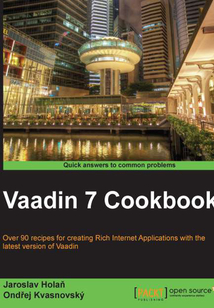
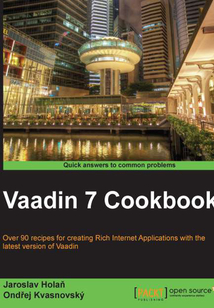
會員
Vaadin 7 Cookbook
最新章節:
Index
Thisisacookbookwitheasy-to-followrecipescontainingpracticalanddetailedexampleswhichareallfullybackedupwithcode,illustrations,andtips.Vaadin7CookbookisfordeveloperswhowanttocreateRichInternetApplicationswithVaadin.BothnewcomerstoVaadinandthosewhohavesomeexperiencewithitwillfindrecipestoexpandtheirworkingknowledgeofVaadin.
- Index 更新時間:2021-07-23 14:20:01
- Goodbye world!
- Can you raed tihs?
- Magic tricks
- Introduction
- Chapter 12. Fun
- Blocking uncaught exceptions in the production mode
- Auto-reloading changes in Maven
- Recompiling widgetsets in Maven
- Testing the UI with TestBench
- Testing a table with a container
- The basics of mocking in Vaadin
- The basics of test-driven development in Vaadin
- Introduction
- Chapter 11. Facilitating Development
- Optimizing Vaadin applications for search engines
- Avoid sluggish UI – paged tables
- Avoid sluggish UI – lazy loaded tables
- Improving the application's startup time
- Unit testing in an MVP pattern
- Model View Presenter for a view with two panels
- The Login form with Model View Presenter
- Building the core
- Introduction
- Chapter 10. Architecture and Performance
- Storing the last selected tab name in cookies
- Using converters
- Filtering data in the table
- Creating a complex table – CRUD II
- Binding a container to a component
- Binding items to a component
- Binding property to a component
- Introduction
- Chapter 9. Data Management
- Adding a Vaadin add-on into Grails project
- Using Grails services in Vaadin
- Using Grails ORM for Vaadin application
- Internationalizing Vaadin in Grails
- Vaadin and Spring injector
- Internationalizing Vaadin applications with Spring
- Accessing a database with Spring
- Handling login with Spring
- Setting up a Vaadin project with Spring in Maven
- Introduction
- Chapter 8. Spring and Grails Integration
- Filtering items using ComboBox
- Creating a CRUD form
- Creating a custom validation
- Using bean validation
- Using field validation
- Binding fields to a bean
- Generating fields from a bean
- Creating a simple form
- Introduction
- Chapter 7. Working with Forms
- Showing information about browsers
- Waiting for an indeterminate process
- Informing about file transfers by a progress bar
- Showing a rich tooltip with an image
- Making a confirmation window
- Customizing tray notifications
- Showing a login form in pop-up view
- Styling system messages
- Showing validation messages
- Introduction
- Chapter 6. Messages
- Updating the noticeboard using the Refresher add-on
- Updating messages in the menu bar using the ICEPush add-on
- Creating a custom context menu
- Adding click listener to the Link component
- Customizing shortcuts
- Reordering columns and rows in a table
- Lazy loading in a table
- Changing Label to TextField by double-clicking
- Responding immediately to an event in TextArea
- Introduction
- Chapter 5. Events
- Speeding up widget set compilation
- Styling widgets
- Creating a tri-state checkbox using JavaScript
- Creating a chroma-hash password field
- Creating a TextField only for digits
- Creating a TextField with counter
- Introduction
- Chapter 4. Custom Widgets
- Styling components with CSS
- Restricting buttons in Rich text area
- Zooming with the slider
- Using DateField with Joda-Time DateTime
- Drag-and-drop from the desktop
- Creating a pie chart with Highcharts
- Creating a line chart with Flot
- Inserting a button to remove a table row
- Viewing details of items in ListSelect
- Introduction
- Chapter 3. UI Components
- Building any layout with AbsoluteLayout
- Dragging-and-dropping between different layouts
- Creating UI collections of components
- Aligning components on a page
- Using Navigator for creating bookmarkable applications with back-forward button support
- Binding tabs with a hard URL
- Using CSS layouts for mobile devices
- Controlling components over the CSS layout
- Creating a custom layout
- Creating an adjustable layout using split panels
- Introduction
- Chapter 2. Layouts
- Running Vaadin on Grails
- Using Vaadin with Scala
- Building a Vaadin application with Gradle
- Generating a Vaadin project in Maven archetype
- Creating a project in Eclipse IDE
- Introduction
- Chapter 1. Creating a Project in Vaadin
- Customer support
- Reader feedback
- Conventions
- Who this book is for
- What you need for this book
- What this book covers
- Preface
- Support files eBooks discount offers and more
- www.PacktPub.com
- About the Reviewers
- About the Authors
- Credits
- Vaadin 7 Cookbook
- coverpage
- coverpage
- Vaadin 7 Cookbook
- Credits
- About the Authors
- About the Reviewers
- www.PacktPub.com
- Support files eBooks discount offers and more
- Preface
- What this book covers
- What you need for this book
- Who this book is for
- Conventions
- Reader feedback
- Customer support
- Chapter 1. Creating a Project in Vaadin
- Introduction
- Creating a project in Eclipse IDE
- Generating a Vaadin project in Maven archetype
- Building a Vaadin application with Gradle
- Using Vaadin with Scala
- Running Vaadin on Grails
- Chapter 2. Layouts
- Introduction
- Creating an adjustable layout using split panels
- Creating a custom layout
- Controlling components over the CSS layout
- Using CSS layouts for mobile devices
- Binding tabs with a hard URL
- Using Navigator for creating bookmarkable applications with back-forward button support
- Aligning components on a page
- Creating UI collections of components
- Dragging-and-dropping between different layouts
- Building any layout with AbsoluteLayout
- Chapter 3. UI Components
- Introduction
- Viewing details of items in ListSelect
- Inserting a button to remove a table row
- Creating a line chart with Flot
- Creating a pie chart with Highcharts
- Drag-and-drop from the desktop
- Using DateField with Joda-Time DateTime
- Zooming with the slider
- Restricting buttons in Rich text area
- Styling components with CSS
- Chapter 4. Custom Widgets
- Introduction
- Creating a TextField with counter
- Creating a TextField only for digits
- Creating a chroma-hash password field
- Creating a tri-state checkbox using JavaScript
- Styling widgets
- Speeding up widget set compilation
- Chapter 5. Events
- Introduction
- Responding immediately to an event in TextArea
- Changing Label to TextField by double-clicking
- Lazy loading in a table
- Reordering columns and rows in a table
- Customizing shortcuts
- Adding click listener to the Link component
- Creating a custom context menu
- Updating messages in the menu bar using the ICEPush add-on
- Updating the noticeboard using the Refresher add-on
- Chapter 6. Messages
- Introduction
- Showing validation messages
- Styling system messages
- Showing a login form in pop-up view
- Customizing tray notifications
- Making a confirmation window
- Showing a rich tooltip with an image
- Informing about file transfers by a progress bar
- Waiting for an indeterminate process
- Showing information about browsers
- Chapter 7. Working with Forms
- Introduction
- Creating a simple form
- Generating fields from a bean
- Binding fields to a bean
- Using field validation
- Using bean validation
- Creating a custom validation
- Creating a CRUD form
- Filtering items using ComboBox
- Chapter 8. Spring and Grails Integration
- Introduction
- Setting up a Vaadin project with Spring in Maven
- Handling login with Spring
- Accessing a database with Spring
- Internationalizing Vaadin applications with Spring
- Vaadin and Spring injector
- Internationalizing Vaadin in Grails
- Using Grails ORM for Vaadin application
- Using Grails services in Vaadin
- Adding a Vaadin add-on into Grails project
- Chapter 9. Data Management
- Introduction
- Binding property to a component
- Binding items to a component
- Binding a container to a component
- Creating a complex table – CRUD II
- Filtering data in the table
- Using converters
- Storing the last selected tab name in cookies
- Chapter 10. Architecture and Performance
- Introduction
- Building the core
- The Login form with Model View Presenter
- Model View Presenter for a view with two panels
- Unit testing in an MVP pattern
- Improving the application's startup time
- Avoid sluggish UI – lazy loaded tables
- Avoid sluggish UI – paged tables
- Optimizing Vaadin applications for search engines
- Chapter 11. Facilitating Development
- Introduction
- The basics of test-driven development in Vaadin
- The basics of mocking in Vaadin
- Testing a table with a container
- Testing the UI with TestBench
- Recompiling widgetsets in Maven
- Auto-reloading changes in Maven
- Blocking uncaught exceptions in the production mode
- Chapter 12. Fun
- Introduction
- Magic tricks
- Can you raed tihs?
- Goodbye world!
- Index 更新時間:2021-07-23 14:20:01


