舉報 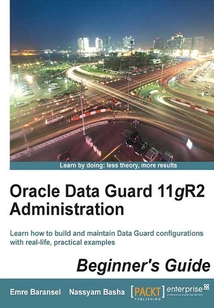
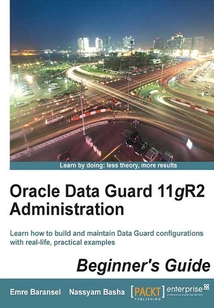
會員
Oracle Data Guard 11gR2 Administration Beginner's Guide
最新章節:
Index
Usingreal-worldexamplesandhands-ontasks,OracleDataGuard11gR2AdministrationBeginner'sGuidewillgiveyouasolidfoundationinOracleDataGuard.IthasbeendesignedtoteachyoueverythingyouneedtoknowtosuccessfullycreateandoperateDataGuardenvironmentswithmaximumflexibility,compatibility,andeffectiveness.IfyouareanOracledatabaseadministratorwhowantstoconfigureandadministerDataGuardconfigurations,thenOracleDataGuard11gR2AdministrationBeginner'sGuideisforyou.WithabasicunderstandingofOracledatabaseadministration,you’llbeabletoeasilyfollowthebook.
最新章節
- Index
- Chapter 10 Common Data Guard Issues
- Chapter 9 Data Guard Configuration Patching
- Chapter 6 Data Guard Role Transitions
- Chapter 5 Data Guard Protection Modes
- Chapter 1 Getting Started
品牌:中圖公司
上架時間:2021-08-13 16:19:58
出版社:Packt Publishing
本書數字版權由中圖公司提供,并由其授權上海閱文信息技術有限公司制作發行
- Index 更新時間:2021-08-13 17:12:54
- Chapter 10 Common Data Guard Issues
- Chapter 9 Data Guard Configuration Patching
- Chapter 6 Data Guard Role Transitions
- Chapter 5 Data Guard Protection Modes
- Chapter 1 Getting Started
- Pop Quiz Answers
- Summary
- Corruption detection prevention and automatic repair with Oracle Data Guard
- Time for action – performing a rolling upgrade using the transient logical standby database
- Database rolling upgrade using the transient logical standby database
- Time for action – using flashback on a standby database
- Using flashback on a standby database
- Time for action – the recommended configuration for archived log maintenance on a standby database
- The archived log deletion policy on the standby database
- Time for action – configuring FCF for JDBC connections
- Configuring a connection failover
- Chapter 11. Data Guard Best Practices
- Summary
- Time for action – monitoring the database alert log using ADRCI
- Gathering diagnostic data
- Turning on Data Guard tracing
- Time for action – fixing NOLOGGING changes in the standby database with incremental database backups
- Time for action – fixing NOLOGGING changes on a standby database with incremental datafile backups
- Fixing NOLOGGING changes on the standby database
- Time for action – closing a gap with an RMAN incremental backup
- Closing a gap with an RMAN incremental backup
- Time for action – resolving UNNAMED datafile errors
- Dealing with UNNAMED datafiles
- Time for action – changing the redo transport user
- Time for action – changing the SYS password in a Data Guard environment
- Dealing with redo transport authentication problems
- Time for action – recreating the standby control file
- Recreating the standby control file
- Chapter 10. Common Data Guard Issues
- Summary
- Time for action – patch set upgrade of physical standby
- Time for action – applying PSU on a physical standby database
- Time for action – applying a patch on logical standby
- Patching on Data Guard configuration
- How to clean up patch history?
- Performing prerequisite checks of patch
- Upgrading OPatch
- Best practices of patching
- What is patch and what are patch types?
- Chapter 9. Data Guard Configuration Patching
- Summary
- RAC integration
- Time for action – recovering a primary database using a standby database disk backup
- RMAN integration
- Time for action – setting the threshold and creating an incident for estimated failover time metric
- Time for action – enabling/disabling fast-start failover
- Time for action – adding the Data Guard configuration into Cloud Control
- The Oracle Enterprise Manager Cloud Control integration
- Chapter 8. Integrating Data Guard with the Complete Oracle Environment
- Summary
- Data Guard tuning and wait events
- Time for action – creating a cross-platform Data Guard setup
- Preparation of standby on a cross-platform Data Guard
- Time for action – enabling advanced compression
- Advanced compression in Data Guard
- Time for action – cascade standby database
- Cascade standby databases
- Time for action – converting to a physical standby database
- Time for action – converting to a snapshot standby database
- Using a snapshot standby database
- Time for action – using the ASH report from the standby database
- Time for action – exporting a database backup from Active Data Guard
- Time for action – Active Data Guard with PeopleSoft
- Time for action – enabling Active Data Guard using broker
- Time for action – enabling Active Data Guard if the standby database is shut down
- Time for action – enabling Active Data Guard if Redo Apply is running using SQL *PLUS
- Oracle Active Data Guard
- Chapter 7. Active Data Guard Snapshot Standby and Advanced Techniques
- Summary
- Time for action – failover with a logical standby using broker
- Time for action – failover with a physical standby database using SQL*Plus
- Failover
- Time for action – switchover with a logical standby using broker
- Time for action – switchover with a logical standby database using SQL*Plus
- Time for action – switchover with a physical standby using EM Cloud Control
- Time for action – switchover with a physical standby using broker
- Time for action – switchover with a physical standby using SQL*Plus
- Time for action – preliminary tests before performing switchover
- Switchover
- Role transition considerations
- Chapter 6. Data Guard Role Transitions
- Summary
- Time for action – changing the protection mode with Enterprise Manager Cloud Control
- Time for action – changing the protection mode with Data Guard broker
- Time for action – changing the protection mode with SQL*Plus
- Changing Data Guard protection mode
- Choosing the correct mode for your requirements
- The Maximum Availability mode
- The Maximum Performance mode
- The Maximum Protection mode
- Chapter 5. Data Guard Protection Modes
- Summary
- Time for action – configuring fast-start failover
- Oracle Data Guard fast-start failover
- Most Common Data Guard broker issues
- Time for action – changing the database name
- Time for action – disabling and enabling database
- Time for action – disabling broker configuration
- Management with Data Guard broker
- Time for action – basic monitoring with Data Guard broker
- Time for action – connecting to Data Guard broker
- Time for action – initial setup of Data Guard broker
- Implementation of Oracle Data Guard broker
- Data Guard broker components
- Data Guard broker features and benefits
- Introduction to Data Guard broker
- Chapter 4. Oracle Data Guard Broker
- Summary
- Time for action – creating objects on the logical standby database
- Time for action – changing the Database Guard setting
- Time for action – working with skip rules on a logical standby database
- Customization and management in a logical standby database
- Time for action – checking the SQL Apply service status
- Time for action – checking the redo transport service status
- Verifying the logical standby database
- Time for action – converting a physical standby database into a logical standby database
- Time for action – making a physical standby database environment ready for conversion
- Creating a logical standby database
- Time for action – searching for and fixing any table row uniqueness problem
- Time for action – checking for the unsupported data types
- Preparation for the configuration
- Logical standby database characteristics
- Chapter 3. Configuring Oracle Data Guard Logical Standby Database
- Summary
- Time for action – testing real-time apply
- Time for action – verifying synchronization between the primary and standby databases
- Time for action – starting stopping and monitoring MRP
- Time for action – verifying the standby database configuration
- Post-installation steps
- Time for action – running an RMAN duplicate
- Time for action – starting the physical standby instance and making it ready for the RMAN duplicate
- Creating the physical standby database
- Time for action – enabling FRA
- Time for action – configuring standby redo logs on primary
- Time for action – enabling force logging
- Time for action – enabling the archive log mode
- Preconfiguration for Data Guard
- Chapter 2. Configuring the Oracle Data Guard Physical Standby Database
- Summary
- Other replication solutions and Data Guard
- Time for action – using interfaces to monitor Data Guard
- Time for action – monitoring Redo Apply
- Oracle Data Guard architecture
- Oracle Data Guard evolution
- Standby database
- What is Data Guard?
- Chapter 1. Getting Started
- Preface
- www.PacktPub.com
- About the Reviewers
- About the Authors
- Credits
- 版權信息
- 封面
- 封面
- 版權信息
- Credits
- About the Authors
- About the Reviewers
- www.PacktPub.com
- Preface
- Chapter 1. Getting Started
- What is Data Guard?
- Standby database
- Oracle Data Guard evolution
- Oracle Data Guard architecture
- Time for action – monitoring Redo Apply
- Time for action – using interfaces to monitor Data Guard
- Other replication solutions and Data Guard
- Summary
- Chapter 2. Configuring the Oracle Data Guard Physical Standby Database
- Preconfiguration for Data Guard
- Time for action – enabling the archive log mode
- Time for action – enabling force logging
- Time for action – configuring standby redo logs on primary
- Time for action – enabling FRA
- Creating the physical standby database
- Time for action – starting the physical standby instance and making it ready for the RMAN duplicate
- Time for action – running an RMAN duplicate
- Post-installation steps
- Time for action – verifying the standby database configuration
- Time for action – starting stopping and monitoring MRP
- Time for action – verifying synchronization between the primary and standby databases
- Time for action – testing real-time apply
- Summary
- Chapter 3. Configuring Oracle Data Guard Logical Standby Database
- Logical standby database characteristics
- Preparation for the configuration
- Time for action – checking for the unsupported data types
- Time for action – searching for and fixing any table row uniqueness problem
- Creating a logical standby database
- Time for action – making a physical standby database environment ready for conversion
- Time for action – converting a physical standby database into a logical standby database
- Verifying the logical standby database
- Time for action – checking the redo transport service status
- Time for action – checking the SQL Apply service status
- Customization and management in a logical standby database
- Time for action – working with skip rules on a logical standby database
- Time for action – changing the Database Guard setting
- Time for action – creating objects on the logical standby database
- Summary
- Chapter 4. Oracle Data Guard Broker
- Introduction to Data Guard broker
- Data Guard broker features and benefits
- Data Guard broker components
- Implementation of Oracle Data Guard broker
- Time for action – initial setup of Data Guard broker
- Time for action – connecting to Data Guard broker
- Time for action – basic monitoring with Data Guard broker
- Management with Data Guard broker
- Time for action – disabling broker configuration
- Time for action – disabling and enabling database
- Time for action – changing the database name
- Most Common Data Guard broker issues
- Oracle Data Guard fast-start failover
- Time for action – configuring fast-start failover
- Summary
- Chapter 5. Data Guard Protection Modes
- The Maximum Protection mode
- The Maximum Performance mode
- The Maximum Availability mode
- Choosing the correct mode for your requirements
- Changing Data Guard protection mode
- Time for action – changing the protection mode with SQL*Plus
- Time for action – changing the protection mode with Data Guard broker
- Time for action – changing the protection mode with Enterprise Manager Cloud Control
- Summary
- Chapter 6. Data Guard Role Transitions
- Role transition considerations
- Switchover
- Time for action – preliminary tests before performing switchover
- Time for action – switchover with a physical standby using SQL*Plus
- Time for action – switchover with a physical standby using broker
- Time for action – switchover with a physical standby using EM Cloud Control
- Time for action – switchover with a logical standby database using SQL*Plus
- Time for action – switchover with a logical standby using broker
- Failover
- Time for action – failover with a physical standby database using SQL*Plus
- Time for action – failover with a logical standby using broker
- Summary
- Chapter 7. Active Data Guard Snapshot Standby and Advanced Techniques
- Oracle Active Data Guard
- Time for action – enabling Active Data Guard if Redo Apply is running using SQL *PLUS
- Time for action – enabling Active Data Guard if the standby database is shut down
- Time for action – enabling Active Data Guard using broker
- Time for action – Active Data Guard with PeopleSoft
- Time for action – exporting a database backup from Active Data Guard
- Time for action – using the ASH report from the standby database
- Using a snapshot standby database
- Time for action – converting to a snapshot standby database
- Time for action – converting to a physical standby database
- Cascade standby databases
- Time for action – cascade standby database
- Advanced compression in Data Guard
- Time for action – enabling advanced compression
- Preparation of standby on a cross-platform Data Guard
- Time for action – creating a cross-platform Data Guard setup
- Data Guard tuning and wait events
- Summary
- Chapter 8. Integrating Data Guard with the Complete Oracle Environment
- The Oracle Enterprise Manager Cloud Control integration
- Time for action – adding the Data Guard configuration into Cloud Control
- Time for action – enabling/disabling fast-start failover
- Time for action – setting the threshold and creating an incident for estimated failover time metric
- RMAN integration
- Time for action – recovering a primary database using a standby database disk backup
- RAC integration
- Summary
- Chapter 9. Data Guard Configuration Patching
- What is patch and what are patch types?
- Best practices of patching
- Upgrading OPatch
- Performing prerequisite checks of patch
- How to clean up patch history?
- Patching on Data Guard configuration
- Time for action – applying a patch on logical standby
- Time for action – applying PSU on a physical standby database
- Time for action – patch set upgrade of physical standby
- Summary
- Chapter 10. Common Data Guard Issues
- Recreating the standby control file
- Time for action – recreating the standby control file
- Dealing with redo transport authentication problems
- Time for action – changing the SYS password in a Data Guard environment
- Time for action – changing the redo transport user
- Dealing with UNNAMED datafiles
- Time for action – resolving UNNAMED datafile errors
- Closing a gap with an RMAN incremental backup
- Time for action – closing a gap with an RMAN incremental backup
- Fixing NOLOGGING changes on the standby database
- Time for action – fixing NOLOGGING changes on a standby database with incremental datafile backups
- Time for action – fixing NOLOGGING changes in the standby database with incremental database backups
- Turning on Data Guard tracing
- Gathering diagnostic data
- Time for action – monitoring the database alert log using ADRCI
- Summary
- Chapter 11. Data Guard Best Practices
- Configuring a connection failover
- Time for action – configuring FCF for JDBC connections
- The archived log deletion policy on the standby database
- Time for action – the recommended configuration for archived log maintenance on a standby database
- Using flashback on a standby database
- Time for action – using flashback on a standby database
- Database rolling upgrade using the transient logical standby database
- Time for action – performing a rolling upgrade using the transient logical standby database
- Corruption detection prevention and automatic repair with Oracle Data Guard
- Summary
- Pop Quiz Answers
- Chapter 1 Getting Started
- Chapter 5 Data Guard Protection Modes
- Chapter 6 Data Guard Role Transitions
- Chapter 9 Data Guard Configuration Patching
- Chapter 10 Common Data Guard Issues
- Index 更新時間:2021-08-13 17:12:54


