舉報 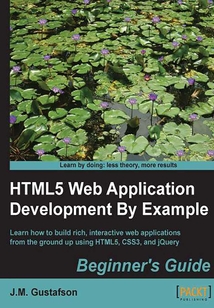
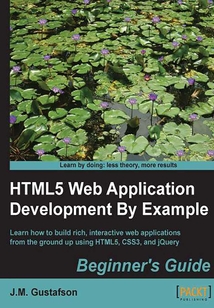
會員
HTML5 Web Application Development By Example Beginner's Guide
最新章節:
Index
Thebestwaytolearnanythingisbydoing.Theauthorusesafriendlytoneandfunexamplestoensurethatyoulearnthebasicsofapplicationdevelopment.Onceyouhavereadthisbook,youshouldhavethenecessaryskillstobuildyourownapplications.IfyouhavenoexperiencebutwanttolearnhowtocreateapplicationsinHTML5,thisbookistheonlyhelpyou'llneed.Usingpracticalexamples,HTML5WebApplicationDevelopmentbyExamplewilldevelopyourknowledgeandconfidenceinapplicationdevelopment.
最新章節
- Index
- Chapter 10 Releasing an App into the Wild
- Chapter 9 Web Workers Unite
- Chapter 8 A Change in the Weather
- Chapter 7 Piano Hero
- Chapter 6 Piano Man
品牌:中圖公司
上架時間:2021-08-13 16:15:55
出版社:Packt Publishing
本書數字版權由中圖公司提供,并由其授權上海閱文信息技術有限公司制作發行
- Index 更新時間:2021-08-13 16:50:49
- Chapter 10 Releasing an App into the Wild
- Chapter 9 Web Workers Unite
- Chapter 8 A Change in the Weather
- Chapter 7 Piano Hero
- Chapter 6 Piano Man
- Chapter 5 Not So Blank Canvas
- Chapter 4 A Blank Canvas
- Chapter 3 The Devil is in the details
- Chapter 2 Let's Get Stylish
- Chapter 1 The Task at Hand
- Appendix A. Pop Quiz Answers
- Summary
- Time for action – creating a cache manifest
- HTML5 Application Cache
- Time for action – creating a release script
- Combining and compressing JavaScript
- Chapter 10. Releasing an App into the Wild
- Summary
- Debugging web workers
- Time for action – Mandelbrot using a web worker
- Time for action – creating a Mandelbrot application
- Creating a Mandelbrot application
- Time for action – implementing the algorithm
- The Mandelbrot set
- Time for action – using a web worker
- Web workers
- Chapter 9. Web Workers Unite
- Summary
- Time for action – calling the weather service
- Using web services
- Time for action – getting geolocation data
- HTML5 Geolocation API
- Time for action – getting JSON data
- Time for action – getting XML data
- Time for action – creating a weather widget
- Introduction to Ajax
- Chapter 8. A Change in the Weather
- Summary
- Time for action – creating the results panel
- Ending the game
- Time for action – checking the notes
- Handling user input
- Time for action – animating the notes
- Time for action – adding notes
- Creating animated notes
- Time for action – adding the audio sequencer
- Playing a song
- Time for action – creating AudioSequencer
- Creating an audio sequencer
- Time for action – creating the controller
- Time for action – creating the game panel
- Time for action – creating the splash panel
- Creating Piano Hero
- Chapter 7. Piano Hero
- Summary
- Audio tools
- Time for action – adding a volume control
- Time for action – adding a sustain control
- Volume and sustain controls
- Time for action – adding keyboard events
- Keyboard events
- Time for action – playing the notes
- Time for action – loading the notes
- Time for action – creating a virtual piano
- HTML5 piano application
- Time for action – creating an AudioManager object
- Loading audio files
- HTML5 audio overview
- Chapter 6. Piano Man
- Summary
- Time for action – making waves
- Image distortion
- Time for action – sepia
- Time for action – black and white
- Time for action – the imageEffects object
- Adding effects
- Time for action – loading an image file
- The File API
- Time for action – creating Photo Pad
- Photo Pad
- Time for action – adding touch event handlers
- Handling touch events
- Time for action – exporting an image
- Time for action – adding an Ellipse tool
- Transformations
- Time for action – adding a text tool
- Drawing text
- Chapter 5. Not So Blank Canvas
- Summary
- Time for action – adding a circle tool
- Time for action – adding a rectangle tool
- Time for action – adding a line tool
- Adding drawing tools
- Time for action – saving and restoring
- Time for action – creating drawing actions
- Adding drawing actions
- Time for action – initializing menu items
- Time for action – adding the toolbar object
- Adding a toolbar
- Time for action – implementing a reusable toolbar
- Time for action – creating a toolbar
- Creating a toolbar
- Time for action – adding context properties
- Changing context properties
- Time for action – using the mouse to draw
- Drawing lines
- Time for action – showing the coordinates
- Time for action – creating a canvas pad
- Canvas pad
- Canvas basics
- Getting a context
- HTML5 canvas
- Chapter 4. A Blank Canvas
- Summary
- Time for action – delaying the saves
- Queuing up changes
- Time for action – loading the task list
- Time for action – implementing the bindings
- Time for action – building a data model
- Data binding with custom attributes
- Custom data attributes
- Time for action – hiding task details
- Time for action – adding task details
- Task details
- HTML5 input types
- Chapter 3. The Devil is in the Details
- Summary
- Time for action – expanding the application
- Filling the window
- Time for action – adding a theme selector
- Dynamic stylesheets
- Time for action – effects in action
- Transforms
- Transitions
- Time for action – adding a gradient and button images
- Backgrounds
- Time for action – styles in action
- Shadows
- Rounded corners
- CSS3 overview
- Chapter 2. Let's Get Stylish
- Summary
- Time for action – loading the tasklist
- Time for action – storing the tasklist
- Time for action – creating a localStorage wrapper
- Saving the state of the application
- Time for action – editing a task in the list
- Time for action – implementing a template
- HTML templates
- Time for action – moving tasks within the list
- Time for action – removing a task from the list
- Time for action – creating a tasklist
- Creating our first application
- Time for action – creating the JavaScript file
- Time for action – creating the CSS file
- Time for action – creating the HTML file
- The components of an HTML5 application
- Chapter 1. The Task at Hand
- Preface
- www.PacktPub.com
- About the Reviewer
- About the Author
- Credits
- 版權信息
- 封面
- 封面
- 版權信息
- Credits
- About the Author
- About the Reviewer
- www.PacktPub.com
- Preface
- Chapter 1. The Task at Hand
- The components of an HTML5 application
- Time for action – creating the HTML file
- Time for action – creating the CSS file
- Time for action – creating the JavaScript file
- Creating our first application
- Time for action – creating a tasklist
- Time for action – removing a task from the list
- Time for action – moving tasks within the list
- HTML templates
- Time for action – implementing a template
- Time for action – editing a task in the list
- Saving the state of the application
- Time for action – creating a localStorage wrapper
- Time for action – storing the tasklist
- Time for action – loading the tasklist
- Summary
- Chapter 2. Let's Get Stylish
- CSS3 overview
- Rounded corners
- Shadows
- Time for action – styles in action
- Backgrounds
- Time for action – adding a gradient and button images
- Transitions
- Transforms
- Time for action – effects in action
- Dynamic stylesheets
- Time for action – adding a theme selector
- Filling the window
- Time for action – expanding the application
- Summary
- Chapter 3. The Devil is in the Details
- HTML5 input types
- Task details
- Time for action – adding task details
- Time for action – hiding task details
- Custom data attributes
- Data binding with custom attributes
- Time for action – building a data model
- Time for action – implementing the bindings
- Time for action – loading the task list
- Queuing up changes
- Time for action – delaying the saves
- Summary
- Chapter 4. A Blank Canvas
- HTML5 canvas
- Getting a context
- Canvas basics
- Canvas pad
- Time for action – creating a canvas pad
- Time for action – showing the coordinates
- Drawing lines
- Time for action – using the mouse to draw
- Changing context properties
- Time for action – adding context properties
- Creating a toolbar
- Time for action – creating a toolbar
- Time for action – implementing a reusable toolbar
- Adding a toolbar
- Time for action – adding the toolbar object
- Time for action – initializing menu items
- Adding drawing actions
- Time for action – creating drawing actions
- Time for action – saving and restoring
- Adding drawing tools
- Time for action – adding a line tool
- Time for action – adding a rectangle tool
- Time for action – adding a circle tool
- Summary
- Chapter 5. Not So Blank Canvas
- Drawing text
- Time for action – adding a text tool
- Transformations
- Time for action – adding an Ellipse tool
- Time for action – exporting an image
- Handling touch events
- Time for action – adding touch event handlers
- Photo Pad
- Time for action – creating Photo Pad
- The File API
- Time for action – loading an image file
- Adding effects
- Time for action – the imageEffects object
- Time for action – black and white
- Time for action – sepia
- Image distortion
- Time for action – making waves
- Summary
- Chapter 6. Piano Man
- HTML5 audio overview
- Loading audio files
- Time for action – creating an AudioManager object
- HTML5 piano application
- Time for action – creating a virtual piano
- Time for action – loading the notes
- Time for action – playing the notes
- Keyboard events
- Time for action – adding keyboard events
- Volume and sustain controls
- Time for action – adding a sustain control
- Time for action – adding a volume control
- Audio tools
- Summary
- Chapter 7. Piano Hero
- Creating Piano Hero
- Time for action – creating the splash panel
- Time for action – creating the game panel
- Time for action – creating the controller
- Creating an audio sequencer
- Time for action – creating AudioSequencer
- Playing a song
- Time for action – adding the audio sequencer
- Creating animated notes
- Time for action – adding notes
- Time for action – animating the notes
- Handling user input
- Time for action – checking the notes
- Ending the game
- Time for action – creating the results panel
- Summary
- Chapter 8. A Change in the Weather
- Introduction to Ajax
- Time for action – creating a weather widget
- Time for action – getting XML data
- Time for action – getting JSON data
- HTML5 Geolocation API
- Time for action – getting geolocation data
- Using web services
- Time for action – calling the weather service
- Summary
- Chapter 9. Web Workers Unite
- Web workers
- Time for action – using a web worker
- The Mandelbrot set
- Time for action – implementing the algorithm
- Creating a Mandelbrot application
- Time for action – creating a Mandelbrot application
- Time for action – Mandelbrot using a web worker
- Debugging web workers
- Summary
- Chapter 10. Releasing an App into the Wild
- Combining and compressing JavaScript
- Time for action – creating a release script
- HTML5 Application Cache
- Time for action – creating a cache manifest
- Summary
- Appendix A. Pop Quiz Answers
- Chapter 1 The Task at Hand
- Chapter 2 Let's Get Stylish
- Chapter 3 The Devil is in the details
- Chapter 4 A Blank Canvas
- Chapter 5 Not So Blank Canvas
- Chapter 6 Piano Man
- Chapter 7 Piano Hero
- Chapter 8 A Change in the Weather
- Chapter 9 Web Workers Unite
- Chapter 10 Releasing an App into the Wild
- Index 更新時間:2021-08-13 16:50:49


