舉報 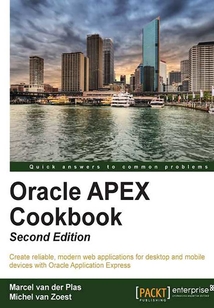
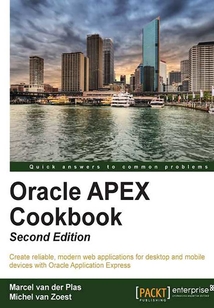
會員
Oracle APEX Cookbook(Second Edition)
最新章節(jié):
Index
AsaCookbook,thisbookenablesyoutocreateAPEXwebapplicationsandtoimplementfeatureswithimmediatelyusablerecipesthatunleashthepowerfulfunctionalityofOracleAPEX4.2.Eachrecipeispresentedasaseparate,standaloneentityandthereadingofother,priorrecipesisnotrequired.ItcanbeseenasareferenceandapracticalguidetoAPEXdevelopment.ThisbookisaimedbothatdevelopersnewtotheAPEXenvironmentandatintermediatedevelopers.Moreadvanceddeveloperswillalsogainfromtheinformationathand.IfyouarenewtoAPEXyouwillfindrecipestostartdevelopmentandifyouareanexperienceduseryouwillfindwaystoimproveyourproductivityandefficiencyandmakethemostofAPEXtoenhanceyourapplications.AlittleknowledgeofPL/SQL,HTMLandJavaScriptisassumed.
最新章節(jié)
- Index
- Creating swipe events>
- Using jQuery Mobile to fetch current GPS location>
- Uploading images using the camera on the device>
- Creating a date scroller with the Mobiscroll plug-in>
- Creating a mobile calendar>
品牌:中圖公司
上架時間:2021-07-23 14:59:18
出版社:Packt Publishing
本書數(shù)字版權由中圖公司提供,并由其授權上海閱文信息技術有限公司制作發(fā)行


