舉報 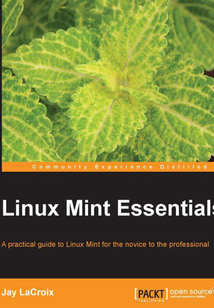
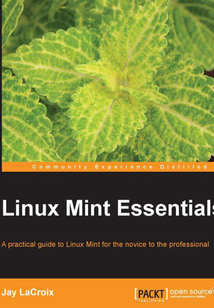
會員
Linux Mint Essentials
Jay LaCroix 著
更新時間:2021-07-16 11:53:30
開會員,本書免費讀 >
最新章節:
Index
AtaskorientedlookatLinuxMint,usingactualrealworldexamplestostimulatelearning.Eachtopicispresentedinaneasytofolloworder,withhandsonactivitiestoreinforcethecontent.IfyouarestartingoutwithLinuxfromadifferentplatformorarewellversedwithLinuxMintandwantaguidethatshowsyouhowtoexploitcertainfunctionality,thisbookisforyou.NopreviousLinuxexperienceisassumed.
最新章節
- Index
- Summary
- Configuring network connections
- Utilizing Activities and Virtual Desktops
- Discovering Mint KDE's default applications
- Adding Plasmoids to the desktop
品牌:中圖公司
上架時間:2021-07-16 10:20:42
出版社:Packt Publishing
本書數字版權由中圖公司提供,并由其授權上海閱文信息技術有限公司制作發行
- Index 更新時間:2021-07-16 11:53:30
- Summary
- Configuring network connections
- Utilizing Activities and Virtual Desktops
- Discovering Mint KDE's default applications
- Adding Plasmoids to the desktop
- Using Dolphin – KDE's file manager
- Understanding the KDE desktop
- Appendix C. Using the KDE Edition of Linux Mint
- Summary
- Customizing MATE
- Launching applications
- Understanding the differences between MATE and Cinnamon
- Introducing MATE
- Appendix B. Using the MATE Edition of Linux Mint
- Summary
- Importing a list of packages for reinstallation
- Installing Linux Mint while retaining /home
- Preparing for the migration
- Why an upgrade utility isn't included
- Considering LTS releases
- Appendix A. Reinstalling Mint while Retaining Data
- Summary
- Getting help from the community
- Solving slow frame rates in games
- Solving problems with networking
- Pinpointing audio issues
- Testing the RAM
- Reinstalling GRUB
- Perusing system logs
- Recovering data
- Diagnosing boot issues
- Troubleshooting in Software Rendering Mode
- Performing the initial triage
- Chapter 12. Troubleshooting Linux Mint
- Summary
- Sending system reports via e-mail
- Monitoring CPU temperatures
- Monitoring resource usage
- Using variables and conditional statements in Bash
- Exporting and importing package lists
- Preparing to move to a new release
- Setting up cron jobs
- Killing processes
- Making aliases persistent
- Creating command aliases
- Chapter 11. Advanced Administration Techniques
- Summary
- Hardening your system
- Creating and restoring snapshots
- Backing up and restoring important data
- Blocking access to specific websites
- Installing and configuring ClamAV
- Configuring and testing the iptables firewall
- Encrypting your home folder
- Choosing secure passwords
- Chapter 10. Securing Linux Mint
- Summary
- Sharing files with NFS
- Sharing files with Samba
- Accessing FTP servers
- Accessing your system via SSH
- An introduction to SSH
- Connecting to a wireless network
- Setting up a static IP
- Connecting to a wired network
- Chapter 9. Connecting to Networks
- Summary
- Modifying file and directory permissions
- Understanding file and directory permissions
- Administrative access via sudo and visudo
- Running commands or programs as other users
- Removing user accounts
- Revoking access temporarily
- Changing passwords
- Creating new users
- Chapter 8. Managing Users and Permissions
- Summary
- Recording your desktop
- Accessing your webcam
- Editing photos with GIMP
- Viewing photos
- Playing a DVD
- Playing video files
- Editing MP3 tags
- Ripping an audio CD
- Playing music files
- Understanding issues concerning codecs
- Chapter 7. Enjoying Multimedia on Mint
- Summary
- Keeping your system up to date
- Advanced package management
- Configuring software sources
- Using the Synaptic Package Manager
- Removing applications
- Installing new applications
- Using the Mint Software Manager
- Managing packages in Linux Mint
- Chapter 6. Installing and Removing Software
- Summary
- Understanding how Universally Unique Identifiers work
- Using the USB Image Writer
- Burning CDs and DVDs
- Understanding gibibytes versus gigabytes and mebibytes versus megabytes
- Analyzing disk usage
- Automatically mounting volumes at boot time
- Mounting and unmounting volumes
- Formatting flash drives
- Accessing removable media
- Chapter 5. Utilizing Storage and Media
- Summary
- Introduction to scripting
- Using the watch command
- Searching for files
- Reading manual pages with the man command
- The nano text editor
- Managing files
- Navigating the filesystem
- Executing commands
- Accessing the shell
- Why should we use the terminal?
- Chapter 4. An Introduction to the Terminal
- Summary
- Changing themes
- Changing the default search engine in Firefox
- Configuring the settings of Cinnamon
- File management with Nemo
- Bundled applications
- Creating launchers
- Notifications
- Utilizing workspaces
- Monitoring tasks
- Launching programs
- Logging in to Cinnamon
- Getting familiar with Cinnamon
- Chapter 3. Getting Acquainted with Cinnamon
- Summary
- To encrypt or not to encrypt
- The installation process
- Planning your partitioning scheme
- Testing your live media
- Creating a bootable USB flash drive
- Creating a bootable DVD
- The different methods of installing Linux Mint
- Which version to download
- Chapter 2. Creating Boot Media and Installing Linux Mint
- Summary
- Meet the community
- Creating community and forum accounts
- Interacting with the Linux Mint community
- Mint-specific tools
- Releases and support
- What Mint does differently
- Is Linux hard to learn?
- What is a distribution?
- Why choose Linux?
- Chapter 1. Meet Linux Mint
- Customer support
- Reader feedback
- Conventions
- Who this book is for
- What you need for this book
- What this book covers
- Preface
- Support files eBooks discount offers and more
- www.PacktPub.com
- About the Reviewers
- About the Author
- Credits
- Linux Mint Essentials
- coverpage
- coverpage
- Linux Mint Essentials
- Credits
- About the Author
- About the Reviewers
- www.PacktPub.com
- Support files eBooks discount offers and more
- Preface
- What this book covers
- What you need for this book
- Who this book is for
- Conventions
- Reader feedback
- Customer support
- Chapter 1. Meet Linux Mint
- Why choose Linux?
- What is a distribution?
- Is Linux hard to learn?
- What Mint does differently
- Releases and support
- Mint-specific tools
- Interacting with the Linux Mint community
- Creating community and forum accounts
- Meet the community
- Summary
- Chapter 2. Creating Boot Media and Installing Linux Mint
- Which version to download
- The different methods of installing Linux Mint
- Creating a bootable DVD
- Creating a bootable USB flash drive
- Testing your live media
- Planning your partitioning scheme
- The installation process
- To encrypt or not to encrypt
- Summary
- Chapter 3. Getting Acquainted with Cinnamon
- Getting familiar with Cinnamon
- Logging in to Cinnamon
- Launching programs
- Monitoring tasks
- Utilizing workspaces
- Notifications
- Creating launchers
- Bundled applications
- File management with Nemo
- Configuring the settings of Cinnamon
- Changing the default search engine in Firefox
- Changing themes
- Summary
- Chapter 4. An Introduction to the Terminal
- Why should we use the terminal?
- Accessing the shell
- Executing commands
- Navigating the filesystem
- Managing files
- The nano text editor
- Reading manual pages with the man command
- Searching for files
- Using the watch command
- Introduction to scripting
- Summary
- Chapter 5. Utilizing Storage and Media
- Accessing removable media
- Formatting flash drives
- Mounting and unmounting volumes
- Automatically mounting volumes at boot time
- Analyzing disk usage
- Understanding gibibytes versus gigabytes and mebibytes versus megabytes
- Burning CDs and DVDs
- Using the USB Image Writer
- Understanding how Universally Unique Identifiers work
- Summary
- Chapter 6. Installing and Removing Software
- Managing packages in Linux Mint
- Using the Mint Software Manager
- Installing new applications
- Removing applications
- Using the Synaptic Package Manager
- Configuring software sources
- Advanced package management
- Keeping your system up to date
- Summary
- Chapter 7. Enjoying Multimedia on Mint
- Understanding issues concerning codecs
- Playing music files
- Ripping an audio CD
- Editing MP3 tags
- Playing video files
- Playing a DVD
- Viewing photos
- Editing photos with GIMP
- Accessing your webcam
- Recording your desktop
- Summary
- Chapter 8. Managing Users and Permissions
- Creating new users
- Changing passwords
- Revoking access temporarily
- Removing user accounts
- Running commands or programs as other users
- Administrative access via sudo and visudo
- Understanding file and directory permissions
- Modifying file and directory permissions
- Summary
- Chapter 9. Connecting to Networks
- Connecting to a wired network
- Setting up a static IP
- Connecting to a wireless network
- An introduction to SSH
- Accessing your system via SSH
- Accessing FTP servers
- Sharing files with Samba
- Sharing files with NFS
- Summary
- Chapter 10. Securing Linux Mint
- Choosing secure passwords
- Encrypting your home folder
- Configuring and testing the iptables firewall
- Installing and configuring ClamAV
- Blocking access to specific websites
- Backing up and restoring important data
- Creating and restoring snapshots
- Hardening your system
- Summary
- Chapter 11. Advanced Administration Techniques
- Creating command aliases
- Making aliases persistent
- Killing processes
- Setting up cron jobs
- Preparing to move to a new release
- Exporting and importing package lists
- Using variables and conditional statements in Bash
- Monitoring resource usage
- Monitoring CPU temperatures
- Sending system reports via e-mail
- Summary
- Chapter 12. Troubleshooting Linux Mint
- Performing the initial triage
- Troubleshooting in Software Rendering Mode
- Diagnosing boot issues
- Recovering data
- Perusing system logs
- Reinstalling GRUB
- Testing the RAM
- Pinpointing audio issues
- Solving problems with networking
- Solving slow frame rates in games
- Getting help from the community
- Summary
- Appendix A. Reinstalling Mint while Retaining Data
- Considering LTS releases
- Why an upgrade utility isn't included
- Preparing for the migration
- Installing Linux Mint while retaining /home
- Importing a list of packages for reinstallation
- Summary
- Appendix B. Using the MATE Edition of Linux Mint
- Introducing MATE
- Understanding the differences between MATE and Cinnamon
- Launching applications
- Customizing MATE
- Summary
- Appendix C. Using the KDE Edition of Linux Mint
- Understanding the KDE desktop
- Using Dolphin – KDE's file manager
- Adding Plasmoids to the desktop
- Discovering Mint KDE's default applications
- Utilizing Activities and Virtual Desktops
- Configuring network connections
- Summary
- Index 更新時間:2021-07-16 11:53:30


