舉報 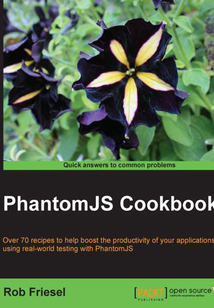
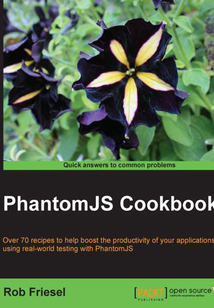
會員
PhantomJS Cookbook
最新章節:
Index
Atask-basedguidethatprovidessolutionstoreal-worldtestautomationproblems.ThisbookisintendedforwebdevelopmentprofessionalswhowanttointegratePhantomJSintotheirdevelopmentandtestingworkflows.Ifyouareawebdeveloperlookingtorunautomatedunittestswhileyouwork,orperhapsyouareaQAengineerlookingforafasttestautomationutility,thenthisbookisperfectforyou.SomepriorknowledgeofJavaScriptwouldbehelpful.
最新章節
- Index
- Setting up a fully covered project in CI with PhantomJS
- Generating TAP reports
- Generating JUnit reports
- Setting up PhantomJS in a CI environment
- Introduction
品牌:中圖公司
上架時間:2021-07-16 10:17:34
出版社:Packt Publishing
本書數字版權由中圖公司提供,并由其授權上海閱文信息技術有限公司制作發行
- Index 更新時間:2021-07-16 11:38:20
- Setting up a fully covered project in CI with PhantomJS
- Generating TAP reports
- Generating JUnit reports
- Setting up PhantomJS in a CI environment
- Introduction
- Chapter 8. Continuous Integration with PhantomJS
- Testing responsive designs with PhantomJS
- Applying custom headers and footers to PDFs generated from PhantomJS
- Saving a web page from PhantomJS as a PDF
- Generating clipped screenshots from PhantomJS
- Rendering and rasterizing SVGs from PhantomJS
- Saving images as Base64 from PhantomJS
- Rendering images from PhantomJS
- Introduction
- Chapter 7. Generating Images and Documents with PhantomJS
- Automating performance analysis with YSlow and PhantomJS
- Executing a YSlow performance analysis with a custom ruleset
- Executing a detailed performance analysis
- Executing a simple performance analysis
- Generating an appcache manifest
- Listing CSS properties
- Generating HAR files from PhantomJS
- Introduction
- Chapter 6. Network Monitoring and Performance Analysis
- Detecting visual regressions using PhantomCSS
- Exporting test results from CasperJS in the XUnit format
- End-to-end testing with CasperJS
- Interacting with web pages using CasperJS
- Installing CasperJS
- Simulating precise mouse clicks with Poltergeist
- Taking screenshots during tests with Poltergeist
- Adding Poltergeist to a Capybara suite
- Using WebdriverJS as a Selenium client for PhantomJS
- Running Selenium tests with PhantomJS and GhostDriver
- Introduction
- Chapter 5. Functional and End-to-end Testing with PhantomJS
- Running Mocha unit tests with PhantomJS
- Running QUnit tests with PhantomJS
- Running Jasmine unit tests with Karma and PhantomJS from WebStorm
- Generating code coverage reports with Istanbul and the Karma test runner
- Running Jasmine unit tests with the Karma test runner
- Watching your tests during development with Grunt
- Running Jasmine unit tests with Grunt
- Creating a Jasmine test runner for PhantomJS and every other browser
- Using TerminalReporter for unit testing in PhantomJS
- Running Jasmine unit tests with PhantomJS
- Introduction
- Chapter 4. Unit Testing with PhantomJS
- Working with WebSockets in PhantomJS
- Submitting Ajax requests from PhantomJS
- Causing images to fail randomly
- Blocking CSS from downloading
- Simulating mouse hovers in PhantomJS
- Simulating scrolling in PhantomJS
- Simulating keyboard input in PhantomJS
- Simulating mouse clicks in PhantomJS
- Recording debugger messages
- Including external JavaScript on the page
- Inspecting page content from a PhantomJS script
- Generating a POST request from PhantomJS
- Opening a URL within PhantomJS
- Creating a web page instance in PhantomJS with the webpage module
- Introduction
- Chapter 3. Working with webpage Objects
- Loading custom modules in PhantomJS
- Creating a custom module for PhantomJS
- Reading a file from PhantomJS
- Saving a file from a PhantomJS script
- Inspecting system environment variables
- Inspecting command-line arguments
- Controlling the exit status of a PhantomJS script
- Setting up a global PhantomJS error handler
- Specifying a path for external scripts
- Managing cookies with the phantom object
- Inspecting the version at runtime
- Introduction
- Chapter 2. PhantomJS Core Modules
- Debugging a PhantomJS script
- Running PhantomJS with a JSON configuration file
- Running PhantomJS with a disk cache
- Running PhantomJS with cookies
- Running a PhantomJS script with arguments
- Running a PhantomJS script
- Launching the PhantomJS REPL
- Installing PhantomJS
- Introduction
- Chapter 1. Getting Started with PhantomJS
- Customer support
- Reader feedback
- Conventions
- Who this book is for
- What you need for this book
- What this book covers
- Preface
- Support files eBooks discount offers and more
- www.PacktPub.com
- About the Reviewers
- About the Author
- Credits
- PhantomJS Cookbook
- coverpage
- coverpage
- PhantomJS Cookbook
- Credits
- About the Author
- About the Reviewers
- www.PacktPub.com
- Support files eBooks discount offers and more
- Preface
- What this book covers
- What you need for this book
- Who this book is for
- Conventions
- Reader feedback
- Customer support
- Chapter 1. Getting Started with PhantomJS
- Introduction
- Installing PhantomJS
- Launching the PhantomJS REPL
- Running a PhantomJS script
- Running a PhantomJS script with arguments
- Running PhantomJS with cookies
- Running PhantomJS with a disk cache
- Running PhantomJS with a JSON configuration file
- Debugging a PhantomJS script
- Chapter 2. PhantomJS Core Modules
- Introduction
- Inspecting the version at runtime
- Managing cookies with the phantom object
- Specifying a path for external scripts
- Setting up a global PhantomJS error handler
- Controlling the exit status of a PhantomJS script
- Inspecting command-line arguments
- Inspecting system environment variables
- Saving a file from a PhantomJS script
- Reading a file from PhantomJS
- Creating a custom module for PhantomJS
- Loading custom modules in PhantomJS
- Chapter 3. Working with webpage Objects
- Introduction
- Creating a web page instance in PhantomJS with the webpage module
- Opening a URL within PhantomJS
- Generating a POST request from PhantomJS
- Inspecting page content from a PhantomJS script
- Including external JavaScript on the page
- Recording debugger messages
- Simulating mouse clicks in PhantomJS
- Simulating keyboard input in PhantomJS
- Simulating scrolling in PhantomJS
- Simulating mouse hovers in PhantomJS
- Blocking CSS from downloading
- Causing images to fail randomly
- Submitting Ajax requests from PhantomJS
- Working with WebSockets in PhantomJS
- Chapter 4. Unit Testing with PhantomJS
- Introduction
- Running Jasmine unit tests with PhantomJS
- Using TerminalReporter for unit testing in PhantomJS
- Creating a Jasmine test runner for PhantomJS and every other browser
- Running Jasmine unit tests with Grunt
- Watching your tests during development with Grunt
- Running Jasmine unit tests with the Karma test runner
- Generating code coverage reports with Istanbul and the Karma test runner
- Running Jasmine unit tests with Karma and PhantomJS from WebStorm
- Running QUnit tests with PhantomJS
- Running Mocha unit tests with PhantomJS
- Chapter 5. Functional and End-to-end Testing with PhantomJS
- Introduction
- Running Selenium tests with PhantomJS and GhostDriver
- Using WebdriverJS as a Selenium client for PhantomJS
- Adding Poltergeist to a Capybara suite
- Taking screenshots during tests with Poltergeist
- Simulating precise mouse clicks with Poltergeist
- Installing CasperJS
- Interacting with web pages using CasperJS
- End-to-end testing with CasperJS
- Exporting test results from CasperJS in the XUnit format
- Detecting visual regressions using PhantomCSS
- Chapter 6. Network Monitoring and Performance Analysis
- Introduction
- Generating HAR files from PhantomJS
- Listing CSS properties
- Generating an appcache manifest
- Executing a simple performance analysis
- Executing a detailed performance analysis
- Executing a YSlow performance analysis with a custom ruleset
- Automating performance analysis with YSlow and PhantomJS
- Chapter 7. Generating Images and Documents with PhantomJS
- Introduction
- Rendering images from PhantomJS
- Saving images as Base64 from PhantomJS
- Rendering and rasterizing SVGs from PhantomJS
- Generating clipped screenshots from PhantomJS
- Saving a web page from PhantomJS as a PDF
- Applying custom headers and footers to PDFs generated from PhantomJS
- Testing responsive designs with PhantomJS
- Chapter 8. Continuous Integration with PhantomJS
- Introduction
- Setting up PhantomJS in a CI environment
- Generating JUnit reports
- Generating TAP reports
- Setting up a fully covered project in CI with PhantomJS
- Index 更新時間:2021-07-16 11:38:20


