舉報(bào) 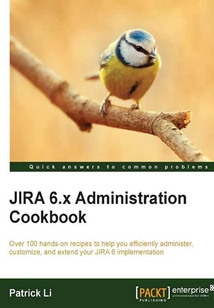
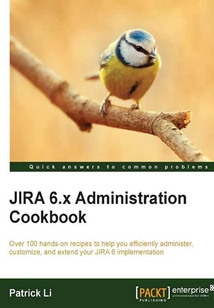
會(huì)員
JIRA 6.x Administration Cookbook
最新章節(jié):
Index
Acomprehensiveguide,fullofpracticalrecipeswithreal-lifeJIRAadministrationchallenges,solutions,andexampleswithillustrationsfromtheactualapplication.Ifyouareanadministratorwhowillbecustomizing,supporting,andmaintainingJIRAforyourorganization,thisbookisforyou.FamiliaritywiththecoreconceptsofJIRAisessential.Forsomerecipes,basicunderstandinginHTML,CSS,andJavaScriptwillalsobehelpful.
最新章節(jié)
- Index
- Managing shared filters and dashboards in JIRA
- Creating announcements in JIRA
- Migrating JIRA configurations
- Cloning JIRA projects
- Translating JIRA contents
品牌:中圖公司
上架時(shí)間:2021-12-08 12:27:06
出版社:Packt Publishing
本書數(shù)字版權(quán)由中圖公司提供,并由其授權(quán)上海閱文信息技術(shù)有限公司制作發(fā)行
- Index 更新時(shí)間:2021-12-08 12:38:09
- Managing shared filters and dashboards in JIRA
- Creating announcements in JIRA
- Migrating JIRA configurations
- Cloning JIRA projects
- Translating JIRA contents
- Using the InProduct translation
- Adding language support for the JIRA interface
- Creating new priorities
- Creating new resolutions
- Setting up different issue types for projects
- Creating new issue types
- Introduction
- Chapter 9. JIRA Customizations
- Tracking configuration changes
- Querying the JIRA database online
- Viewing JIRA logs online
- Working with JIRA from the command line
- Switching user sessions in JIRA
- Running scripts in JIRA
- Automating tasks in JIRA
- Checking data integrity in JIRA
- Importing data from CSV
- Importing data from other issue trackers
- Running JIRA in safe mode
- Troubleshooting field configurations
- Troubleshooting permissions
- Troubleshooting notifications
- Introduction
- Chapter 8. JIRA Administration
- Using JIRA webhooks
- Integrating JIRA with Google Drive
- Creating navigation links with other applications
- Integrating JIRA with HipChat
- Integrating JIRA with Bitbucket and GitHub
- Integrating JIRA with Stash
- Integrating JIRA with Bamboo for build management
- Integrating JIRA with other JIRA instances
- Integrating JIRA with Confluence
- Integrating Atlassian applications via application links
- Introduction
- Chapter 7. Integrating with JIRA
- Setting up a project-specific From address
- Creating mail handlers to process incoming e-mails
- Disabling outgoing notifications
- Creating custom e-mail templates
- Creating custom events
- Sending notifications for issue updates
- Sending e-mails to users from JIRA
- Setting up an outgoing mail server
- Introduction
- Chapter 6. E-mails and Notifications
- Changing the default session timeout
- Changing the duration of the remember me cookies
- Capturing electronic signatures for changes
- Setting up password policies
- Restricting access to projects based on reporter permissions
- Setting up issue-level permissions
- Controlling access to JIRA issue operations
- Controlling access to a project
- Granting JIRA System Administrator access
- Granting access to JIRA
- Introduction
- Chapter 5. JIRA Security
- Setting up a Windows domain single sign-on
- Setting up single sign-on with Crowd
- Enabling JIRA as a user repository
- Integrating with another JIRA instance for user information
- Integrating with Atlassian Crowd
- Integrating with LDAP for authentication only
- Integrating and importing users from LDAP
- Deactivating a user
- Managing default project role memberships
- Managing project roles
- Managing groups and group membership
- Enabling a public user sign up
- Inviting a new user to sign up
- Creating a new user
- Introduction
- Chapter 4. User Management
- Sharing workflows with workflow bundles
- Creating custom workflow transition logic
- Making a field required during workflow transition
- Preventing issue updates in selected statuses
- Restricting the resolution values in a transition
- Rearranging the workflow transition bar
- Performing additional processing after a transition is executed
- Validating user input in workflow transitions
- Restricting the availability of workflow transitions
- Using global transitions
- Using common transitions
- Adding screens to workflow transitions
- Creating a new workflow
- Introduction
- Chapter 3. JIRA Workflows
- Creating custom field with custom logic
- Using JavaScript with custom fields
- Adding help tips to custom fields
- Removing the none option
- Creating a new screen
- Creating a new field configuration
- Choosing a different field renderer
- Hiding a field from view
- Making the assignee field required
- Making a field required
- Creating separate select options for different projects
- Creating a new custom field
- Introduction
- Chapter 2. Fields and Screens
- Anonymizing JIRA exports
- Generating test data in JIRA
- Resetting the JIRA administrator password
- Installing SSL certificates from other applications
- Setting up SSL
- Setting up the context path for JIRA
- Migrating JIRA to another environment
- Upgrading JIRA manually
- Upgrading JIRA with an installer
- Installing JIRA for production use
- Introduction
- Chapter 1. JIRA Server Administration
- Customer support
- Reader feedback
- Conventions
- Who this book is for
- What you need for this book
- What this book covers
- Preface
- Support files eBooks discount offers and more
- www.PacktPub.com
- About the Reviewers
- About the Author
- Credits
- 版權(quán)頁
- 封面
- 封面
- 版權(quán)頁
- Credits
- About the Author
- About the Reviewers
- www.PacktPub.com
- Support files eBooks discount offers and more
- Preface
- What this book covers
- What you need for this book
- Who this book is for
- Conventions
- Reader feedback
- Customer support
- Chapter 1. JIRA Server Administration
- Introduction
- Installing JIRA for production use
- Upgrading JIRA with an installer
- Upgrading JIRA manually
- Migrating JIRA to another environment
- Setting up the context path for JIRA
- Setting up SSL
- Installing SSL certificates from other applications
- Resetting the JIRA administrator password
- Generating test data in JIRA
- Anonymizing JIRA exports
- Chapter 2. Fields and Screens
- Introduction
- Creating a new custom field
- Creating separate select options for different projects
- Making a field required
- Making the assignee field required
- Hiding a field from view
- Choosing a different field renderer
- Creating a new field configuration
- Creating a new screen
- Removing the none option
- Adding help tips to custom fields
- Using JavaScript with custom fields
- Creating custom field with custom logic
- Chapter 3. JIRA Workflows
- Introduction
- Creating a new workflow
- Adding screens to workflow transitions
- Using common transitions
- Using global transitions
- Restricting the availability of workflow transitions
- Validating user input in workflow transitions
- Performing additional processing after a transition is executed
- Rearranging the workflow transition bar
- Restricting the resolution values in a transition
- Preventing issue updates in selected statuses
- Making a field required during workflow transition
- Creating custom workflow transition logic
- Sharing workflows with workflow bundles
- Chapter 4. User Management
- Introduction
- Creating a new user
- Inviting a new user to sign up
- Enabling a public user sign up
- Managing groups and group membership
- Managing project roles
- Managing default project role memberships
- Deactivating a user
- Integrating and importing users from LDAP
- Integrating with LDAP for authentication only
- Integrating with Atlassian Crowd
- Integrating with another JIRA instance for user information
- Enabling JIRA as a user repository
- Setting up single sign-on with Crowd
- Setting up a Windows domain single sign-on
- Chapter 5. JIRA Security
- Introduction
- Granting access to JIRA
- Granting JIRA System Administrator access
- Controlling access to a project
- Controlling access to JIRA issue operations
- Setting up issue-level permissions
- Restricting access to projects based on reporter permissions
- Setting up password policies
- Capturing electronic signatures for changes
- Changing the duration of the remember me cookies
- Changing the default session timeout
- Chapter 6. E-mails and Notifications
- Introduction
- Setting up an outgoing mail server
- Sending e-mails to users from JIRA
- Sending notifications for issue updates
- Creating custom events
- Creating custom e-mail templates
- Disabling outgoing notifications
- Creating mail handlers to process incoming e-mails
- Setting up a project-specific From address
- Chapter 7. Integrating with JIRA
- Introduction
- Integrating Atlassian applications via application links
- Integrating JIRA with Confluence
- Integrating JIRA with other JIRA instances
- Integrating JIRA with Bamboo for build management
- Integrating JIRA with Stash
- Integrating JIRA with Bitbucket and GitHub
- Integrating JIRA with HipChat
- Creating navigation links with other applications
- Integrating JIRA with Google Drive
- Using JIRA webhooks
- Chapter 8. JIRA Administration
- Introduction
- Troubleshooting notifications
- Troubleshooting permissions
- Troubleshooting field configurations
- Running JIRA in safe mode
- Importing data from other issue trackers
- Importing data from CSV
- Checking data integrity in JIRA
- Automating tasks in JIRA
- Running scripts in JIRA
- Switching user sessions in JIRA
- Working with JIRA from the command line
- Viewing JIRA logs online
- Querying the JIRA database online
- Tracking configuration changes
- Chapter 9. JIRA Customizations
- Introduction
- Creating new issue types
- Setting up different issue types for projects
- Creating new resolutions
- Creating new priorities
- Adding language support for the JIRA interface
- Using the InProduct translation
- Translating JIRA contents
- Cloning JIRA projects
- Migrating JIRA configurations
- Creating announcements in JIRA
- Managing shared filters and dashboards in JIRA
- Index 更新時(shí)間:2021-12-08 12:38:09


