舉報 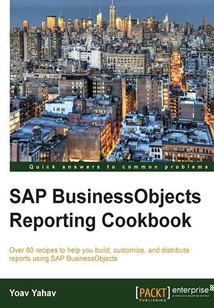
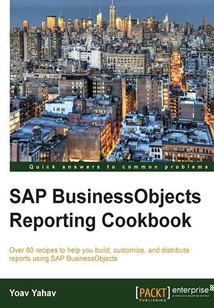
會員
SAP BusinessObjects Reporting Cookbook
最新章節:
Index
Ifyouareabusinessanalyst,BIdeveloper,oranITprofessionalwhowantstolearntheAtoZofhowtoworkwithWebIntelligencereportingtoolsanddifferenttypesofdata,thenthisbookisforyou.TheonlythingyouneedisabasicunderstandingofwhatBusinessIntelligenceisanddataconcepts.
最新章節
- Index
- Adjusting options
- Working with local data providers
- Working with Web Intelligence Rich Client
- Introduction
- Chapter 14. Web Intelligence Rich Client
品牌:中圖公司
上架時間:2021-09-03 09:41:44
出版社:Packt Publishing
本書數字版權由中圖公司提供,并由其授權上海閱文信息技術有限公司制作發行
- Index 更新時間:2021-09-03 09:47:31
- Adjusting options
- Working with local data providers
- Working with Web Intelligence Rich Client
- Introduction
- Chapter 14. Web Intelligence Rich Client
- Working with report parts
- Creating BI workspaces
- Introduction
- Chapter 13. Working with BI Workspaces
- Advanced publication options
- Publications
- Working with instance history
- Scheduling a report
- Introduction
- Chapter 12. Scheduling Reports
- Using the drill formula
- Using a query drill
- Using the scope of analysis
- Introduction
- Chapter 11. Using Drill
- Creating and editing hyperlinks manually
- Linking to a web page
- Passing parameters between reports
- Connecting reports
- Introduction
- Chapter 10. Using Hyperlinks
- Using extended syntax
- Using numeric functions
- Using misc functions
- Using logical functions
- Using document functions
- Using date and time functions
- Using data provider functions
- Using character functions
- Using aggregate functions
- Working with variables
- Using formulas
- Introduction
- Chapter 9. Using Formulas and Variables
- Extending the data synchronization
- Troubleshooting aggregation problems
- Filtering matched values
- Merging data from different data sources
- Merging data from different universes
- Understanding the merge logic
- Merging data from several queries
- Introduction
- Chapter 8. Merging Data
- Working with an element link
- Using input controls
- Working with the filter bar
- Applying a simple filter
- Introduction
- Chapter 7. Filtering the Report Data
- Outline and fold
- Data tracking
- Conditional rules
- Ranking
- Using sections and breaks
- Using calculations
- Using sorts
- Introduction
- Chapter 6. Formatting Reports
- Formatting charts
- Working with different chart types
- Working with the Line chart
- Introduction
- Chapter 5. Working with Charts
- Hiding dimensions
- Working with cross tables
- Formatting tables
- Working with different types of tables
- Getting to know the structure of tables
- Introduction
- Chapter 4. Working with Tables
- The File and Properties tabs
- Navigating between the view modes
- Working with the report toolbars
- Working with the Left Pane panels
- Understanding the concept of the microcube
- Understanding the structure of the Report layer
- Introduction
- Chapter 3. Working Inside the Report
- Using BEx queries
- Using database ranking
- Scope of analysis
- Using other query results
- Viewing the SQL
- Using the data preview
- Working with the query properties
- Working with several queries
- Adding another query
- Using combined queries
- Using a subquery
- Creating nested filters
- Using AND/OR logic in conditions
- Using prompts
- Filtering the query results
- Editing the query
- Creating a simple query
- The universe structure
- Introduction
- Chapter 2. Creating New Queries
- Working with different objects of the BI launch pad
- The report menu functionality
- Launching applications
- Searching documents
- Adjusting the preferences
- Using the BI launch pad toolbars
- Navigating within the BI launch pad
- Connecting to the BI launch pad
- Introduction
- Chapter 1. Working with the BI Launch Pad
- Customer support
- Reader feedback
- Conventions
- Who this book is for
- What you need for this book
- What this book covers
- Preface
- Support files eBooks discount offers and more
- www.PacktPub.com
- About the Reviewers
- About the Author
- Credits
- 版權頁
- 封面
- 封面
- 版權頁
- Credits
- About the Author
- About the Reviewers
- www.PacktPub.com
- Support files eBooks discount offers and more
- Preface
- What this book covers
- What you need for this book
- Who this book is for
- Conventions
- Reader feedback
- Customer support
- Chapter 1. Working with the BI Launch Pad
- Introduction
- Connecting to the BI launch pad
- Navigating within the BI launch pad
- Using the BI launch pad toolbars
- Adjusting the preferences
- Searching documents
- Launching applications
- The report menu functionality
- Working with different objects of the BI launch pad
- Chapter 2. Creating New Queries
- Introduction
- The universe structure
- Creating a simple query
- Editing the query
- Filtering the query results
- Using prompts
- Using AND/OR logic in conditions
- Creating nested filters
- Using a subquery
- Using combined queries
- Adding another query
- Working with several queries
- Working with the query properties
- Using the data preview
- Viewing the SQL
- Using other query results
- Scope of analysis
- Using database ranking
- Using BEx queries
- Chapter 3. Working Inside the Report
- Introduction
- Understanding the structure of the Report layer
- Understanding the concept of the microcube
- Working with the Left Pane panels
- Working with the report toolbars
- Navigating between the view modes
- The File and Properties tabs
- Chapter 4. Working with Tables
- Introduction
- Getting to know the structure of tables
- Working with different types of tables
- Formatting tables
- Working with cross tables
- Hiding dimensions
- Chapter 5. Working with Charts
- Introduction
- Working with the Line chart
- Working with different chart types
- Formatting charts
- Chapter 6. Formatting Reports
- Introduction
- Using sorts
- Using calculations
- Using sections and breaks
- Ranking
- Conditional rules
- Data tracking
- Outline and fold
- Chapter 7. Filtering the Report Data
- Introduction
- Applying a simple filter
- Working with the filter bar
- Using input controls
- Working with an element link
- Chapter 8. Merging Data
- Introduction
- Merging data from several queries
- Understanding the merge logic
- Merging data from different universes
- Merging data from different data sources
- Filtering matched values
- Troubleshooting aggregation problems
- Extending the data synchronization
- Chapter 9. Using Formulas and Variables
- Introduction
- Using formulas
- Working with variables
- Using aggregate functions
- Using character functions
- Using data provider functions
- Using date and time functions
- Using document functions
- Using logical functions
- Using misc functions
- Using numeric functions
- Using extended syntax
- Chapter 10. Using Hyperlinks
- Introduction
- Connecting reports
- Passing parameters between reports
- Linking to a web page
- Creating and editing hyperlinks manually
- Chapter 11. Using Drill
- Introduction
- Using the scope of analysis
- Using a query drill
- Using the drill formula
- Chapter 12. Scheduling Reports
- Introduction
- Scheduling a report
- Working with instance history
- Publications
- Advanced publication options
- Chapter 13. Working with BI Workspaces
- Introduction
- Creating BI workspaces
- Working with report parts
- Chapter 14. Web Intelligence Rich Client
- Introduction
- Working with Web Intelligence Rich Client
- Working with local data providers
- Adjusting options
- Index 更新時間:2021-09-03 09:47:31


