舉報 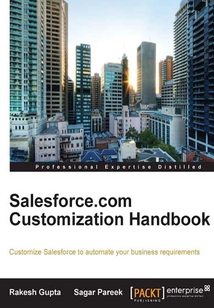
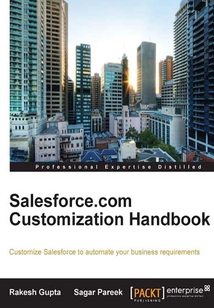
會員
Salesforce.com Customization Handbook
最新章節:
Index
IfyouwanttouseSalesforceCRMtoautomateyourbusinessrequirements,oryouhavealreadyadoptedSalesforceCRMandwanttostreamlinethesalesprocess,thisbookisforyou.WhetheryouarenewtoSalesforceoraseasonedexpert,youwillbeabletomasterthebasicfunctionsaswellastheadvancedfeaturesofSalesforce.com.Nopreviousexperienceincomputercodingorprogrammingisrequired.
最新章節
- Index
- Summary
- A few noteworthy applications
- Installing applications from AppExchange
- AppExchange – an overview
- Chapter 12. AppExchange – Extending Salesforce Functionality
品牌:中圖公司
上架時間:2021-09-03 09:41:11
出版社:Packt Publishing
本書數字版權由中圖公司提供,并由其授權上海閱文信息技術有限公司制作發行
- Index 更新時間:2021-09-03 09:43:57
- Summary
- A few noteworthy applications
- Installing applications from AppExchange
- AppExchange – an overview
- Chapter 12. AppExchange – Extending Salesforce Functionality
- Summary
- Overview of packages
- The Force.com IDE
- Understanding Change Sets and their types
- Chapter 11. Setting Up Deployment Processes
- Summary
- Overview of Salesforce1
- Overview of Salesforce#
- Overview of SalesforceA
- Chapter 10. Mobile Administration
- Summary
- Various features of Chatter
- Posting a dashboard snapshot to Chatter
- Enabling feed tracking
- Chatter e-mail settings
- Posting e-mail to Chatter groups
- The Chatter announcement feature
- Chatter groups
- Branding e-mail notifications
- Topics for objects
- Enabling Chatter invites
- Basic overview of Salesforce Chatter
- Chapter 9. Chatter Configuration
- Summary
- Analytical snapshot
- Floating headers in summary and matrix reports
- Exporting reports without footers
- Hiding unused report types
- Sharing reports and dashboards
- Exporting a report
- Dashboard components and their types
- Different types of reports
- Understanding report types
- Chapter 8. Reports and Dashboards in Salesforce
- Summary
- Tags
- Mass reassign accounts and opportunity teams
- Mass deleting records
- Mass transfer record
- Mass transfer approval requests
- Get the storage usage details
- Data Export Service
- Deleting all the data
- Sandbox
- Truncating custom objects
- Tools for data management
- Data management operations
- Salesforce Record IDs
- Chapter 7. Concepts of Data Management
- Summary
- Stay-in-Touch
- Various ways to approve a request – approval settings
- Streamlining your approval process – approval processes
- Monitoring a time-based workflow
- Using workflow to automate your work
- An e-mail template
- Letterhead
- The Roll-up Summary field
- The Formula field
- Improving the data quality – the validation rule
- Chapter 6. Automating a Business Process
- Summary
- Tracking the history
- Streamlining a business process
- Service Cloud overview
- Sales Cloud overview
- Type of relationships in Salesforce
- Chapter 5. CRM Functions and Streamlining Business Requirements
- Summary
- Google Apps settings
- Various e-mail administration methods
- Customizing your Salesforce login page
- My Domain
- Chapter 4. Domain Management E-mail Administration and Google Apps Settings
- Summary
- Portal Health Check
- Testing document and attachment settings
- HTML documents and attachments settings
- Remote site settings
- Concepts of delegated administration
- Expire all passwords
- View Setup Audit Trail
- Authentication providers
- Network access – securing your organization's data
- Session setting and its effect on users
- Two-factor authentication in Salesforce
- Setting up password policies
- Field-Level Security and its effect on data visibility
- Concepts of OWD
- Chapter 3. Making Your Salesforce Data Secure – Security Settings in Salesforce
- Summary
- Personal setup
- Queues and their significance
- Groups and their uses
- Benefits of the login history
- Freezing a user's account
- Locking and unlocking users
- Setting up the users
- Permission sets
- Profiles
- Language settings and its importance
- Holiday settings
- Business hours setup and its effect
- Fiscal year and its customization
- Changing the corporate currency
- Setting up company information
- Chapter 2. User Management and Organization Administration
- Summary
- Limitations of Salesforce Developer Edition
- Benefits of using the Salesforce developer account
- First impression of the Salesforce developer account
- Creating a Salesforce developer account
- Improving collaboration in your organization
- Salesforce.com – the most innovative company
- Various products of Salesforce
- The architecture of Salesforce.com
- Introducing Salesforce CRM
- Overview of the Salesforce CRM
- Chapter 1. Getting Started with Salesforce
- Customer support
- Reader feedback
- Conventions
- Who this book is for
- What you need for this book
- What this book covers
- Preface
- Support files eBooks discount offers and more
- www.PacktPub.com
- About the Reviewers
- About the Authors
- Credits
- 版權頁
- 封面
- 封面
- 版權頁
- Credits
- About the Authors
- About the Reviewers
- www.PacktPub.com
- Support files eBooks discount offers and more
- Preface
- What this book covers
- What you need for this book
- Who this book is for
- Conventions
- Reader feedback
- Customer support
- Chapter 1. Getting Started with Salesforce
- Overview of the Salesforce CRM
- Introducing Salesforce CRM
- The architecture of Salesforce.com
- Various products of Salesforce
- Salesforce.com – the most innovative company
- Improving collaboration in your organization
- Creating a Salesforce developer account
- First impression of the Salesforce developer account
- Benefits of using the Salesforce developer account
- Limitations of Salesforce Developer Edition
- Summary
- Chapter 2. User Management and Organization Administration
- Setting up company information
- Changing the corporate currency
- Fiscal year and its customization
- Business hours setup and its effect
- Holiday settings
- Language settings and its importance
- Profiles
- Permission sets
- Setting up the users
- Locking and unlocking users
- Freezing a user's account
- Benefits of the login history
- Groups and their uses
- Queues and their significance
- Personal setup
- Summary
- Chapter 3. Making Your Salesforce Data Secure – Security Settings in Salesforce
- Concepts of OWD
- Field-Level Security and its effect on data visibility
- Setting up password policies
- Two-factor authentication in Salesforce
- Session setting and its effect on users
- Network access – securing your organization's data
- Authentication providers
- View Setup Audit Trail
- Expire all passwords
- Concepts of delegated administration
- Remote site settings
- HTML documents and attachments settings
- Testing document and attachment settings
- Portal Health Check
- Summary
- Chapter 4. Domain Management E-mail Administration and Google Apps Settings
- My Domain
- Customizing your Salesforce login page
- Various e-mail administration methods
- Google Apps settings
- Summary
- Chapter 5. CRM Functions and Streamlining Business Requirements
- Type of relationships in Salesforce
- Sales Cloud overview
- Service Cloud overview
- Streamlining a business process
- Tracking the history
- Summary
- Chapter 6. Automating a Business Process
- Improving the data quality – the validation rule
- The Formula field
- The Roll-up Summary field
- Letterhead
- An e-mail template
- Using workflow to automate your work
- Monitoring a time-based workflow
- Streamlining your approval process – approval processes
- Various ways to approve a request – approval settings
- Stay-in-Touch
- Summary
- Chapter 7. Concepts of Data Management
- Salesforce Record IDs
- Data management operations
- Tools for data management
- Truncating custom objects
- Sandbox
- Deleting all the data
- Data Export Service
- Get the storage usage details
- Mass transfer approval requests
- Mass transfer record
- Mass deleting records
- Mass reassign accounts and opportunity teams
- Tags
- Summary
- Chapter 8. Reports and Dashboards in Salesforce
- Understanding report types
- Different types of reports
- Dashboard components and their types
- Exporting a report
- Sharing reports and dashboards
- Hiding unused report types
- Exporting reports without footers
- Floating headers in summary and matrix reports
- Analytical snapshot
- Summary
- Chapter 9. Chatter Configuration
- Basic overview of Salesforce Chatter
- Enabling Chatter invites
- Topics for objects
- Branding e-mail notifications
- Chatter groups
- The Chatter announcement feature
- Posting e-mail to Chatter groups
- Chatter e-mail settings
- Enabling feed tracking
- Posting a dashboard snapshot to Chatter
- Various features of Chatter
- Summary
- Chapter 10. Mobile Administration
- Overview of SalesforceA
- Overview of Salesforce#
- Overview of Salesforce1
- Summary
- Chapter 11. Setting Up Deployment Processes
- Understanding Change Sets and their types
- The Force.com IDE
- Overview of packages
- Summary
- Chapter 12. AppExchange – Extending Salesforce Functionality
- AppExchange – an overview
- Installing applications from AppExchange
- A few noteworthy applications
- Summary
- Index 更新時間:2021-09-03 09:43:57


