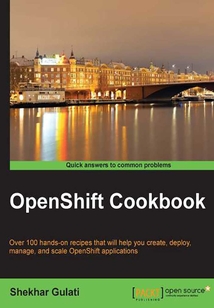最新章節(jié)
- Index
- Appendix A. Running OpenShift on a Virtual Machine
- Enabling manual scaling with marker files
- Creating scalable apps from nonscalable apps
- Configuring HAProxy to use a different balance algorithm
- Configuring a different health check URL for HAProxy
品牌:中圖公司
上架時間:2021-08-05 16:51:16
出版社:Packt Publishing
本書數(shù)字版權由中圖公司提供,并由其授權上海閱文信息技術有限公司制作發(fā)行
- Index 更新時間:2021-08-05 17:38:06
- Appendix A. Running OpenShift on a Virtual Machine
- Enabling manual scaling with marker files
- Creating scalable apps from nonscalable apps
- Configuring HAProxy to use a different balance algorithm
- Configuring a different health check URL for HAProxy
- Creating scalable applications
- Working with Python application logs
- Working with Tomcat application logs
- Enabling JBoss access logs
- Working with JBoss application logs
- Viewing application logs
- Introduction
- Chapter 11. Logging and Scaling Your OpenShift Applications
- Upgrading Jenkins to the latest version
- Creating a Jenkins workflow for your OpenShift applications
- Using Jenkins to build projects hosted on GitHub
- Installing Jenkins plugins
- Increasing the slave idle timeout
- Adding Jenkins CI to your application
- Introduction
- Chapter 10. Continuous Integration for OpenShift Applications
- Using CoffeeScript with OpenShift Node.js applications
- Working with Web Sockets
- Creating and deploying Express web applications using Node.js and MongoDB cartridges
- Enabling hot deployment for Node.js applications
- Using the use_npm marker
- Managing Node.js application dependencies
- Configuring Node supervisor options
- Creating your first Node.js application
- Introduction
- Chapter 9. OpenShift for Node.js Developers
- Using the .htaccess file to configure Apache
- Installing a custom Python package
- Using Gevent with Python applications
- Accessing an application's Python virtual environment
- Forcing a clean Python virtual environment
- Enabling hot deployment for Python applications
- Creating and deploying Flask web applications using Python and PostgreSQL cartridges
- Managing Python application dependencies
- Creating your first Python application
- Introduction
- Chapter 8. OpenShift for Python Developers
- Debugging Java applications in the Cloud
- Using Eclipse System Explorer to SSH into the application gear
- Developing OpenShift Java applications using Eclipse
- Installing the JAR file not present in the Maven central repository
- Overriding the default Maven build command
- Forcing a clean Maven build
- Skipping the Maven build
- Enabling hot deployment for Java applications
- Choosing between Java 6 and Java 7
- Taking thread dumps of Java cartridges
- Creating and deploying Spring applications using the Tomcat 7 cartridge
- Managing JBoss cartridges using the management web interface and CLI
- Installing modules with JBoss cartridges
- Configuring application security by defining the database login module in standalone.xml
- Creating and deploying Java EE 6 applications using the JBoss EAP and PostgreSQL 9.2 cartridges
- Introduction
- Chapter 7. OpenShift for Java Developers
- Adding a Redis cartridge to your application
- Adding a MariaDB cartridge to your application
- Using MongoLab MongoDB-as-a-Service with OpenShift
- Performing scheduled MongoDB database backups
- Enabling the MongoDB cartridge REST interface
- Connecting to a MongoDB cartridge using Robomongo from your local machine
- Accessing a MongoDB cartridge from your local machine
- Adding a RockMongo cartridge to your application
- Adding a MongoDB cartridge to your application
- Introduction
- Chapter 6. Using MongoDB and Third-party Database Cartridges with OpenShift Applications
- Installing PostgreSQL extensions
- Using EnterpriseDB PostgreSQL Cloud Database with OpenShift
- Performing scheduled PostgreSQL database backups
- Using the .psqlrc configuration file to configure the OpenShift application psql shell
- Updating the PostgreSQL max_connections setting
- Connecting to the PostgreSQL cartridge using pgAdmin from your local machine
- Accessing the PostgreSQL cartridge from your local machine
- Adding the PostgreSQL cartridge to your application
- Introduction
- Chapter 5. Using PostgreSQL with OpenShift Applications
- Using an Amazon RDS MySQL DB instance with OpenShift
- Performing scheduled MySQL database backups
- Updating the MySQL configuration settings
- Updating the MySQL max connections setting
- Connecting to a MySQL cartridge from your local machine using MySQL Workbench
- Accessing a MySQL database from your local machine
- Adding a phpMyAdmin cartridge to your application
- Adding a MySQL cartridge to your application
- Introduction
- Chapter 4. Using MySQL with OpenShift Applications
- Deleting the application
- Cleaning up the application
- Using your own custom domain name
- Configuring and doing binary deployments
- Doing manual deployments
- Configuring the default Git branch for deployment
- Tracking and rolling back application deployments
- Taking and restoring application backups
- Setting application-specific environment variables
- Running a command in the application's SSH session using rhc
- SSH into the application gear using rhc
- Cloning the application Git repository using rhc
- Viewing application details
- Using downloadable cartridges with OpenShift applications
- Adding a cron cartridge to an application
- Adding and managing add-on cartridges
- Starting/stopping/restarting an application
- Specifying your own template Git repository URL
- Creating an OpenShift application using the rhc command-line client
- Introduction
- Chapter 3. Creating and Managing Applications
- Deleting a domain using rhc
- Leaving a domain using rhc
- Restricting gear sizes for a domain using rhc
- Removing members from a domain using rhc
- Viewing all the members in a domain using rhc
- Adding an admin member to a domain using rhc
- Adding an editor member to a domain using rhc
- Adding viewer members to a domain using rhc
- Viewing domain details using rhc
- Renaming a domain using rhc
- Creating a domain using rhc
- Introduction
- Chapter 2. Managing Domains
- Updating rhc
- Specifying a different OpenShift server hostname
- Viewing the account details using rhc
- Enabling the autocomplete feature in an rhc command-line client
- Setting up an OpenShift account using rhc
- Installing the OpenShift rhc command-line client
- Checking the application's gear quota and limits
- Deploying your first change
- Cloning the application to the local machine
- Working with the SSH key passphrases
- Uploading SSH keys using the web console
- Creating a WordPress application using the web console
- Creating OpenShift domains using the web console
- Creating an OpenShift Online account
- A brief introduction into OpenShift
- Chapter 1. Getting Started with OpenShift
- Customer support
- Reader feedback
- Conventions
- Who this book is for
- What you need for this book
- What this book covers
- Preface
- Support files eBooks discount offers and more
- www.PacktPub.com
- About the Reviewers
- About the Author
- Credits
- 版權頁
- 封面
- 封面
- 版權頁
- Credits
- About the Author
- About the Reviewers
- www.PacktPub.com
- Support files eBooks discount offers and more
- Preface
- What this book covers
- What you need for this book
- Who this book is for
- Conventions
- Reader feedback
- Customer support
- Chapter 1. Getting Started with OpenShift
- A brief introduction into OpenShift
- Creating an OpenShift Online account
- Creating OpenShift domains using the web console
- Creating a WordPress application using the web console
- Uploading SSH keys using the web console
- Working with the SSH key passphrases
- Cloning the application to the local machine
- Deploying your first change
- Checking the application's gear quota and limits
- Installing the OpenShift rhc command-line client
- Setting up an OpenShift account using rhc
- Enabling the autocomplete feature in an rhc command-line client
- Viewing the account details using rhc
- Specifying a different OpenShift server hostname
- Updating rhc
- Chapter 2. Managing Domains
- Introduction
- Creating a domain using rhc
- Renaming a domain using rhc
- Viewing domain details using rhc
- Adding viewer members to a domain using rhc
- Adding an editor member to a domain using rhc
- Adding an admin member to a domain using rhc
- Viewing all the members in a domain using rhc
- Removing members from a domain using rhc
- Restricting gear sizes for a domain using rhc
- Leaving a domain using rhc
- Deleting a domain using rhc
- Chapter 3. Creating and Managing Applications
- Introduction
- Creating an OpenShift application using the rhc command-line client
- Specifying your own template Git repository URL
- Starting/stopping/restarting an application
- Adding and managing add-on cartridges
- Adding a cron cartridge to an application
- Using downloadable cartridges with OpenShift applications
- Viewing application details
- Cloning the application Git repository using rhc
- SSH into the application gear using rhc
- Running a command in the application's SSH session using rhc
- Setting application-specific environment variables
- Taking and restoring application backups
- Tracking and rolling back application deployments
- Configuring the default Git branch for deployment
- Doing manual deployments
- Configuring and doing binary deployments
- Using your own custom domain name
- Cleaning up the application
- Deleting the application
- Chapter 4. Using MySQL with OpenShift Applications
- Introduction
- Adding a MySQL cartridge to your application
- Adding a phpMyAdmin cartridge to your application
- Accessing a MySQL database from your local machine
- Connecting to a MySQL cartridge from your local machine using MySQL Workbench
- Updating the MySQL max connections setting
- Updating the MySQL configuration settings
- Performing scheduled MySQL database backups
- Using an Amazon RDS MySQL DB instance with OpenShift
- Chapter 5. Using PostgreSQL with OpenShift Applications
- Introduction
- Adding the PostgreSQL cartridge to your application
- Accessing the PostgreSQL cartridge from your local machine
- Connecting to the PostgreSQL cartridge using pgAdmin from your local machine
- Updating the PostgreSQL max_connections setting
- Using the .psqlrc configuration file to configure the OpenShift application psql shell
- Performing scheduled PostgreSQL database backups
- Using EnterpriseDB PostgreSQL Cloud Database with OpenShift
- Installing PostgreSQL extensions
- Chapter 6. Using MongoDB and Third-party Database Cartridges with OpenShift Applications
- Introduction
- Adding a MongoDB cartridge to your application
- Adding a RockMongo cartridge to your application
- Accessing a MongoDB cartridge from your local machine
- Connecting to a MongoDB cartridge using Robomongo from your local machine
- Enabling the MongoDB cartridge REST interface
- Performing scheduled MongoDB database backups
- Using MongoLab MongoDB-as-a-Service with OpenShift
- Adding a MariaDB cartridge to your application
- Adding a Redis cartridge to your application
- Chapter 7. OpenShift for Java Developers
- Introduction
- Creating and deploying Java EE 6 applications using the JBoss EAP and PostgreSQL 9.2 cartridges
- Configuring application security by defining the database login module in standalone.xml
- Installing modules with JBoss cartridges
- Managing JBoss cartridges using the management web interface and CLI
- Creating and deploying Spring applications using the Tomcat 7 cartridge
- Taking thread dumps of Java cartridges
- Choosing between Java 6 and Java 7
- Enabling hot deployment for Java applications
- Skipping the Maven build
- Forcing a clean Maven build
- Overriding the default Maven build command
- Installing the JAR file not present in the Maven central repository
- Developing OpenShift Java applications using Eclipse
- Using Eclipse System Explorer to SSH into the application gear
- Debugging Java applications in the Cloud
- Chapter 8. OpenShift for Python Developers
- Introduction
- Creating your first Python application
- Managing Python application dependencies
- Creating and deploying Flask web applications using Python and PostgreSQL cartridges
- Enabling hot deployment for Python applications
- Forcing a clean Python virtual environment
- Accessing an application's Python virtual environment
- Using Gevent with Python applications
- Installing a custom Python package
- Using the .htaccess file to configure Apache
- Chapter 9. OpenShift for Node.js Developers
- Introduction
- Creating your first Node.js application
- Configuring Node supervisor options
- Managing Node.js application dependencies
- Using the use_npm marker
- Enabling hot deployment for Node.js applications
- Creating and deploying Express web applications using Node.js and MongoDB cartridges
- Working with Web Sockets
- Using CoffeeScript with OpenShift Node.js applications
- Chapter 10. Continuous Integration for OpenShift Applications
- Introduction
- Adding Jenkins CI to your application
- Increasing the slave idle timeout
- Installing Jenkins plugins
- Using Jenkins to build projects hosted on GitHub
- Creating a Jenkins workflow for your OpenShift applications
- Upgrading Jenkins to the latest version
- Chapter 11. Logging and Scaling Your OpenShift Applications
- Introduction
- Viewing application logs
- Working with JBoss application logs
- Enabling JBoss access logs
- Working with Tomcat application logs
- Working with Python application logs
- Creating scalable applications
- Configuring a different health check URL for HAProxy
- Configuring HAProxy to use a different balance algorithm
- Creating scalable apps from nonscalable apps
- Enabling manual scaling with marker files
- Appendix A. Running OpenShift on a Virtual Machine
- Index 更新時間:2021-08-05 17:38:06