舉報 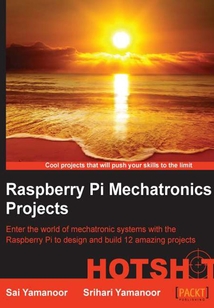
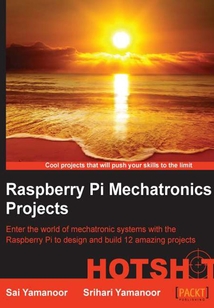
會員
Raspberry Pi Mechatronics Projects HOTSHOT
Sai Yamanoor Srihari Yamanoor 著
更新時間:2021-07-23 20:32:04
開會員,本書免費讀 >
最新章節:
Index
Thisbookistargetedtowardsbeginnersandintermediatedesignersofmechatronicsystemsandembeddedsystemdesign.SomefamiliaritywiththeRaspberryPiandPythonprogrammingispreferredbutnotrequired.
最新章節
- Index
- Mission accomplished
- Useful resources for the Raspberry Pi
- Project ideas that can be implemented over a weekend
- Cool add-on hardware sources developed for the Raspberry Pi platform
- Problems that might be encountered while using Raspberry Pi
品牌:中圖公司
上架時間:2021-07-23 19:09:36
出版社:Packt Publishing
本書數字版權由中圖公司提供,并由其授權上海閱文信息技術有限公司制作發行
- Index 更新時間:2021-07-23 20:32:04
- Mission accomplished
- Useful resources for the Raspberry Pi
- Project ideas that can be implemented over a weekend
- Cool add-on hardware sources developed for the Raspberry Pi platform
- Problems that might be encountered while using Raspberry Pi
- Remotely logging in the Raspberry Pi from anywhere on the Internet
- Setting up Raspberry Pi as a development platform
- Mission briefing
- Chapter 13. Tips and Tricks
- Hotshot challenge
- Building a science fair exhibit using the Raspberry Pi
- Raspberry Pi and Khan Academy
- Improving your vocabulary using the Raspberry Pi
- Mission briefing
- Chapter 12. Using a Raspberry Pi for Science and Education
- Mission accomplished
- Turning on a lawn sprinkler only when there is no rain forecast!
- A customary web server example
- A simple example that controls limited indoor and outdoor lighting in the evening
- Mission briefing
- Chapter 11. Home Automation using Raspberry Pi
- Hotshot challenge
- Mission accomplished
- A simple tool that reminds a person to take his/her pills
- Setting up an e-mail feed parser to refill a prescription as well as remind the user about an upcoming doctor's appointment
- A simple exercise tool using the Raspberry Pi
- Setting up a web server to record health parameters
- Mission briefing
- Chapter 10. Raspberry Pi Personal Health Monitor
- Hotshot challenge
- Mission accomplished
- A brief overview of a bird feeder that triggers a camera
- Installing and testing the Google Coder project on the Raspberry Pi
- Setting up and testing Spark Core to interact with appliances
- Installing and testing the python-twisted framework
- Mission briefing
- Chapter 9. The Raspberry Pi-enabled Pet/Wildlife Monitor
- Hotshot challenge
- Mission accomplished
- Setup of the switches using a cardboard box
- Marquee design and control (optional)
- A brief description of the Connect Four Game AI
- Interfacing game inputs using the PiFace module
- Getting started with the Connect Four game (UI and sound effects)
- Hello world example with the pygame
- Mission briefing
- Chapter 8. Connect Four Desktop Game using Raspberry Pi
- Hotshot challenge
- Mission accomplished
- A step-by-step assembly of the robot
- Designing the chassis for the line following robot
- Preparation of the line following course
- Testing the motor driver circuit
- Implementation of line following logic based on sensor data
- Sensor selection interface and data interpretation
- Assembly of the Pi Plate for the line following robot
- Mission briefing
- Chapter 7. Raspberry Pi-based Line Following Robot
- References
- Hotshot challenges
- Mission accomplished
- Setting up sensors for the key alert system
- Setting up the assembly for the dish monitor
- Designing an enclosure design for the personal assistant
- Setting up the parser for reminders and events
- Setting up the e-mail feed parser
- Mission briefing
- Chapter 6. Raspberry Pi as a Personal Assistant
- Hotshot challenge
- Mission accomplished
- Setup of the e-mail alerts in the fountain
- Controlling RGB LEDs from a web page
- Installation of the Flask framework
- Mission briefing
- Chapter 5. Internet of Things Example – An E-mail Alert Water Fountain
- Mission accomplished
- Interfacing the web server
- Installing the web server
- Interface of an audio device
- Setting up the digitally addressable RGB matrix
- Interface the devices to the Raspberry Pi
- Mission briefing
- Chapter 4. Christmas Light Sequencer
- Hotshot challenge
- Mission accomplished
- Serial port communication with the Raspberry Pi
- I2C Communication using the Arduino (optional)
- Controlling the RGB LED Strip using the Arduino
- Controlling the stepper using the Arduino
- The Weasley weather clock
- Raspberry Pi AlaMode
- Programming the Arduino using the Raspberry Pi
- Installing the Arduino IDE
- Mission briefing
- Chapter 3. The Arduino Raspberry Pi Interface
- Hotshot challenge
- Mission accomplished
- Test and debugging examples using the WebIDE
- Python development on the WebIDE
- Installation of the Raspberry Pi WebIDE
- Setup of a remote login into the Raspberry Pi
- Installation features and usage of the Occidentalis operating system from Adafruit
- Mission briefing
- Chapter 2. A Raspberry WebIDE Example
- Hotshot challenge
- Mission accomplished
- Electrical output of our program
- GPIO programming using Python
- Setting up the GPIO
- Hunting and gathering
- Mission briefing
- Where can I buy a Raspberry Pi?
- A quick introduction to the Raspberry Pi
- Chapter 1. Hello World
- Customer support
- Reader feedback
- Task 1
- Mission briefing
- Conventions
- Who this book is for
- What you need for this book
- What this book covers
- Preface
- Support files eBooks discount offers and more
- www.PacktPub.com
- About the Reviewers
- About the Authors
- Credits
- Raspberry Pi Mechatronics Projects HOTSHOT
- coverpage
- coverpage
- Raspberry Pi Mechatronics Projects HOTSHOT
- Credits
- About the Authors
- About the Reviewers
- www.PacktPub.com
- Support files eBooks discount offers and more
- Preface
- What this book covers
- What you need for this book
- Who this book is for
- Conventions
- Mission briefing
- Task 1
- Reader feedback
- Customer support
- Chapter 1. Hello World
- A quick introduction to the Raspberry Pi
- Where can I buy a Raspberry Pi?
- Mission briefing
- Hunting and gathering
- Setting up the GPIO
- GPIO programming using Python
- Electrical output of our program
- Mission accomplished
- Hotshot challenge
- Chapter 2. A Raspberry WebIDE Example
- Mission briefing
- Installation features and usage of the Occidentalis operating system from Adafruit
- Setup of a remote login into the Raspberry Pi
- Installation of the Raspberry Pi WebIDE
- Python development on the WebIDE
- Test and debugging examples using the WebIDE
- Mission accomplished
- Hotshot challenge
- Chapter 3. The Arduino Raspberry Pi Interface
- Mission briefing
- Installing the Arduino IDE
- Programming the Arduino using the Raspberry Pi
- Raspberry Pi AlaMode
- The Weasley weather clock
- Controlling the stepper using the Arduino
- Controlling the RGB LED Strip using the Arduino
- I2C Communication using the Arduino (optional)
- Serial port communication with the Raspberry Pi
- Mission accomplished
- Hotshot challenge
- Chapter 4. Christmas Light Sequencer
- Mission briefing
- Interface the devices to the Raspberry Pi
- Setting up the digitally addressable RGB matrix
- Interface of an audio device
- Installing the web server
- Interfacing the web server
- Mission accomplished
- Chapter 5. Internet of Things Example – An E-mail Alert Water Fountain
- Mission briefing
- Installation of the Flask framework
- Controlling RGB LEDs from a web page
- Setup of the e-mail alerts in the fountain
- Mission accomplished
- Hotshot challenge
- Chapter 6. Raspberry Pi as a Personal Assistant
- Mission briefing
- Setting up the e-mail feed parser
- Setting up the parser for reminders and events
- Designing an enclosure design for the personal assistant
- Setting up the assembly for the dish monitor
- Setting up sensors for the key alert system
- Mission accomplished
- Hotshot challenges
- References
- Chapter 7. Raspberry Pi-based Line Following Robot
- Mission briefing
- Assembly of the Pi Plate for the line following robot
- Sensor selection interface and data interpretation
- Implementation of line following logic based on sensor data
- Testing the motor driver circuit
- Preparation of the line following course
- Designing the chassis for the line following robot
- A step-by-step assembly of the robot
- Mission accomplished
- Hotshot challenge
- Chapter 8. Connect Four Desktop Game using Raspberry Pi
- Mission briefing
- Hello world example with the pygame
- Getting started with the Connect Four game (UI and sound effects)
- Interfacing game inputs using the PiFace module
- A brief description of the Connect Four Game AI
- Marquee design and control (optional)
- Setup of the switches using a cardboard box
- Mission accomplished
- Hotshot challenge
- Chapter 9. The Raspberry Pi-enabled Pet/Wildlife Monitor
- Mission briefing
- Installing and testing the python-twisted framework
- Setting up and testing Spark Core to interact with appliances
- Installing and testing the Google Coder project on the Raspberry Pi
- A brief overview of a bird feeder that triggers a camera
- Mission accomplished
- Hotshot challenge
- Chapter 10. Raspberry Pi Personal Health Monitor
- Mission briefing
- Setting up a web server to record health parameters
- A simple exercise tool using the Raspberry Pi
- Setting up an e-mail feed parser to refill a prescription as well as remind the user about an upcoming doctor's appointment
- A simple tool that reminds a person to take his/her pills
- Mission accomplished
- Hotshot challenge
- Chapter 11. Home Automation using Raspberry Pi
- Mission briefing
- A simple example that controls limited indoor and outdoor lighting in the evening
- A customary web server example
- Turning on a lawn sprinkler only when there is no rain forecast!
- Mission accomplished
- Chapter 12. Using a Raspberry Pi for Science and Education
- Mission briefing
- Improving your vocabulary using the Raspberry Pi
- Raspberry Pi and Khan Academy
- Building a science fair exhibit using the Raspberry Pi
- Hotshot challenge
- Chapter 13. Tips and Tricks
- Mission briefing
- Setting up Raspberry Pi as a development platform
- Remotely logging in the Raspberry Pi from anywhere on the Internet
- Problems that might be encountered while using Raspberry Pi
- Cool add-on hardware sources developed for the Raspberry Pi platform
- Project ideas that can be implemented over a weekend
- Useful resources for the Raspberry Pi
- Mission accomplished
- Index 更新時間:2021-07-23 20:32:04


