首頁 > 計算機網(wǎng)絡(luò) > 編程語言與程序設(shè)計 > Microsoft Exchange Server PowerShell Cookbook(Third Edition)
舉報 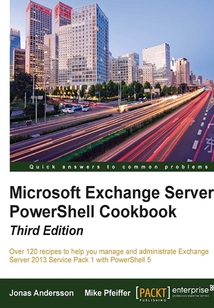
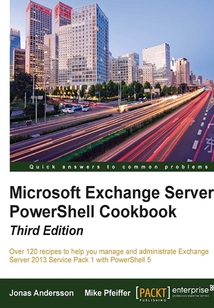
會員
Microsoft Exchange Server PowerShell Cookbook(Third Edition)
最新章節(jié):
Index
Thisbookisformessagingprofessionalswhowanttobuildreal-worldscriptswithWindowsPowerShell5andtheExchangeManagementShell.IfyouareanetworkorsystemsadministratorresponsibleformanagingandmaintainingExchangeServer2013,youwillfindthishighlyuseful.
最新章節(jié)
- Index
- Using the logical connector search
- Using the message type search
- Using a date range search
- Using the word phrase search
- Advanced Query Syntax
品牌:中圖公司
上架時間:2021-07-16 11:09:42
出版社:Packt Publishing
本書數(shù)字版權(quán)由中圖公司提供,并由其授權(quán)上海閱文信息技術(shù)有限公司制作發(fā)行
- Index 更新時間:2021-07-16 13:27:08
- Using the logical connector search
- Using the message type search
- Using a date range search
- Using the word phrase search
- Advanced Query Syntax
- Appendix B. Query Syntaxes
- Properties that can be used with the -RecipientFilter parameter
- Properties that can be used with the -Filter parameter
- Exchange Management Shell reference
- Appendix A. Common Shell Information
- Exporting attachments from a mailbox
- Creating calendar items
- Deleting e-mail items from a mailbox
- Retrieving the headers of an e-mail message
- Searching mailboxes
- Working with impersonation
- Sending e-mail messages with EWS
- Getting connected to EWS
- Introduction
- Chapter 12. Scripting with the Exchange Web Services Managed API
- Configuring S/MIME for OWA
- Searching the administrator audit logs
- Configuring administrator audit logging
- Performing a discovery search
- Placing mailboxes on In-Place Hold
- Placing mailboxes on Retention Hold
- Applying retention policies to mailboxes
- Creating retention tags and policies
- Configuring archive mailbox quotas
- Managing archive mailboxes
- Introduction
- Chapter 11. Compliance and Audit Logging
- Importing certificates on multiple Exchange servers
- Installing certificates and enabling services
- Generating a certificate request
- Troubleshooting RBAC
- Creating a custom RBAC role for end users
- Creating a custom RBAC role for administrators
- Working with Role Based Access Control
- Sending e-mail messages as another user or group
- Finding users with full access to mailboxes
- Granting users full access permissions to mailboxes
- Introduction
- Chapter 10. Exchange Security
- Reporting on database status redundancy and replication
- Performing maintenance on Database Availability Group members
- Using the automatic reseed feature
- Reseeding a database copy
- Working with lagged database copies
- Activating mailbox database copies
- Adding mailbox copies to a Database Availability Group
- Configuring Database Availability Group network settings
- Adding mailbox servers to a Database Availability Group
- Creating a Database Availability Group
- Building a Windows NLB cluster for CAS servers
- Introduction
- Chapter 9. High Availability
- Configure the Edge Transport server role
- Implementing a header firewall
- Searching anti-spam agent logs
- Working with messages in transport queues
- Searching message tracking logs
- Managing connectivity and protocol logs
- Working with custom DSN messages
- Allowing application servers to relay mail
- Configuring transport limits
- Managing connectors
- Introduction
- Chapter 8. Managing Transport Servers
- Reporting on ActiveSync devices
- Controlling ActiveSync device access
- Reporting on active OWA and RPC connections
- Blocking Outlook clients from connecting to Exchange
- Managing the Outlook Anywhere settings
- Setting internal and external CAS URLs
- Managing ActiveSync OWA POP3 and IMAP4 mailbox settings
- Introduction
- Chapter 7. Managing Client Access
- Restoring data from a recovery database
- Reporting on database backup status
- Determining the average mailbox size per database
- Finding the total number of mailboxes in a database
- Reporting on mailbox database size
- Configuring the mailbox database limits
- Moving databases and logs to another location
- Managing the mailbox databases
- Introduction
- Chapter 6. Mailbox Database Management
- Configuring hierarchical address books
- Exporting address list membership to a CSV file
- Creating address lists
- Working with distribution group membership approval
- Working with distribution group naming policies
- Removing disabled user accounts from distribution groups
- Allowing managers to modify group membership
- Converting and upgrading distribution groups
- Excluding hidden recipients from a dynamic distribution group
- Previewing dynamic distribution group membership
- Adding members to a distribution group from an external file
- Reporting on distribution group membership
- Introduction
- Chapter 5. Distribution Groups and Address Lists
- Managing user access to public folders
- Reporting on public folder statistics
- Managing public folder mailboxes
- Restoring deleted items from mailboxes
- Detecting and fixing corrupt mailboxes
- Finding inactive mailboxes
- Setting storage quotas for mailboxes
- Reporting on mailbox creation time
- Managing disconnected mailboxes
- Deleting messages from mailboxes
- Importing and exporting mailboxes
- E-mail notification on mailbox moves
- Working with move requests and performing mailbox moves
- Reporting on the mailbox size
- Introduction
- Chapter 4. Managing Mailboxes
- Importing user photos into Active Directory
- Managing mailbox folder permissions
- Adding modifying and removing server-side inbox rules
- Managing automatic replies and Out of Office settings for a user
- Configuring message delivery restrictions
- Configuring recipient moderation
- Hiding recipients from address lists
- Adding and removing recipient e-mail addresses
- Working with recipient filters
- Creating recipients in bulk using a CSV file
- Managing resource mailboxes
- Managing distribution groups
- Working with contacts
- Adding modifying and removing mailboxes
- Introduction
- Chapter 3. Managing Recipients
- Scripting an Exchange server installation
- Automating tasks with the scripting agent
- Logging shell sessions to a transcript
- Scheduling scripts to run at a later time
- Sending SMTP e-mails through PowerShell
- Exporting reports to text and CSV files
- Managing domains or an entire forest using the recipient scope
- Transferring files through remote shell connections
- Using explicit credentials with PowerShell cmdlets
- Manually configuring remote PowerShell connections
- Introduction
- Chapter 2. Exchange Management Shell Common Tasks
- Working with script repositories
- Using the Save-Help function
- Working with Desired State Configuration
- Understanding the new execution policy
- Using debugger functions
- Creating custom objects
- Looping through items
- Working with arrays and hash tables
- Working with variables and objects
- Understanding the pipeline
- Understanding command syntax and parameters
- Using the help system
- Introduction
- Chapter 1. PowerShell Key Concepts
- Preface
- www.PacktPub.com
- About the Reviewers
- About the Authors
- Credits
- 版權(quán)信息
- 封面
- 封面
- 版權(quán)信息
- Credits
- About the Authors
- About the Reviewers
- www.PacktPub.com
- Preface
- Chapter 1. PowerShell Key Concepts
- Introduction
- Using the help system
- Understanding command syntax and parameters
- Understanding the pipeline
- Working with variables and objects
- Working with arrays and hash tables
- Looping through items
- Creating custom objects
- Using debugger functions
- Understanding the new execution policy
- Working with Desired State Configuration
- Using the Save-Help function
- Working with script repositories
- Chapter 2. Exchange Management Shell Common Tasks
- Introduction
- Manually configuring remote PowerShell connections
- Using explicit credentials with PowerShell cmdlets
- Transferring files through remote shell connections
- Managing domains or an entire forest using the recipient scope
- Exporting reports to text and CSV files
- Sending SMTP e-mails through PowerShell
- Scheduling scripts to run at a later time
- Logging shell sessions to a transcript
- Automating tasks with the scripting agent
- Scripting an Exchange server installation
- Chapter 3. Managing Recipients
- Introduction
- Adding modifying and removing mailboxes
- Working with contacts
- Managing distribution groups
- Managing resource mailboxes
- Creating recipients in bulk using a CSV file
- Working with recipient filters
- Adding and removing recipient e-mail addresses
- Hiding recipients from address lists
- Configuring recipient moderation
- Configuring message delivery restrictions
- Managing automatic replies and Out of Office settings for a user
- Adding modifying and removing server-side inbox rules
- Managing mailbox folder permissions
- Importing user photos into Active Directory
- Chapter 4. Managing Mailboxes
- Introduction
- Reporting on the mailbox size
- Working with move requests and performing mailbox moves
- E-mail notification on mailbox moves
- Importing and exporting mailboxes
- Deleting messages from mailboxes
- Managing disconnected mailboxes
- Reporting on mailbox creation time
- Setting storage quotas for mailboxes
- Finding inactive mailboxes
- Detecting and fixing corrupt mailboxes
- Restoring deleted items from mailboxes
- Managing public folder mailboxes
- Reporting on public folder statistics
- Managing user access to public folders
- Chapter 5. Distribution Groups and Address Lists
- Introduction
- Reporting on distribution group membership
- Adding members to a distribution group from an external file
- Previewing dynamic distribution group membership
- Excluding hidden recipients from a dynamic distribution group
- Converting and upgrading distribution groups
- Allowing managers to modify group membership
- Removing disabled user accounts from distribution groups
- Working with distribution group naming policies
- Working with distribution group membership approval
- Creating address lists
- Exporting address list membership to a CSV file
- Configuring hierarchical address books
- Chapter 6. Mailbox Database Management
- Introduction
- Managing the mailbox databases
- Moving databases and logs to another location
- Configuring the mailbox database limits
- Reporting on mailbox database size
- Finding the total number of mailboxes in a database
- Determining the average mailbox size per database
- Reporting on database backup status
- Restoring data from a recovery database
- Chapter 7. Managing Client Access
- Introduction
- Managing ActiveSync OWA POP3 and IMAP4 mailbox settings
- Setting internal and external CAS URLs
- Managing the Outlook Anywhere settings
- Blocking Outlook clients from connecting to Exchange
- Reporting on active OWA and RPC connections
- Controlling ActiveSync device access
- Reporting on ActiveSync devices
- Chapter 8. Managing Transport Servers
- Introduction
- Managing connectors
- Configuring transport limits
- Allowing application servers to relay mail
- Working with custom DSN messages
- Managing connectivity and protocol logs
- Searching message tracking logs
- Working with messages in transport queues
- Searching anti-spam agent logs
- Implementing a header firewall
- Configure the Edge Transport server role
- Chapter 9. High Availability
- Introduction
- Building a Windows NLB cluster for CAS servers
- Creating a Database Availability Group
- Adding mailbox servers to a Database Availability Group
- Configuring Database Availability Group network settings
- Adding mailbox copies to a Database Availability Group
- Activating mailbox database copies
- Working with lagged database copies
- Reseeding a database copy
- Using the automatic reseed feature
- Performing maintenance on Database Availability Group members
- Reporting on database status redundancy and replication
- Chapter 10. Exchange Security
- Introduction
- Granting users full access permissions to mailboxes
- Finding users with full access to mailboxes
- Sending e-mail messages as another user or group
- Working with Role Based Access Control
- Creating a custom RBAC role for administrators
- Creating a custom RBAC role for end users
- Troubleshooting RBAC
- Generating a certificate request
- Installing certificates and enabling services
- Importing certificates on multiple Exchange servers
- Chapter 11. Compliance and Audit Logging
- Introduction
- Managing archive mailboxes
- Configuring archive mailbox quotas
- Creating retention tags and policies
- Applying retention policies to mailboxes
- Placing mailboxes on Retention Hold
- Placing mailboxes on In-Place Hold
- Performing a discovery search
- Configuring administrator audit logging
- Searching the administrator audit logs
- Configuring S/MIME for OWA
- Chapter 12. Scripting with the Exchange Web Services Managed API
- Introduction
- Getting connected to EWS
- Sending e-mail messages with EWS
- Working with impersonation
- Searching mailboxes
- Retrieving the headers of an e-mail message
- Deleting e-mail items from a mailbox
- Creating calendar items
- Exporting attachments from a mailbox
- Appendix A. Common Shell Information
- Exchange Management Shell reference
- Properties that can be used with the -Filter parameter
- Properties that can be used with the -RecipientFilter parameter
- Appendix B. Query Syntaxes
- Advanced Query Syntax
- Using the word phrase search
- Using a date range search
- Using the message type search
- Using the logical connector search
- Index 更新時間:2021-07-16 13:27:08


