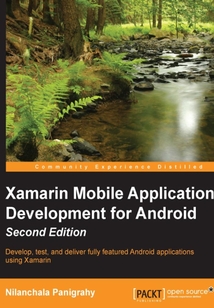最新章節
- Index
- Summary
- Different app distribution options
- Publishing a signed APK for uploading
- Preparing the application for release
- Chapter 11. Publishing an App to the App Store
品牌:中圖公司
上架時間:2021-07-16 19:48:13
出版社:Packt Publishing
本書數字版權由中圖公司提供,并由其授權上海閱文信息技術有限公司制作發行
- Index 更新時間:2021-07-16 20:33:04
- Summary
- Different app distribution options
- Publishing a signed APK for uploading
- Preparing the application for release
- Chapter 11. Publishing an App to the App Store
- Summary
- Upload an image using an HTTP multipart
- Capturing an image from POIDetailFragment
- Extending the data service
- Configuring the emulator
- Permissions and features
- Picking an integration approach
- Chapter 10. Adding the Camera App Integration
- Summary
- Adding map integration
- Adding location services to POIApp
- Requesting location change notifications
- Working with location services
- Chapter 9. Making POIApp Location Aware
- Summary
- Implementing the caching logic to POIApp
- Using the Xamarin.Android NUnitLite
- Using the SQLite.net ORM component
- Data storage in Android
- Chapter 8. Creating Data Storage Mechanisms
- Summary
- Handling configuration changes with fragments
- Fragments for older Android devices
- Working with DialogFragment
- Updating the POIApp to support the multi-pane split layout
- Creating a multi-pane layout for tablets
- Using the list fragment for displaying the POI list
- Using fragments for displaying POIDetails
- Making POIApp compatible with Android tablets
- An introduction to fragments
- Creating an Android tablet emulator
- An introduction to Android tablets
- Chapter 7. Designing for Multiple Screen Sizes
- Summary
- Manually handling the orientation behavior
- Building the orientation-aware layout
- Saving the activity state for configuration changes
- Dynamically requesting the orientation
- Locking the Android application orientation
- The Android behavior on configuration changes
- Chapter 6. Making Your App Orientation-aware
- Summary
- Refreshing POIListActivity
- Adding validation
- Creating DeletePOI()
- Creating SavePOI()
- Adding the save and delete actions in POIService
- Adding the save and delete actions
- Populating user interface widgets
- Receiving the data in POIDetailActivity
- Adding navigation to POIDetailActivity
- Creating POIDetailActivity
- Creating the POIDetail layout
- Chapter 5. Adding a Details View
- Summary
- Toast
- Handling no network condition
- Handling the ListView click event
- Handling selection in OnOptionsItemSelected()
- Setting menus in OnCreateOptionsMenu()
- Defining the menu XML file
- Adding actions to ActionBar
- Consuming the web service
- Hooking up POIListViewAdapter
- Populating row Views
- Creating POIListViewAdapter
- Populating the ListView item
- Creating the PointOfInterest apps entity class
- Creating the POI list row layout
- Creating POIListActivity
- Creating the POI ListView layout
- Chapter 4. Adding a List View
- Summary
- The AndroidManifest.xml file
- Debugging with an Android device
- Running and debugging the app
- The launcher activity
- Setting the app icon and package name
- The Xamarin Studio layout designer
- The Project Options view
- The Xamarin Studio IDE
- Creating the POI app
- Speeding up the Android emulator
- Cloning a virtual device
- Creating Android Virtual Devices
- Installing platforms and tools
- Installing Xamarin.Android
- The sample POIApp
- Chapter 3. Creating the Points Of Interest App
- Summary
- Development environments
- The Android bindings design
- Mono and Dalvik side by side
- What is Mono?
- Why Xamarin.Android?
- Getting started with Xamarin
- Chapter 2. The Xamarin.Android Architecture
- Summary
- The building blocks of the Android application
- The application framework
- The Android platform
- Chapter 1. The Anatomy of an Android App
- Customer support
- Reader feedback
- Conventions
- Who this book is for
- What you need for this book
- What this book covers
- Preface
- Support files eBooks discount offers and more
- www.PacktPub.com
- About the Reviewers
- About the Author
- Credits
- Xamarin Mobile Application Development for Android Second Edition
- coverpage
- coverpage
- Xamarin Mobile Application Development for Android Second Edition
- Credits
- About the Author
- About the Reviewers
- www.PacktPub.com
- Support files eBooks discount offers and more
- Preface
- What this book covers
- What you need for this book
- Who this book is for
- Conventions
- Reader feedback
- Customer support
- Chapter 1. The Anatomy of an Android App
- The Android platform
- The application framework
- The building blocks of the Android application
- Summary
- Chapter 2. The Xamarin.Android Architecture
- Getting started with Xamarin
- Why Xamarin.Android?
- What is Mono?
- Mono and Dalvik side by side
- The Android bindings design
- Development environments
- Summary
- Chapter 3. Creating the Points Of Interest App
- The sample POIApp
- Installing Xamarin.Android
- Installing platforms and tools
- Creating Android Virtual Devices
- Cloning a virtual device
- Speeding up the Android emulator
- Creating the POI app
- The Xamarin Studio IDE
- The Project Options view
- The Xamarin Studio layout designer
- Setting the app icon and package name
- The launcher activity
- Running and debugging the app
- Debugging with an Android device
- The AndroidManifest.xml file
- Summary
- Chapter 4. Adding a List View
- Creating the POI ListView layout
- Creating POIListActivity
- Creating the POI list row layout
- Creating the PointOfInterest apps entity class
- Populating the ListView item
- Creating POIListViewAdapter
- Populating row Views
- Hooking up POIListViewAdapter
- Consuming the web service
- Adding actions to ActionBar
- Defining the menu XML file
- Setting menus in OnCreateOptionsMenu()
- Handling selection in OnOptionsItemSelected()
- Handling the ListView click event
- Handling no network condition
- Toast
- Summary
- Chapter 5. Adding a Details View
- Creating the POIDetail layout
- Creating POIDetailActivity
- Adding navigation to POIDetailActivity
- Receiving the data in POIDetailActivity
- Populating user interface widgets
- Adding the save and delete actions
- Adding the save and delete actions in POIService
- Creating SavePOI()
- Creating DeletePOI()
- Adding validation
- Refreshing POIListActivity
- Summary
- Chapter 6. Making Your App Orientation-aware
- The Android behavior on configuration changes
- Locking the Android application orientation
- Dynamically requesting the orientation
- Saving the activity state for configuration changes
- Building the orientation-aware layout
- Manually handling the orientation behavior
- Summary
- Chapter 7. Designing for Multiple Screen Sizes
- An introduction to Android tablets
- Creating an Android tablet emulator
- An introduction to fragments
- Making POIApp compatible with Android tablets
- Using fragments for displaying POIDetails
- Using the list fragment for displaying the POI list
- Creating a multi-pane layout for tablets
- Updating the POIApp to support the multi-pane split layout
- Working with DialogFragment
- Fragments for older Android devices
- Handling configuration changes with fragments
- Summary
- Chapter 8. Creating Data Storage Mechanisms
- Data storage in Android
- Using the SQLite.net ORM component
- Using the Xamarin.Android NUnitLite
- Implementing the caching logic to POIApp
- Summary
- Chapter 9. Making POIApp Location Aware
- Working with location services
- Requesting location change notifications
- Adding location services to POIApp
- Adding map integration
- Summary
- Chapter 10. Adding the Camera App Integration
- Picking an integration approach
- Permissions and features
- Configuring the emulator
- Extending the data service
- Capturing an image from POIDetailFragment
- Upload an image using an HTTP multipart
- Summary
- Chapter 11. Publishing an App to the App Store
- Preparing the application for release
- Publishing a signed APK for uploading
- Different app distribution options
- Summary
- Index 更新時間:2021-07-16 20:33:04