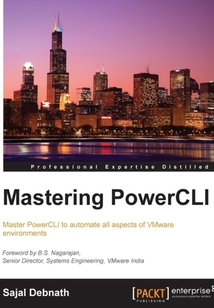最新章節(jié)
書友吧品牌:中圖公司
上架時間:2021-07-09 18:44:49
出版社:Packt Publishing
本書數(shù)字版權(quán)由中圖公司提供,并由其授權(quán)上海閱文信息技術(shù)有限公司制作發(fā)行
- Index 更新時間:2021-07-09 21:48:26
- Summary
- Using a proper editor
- Capacity check report
- Security Hardening Script
- Best practices
- Chapter 12. Best Practices and Sample Scripts
- Summary
- Building GUI using WPF
- Using SAPIEN PowerShell Studio
- Building a GUI using Windows Forms
- Different ways to create a Windows GUI
- Chapter 11. Creating Windows GUI
- Summary
- Managing network profiles
- Managing provisioned resources
- Managing approvals
- Managing machines
- Managing tenants
- Authenticating and getting a vRA token
- vRealize Automation REST APIs
- The Invoke-RestMethod cmdlet
- Introducing JSON
- Introducing REST APIs
- Chapter 10. Using REST APIs
- Summary
- PowerActions for vSphere Web Client
- Generating PowerCLI code using Onyx
- Managing SRM advanced configurations
- Managing Content Libraries
- Configuring Fault Tolerance
- Configuring Distributed Power Management
- Creating a vSphere scheduled task
- Using the vSphere API
- Using the ExtensionData property to return .NET View objects
- Using the Get-View cmdlet to return .NET View objects
- Chapter 9. Managing the vSphere API
- Summary
- Managing vRealize Operations Manager
- Managing vCloud Air
- Managing vCenter Site Recovery Manager
- Managing host profiles
- Configuring a firewall and services in an ESXi host
- Managing vSphere Update Manager
- The vSphere Security Hardening Guide
- Chapter 8. Managing vSphere Security SRM vCloud Air and vROps
- Summary
- Managing vApps
- Managing the guest OS
- Managing OS customization specifications
- Managing templates
- Modifying virtual machines
- Creating virtual machines
- Chapter 7. Managing Virtual Machines
- Summary
- Managing alarms
- Managing resource pools
- Using the DRS affinity and anti-affinity rules
- Using Dynamic Resource Scheduling
- Configuring High Availability
- Configuring the Enhanced vMotion Compatibility mode
- Configuring vCenter logical constructs
- Chapter 6. Managing Clusters and Other Constructs
- Summary
- Configuring vFLASH using PowerCLI Extensions
- Applying VMFS resignaturing
- Managing storage using storage policy-based management
- Using Raw Device Mapping
- Using datastore clusters
- Configuring virtual SAN
- Configuring NFS storage
- Configuring iSCSI storage
- Configuring Fibre Channel storage
- Managing datastores
- Chapter 5. Managing Storage
- Summary
- Working with ports
- Configuring Netflow
- Configuring vSphere network I/O control
- Creating private VLANs
- Managing port groups
- Managing vSphere distributed switches
- Managing networking for ESXi
- Managing vSphere standard switches
- Chapter 4. Managing Networks
- Summary
- Adding hosts to a vCenter server
- Configuring Auto Deploy for ESXi hosts
- Using host profiles
- Image Builder with PowerCLI
- Chapter 3. Deploying vSphere Hosts
- Summary
- Error handling in PowerShell
- Creating comment-based help
- PowerShell help files
- Switch parameters
- Dynamic parameters
- Using parameter validation attributes
- Specifying parameter attributes
- Specifying function attributes
- Chapter 2. Reusable Advanced Functions and Scripts
- Summary
- Connecting to a vCenter and other VMware environments using PowerCLI cmdlets
- Testing your scripts using Pester
- Using version control with GitHub
- Running and scheduling scripts
- Automation through PowerShell scripts
- Implementing programming constructs in PowerShell
- The essence of PowerShell and PowerCLI
- Chapter 1. PowerShell and PowerCLI Refresher
- Customer support
- Reader feedback
- Conventions
- Who this book is for
- What you need for this book
- What this book covers
- Preface
- Support files eBooks discount offers and more
- www.PacktPub.com
- About the Reviewers
- Acknowledgment
- About the Author
- Foreword
- Credits
- Mastering PowerCLI
- coverpage
- coverpage
- Mastering PowerCLI
- Credits
- Foreword
- About the Author
- Acknowledgment
- About the Reviewers
- www.PacktPub.com
- Support files eBooks discount offers and more
- Preface
- What this book covers
- What you need for this book
- Who this book is for
- Conventions
- Reader feedback
- Customer support
- Chapter 1. PowerShell and PowerCLI Refresher
- The essence of PowerShell and PowerCLI
- Implementing programming constructs in PowerShell
- Automation through PowerShell scripts
- Running and scheduling scripts
- Using version control with GitHub
- Testing your scripts using Pester
- Connecting to a vCenter and other VMware environments using PowerCLI cmdlets
- Summary
- Chapter 2. Reusable Advanced Functions and Scripts
- Specifying function attributes
- Specifying parameter attributes
- Using parameter validation attributes
- Dynamic parameters
- Switch parameters
- PowerShell help files
- Creating comment-based help
- Error handling in PowerShell
- Summary
- Chapter 3. Deploying vSphere Hosts
- Image Builder with PowerCLI
- Using host profiles
- Configuring Auto Deploy for ESXi hosts
- Adding hosts to a vCenter server
- Summary
- Chapter 4. Managing Networks
- Managing vSphere standard switches
- Managing networking for ESXi
- Managing vSphere distributed switches
- Managing port groups
- Creating private VLANs
- Configuring vSphere network I/O control
- Configuring Netflow
- Working with ports
- Summary
- Chapter 5. Managing Storage
- Managing datastores
- Configuring Fibre Channel storage
- Configuring iSCSI storage
- Configuring NFS storage
- Configuring virtual SAN
- Using datastore clusters
- Using Raw Device Mapping
- Managing storage using storage policy-based management
- Applying VMFS resignaturing
- Configuring vFLASH using PowerCLI Extensions
- Summary
- Chapter 6. Managing Clusters and Other Constructs
- Configuring vCenter logical constructs
- Configuring the Enhanced vMotion Compatibility mode
- Configuring High Availability
- Using Dynamic Resource Scheduling
- Using the DRS affinity and anti-affinity rules
- Managing resource pools
- Managing alarms
- Summary
- Chapter 7. Managing Virtual Machines
- Creating virtual machines
- Modifying virtual machines
- Managing templates
- Managing OS customization specifications
- Managing the guest OS
- Managing vApps
- Summary
- Chapter 8. Managing vSphere Security SRM vCloud Air and vROps
- The vSphere Security Hardening Guide
- Managing vSphere Update Manager
- Configuring a firewall and services in an ESXi host
- Managing host profiles
- Managing vCenter Site Recovery Manager
- Managing vCloud Air
- Managing vRealize Operations Manager
- Summary
- Chapter 9. Managing the vSphere API
- Using the Get-View cmdlet to return .NET View objects
- Using the ExtensionData property to return .NET View objects
- Using the vSphere API
- Creating a vSphere scheduled task
- Configuring Distributed Power Management
- Configuring Fault Tolerance
- Managing Content Libraries
- Managing SRM advanced configurations
- Generating PowerCLI code using Onyx
- PowerActions for vSphere Web Client
- Summary
- Chapter 10. Using REST APIs
- Introducing REST APIs
- Introducing JSON
- The Invoke-RestMethod cmdlet
- vRealize Automation REST APIs
- Authenticating and getting a vRA token
- Managing tenants
- Managing machines
- Managing approvals
- Managing provisioned resources
- Managing network profiles
- Summary
- Chapter 11. Creating Windows GUI
- Different ways to create a Windows GUI
- Building a GUI using Windows Forms
- Using SAPIEN PowerShell Studio
- Building GUI using WPF
- Summary
- Chapter 12. Best Practices and Sample Scripts
- Best practices
- Security Hardening Script
- Capacity check report
- Using a proper editor
- Summary
- Index 更新時間:2021-07-09 21:48:26