舉報 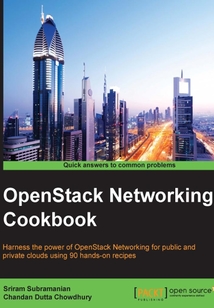
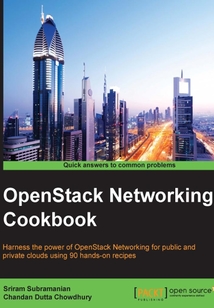
會員
OpenStack Networking Cookbook
最新章節:
Index
ThisbookisaimedatnetworkandsystemadministratorswhowanttodeployandmanageOpenStack-basedcloudandITinfrastructure.IfyouhavebasicknowledgeofOpenStackandvirtualization,thisbookwillhelpyouleveragetherichfunctionalityofOpenStackNetworkinginyourclouddeployments.
最新章節
- Index
- Integrating networking in a Heat template
- Using link aggregation on the compute node
- Testing VPN as a service on Neutron
- Configuring Neutron for VPN as a service
- Introduction
品牌:中圖公司
上架時間:2021-07-09 18:43:05
出版社:Packt Publishing
本書數字版權由中圖公司提供,并由其授權上海閱文信息技術有限公司制作發行
- Index 更新時間:2021-07-09 21:41:17
- Integrating networking in a Heat template
- Using link aggregation on the compute node
- Testing VPN as a service on Neutron
- Configuring Neutron for VPN as a service
- Introduction
- Chapter 12. Advanced Topics
- Checking the MAC address table on a virtual switch
- Checking the status of the Neutron service
- Troubleshooting a VM not reachable from external Networks
- Troubleshooting a VM that does not get external Network access
- Troubleshooting a VM that does not get an initial configuration
- Troubleshooting a VM that does not get a DHCP IP address
- Introduction
- Chapter 11. Troubleshooting Tips for Neutron
- Processing API requests for a Port
- Processing API requests for a Subnet
- Processing API requests for a Network
- Registering your ML2 mechanism driver with the Neutron server
- Creating a basic ML2 mechanism driver
- Introduction
- Chapter 10. Writing Your Own Neutron ML2 Mechanism Driver
- Monitoring the host Network bandwidth
- Monitoring the per project and per user bandwidth
- Monitoring the load balancer connection statistics
- Monitoring the L3 bandwidth
- Monitoring the Virtual Machine bandwidth
- Introduction
- Chapter 9. Monitoring OpenStack Networks
- Viewing the load balancer on the network node
- Testing the load balancer
- Making the load balancer accessible to the Internet
- Creating a Virtual IP using CLI
- Creating a Virtual IP using Horizon
- Adding a load balancer health monitor using CLI
- Adding a load balancer health monitor using Horizon
- Adding a load balancer member using CLI
- Adding a load balancer member using Horizon
- Creating a load balancer pool using CLI
- Creating a load balancer pool using Horizon
- Installing and configuring the Neutron load balancer service plugin
- Introduction
- Chapter 8. Using HAProxy for Load Balancing
- Viewing and verifying the Firewall rules on the Network node
- Creating a Firewall
- Creating the Firewall policies
- Creating the Firewall rules
- Configuring Neutron for the Firewall service
- Creating the security group rules to allow web traffic
- Securing the traffic between instances on the same Network
- Configuring the security group rules using CLI
- Creating a security group using CLI
- Configuring the security group rules using Horizon
- Creating a security group using Horizon
- Introduction
- Chapter 7. Using Neutron Security and Firewall Services
- Associating a floating IP address to a virtual machine using the Neutron CLI
- Creating and deleting a floating IP address using the Neutron CLI
- Providing access to a Virtual Machine from an external Network or the Internet using Horizon
- Allowing the Virtual Machine instances to access the Internet
- Enabling instances on different Networks to communicate
- Creating a Router using the Horizon dashboard and Neutron CLI
- Configuring Neutron for Routing services
- Introduction
- Chapter 6. Using Routing Services in Neutron
- Increasing the number of IP addresses in a Network using the Horizon dashboard
- Starting the DHCP server on a specific network node
- Creating a redundant DHCP server per OpenStack Network
- Configuring multiple IP addresses for a virtual interface
- Creating an instance with a specific IP address
- Introduction
- Chapter 5. Managing IP Addresses in Neutron
- Viewing a virtual interface on the compute node for GRE tunnels
- Configuring Neutron to use a GRE type driver
- Viewing the virtual interface information on the network node for VXLAN tunnels
- Viewing the virtual interface information on the compute node for VXLAN tunnels
- Creating a Network with a specific VNI
- Viewing a VNI assigned to a Neutron Network
- Configuring a VNI Range for VXLAN Networks
- Configuring Neutron to use a VXLAN type driver
- Introduction
- Chapter 4. Exploring Overlay Networks with Neutron
- Setting up a simple web application – creating instances
- Setting up a simple web application – setting up OpenStack Networks
- Setting up a simple web application – an introduction
- Creating an External Network using Horizon
- Creating a Shared Network using Horizon
- Creating a Flat Network using Horizon
- Configuring Neutron to use a Flat network type
- Viewing the virtual interface information for Linux bridge on the compute node
- Configuring Neutron to use the Linux bridge mechanism driver
- Introduction
- Chapter 3. Exploring Other Network Types in Neutron
- Viewing the virtual interface information on the Network node
- Viewing the virtual interface information on the compute node
- Creating a Network with a specific VLAN
- Viewing the VLAN allotted for a Network
- Configuring the VLAN range to be used for the networks
- Configuring Neutron to use the VLAN type driver
- Configuring Neutron to use the Open vSwitch mechanism driver
- Introduction
- Chapter 2. Using Open vSwitch for VLAN-Based Networks
- Configuring the networking quota in OpenStack
- Associating a Port to an instance using OpenStack CLI
- Creating a Port without an associated instance using the OpenStack CLI
- Creating a Subnet using OpenStack CLI
- Creating a Network using OpenStack CLI
- Associating a Network to an instance using Horizon
- Viewing the details of a Network using Horizon
- Creating a Subnet and Network using Horizon
- Introduction
- Chapter 1. Getting Started with OpenStack Networking
- Customer support
- Reader feedback
- Conventions
- Sections
- Who this book is for
- What you need for this book
- What this book covers
- Preface
- Support files eBooks discount offers and more
- www.PacktPub.com
- About the Reviewers
- About the Authors
- Credits
- OpenStack Networking Cookbook
- coverpage
- coverpage
- OpenStack Networking Cookbook
- Credits
- About the Authors
- About the Reviewers
- www.PacktPub.com
- Support files eBooks discount offers and more
- Preface
- What this book covers
- What you need for this book
- Who this book is for
- Sections
- Conventions
- Reader feedback
- Customer support
- Chapter 1. Getting Started with OpenStack Networking
- Introduction
- Creating a Subnet and Network using Horizon
- Viewing the details of a Network using Horizon
- Associating a Network to an instance using Horizon
- Creating a Network using OpenStack CLI
- Creating a Subnet using OpenStack CLI
- Creating a Port without an associated instance using the OpenStack CLI
- Associating a Port to an instance using OpenStack CLI
- Configuring the networking quota in OpenStack
- Chapter 2. Using Open vSwitch for VLAN-Based Networks
- Introduction
- Configuring Neutron to use the Open vSwitch mechanism driver
- Configuring Neutron to use the VLAN type driver
- Configuring the VLAN range to be used for the networks
- Viewing the VLAN allotted for a Network
- Creating a Network with a specific VLAN
- Viewing the virtual interface information on the compute node
- Viewing the virtual interface information on the Network node
- Chapter 3. Exploring Other Network Types in Neutron
- Introduction
- Configuring Neutron to use the Linux bridge mechanism driver
- Viewing the virtual interface information for Linux bridge on the compute node
- Configuring Neutron to use a Flat network type
- Creating a Flat Network using Horizon
- Creating a Shared Network using Horizon
- Creating an External Network using Horizon
- Setting up a simple web application – an introduction
- Setting up a simple web application – setting up OpenStack Networks
- Setting up a simple web application – creating instances
- Chapter 4. Exploring Overlay Networks with Neutron
- Introduction
- Configuring Neutron to use a VXLAN type driver
- Configuring a VNI Range for VXLAN Networks
- Viewing a VNI assigned to a Neutron Network
- Creating a Network with a specific VNI
- Viewing the virtual interface information on the compute node for VXLAN tunnels
- Viewing the virtual interface information on the network node for VXLAN tunnels
- Configuring Neutron to use a GRE type driver
- Viewing a virtual interface on the compute node for GRE tunnels
- Chapter 5. Managing IP Addresses in Neutron
- Introduction
- Creating an instance with a specific IP address
- Configuring multiple IP addresses for a virtual interface
- Creating a redundant DHCP server per OpenStack Network
- Starting the DHCP server on a specific network node
- Increasing the number of IP addresses in a Network using the Horizon dashboard
- Chapter 6. Using Routing Services in Neutron
- Introduction
- Configuring Neutron for Routing services
- Creating a Router using the Horizon dashboard and Neutron CLI
- Enabling instances on different Networks to communicate
- Allowing the Virtual Machine instances to access the Internet
- Providing access to a Virtual Machine from an external Network or the Internet using Horizon
- Creating and deleting a floating IP address using the Neutron CLI
- Associating a floating IP address to a virtual machine using the Neutron CLI
- Chapter 7. Using Neutron Security and Firewall Services
- Introduction
- Creating a security group using Horizon
- Configuring the security group rules using Horizon
- Creating a security group using CLI
- Configuring the security group rules using CLI
- Securing the traffic between instances on the same Network
- Creating the security group rules to allow web traffic
- Configuring Neutron for the Firewall service
- Creating the Firewall rules
- Creating the Firewall policies
- Creating a Firewall
- Viewing and verifying the Firewall rules on the Network node
- Chapter 8. Using HAProxy for Load Balancing
- Introduction
- Installing and configuring the Neutron load balancer service plugin
- Creating a load balancer pool using Horizon
- Creating a load balancer pool using CLI
- Adding a load balancer member using Horizon
- Adding a load balancer member using CLI
- Adding a load balancer health monitor using Horizon
- Adding a load balancer health monitor using CLI
- Creating a Virtual IP using Horizon
- Creating a Virtual IP using CLI
- Making the load balancer accessible to the Internet
- Testing the load balancer
- Viewing the load balancer on the network node
- Chapter 9. Monitoring OpenStack Networks
- Introduction
- Monitoring the Virtual Machine bandwidth
- Monitoring the L3 bandwidth
- Monitoring the load balancer connection statistics
- Monitoring the per project and per user bandwidth
- Monitoring the host Network bandwidth
- Chapter 10. Writing Your Own Neutron ML2 Mechanism Driver
- Introduction
- Creating a basic ML2 mechanism driver
- Registering your ML2 mechanism driver with the Neutron server
- Processing API requests for a Network
- Processing API requests for a Subnet
- Processing API requests for a Port
- Chapter 11. Troubleshooting Tips for Neutron
- Introduction
- Troubleshooting a VM that does not get a DHCP IP address
- Troubleshooting a VM that does not get an initial configuration
- Troubleshooting a VM that does not get external Network access
- Troubleshooting a VM not reachable from external Networks
- Checking the status of the Neutron service
- Checking the MAC address table on a virtual switch
- Chapter 12. Advanced Topics
- Introduction
- Configuring Neutron for VPN as a service
- Testing VPN as a service on Neutron
- Using link aggregation on the compute node
- Integrating networking in a Heat template
- Index 更新時間:2021-07-09 21:41:17


