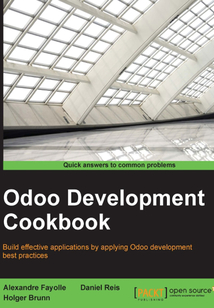最新章節
- Index
- Use buildout for repeatable builds
- Configure a reverse proxy and SSL
- Set up Odoo as a system service
- Adapting the configuration file for production
- Installing Odoo for production
品牌:中圖公司
上架時間:2021-07-16 10:07:29
出版社:Packt Publishing
本書數字版權由中圖公司提供,并由其授權上海閱文信息技術有限公司制作發行
- Index 更新時間:2021-07-16 11:00:59
- Use buildout for repeatable builds
- Configure a reverse proxy and SSL
- Set up Odoo as a system service
- Adapting the configuration file for production
- Installing Odoo for production
- Introduction
- Chapter 16. Server Deployment
- Debugging your client side code
- Writing tests for client side code
- Making RPC calls to the server
- Using client-side QWeb templates
- Creating custom widgets
- Introduction
- Chapter 15. Web Client Development
- Offering snippets to the user
- Creating or modifying templates - QWeb
- Extending CSS and JavaScript for the website
- Introduction
- Chapter 14. CMS Website Development
- Using the RPC API
- Modify an existing handler
- Consume parameters passed to your handlers
- Restrict access to web accessible paths
- Make a path accessible from the network
- Introduction
- Chapter 13. Web Server Development
- Inspecting built-in workflows
- Using automated actions on event conditions
- Using automated actions on time conditions
- Using Python code server actions
- Adding messaging and tracking features
- Creating server actions
- Using Kanban stages and features
- Introduction
- Chapter 12. Automation and Workflows
- Import translation files
- Use gettext tools to ease translations
- Exporting translation strings to a file
- Translate texts through the web client user interface
- Configure language-related settings
- Installing a language and configure user preferences
- Chapter 11. Internationalization
- Using security group to activate features
- Limit record access using record rules
- Limit access to fields in models
- Add security access to models
- Create security groups and assign them to users
- Chapter 10. Access Security
- Addon updates and data migration
- Loading data using YAML files
- Loading data using CSV files
- Using the noupdate and forcecreate flags
- Loading data using XML files
- Using external IDs and namespaces
- Introduction
- Chapter 9. Module Data
- QWeb reports
- Graph and pivot views
- Calendar views
- Show kanban cards in columns according to their state
- Kanban views
- Embedded views
- Dynamic form elements using attrs
- Document-style forms
- Changing existing views: View inheritance
- Search views
- List views
- Defining filters on record lists: Domain
- Passing parameters to forms and actions: Context
- Adding buttons to forms
- Adding content and widgets to a form view
- Having an action open a specific view
- Adding a menu item and window action
- Introduction
- Chapter 8. Backend Views
- Using the Odoo Community Association maintainer quality tools
- Running server tests
- Writing tests for your module using Python unit tests
- Writing tests for your module using YAML
- Using the Python debugger to trace method execution
- Using the Odoo shell to interactively call methods
- Producing server logs to help debug methods
- Introduction
- Chapter 7. Debugging and Automated Testing
- Port old API code to the new API
- Call onchange methods on the server side
- Define onchange methods
- Write a wizard to guide the user
- Execute raw SQL queries
- Call a method with a modified context
- Change the user performing an action
- Introduction
- Chapter 6. Advanced Server Side Development Techniques
- Customizing how records are searched
- Extending write() and create()
- Extending the business logic defined in a Model
- Traversing recordset relations
- Filtering recordsets
- Combining recordsets
- Searching for records
- Updating values of recordset records
- Creating new records
- Obtaining an empty recordset for a different model
- Reporting errors to the user
- Defining model methods and use the API decorators
- Introduction
- Chapter 5. Basic Server Side Development
- Using Delegation inheritance to copy features to another Model
- Using Abstract Models for reusable Model features
- Adding features to a Model using inheritance
- Adding dynamic relations using Reference fields
- Exposing Related fields stored in other models
- Adding computed fields to a Model
- Adding constraint validations to a Model
- Adding a hierarchy to a Model
- Adding relational fields to a Model
- Adding a monetary field to a Model
- Using a float field with configurable precision
- Adding data fields to a model
- Defining the Model representation and order
- Introduction
- Chapter 4. Application Models
- Using scaffold to create a module
- Adding Menu Items and Views
- Adding models
- Organizing the addon module file structure
- Completing the addon module manifest
- Creating and installing a new addon module
- Introduction
- Chapter 3. Creating Odoo Modules
- Applying and trying proposed pull requests
- Applying changes to addons
- Installing addon modules from GitHub
- Installing and upgrading local addon modules
- Standardizing your instance directory layout
- Updating the addon modules list
- Configuring the addons path
- Introduction
- Chapter 2. Managing Odoo Server Instances
- Updating Odoo from source
- Activating the Odoo developer tools
- Storing the instance configuration in a file
- Managing Odoo server databases
- Managing Odoo environments using the start command
- Easy installation of Odoo from source
- Introduction
- Chapter 1. Installing the Odoo Development Environment
- Customer support
- Reader feedback
- Conventions
- Sections
- What you need for this book
- Who this book is for
- What this book covers
- Preface
- eBooks discount offers and more
- www.PacktPub.com
- About the Reviewers
- About the Authors
- Credits
- Odoo Development Cookbook
- coverpage
- coverpage
- Odoo Development Cookbook
- Credits
- About the Authors
- About the Reviewers
- www.PacktPub.com
- eBooks discount offers and more
- Preface
- What this book covers
- Who this book is for
- What you need for this book
- Sections
- Conventions
- Reader feedback
- Customer support
- Chapter 1. Installing the Odoo Development Environment
- Introduction
- Easy installation of Odoo from source
- Managing Odoo environments using the start command
- Managing Odoo server databases
- Storing the instance configuration in a file
- Activating the Odoo developer tools
- Updating Odoo from source
- Chapter 2. Managing Odoo Server Instances
- Introduction
- Configuring the addons path
- Updating the addon modules list
- Standardizing your instance directory layout
- Installing and upgrading local addon modules
- Installing addon modules from GitHub
- Applying changes to addons
- Applying and trying proposed pull requests
- Chapter 3. Creating Odoo Modules
- Introduction
- Creating and installing a new addon module
- Completing the addon module manifest
- Organizing the addon module file structure
- Adding models
- Adding Menu Items and Views
- Using scaffold to create a module
- Chapter 4. Application Models
- Introduction
- Defining the Model representation and order
- Adding data fields to a model
- Using a float field with configurable precision
- Adding a monetary field to a Model
- Adding relational fields to a Model
- Adding a hierarchy to a Model
- Adding constraint validations to a Model
- Adding computed fields to a Model
- Exposing Related fields stored in other models
- Adding dynamic relations using Reference fields
- Adding features to a Model using inheritance
- Using Abstract Models for reusable Model features
- Using Delegation inheritance to copy features to another Model
- Chapter 5. Basic Server Side Development
- Introduction
- Defining model methods and use the API decorators
- Reporting errors to the user
- Obtaining an empty recordset for a different model
- Creating new records
- Updating values of recordset records
- Searching for records
- Combining recordsets
- Filtering recordsets
- Traversing recordset relations
- Extending the business logic defined in a Model
- Extending write() and create()
- Customizing how records are searched
- Chapter 6. Advanced Server Side Development Techniques
- Introduction
- Change the user performing an action
- Call a method with a modified context
- Execute raw SQL queries
- Write a wizard to guide the user
- Define onchange methods
- Call onchange methods on the server side
- Port old API code to the new API
- Chapter 7. Debugging and Automated Testing
- Introduction
- Producing server logs to help debug methods
- Using the Odoo shell to interactively call methods
- Using the Python debugger to trace method execution
- Writing tests for your module using YAML
- Writing tests for your module using Python unit tests
- Running server tests
- Using the Odoo Community Association maintainer quality tools
- Chapter 8. Backend Views
- Introduction
- Adding a menu item and window action
- Having an action open a specific view
- Adding content and widgets to a form view
- Adding buttons to forms
- Passing parameters to forms and actions: Context
- Defining filters on record lists: Domain
- List views
- Search views
- Changing existing views: View inheritance
- Document-style forms
- Dynamic form elements using attrs
- Embedded views
- Kanban views
- Show kanban cards in columns according to their state
- Calendar views
- Graph and pivot views
- QWeb reports
- Chapter 9. Module Data
- Introduction
- Using external IDs and namespaces
- Loading data using XML files
- Using the noupdate and forcecreate flags
- Loading data using CSV files
- Loading data using YAML files
- Addon updates and data migration
- Chapter 10. Access Security
- Create security groups and assign them to users
- Add security access to models
- Limit access to fields in models
- Limit record access using record rules
- Using security group to activate features
- Chapter 11. Internationalization
- Installing a language and configure user preferences
- Configure language-related settings
- Translate texts through the web client user interface
- Exporting translation strings to a file
- Use gettext tools to ease translations
- Import translation files
- Chapter 12. Automation and Workflows
- Introduction
- Using Kanban stages and features
- Creating server actions
- Adding messaging and tracking features
- Using Python code server actions
- Using automated actions on time conditions
- Using automated actions on event conditions
- Inspecting built-in workflows
- Chapter 13. Web Server Development
- Introduction
- Make a path accessible from the network
- Restrict access to web accessible paths
- Consume parameters passed to your handlers
- Modify an existing handler
- Using the RPC API
- Chapter 14. CMS Website Development
- Introduction
- Extending CSS and JavaScript for the website
- Creating or modifying templates - QWeb
- Offering snippets to the user
- Chapter 15. Web Client Development
- Introduction
- Creating custom widgets
- Using client-side QWeb templates
- Making RPC calls to the server
- Writing tests for client side code
- Debugging your client side code
- Chapter 16. Server Deployment
- Introduction
- Installing Odoo for production
- Adapting the configuration file for production
- Set up Odoo as a system service
- Configure a reverse proxy and SSL
- Use buildout for repeatable builds
- Index 更新時間:2021-07-16 11:00:59