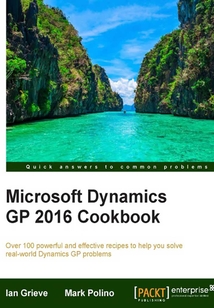最新章節
- Index
- Adding Power BI to the home page in Dynamics GP
- Connecting GP to Power BI with OData
- Connecting OData to Excel for Business Intelligence
- Secure OData to control access
- Activating OData for better external analysis
品牌:中圖公司
上架時間:2021-07-14 09:59:44
出版社:Packt Publishing
本書數字版權由中圖公司提供,并由其授權上海閱文信息技術有限公司制作發行
- Index 更新時間:2021-07-14 10:31:05
- Adding Power BI to the home page in Dynamics GP
- Connecting GP to Power BI with OData
- Connecting OData to Excel for Business Intelligence
- Secure OData to control access
- Activating OData for better external analysis
- Introduction
- Chapter 13. Modern Business Intelligence for Dynamics GP
- Preventing date errors with Doc Date Verify
- Set a minimum PO/receipt number
- Using Customer Name Modifier
- Change data using Modifier
- Merge records with Combiner
- Duplicate data between companies using Master Triggers
- Replicate settings and data to a new company with Company Copy
- Introduction
- Chapter 12. Extending Dynamics GP Professional Services Tools Library
- Troubleshooting issues with a DexSQL.log file
- Validating balances with the Reconcile utility
- Speeding up login by clearing the Menu Master table
- Resolving errors with the Check Links utility
- Safeguarding data by backing everything up
- Improving stability by managing dictionaries
- Maintaining updated code by rolling down service packs with Client Updates
- Providing correct tax information by updating 1099 information
- Cleaning up Accounts Receivable with Paid Transaction Removal
- Improving performance by adjusting AutoComplete settings
- Preventing entry to wrong dates by closing periods
- Speeding up Navigation lists by disabling Business Analyzer
- Introduction
- Chapter 11. Maintaining Dynamics GP
- Gaining flexibility by printing documents with Microsoft Word
- Getting fine-grained control of Excel Exports from SmartList
- Importing data with Microsoft Word and a Dynamics GP macro
- Reporting on any Dynamics GP data with direct Excel connections
- Delivering the goods with Excel-based dashboards
- Skipping the exports by using pre-built Excel reports
- Communicating with customers using Letters from Microsoft Word
- Improving reports by sending SmartLists to Word
- Getting fine-grained control of Excel Exports from Navigation lists to Excel
- Building analyses by exporting SmartLists to Microsoft Excel
- Introduction
- Chapter 10. Connecting Dynamics GP to Microsoft Office 2016
- Creating a refreshable Excel report from a SmartList
- Importing a SmartList object
- Exporting a SmartList object
- Adding a filter to a SmartList
- Creating a new SmartList from a SQL View
- Creating a new SmartList
- Introduction
- Chapter 9. SmartList Designer
- Controlling access by sharing or restricting SmartList Favorites
- Getting warnings with SmartList alerts
- Controlling data with SmartList record limits
- Speeding up access to information with SmartList Favorites
- Renaming fields for clarity
- Tailoring SmartLists by adding fields
- Improving information returned with SmartList Search
- Sorting data to get the information you want
- Changing the Favorites pane size and visibility
- Introduction
- Chapter 8. Harnessing the Power of SmartLists
- Correcting errors by backing out correcting and copying journal entries
- Preventing sales of discontinued inventory
- Ensuring proper year-end closing by checking Posting Types
- Preventing account selection errors with segment names
- Providing clean vendor information by properly closing Purchase Orders
- Protecting Dynamics GP with key security settings
- Ensuring entry in the correct company by warning about test companies
- Reducing out of balance problems with Allow Account Entry
- Preventing posting errors by managing Batch Date
- Introduction
- Chapter 7. Preventing Errors in Dynamics GP
- Getting greater journal entry control by clearing recurring batch amounts
- Correcting a lost password by resetting the system password
- Tackling self-assessed taxes such as Use Tax with the Reverse Tax functionality
- Turning on more features with the Dex.ini settings
- Reducing licensing needs by preventing multiple company logins
- Keeping the chart of accounts clean by reactivating Account Segment warnings
- Using comments without needing a comment name
- Introduction
- Chapter 6. Improving Dynamics GP with Hacks
- Avoid creating Payables Invoices when a PO already exists
- Creating Fixed Assets with a default ID
- Gaining flexibility with Inventory Tolerance Handling
- Controlling POs with prepayments
- Improving budget creation with Combine Budgets
- Speeding up month-end processing with the Reconcile to GL functionality
- Getting control of printing with Named Printers
- Speeding up entry by copying a purchase order
- Understanding an asset's financial information with Asset Details
- Changing the Remit-To Address on a Payables transaction after posting
- Gaining the option to process taxes in general ledger
- Improving information with Tax Dates in transactions
- Reducing posting steps with better Printing Control
- Controlling Posting Dates when not posting by batch
- Introduction
- Chapter 5. Exposing Hidden Features in Dynamics GP
- Attaching documents to records
- Gaining efficiency by printing or e-mailing any report with Word templates
- Purchase requisitions
- Improve year-end with the Fixed Asset Year-End Closing Report
- Fixed Assets Batches
- Historical depreciation report
- Intercompany asset transfer
- Selecting multiple serial or lot numbers
- Tracking serial and lot numbers on drop ship POs
- Getting a complete view with All-In-One View
- Modifying Sales Order Ship To Address
- Merging records with Customer Combiner and Modifier
- Expanding payment options with credit card payment runs
- EFT Format Enhancements
- Improving cross-company visibility with Intercompany Journal inquiries
- Fix cross-company mistakes by voiding intercompany transactions
- Enhanced GL Year-End Closing
- Budget Import Exception reporting
- Copying and pasting journals from Excel
- Take the company offline for maintenance
- Introduction
- Chapter 4. Leveraging New and Updated Features in Dynamics GP
- Simplifying statement delivery with print remaining documents
- Automatically post cash receipt deposits
- Relating or linking items for suggested sales
- Speeding document delivery with e-mail
- Splitting AP across departments automatically with Control Account Management
- Getting early warnings with Business Alerts
- Automating processes with macros
- Speeding up entry by copying an inventory item
- Controlling reporting dates with beginning and ending periods
- Using Reminders to remember important events
- Copying security from an existing user
- Introduction
- Chapter 3. Automating Dynamics GP
- Going straight to the site with web links
- Speeding up lookups with advanced lookups
- Improving financial reporting clarity by splitting purchasing accounts
- Remembering processes with an ad hoc workflow
- Controlling reporting with account rollups
- Developing connections with Internet User Defined fields
- Getting clarity with user-defined fields
- Streamlining payables processing by prioritizing vendors
- Gaining visibility with horizontal scroll arrows
- Cleaning account lookups by removing accounts from lookups
- Speeding up account entry with Account Alias
- Introduction
- Chapter 2. Organizing Dynamics GP
- Cleaning up the mess by fixing AutoComplete errors
- Accessing accounts faster with Favorites in lookups
- Viewing open items with Task List
- Managing personal reports with My Reports
- Rearranging navigation to make it easier
- Speeding up access to data with Quick Links
- Further personalizing the home page by customizing the layout
- Improving visibility by setting required fields to bold and red
- Personalizing the home page by selecting the right role
- Introduction
- Chapter 1. Personalizing Dynamics GP
- Customer support
- Reader feedback
- Conventions
- Sections
- Who this book is for
- What you need for this book
- What this book covers
- Preface
- eBooks discount offers and more
- www.PacktPub.com
- About the Reviewers
- About the Authors
- Credits
- 版權頁
- 封面
- 封面
- 版權頁
- Credits
- About the Authors
- About the Reviewers
- www.PacktPub.com
- eBooks discount offers and more
- Preface
- What this book covers
- What you need for this book
- Who this book is for
- Sections
- Conventions
- Reader feedback
- Customer support
- Chapter 1. Personalizing Dynamics GP
- Introduction
- Personalizing the home page by selecting the right role
- Improving visibility by setting required fields to bold and red
- Further personalizing the home page by customizing the layout
- Speeding up access to data with Quick Links
- Rearranging navigation to make it easier
- Managing personal reports with My Reports
- Viewing open items with Task List
- Accessing accounts faster with Favorites in lookups
- Cleaning up the mess by fixing AutoComplete errors
- Chapter 2. Organizing Dynamics GP
- Introduction
- Speeding up account entry with Account Alias
- Cleaning account lookups by removing accounts from lookups
- Gaining visibility with horizontal scroll arrows
- Streamlining payables processing by prioritizing vendors
- Getting clarity with user-defined fields
- Developing connections with Internet User Defined fields
- Controlling reporting with account rollups
- Remembering processes with an ad hoc workflow
- Improving financial reporting clarity by splitting purchasing accounts
- Speeding up lookups with advanced lookups
- Going straight to the site with web links
- Chapter 3. Automating Dynamics GP
- Introduction
- Copying security from an existing user
- Using Reminders to remember important events
- Controlling reporting dates with beginning and ending periods
- Speeding up entry by copying an inventory item
- Automating processes with macros
- Getting early warnings with Business Alerts
- Splitting AP across departments automatically with Control Account Management
- Speeding document delivery with e-mail
- Relating or linking items for suggested sales
- Automatically post cash receipt deposits
- Simplifying statement delivery with print remaining documents
- Chapter 4. Leveraging New and Updated Features in Dynamics GP
- Introduction
- Take the company offline for maintenance
- Copying and pasting journals from Excel
- Budget Import Exception reporting
- Enhanced GL Year-End Closing
- Fix cross-company mistakes by voiding intercompany transactions
- Improving cross-company visibility with Intercompany Journal inquiries
- EFT Format Enhancements
- Expanding payment options with credit card payment runs
- Merging records with Customer Combiner and Modifier
- Modifying Sales Order Ship To Address
- Getting a complete view with All-In-One View
- Tracking serial and lot numbers on drop ship POs
- Selecting multiple serial or lot numbers
- Intercompany asset transfer
- Historical depreciation report
- Fixed Assets Batches
- Improve year-end with the Fixed Asset Year-End Closing Report
- Purchase requisitions
- Gaining efficiency by printing or e-mailing any report with Word templates
- Attaching documents to records
- Chapter 5. Exposing Hidden Features in Dynamics GP
- Introduction
- Controlling Posting Dates when not posting by batch
- Reducing posting steps with better Printing Control
- Improving information with Tax Dates in transactions
- Gaining the option to process taxes in general ledger
- Changing the Remit-To Address on a Payables transaction after posting
- Understanding an asset's financial information with Asset Details
- Speeding up entry by copying a purchase order
- Getting control of printing with Named Printers
- Speeding up month-end processing with the Reconcile to GL functionality
- Improving budget creation with Combine Budgets
- Controlling POs with prepayments
- Gaining flexibility with Inventory Tolerance Handling
- Creating Fixed Assets with a default ID
- Avoid creating Payables Invoices when a PO already exists
- Chapter 6. Improving Dynamics GP with Hacks
- Introduction
- Using comments without needing a comment name
- Keeping the chart of accounts clean by reactivating Account Segment warnings
- Reducing licensing needs by preventing multiple company logins
- Turning on more features with the Dex.ini settings
- Tackling self-assessed taxes such as Use Tax with the Reverse Tax functionality
- Correcting a lost password by resetting the system password
- Getting greater journal entry control by clearing recurring batch amounts
- Chapter 7. Preventing Errors in Dynamics GP
- Introduction
- Preventing posting errors by managing Batch Date
- Reducing out of balance problems with Allow Account Entry
- Ensuring entry in the correct company by warning about test companies
- Protecting Dynamics GP with key security settings
- Providing clean vendor information by properly closing Purchase Orders
- Preventing account selection errors with segment names
- Ensuring proper year-end closing by checking Posting Types
- Preventing sales of discontinued inventory
- Correcting errors by backing out correcting and copying journal entries
- Chapter 8. Harnessing the Power of SmartLists
- Introduction
- Changing the Favorites pane size and visibility
- Sorting data to get the information you want
- Improving information returned with SmartList Search
- Tailoring SmartLists by adding fields
- Renaming fields for clarity
- Speeding up access to information with SmartList Favorites
- Controlling data with SmartList record limits
- Getting warnings with SmartList alerts
- Controlling access by sharing or restricting SmartList Favorites
- Chapter 9. SmartList Designer
- Introduction
- Creating a new SmartList
- Creating a new SmartList from a SQL View
- Adding a filter to a SmartList
- Exporting a SmartList object
- Importing a SmartList object
- Creating a refreshable Excel report from a SmartList
- Chapter 10. Connecting Dynamics GP to Microsoft Office 2016
- Introduction
- Building analyses by exporting SmartLists to Microsoft Excel
- Getting fine-grained control of Excel Exports from Navigation lists to Excel
- Improving reports by sending SmartLists to Word
- Communicating with customers using Letters from Microsoft Word
- Skipping the exports by using pre-built Excel reports
- Delivering the goods with Excel-based dashboards
- Reporting on any Dynamics GP data with direct Excel connections
- Importing data with Microsoft Word and a Dynamics GP macro
- Getting fine-grained control of Excel Exports from SmartList
- Gaining flexibility by printing documents with Microsoft Word
- Chapter 11. Maintaining Dynamics GP
- Introduction
- Speeding up Navigation lists by disabling Business Analyzer
- Preventing entry to wrong dates by closing periods
- Improving performance by adjusting AutoComplete settings
- Cleaning up Accounts Receivable with Paid Transaction Removal
- Providing correct tax information by updating 1099 information
- Maintaining updated code by rolling down service packs with Client Updates
- Improving stability by managing dictionaries
- Safeguarding data by backing everything up
- Resolving errors with the Check Links utility
- Speeding up login by clearing the Menu Master table
- Validating balances with the Reconcile utility
- Troubleshooting issues with a DexSQL.log file
- Chapter 12. Extending Dynamics GP Professional Services Tools Library
- Introduction
- Replicate settings and data to a new company with Company Copy
- Duplicate data between companies using Master Triggers
- Merge records with Combiner
- Change data using Modifier
- Using Customer Name Modifier
- Set a minimum PO/receipt number
- Preventing date errors with Doc Date Verify
- Chapter 13. Modern Business Intelligence for Dynamics GP
- Introduction
- Activating OData for better external analysis
- Secure OData to control access
- Connecting OData to Excel for Business Intelligence
- Connecting GP to Power BI with OData
- Adding Power BI to the home page in Dynamics GP
- Index 更新時間:2021-07-14 10:31:05