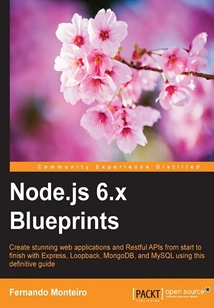最新章節
- Summary
- Installing Docker and setting up the application
- Creating a Codeship free account
- Creating a Heroku application using Heroku Dashboard
- Initializing a git repository and pushing to GitHub
- Creating a MongoLab free sandbox account
品牌:中圖公司
上架時間:2021-07-14 10:00:33
出版社:Packt Publishing
本書數字版權由中圖公司提供,并由其授權上海閱文信息技術有限公司制作發行
- Summary 更新時間:2021-07-14 10:35:44
- Installing Docker and setting up the application
- Creating a Codeship free account
- Creating a Heroku application using Heroku Dashboard
- Initializing a git repository and pushing to GitHub
- Creating a MongoLab free sandbox account
- Creating a Heroku free account
- Creating a GitHub or Bitbucket free account
- Running the application
- Creating the baseline application
- What Continuous Integration means
- What we are building
- Chapter 10. Creating and Deploying Using Continuous Integration and Docker
- Summary
- Deploying to Heroku Cloud
- Using tasks with individual commands
- Creating the Building tasks
- Adding content to the application
- Creating the AngularJS application
- Refactoring the client folder
- Refactoring the application folder
- Creating the baseline application
- What we are building
- Chapter 9. Building a Frontend Process with Node.js and NPM
- Summary
- Inserting content using control panel
- Extending the keystone.js core
- Adding the Gallery script
- Modifying the KeystoneJS core template path
- Changing the default bootstrap theme
- Anatomy of the Keystone engine
- Running the Keystone blog
- Creating the scaffold application
- Installing Keystone framework
- What we are building
- Chapter 8. Creating a Blog with the Keystone CMS
- Summary
- Starting the chat application
- Creating the Socket.io events
- Installing frontend components with Bower
- Creating the application views
- Creating the route file
- Creating the app.js file
- Adding task manager files
- Adding configuration files
- Starting with a package.json file
- What we are building
- Chapter 7. Building a Real–Time Chat Application with Socket.io
- Summary
- Creating new feedbacks
- Creating React components
- Consuming the API
- Dealing with LoopBack boot files
- Adding database relations
- Using the API Explorer
- Connecting models to datasources
- Creating a datasource through the command line
- Editing models after creation with command line
- Creating models with command line
- What we are building
- Chapter 6. Building a Customer Feedback App with a Restful API and Loopback.io
- Summary
- Ordering points by distance
- Checking the Geolocation application
- Understanding Geospatial indexes on MongoDB
- Adding locations to MongoDB
- Creating the views template
- Creating models
- Creating the application controller
- Using the Geolocation HTML5 API
- Creating the baseline application
- What we are building
- Chapter 5. Creating a Store Locator Application with MongoDB Geospatial Query
- Summary
- URL transformation rendering
- Creating folders in the Cloudinary dashboard
- Running the application
- How Cloudinary works
- Creating the .env.js file
- Refactoring the views folder
- Adding a CSS framework to the application
- Creating the book controller
- Creating the baseline applications
- What we are building
- Chapter 4. Dont Take a Photograph Make It – An App for Photographers
- Summary
- Important notes about image and video upload
- Inserting video files into the application using the upload form
- Inserting images in the application using the upload form
- Creating the public folder content
- Creating view files
- Creating model files
- Creating the controller's files
- Creating the config.js file
- Configuring the app.js file
- Adding server folders
- Adding baseline configuration files
- Starting with package.json
- What we are building?
- Chapter 3. Building a Multimedia Application
- Summary
- Main difference between ODM (mongoose) and ORM (sequelize)
- Creating a Bands form
- Adding database content
- Adding routes and a controller to the application
- Adding style to the application
- Creating the application templates/views
- Creating the application controllers
- Checking database tables
- Creating the database on MySql
- Creating Band schema
- Creating a User scheme
- Editing the config.js file with database credentials
- Installing and configuring Sequelize-cli
- Adding partials files for head and footer
- Creating a controllers folder
- Refactoring the views folder
- Installing the Swig template engine
- Creating the baseline applications
- What we are building
- Chapter 2. Build a Basic Website Using MySQL Database
- Summary
- Running the application and adding comments
- Creating the controllers folder
- Protecting routes
- Creating a models folder and adding a user schema
- Adding config and passport files
- Refactoring the app.js file with the new middleware
- Installing additional middleware
- Adding templates for login sign-up and profile
- Restructuring the views folder using partials
- Changing the application's structure
- Building the baseline
- Installing Express generator
- Installing Node.js
- Chapter 1. Building a Twitter-Like Application Using the MVC Design Pattern
- Customer support
- Reader feedback
- Conventions
- Who this book is for
- What you need for this book
- What this book covers
- Preface
- eBooks discount offers and more
- www.PacktPub.com
- About the Reviewer
- About the Author
- Credits
- 版權頁
- 封面
- 封面
- 版權頁
- Credits
- About the Author
- About the Reviewer
- www.PacktPub.com
- eBooks discount offers and more
- Preface
- What this book covers
- What you need for this book
- Who this book is for
- Conventions
- Reader feedback
- Customer support
- Chapter 1. Building a Twitter-Like Application Using the MVC Design Pattern
- Installing Node.js
- Installing Express generator
- Building the baseline
- Changing the application's structure
- Restructuring the views folder using partials
- Adding templates for login sign-up and profile
- Installing additional middleware
- Refactoring the app.js file with the new middleware
- Adding config and passport files
- Creating a models folder and adding a user schema
- Protecting routes
- Creating the controllers folder
- Running the application and adding comments
- Summary
- Chapter 2. Build a Basic Website Using MySQL Database
- What we are building
- Creating the baseline applications
- Installing the Swig template engine
- Refactoring the views folder
- Creating a controllers folder
- Adding partials files for head and footer
- Installing and configuring Sequelize-cli
- Editing the config.js file with database credentials
- Creating a User scheme
- Creating Band schema
- Creating the database on MySql
- Checking database tables
- Creating the application controllers
- Creating the application templates/views
- Adding style to the application
- Adding routes and a controller to the application
- Adding database content
- Creating a Bands form
- Main difference between ODM (mongoose) and ORM (sequelize)
- Summary
- Chapter 3. Building a Multimedia Application
- What we are building?
- Starting with package.json
- Adding baseline configuration files
- Adding server folders
- Configuring the app.js file
- Creating the config.js file
- Creating the controller's files
- Creating model files
- Creating view files
- Creating the public folder content
- Inserting images in the application using the upload form
- Inserting video files into the application using the upload form
- Important notes about image and video upload
- Summary
- Chapter 4. Dont Take a Photograph Make It – An App for Photographers
- What we are building
- Creating the baseline applications
- Creating the book controller
- Adding a CSS framework to the application
- Refactoring the views folder
- Creating the .env.js file
- How Cloudinary works
- Running the application
- Creating folders in the Cloudinary dashboard
- URL transformation rendering
- Summary
- Chapter 5. Creating a Store Locator Application with MongoDB Geospatial Query
- What we are building
- Creating the baseline application
- Using the Geolocation HTML5 API
- Creating the application controller
- Creating models
- Creating the views template
- Adding locations to MongoDB
- Understanding Geospatial indexes on MongoDB
- Checking the Geolocation application
- Ordering points by distance
- Summary
- Chapter 6. Building a Customer Feedback App with a Restful API and Loopback.io
- What we are building
- Creating models with command line
- Editing models after creation with command line
- Creating a datasource through the command line
- Connecting models to datasources
- Using the API Explorer
- Adding database relations
- Dealing with LoopBack boot files
- Consuming the API
- Creating React components
- Creating new feedbacks
- Summary
- Chapter 7. Building a Real–Time Chat Application with Socket.io
- What we are building
- Starting with a package.json file
- Adding configuration files
- Adding task manager files
- Creating the app.js file
- Creating the route file
- Creating the application views
- Installing frontend components with Bower
- Creating the Socket.io events
- Starting the chat application
- Summary
- Chapter 8. Creating a Blog with the Keystone CMS
- What we are building
- Installing Keystone framework
- Creating the scaffold application
- Running the Keystone blog
- Anatomy of the Keystone engine
- Changing the default bootstrap theme
- Modifying the KeystoneJS core template path
- Adding the Gallery script
- Extending the keystone.js core
- Inserting content using control panel
- Summary
- Chapter 9. Building a Frontend Process with Node.js and NPM
- What we are building
- Creating the baseline application
- Refactoring the application folder
- Refactoring the client folder
- Creating the AngularJS application
- Adding content to the application
- Creating the Building tasks
- Using tasks with individual commands
- Deploying to Heroku Cloud
- Summary
- Chapter 10. Creating and Deploying Using Continuous Integration and Docker
- What we are building
- What Continuous Integration means
- Creating the baseline application
- Running the application
- Creating a GitHub or Bitbucket free account
- Creating a Heroku free account
- Creating a MongoLab free sandbox account
- Initializing a git repository and pushing to GitHub
- Creating a Heroku application using Heroku Dashboard
- Creating a Codeship free account
- Installing Docker and setting up the application
- Summary 更新時間:2021-07-14 10:35:44