舉報 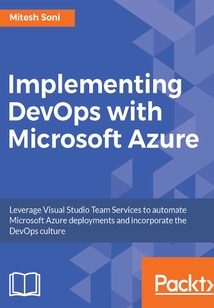
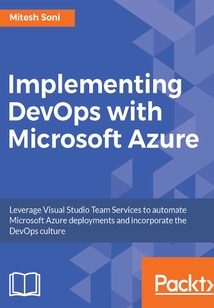
會員
Implementing DevOps with Microsoft Azure
最新章節(jié):
More from the Author
ThisbookisforDevOpsengineers,systemadministrators,anddevelopers(.net)whowanttoimplementDevOpsfortheirorganization.YoudonotneedtohaveanyknowledgeofVSTSorAzureAppServices(AzureWebApps/AzureWebsites).
最新章節(jié)
- More from the Author
- Summary
- Apache JMeter
- URL-based test
- Load testing using a URL-based test and Apache JMeter
- Creating and configuring Traffic Manager with endpoints
品牌:中圖公司
上架時間:2021-07-02 18:53:33
出版社:Packt Publishing
本書數(shù)字版權(quán)由中圖公司提供,并由其授權(quán)上海閱文信息技術(shù)有限公司制作發(fā)行
- More from the Author 更新時間:2021-07-02 23:28:52
- Summary
- Apache JMeter
- URL-based test
- Load testing using a URL-based test and Apache JMeter
- Creating and configuring Traffic Manager with endpoints
- Architecture of disaster recovery and high availability of Azure web applications
- Support request
- Failure History
- Resource health
- Azure App Services support and troubleshooting
- FREB logs
- Application events
- Diagnostics logs
- Azure web applications monitoring
- Azure Application Insights for application monitoring
- Azure App Services (Kudu) - Autoheal
- Azure App Services (Kudu) - Site extensions
- Azure App Services (Kudu) - Process explorer
- Azure App Services - LogFiles
- Kudu
- Azure App Services - Activity log
- Azure App Services - CPU and memory consumption
- Azure App Services - Advanced Application restart
- Azure App Services - Metrics per instance
- Azure App Services - HTTP live traffic
- Azure App Services - Resource health
- Diagnose and solve problems
- Azure Web Apps troubleshooting and monitoring
- Overview of continuous monitoring
- Continuous Monitoring in Cloud Platform
- Summary
- Pre-approval before application deployment
- Environment with release tasks
- Continuous release - deploying the application in Azure Web Apps
- Trackyon task to convert a .war file into a .zip file
- Build and release automation
- Configuration of Microsoft Azure subscription
- Overview of CD and continuous deployment
- Continuous Delivery to Azure Web Apps and ASE Using VSTS
- Summary
- Comparing ASE and non-ASE (Azure Web Apps)
- Filtering traffic by IP and dynamic IP restrictions
- Enforcing HTTP redirection to HTTPS on Azure Web Apps
- Configuring NSG in ASE subnet
- ASEs - network security groups
- ASEs - virtual network
- ASEs - configuring Azure Web Apps
- ASEs - app service plan
- ASEs - worker pools
- ASEs - front end pool
- Creating and configuring ASEs
- Overview of ASEs
- Azure App Service Environments
- Summary
- Azure Web Apps console
- Azure Web Apps locks
- Azure Web Apps security scanning
- Azure Web Apps networking
- Azure Web Apps SSL certificates
- Azure Web Apps custom domains
- Azure Web Apps restore
- Azure Web Apps backups
- Microsoft Azure Web Apps - App Service plan
- Microsoft Azure Web Apps properties
- Basic tasks to manage Azure Web Apps
- Scaling in and out
- Scaling up and down
- Scaling Azure Web Apps
- Configuring role-based access for secure access of Azure Web Apps
- Azure Web Apps monitoring
- Deployment credentials management for FTP
- Deployment slots - development QA UAT staging and production
- Configuring Web Apps with programming language specific settings
- Creating Azure Web Apps
- Continuous Development with Microsoft Azure Web Apps
- Summary
- Task catalog and marketplace
- Managing the Git project in VSTS
- Continuous feedback on build execution
- Unit test execution for automated testing
- Executing build definition
- Configuration of continuous build integration in VSTS
- Creating a build definition for VSTS project
- Overview of continuous integration
- Continuous Integration with VSTS
- Summary
- Eclipse integration with TFS online in VSTS
- Overview of a sample JEE application
- Overview of agile in VSTS
- Configuration and user management in VSTS
- Creating a free account on VSTS
- Introduction to VSTS
- Getting Started with Visual Studio Team Services (VSTS)
- Summary
- Scale instances by schedule and performance rule
- Scale instances by CPU percentage
- Scale instances manually
- Autoscaling
- App Service plans
- Resource groups
- Regions
- Overview of concepts related to Microsoft Azure
- Traffic Manager
- Application Insights
- Data and storage
- App Service - Microsoft Azure Web Apps
- Overview of Microsoft Azure Service
- Role and benefits of PaaS and aPaaS in DevOps
- Overview of DevOps
- Comparison - PaaS and IaaS
- Cloud computing and its basics
- Overview of PaaS and Application PaaS
- What we will cover in this book
- Microsoft Azure – Cloud Platform and Services
- Questions
- Piracy
- Errata
- Downloading the color images of this book
- Downloading the example code
- Customer support
- Reader feedback
- Conventions
- Who this book is for
- What you need for this book
- What this book covers
- Preface
- Dedication
- Customer Feedback
- www.PacktPub.com
- About the Reviewer
- Acknowledgment
- About the Author
- Credits
- 版權(quán)信息
- 封面
- 封面
- 版權(quán)信息
- Credits
- About the Author
- Acknowledgment
- About the Reviewer
- www.PacktPub.com
- Customer Feedback
- Dedication
- Preface
- What this book covers
- What you need for this book
- Who this book is for
- Conventions
- Reader feedback
- Customer support
- Downloading the example code
- Downloading the color images of this book
- Errata
- Piracy
- Questions
- Microsoft Azure – Cloud Platform and Services
- What we will cover in this book
- Overview of PaaS and Application PaaS
- Cloud computing and its basics
- Comparison - PaaS and IaaS
- Overview of DevOps
- Role and benefits of PaaS and aPaaS in DevOps
- Overview of Microsoft Azure Service
- App Service - Microsoft Azure Web Apps
- Data and storage
- Application Insights
- Traffic Manager
- Overview of concepts related to Microsoft Azure
- Regions
- Resource groups
- App Service plans
- Autoscaling
- Scale instances manually
- Scale instances by CPU percentage
- Scale instances by schedule and performance rule
- Summary
- Getting Started with Visual Studio Team Services (VSTS)
- Introduction to VSTS
- Creating a free account on VSTS
- Configuration and user management in VSTS
- Overview of agile in VSTS
- Overview of a sample JEE application
- Eclipse integration with TFS online in VSTS
- Summary
- Continuous Integration with VSTS
- Overview of continuous integration
- Creating a build definition for VSTS project
- Configuration of continuous build integration in VSTS
- Executing build definition
- Unit test execution for automated testing
- Continuous feedback on build execution
- Managing the Git project in VSTS
- Task catalog and marketplace
- Summary
- Continuous Development with Microsoft Azure Web Apps
- Creating Azure Web Apps
- Configuring Web Apps with programming language specific settings
- Deployment slots - development QA UAT staging and production
- Deployment credentials management for FTP
- Azure Web Apps monitoring
- Configuring role-based access for secure access of Azure Web Apps
- Scaling Azure Web Apps
- Scaling up and down
- Scaling in and out
- Basic tasks to manage Azure Web Apps
- Microsoft Azure Web Apps properties
- Microsoft Azure Web Apps - App Service plan
- Azure Web Apps backups
- Azure Web Apps restore
- Azure Web Apps custom domains
- Azure Web Apps SSL certificates
- Azure Web Apps networking
- Azure Web Apps security scanning
- Azure Web Apps locks
- Azure Web Apps console
- Summary
- Azure App Service Environments
- Overview of ASEs
- Creating and configuring ASEs
- ASEs - front end pool
- ASEs - worker pools
- ASEs - app service plan
- ASEs - configuring Azure Web Apps
- ASEs - virtual network
- ASEs - network security groups
- Configuring NSG in ASE subnet
- Enforcing HTTP redirection to HTTPS on Azure Web Apps
- Filtering traffic by IP and dynamic IP restrictions
- Comparing ASE and non-ASE (Azure Web Apps)
- Summary
- Continuous Delivery to Azure Web Apps and ASE Using VSTS
- Overview of CD and continuous deployment
- Configuration of Microsoft Azure subscription
- Build and release automation
- Trackyon task to convert a .war file into a .zip file
- Continuous release - deploying the application in Azure Web Apps
- Environment with release tasks
- Pre-approval before application deployment
- Summary
- Continuous Monitoring in Cloud Platform
- Overview of continuous monitoring
- Azure Web Apps troubleshooting and monitoring
- Diagnose and solve problems
- Azure App Services - Resource health
- Azure App Services - HTTP live traffic
- Azure App Services - Metrics per instance
- Azure App Services - Advanced Application restart
- Azure App Services - CPU and memory consumption
- Azure App Services - Activity log
- Kudu
- Azure App Services - LogFiles
- Azure App Services (Kudu) - Process explorer
- Azure App Services (Kudu) - Site extensions
- Azure App Services (Kudu) - Autoheal
- Azure Application Insights for application monitoring
- Azure web applications monitoring
- Diagnostics logs
- Application events
- FREB logs
- Azure App Services support and troubleshooting
- Resource health
- Failure History
- Support request
- Architecture of disaster recovery and high availability of Azure web applications
- Creating and configuring Traffic Manager with endpoints
- Load testing using a URL-based test and Apache JMeter
- URL-based test
- Apache JMeter
- Summary
- More from the Author 更新時間:2021-07-02 23:28:52


