舉報 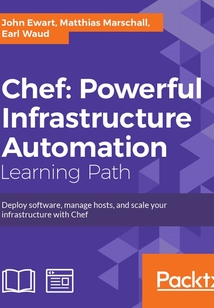
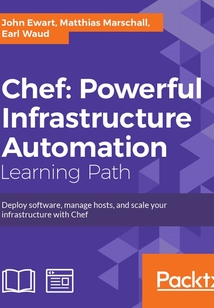
會員
Chef:Powerful Infrastructure Automation
最新章節:
Index
Ifyouareasystemadministrator,Linuxadministrator,aclouddeveloper,orsomeonewhojustwantstolearnandapplyChefautomationtoyourexistingornewinfrastructure,thenthislearningpathwillshowyouallyouneedtoknow.Inordertogetthemostoutofthislearningpath,someexperienceofprogrammingorscriptinglanguageswouldbeuseful.
最新章節
- Index
- Appendix A. Bibliography
- Summary
- How to use Chef Provisioning
- What is Chef provisioning?
- Chapter 8. Using Chef Provisioning
品牌:中圖公司
上架時間:2021-07-09 18:34:48
出版社:Packt Publishing
本書數字版權由中圖公司提供,并由其授權上海閱文信息技術有限公司制作發行
- Index 更新時間:2021-07-09 21:07:11
- Appendix A. Bibliography
- Summary
- How to use Chef Provisioning
- What is Chef provisioning?
- Chapter 8. Using Chef Provisioning
- Summary
- Integration testing with Kitchen and ServerSpec
- Unit testing with ChefSpec
- Analyzing cookbooks with Foodcritic
- Analyzing cookbooks with RuboCop
- Chapter 7. Test-Driven Development
- Summary
- Provisioning containers in Docker
- Looking at an honorable mention – Linode
- Provisioning in the Google Cloud platform
- Provisioning Microsoft Azure instances
- Provisioning AWS EC2 instances
- Chapter 6. Provisioning in the Cloud
- Summary
- Network automation
- OpenStack provisioning
- VMware provisioning
- Chapter 5. Provisioning in the Traditional Data Center
- Summary
- Subclassing a Custom Resource
- Making a Custom Resource more reusable
- Creating and using a Custom Resource
- Creating an example use case
- Out with the old (LWRPs) in with the new (Custom Resources)
- Chapter 4. Custom Resources
- Summary
- Exploring policies
- Learning the attribute precedence hierarchy
- Using Chef organizations
- Using Chef environments
- Using Chef roles
- Chapter 3. Leveraging Roles Environments and Policies
- Summary
- Creating new Knife plugins
- Knife EC2 plugin
- Knife Windows plugin
- Knife to editor integration
- Knife subcommands
- Knife help
- Chapter 2. Knife Tooling and Plugins
- Summary
- What is chef-apply?
- What else do you need?
- Setting up a standard Chef repo
- Installing Chef Development Kit
- Exploring the Chef Development Kit
- Filling in the gaps in your Chef knowledge base
- Re-introducing Chef
- Chapter 1. Setting Up a Development Environment on Your Workstation
- Part 3. Module 3
- Loading your Chef infrastructure from a file with spiceweasel and knife
- Managing Amazon EC2 instances
- Managing fail2ban to ban malicious IP addresses
- Managing firewalls with iptables
- Using custom bootstrap scripts
- Using HAProxy to load-balance multiple web servers
- Building high-availability services using heartbeat
- Deploying a Nagios monitoring server
- Setting up SNMP for external monitoring services
- Running the same command on many machines at once
- Creating cookbooks from a running system with Blueprint
- Creating your infrastructure using Chef Provisioning
- Introduction
- Chapter 7. Servers and Cloud Infrastructure
- Managing your local workstation
- Managing Varnish
- Managing Ruby on Rails applications
- Managing WordPress sites
- Creating MySQL databases and users
- Creating nginx virtual hosts
- Managing nginx
- Managing NTP
- Enabling passwordless sudo
- Securing the Secure Shell Daemon (SSHD)
- Creating users from data bags
- Introduction
- Chapter 6. Users and Applications
- Distributing different files based on the target platform
- Cleaning up old files
- Distributing directory trees
- Running a command when a file is updated
- Installing software from source
- Installing packages from a third-party repository
- Using pure Ruby in templates for conditionals and iterations
- Creating configuration files using templates
- Introduction
- Chapter 5. Working with Files and Packages
- Making recipes idempotent by using conditional execution
- Finding the complete list of operating systems you can use in cookbooks
- Writing cross-platform cookbooks
- Getting information about the environment
- Accessing data bag values from external scripts
- Using encrypted data bag items
- Using search to find data bag items
- Using data bags
- Using search to find nodes
- Overriding attributes
- Passing arguments to shell commands
- Setting the environment variables
- Introduction
- Chapter 4. Writing Better Cookbooks
- Creating custom knife plugins
- Creating custom Ohai plugins
- Extending community cookbooks by using application wrapper cookbooks
- Creating your own Lightweight Resource Providers (LWRP)
- Using definitions
- Using libraries
- Installing Ruby gems and using them in recipes
- Mixing plain Ruby with Chef DSL
- Using templates
- Using attributes to dynamically configure recipes
- Using community Chef style
- Introduction
- Chapter 3. Chef Language and Style
- Creating custom handlers
- Using community exception and report handlers
- Diff-ing cookbooks with knife
- Raising and logging exceptions in recipes
- Inspecting the results of your last Chef run
- Debugging Chef client runs
- Using why-run mode to find out what a recipe might do
- Overriding a node's run list to execute a single recipe
- Showing affected nodes before uploading cookbooks
- Integration testing your Chef cookbooks with Test Kitchen
- Test-driven development for cookbooks using ChefSpec
- Flagging problems in your Chef cookbooks
- Testing your Chef cookbooks
- Introduction
- Chapter 2. Evaluating and Troubleshooting Cookbooks and Chef Runs
- Using chef-shell
- Running Chef client as a daemon
- Freezing cookbooks
- Using environments
- Using roles
- Developing recipes with local mode
- Deleting a node from the Chef server
- Using custom knife plugins
- Downloading and integrating cookbooks as vendor branches into your Git repository
- Managing cookbook dependencies with Berkshelf
- Defining cookbook dependencies
- Inspecting files on your Chef server with knife
- Creating and using cookbooks
- Managing virtual machines with Vagrant
- Using the hosted Chef platform
- Installing the Chef development kit on your workstation
- Using version control
- Introduction
- Chapter 1. Chef Infrastructure
- Part 2. Module 2
- Summary
- Automation and integration
- Extending Chef
- Integration testing
- Getting to know the Chef shell
- Vagrant and Chef-solo
- Chapter 8. Extras You Need to Know
- Summary
- Working with data bags
- Writing custom extensions
- Managing users
- Chapter 7. Beyond Basic Recipes and Cookbooks
- Summary
- Deploying your software
- Configuring the web server
- Provisioning EC2 instances
- Adding users
- Defining roles
- Managing the cookbooks
- Modeling a simple Python application
- Configuring your local environment
- Deploying software with Chef
- Describing the setup
- Chapter 6. From Development to Deployment
- Summary
- Getting started with ChefSpec
- RSpec and ChefSpec
- RSpec
- Testing recipes
- Chapter 5. Testing Your Recipes
- Summary
- Writing recipes
- Recipes
- Definitions
- Templates
- Resources
- Recipes
- Metadata
- Attributes
- Chapter 4. Working with Cookbooks
- Summary
- Leveraging the cloud
- Chapter 3. Integrating with the Cloud
- Summary
- Large-scale infrastructure
- Organizing your configuration data
- Modeling your infrastructure
- Getting to know Chef
- Chapter 2. Modeling Your Infrastructure
- Summary
- Validating that your service is working
- Configuring a Chef server
- Installing a Chef server
- Working with Chef
- Terminology
- Chapter 1. Installing Chef
- Part 1. Module 1
- Customer support
- Reader feedback
- Who this learning path is for
- What you need for this learning path
- What this learning path covers
- Preface
- Credits
- Chef: Powerful Infrastructure Automation
- coverpage
- coverpage
- Chef: Powerful Infrastructure Automation
- Credits
- Preface
- What this learning path covers
- What you need for this learning path
- Who this learning path is for
- Reader feedback
- Customer support
- Part 1. Module 1
- Chapter 1. Installing Chef
- Terminology
- Working with Chef
- Installing a Chef server
- Configuring a Chef server
- Validating that your service is working
- Summary
- Chapter 2. Modeling Your Infrastructure
- Getting to know Chef
- Modeling your infrastructure
- Organizing your configuration data
- Large-scale infrastructure
- Summary
- Chapter 3. Integrating with the Cloud
- Leveraging the cloud
- Summary
- Chapter 4. Working with Cookbooks
- Attributes
- Metadata
- Recipes
- Resources
- Templates
- Definitions
- Recipes
- Writing recipes
- Summary
- Chapter 5. Testing Your Recipes
- Testing recipes
- RSpec
- RSpec and ChefSpec
- Getting started with ChefSpec
- Summary
- Chapter 6. From Development to Deployment
- Describing the setup
- Deploying software with Chef
- Configuring your local environment
- Modeling a simple Python application
- Managing the cookbooks
- Defining roles
- Adding users
- Provisioning EC2 instances
- Configuring the web server
- Deploying your software
- Summary
- Chapter 7. Beyond Basic Recipes and Cookbooks
- Managing users
- Writing custom extensions
- Working with data bags
- Summary
- Chapter 8. Extras You Need to Know
- Vagrant and Chef-solo
- Getting to know the Chef shell
- Integration testing
- Extending Chef
- Automation and integration
- Summary
- Part 2. Module 2
- Chapter 1. Chef Infrastructure
- Introduction
- Using version control
- Installing the Chef development kit on your workstation
- Using the hosted Chef platform
- Managing virtual machines with Vagrant
- Creating and using cookbooks
- Inspecting files on your Chef server with knife
- Defining cookbook dependencies
- Managing cookbook dependencies with Berkshelf
- Downloading and integrating cookbooks as vendor branches into your Git repository
- Using custom knife plugins
- Deleting a node from the Chef server
- Developing recipes with local mode
- Using roles
- Using environments
- Freezing cookbooks
- Running Chef client as a daemon
- Using chef-shell
- Chapter 2. Evaluating and Troubleshooting Cookbooks and Chef Runs
- Introduction
- Testing your Chef cookbooks
- Flagging problems in your Chef cookbooks
- Test-driven development for cookbooks using ChefSpec
- Integration testing your Chef cookbooks with Test Kitchen
- Showing affected nodes before uploading cookbooks
- Overriding a node's run list to execute a single recipe
- Using why-run mode to find out what a recipe might do
- Debugging Chef client runs
- Inspecting the results of your last Chef run
- Raising and logging exceptions in recipes
- Diff-ing cookbooks with knife
- Using community exception and report handlers
- Creating custom handlers
- Chapter 3. Chef Language and Style
- Introduction
- Using community Chef style
- Using attributes to dynamically configure recipes
- Using templates
- Mixing plain Ruby with Chef DSL
- Installing Ruby gems and using them in recipes
- Using libraries
- Using definitions
- Creating your own Lightweight Resource Providers (LWRP)
- Extending community cookbooks by using application wrapper cookbooks
- Creating custom Ohai plugins
- Creating custom knife plugins
- Chapter 4. Writing Better Cookbooks
- Introduction
- Setting the environment variables
- Passing arguments to shell commands
- Overriding attributes
- Using search to find nodes
- Using data bags
- Using search to find data bag items
- Using encrypted data bag items
- Accessing data bag values from external scripts
- Getting information about the environment
- Writing cross-platform cookbooks
- Finding the complete list of operating systems you can use in cookbooks
- Making recipes idempotent by using conditional execution
- Chapter 5. Working with Files and Packages
- Introduction
- Creating configuration files using templates
- Using pure Ruby in templates for conditionals and iterations
- Installing packages from a third-party repository
- Installing software from source
- Running a command when a file is updated
- Distributing directory trees
- Cleaning up old files
- Distributing different files based on the target platform
- Chapter 6. Users and Applications
- Introduction
- Creating users from data bags
- Securing the Secure Shell Daemon (SSHD)
- Enabling passwordless sudo
- Managing NTP
- Managing nginx
- Creating nginx virtual hosts
- Creating MySQL databases and users
- Managing WordPress sites
- Managing Ruby on Rails applications
- Managing Varnish
- Managing your local workstation
- Chapter 7. Servers and Cloud Infrastructure
- Introduction
- Creating your infrastructure using Chef Provisioning
- Creating cookbooks from a running system with Blueprint
- Running the same command on many machines at once
- Setting up SNMP for external monitoring services
- Deploying a Nagios monitoring server
- Building high-availability services using heartbeat
- Using HAProxy to load-balance multiple web servers
- Using custom bootstrap scripts
- Managing firewalls with iptables
- Managing fail2ban to ban malicious IP addresses
- Managing Amazon EC2 instances
- Loading your Chef infrastructure from a file with spiceweasel and knife
- Part 3. Module 3
- Chapter 1. Setting Up a Development Environment on Your Workstation
- Re-introducing Chef
- Filling in the gaps in your Chef knowledge base
- Exploring the Chef Development Kit
- Installing Chef Development Kit
- Setting up a standard Chef repo
- What else do you need?
- What is chef-apply?
- Summary
- Chapter 2. Knife Tooling and Plugins
- Knife help
- Knife subcommands
- Knife to editor integration
- Knife Windows plugin
- Knife EC2 plugin
- Creating new Knife plugins
- Summary
- Chapter 3. Leveraging Roles Environments and Policies
- Using Chef roles
- Using Chef environments
- Using Chef organizations
- Learning the attribute precedence hierarchy
- Exploring policies
- Summary
- Chapter 4. Custom Resources
- Out with the old (LWRPs) in with the new (Custom Resources)
- Creating an example use case
- Creating and using a Custom Resource
- Making a Custom Resource more reusable
- Subclassing a Custom Resource
- Summary
- Chapter 5. Provisioning in the Traditional Data Center
- VMware provisioning
- OpenStack provisioning
- Network automation
- Summary
- Chapter 6. Provisioning in the Cloud
- Provisioning AWS EC2 instances
- Provisioning Microsoft Azure instances
- Provisioning in the Google Cloud platform
- Looking at an honorable mention – Linode
- Provisioning containers in Docker
- Summary
- Chapter 7. Test-Driven Development
- Analyzing cookbooks with RuboCop
- Analyzing cookbooks with Foodcritic
- Unit testing with ChefSpec
- Integration testing with Kitchen and ServerSpec
- Summary
- Chapter 8. Using Chef Provisioning
- What is Chef provisioning?
- How to use Chef Provisioning
- Summary
- Appendix A. Bibliography
- Index 更新時間:2021-07-09 21:07:11


