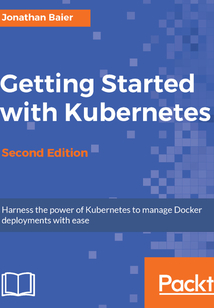- Summary 更新時間:2021-07-02 22:51:59
- Where to learn more?
- OpenShift
- Deis
- Mesosphere (Kubernetes on Mesos)
- AquaSec
- Twistlock
- Shippable
- Portworx
- ClusterHQ
- Azure Container Service
- Google Container Engine
- Private registries
- Third-party companies
- Ready set go
- Ready for production
- Towards Production Ready
- References
- Summary
- Dashboard highlights
- Tectonic
- Kubernetes with CoreOS
- etcd
- rkt
- CoreOS
- Standard container specification
- Cloud Native Computing Foundation
- The Open Container Initiative
- The importance of standards
- Extending Kubernetes with OCP CoreOS and Tectonic
- References
- Summary
- Securing sensitive application data (secrets)
- Additional considerations
- Clean up
- Creating a pod with a PodSecurityContext
- Creating a PodSecurityPolicy
- Enabling beta APIs
- Pod security policies and context
- Admission controllers
- Authorization and authentication plugins
- Secure node communication
- Secure API calls
- Kubernetes cluster security
- Image signing and verification
- Continuous vulnerability scanning
- Image repositories
- Resource exhaustion and orchestration security
- Keeping containers contained
- Basics of container security
- Container Security
- Summary
- True multi-cloud
- Other federated resources
- Federated configurations
- Federated resources
- Adding clusters to the federation system
- Initializing the federation control plane
- New clusters for federation
- Contexts
- Setting up federation
- Introduction to federation
- Cluster Federation
- References
- Summary
- Prometheus
- The csysdig command-line UI
- The sysdig command line
- Alerting
- Metrics
- Topology views
- Detailed views
- Sysdig Cloud
- Beyond system monitoring with Sysdig
- Alerts
- Sign-up for GCE monitoring
- GCE (StackDriver)
- Maturing our monitoring operations
- FluentD
- FluentD and Google Cloud Logging
- Customizing our dashboards
- Exploring Heapster
- Built-in monitoring
- Monitoring operations
- Monitoring and Logging
- Summary
- Bonus fun
- Configuring the Kubernetes plugin
- Installing plugins
- Prerequisites
- Kubernetes plugin for Jenkins
- Gulp build example
- Prerequisites
- Gulp.js
- Integrating with continuous delivery pipeline
- Continuous Delivery
- References
- Summary
- A stateful example
- StatefulSets
- PersistentVolumes and StorageClasses
- Other storage options
- AWS Elastic Block Store
- GCE persistent disks
- Cloud volumes
- Temporary disks
- Persistent storage
- Storage and Running Stateful Applications
- References
- Summary
- Node selection
- DaemonSets
- Scheduled jobs
- Parallel jobs
- Other types of jobs
- Jobs
- Autoscaling
- History and rollbacks
- Updates and rollouts
- Scaling
- Deployments
- Deployments Jobs and DaemonSets
- Summary
- Scaling manually
- Scaling up the cluster on AWS
- Scaling up the cluster on GCE
- Autoscaling
- Scaling a cluster
- Application autoscaling
- Testing releases and cutovers
- Smooth updates
- Scaling up
- Example set up
- Updates Gradual Rollouts and Autoscaling
- References
- Summary
- A note on resource usage
- Limits
- Multitenancy
- DNS
- Service discovery
- Custom addressing
- Migrations multicluster and more
- Ingress
- Multiple ports
- Custom ports
- Cross-node proxy
- Custom load balancing
- Internal services
- External services
- Advanced services
- Balanced design
- Canal
- Project Calico
- Flannel
- Weave
- Docker user-defined networks
- Docker
- Networking comparisons
- Networking options
- Kubernetes networking
- Networking Load Balancers and Ingress
- References
- Summary
- Scheduling example
- Application scheduling
- Life cycle hooks or graceful shutdown
- TCP checks
- Health checks
- Replica sets
- More on labels
- Our first Kubernetes application
- Replication controllers and replica sets
- Services
- The container's afterlife
- Labels
- Pod example
- Pods
- Core constructs
- Node (formerly minions)
- Master
- The architecture
- Pods Services Replication Controllers and Labels
- References
- Summary
- Joining the cluster
- Networking
- Joining nodes
- Setting up a Master
- Installing Kubernetes components (kubelet and kubeadm)
- Cluster setup
- Starting from scratch
- Alternatives to kube-up.sh
- Modifying kube-up parameters
- Resetting the cluster
- Working with other providers
- Tear down cluster
- Services running on the minions
- Services running on the master
- Command line
- Grafana
- Kubernetes UI
- Our first cluster
- The birth of Kubernetes
- Future challenges
- Microservices and orchestration
- Resource utilization
- The advantages of Continuous Integration/Continuous Deployment
- Why are containers so cool?
- What is a container?
- A brief overview of containers
- Introduction to Kubernetes
- Questions
- Piracy
- Errata
- Downloading the color images of this book
- Downloading the example code
- Customer support
- Reader feedback
- Conventions
- Who this book is for
- What you need for this book
- What this book covers
- Preface
- Customer Feedback
- www.PacktPub.com
- About the Reviewer
- Acknowledgement
- About the Author
- Credits
- Title Page
- coverpage
- coverpage
- Title Page
- Credits
- About the Author
- Acknowledgement
- About the Reviewer
- www.PacktPub.com
- Customer Feedback
- Preface
- What this book covers
- What you need for this book
- Who this book is for
- Conventions
- Reader feedback
- Customer support
- Downloading the example code
- Downloading the color images of this book
- Errata
- Piracy
- Questions
- Introduction to Kubernetes
- A brief overview of containers
- What is a container?
- Why are containers so cool?
- The advantages of Continuous Integration/Continuous Deployment
- Resource utilization
- Microservices and orchestration
- Future challenges
- The birth of Kubernetes
- Our first cluster
- Kubernetes UI
- Grafana
- Command line
- Services running on the master
- Services running on the minions
- Tear down cluster
- Working with other providers
- Resetting the cluster
- Modifying kube-up parameters
- Alternatives to kube-up.sh
- Starting from scratch
- Cluster setup
- Installing Kubernetes components (kubelet and kubeadm)
- Setting up a Master
- Joining nodes
- Networking
- Joining the cluster
- Summary
- References
- Pods Services Replication Controllers and Labels
- The architecture
- Master
- Node (formerly minions)
- Core constructs
- Pods
- Pod example
- Labels
- The container's afterlife
- Services
- Replication controllers and replica sets
- Our first Kubernetes application
- More on labels
- Replica sets
- Health checks
- TCP checks
- Life cycle hooks or graceful shutdown
- Application scheduling
- Scheduling example
- Summary
- References
- Networking Load Balancers and Ingress
- Kubernetes networking
- Networking options
- Networking comparisons
- Docker
- Docker user-defined networks
- Weave
- Flannel
- Project Calico
- Canal
- Balanced design
- Advanced services
- External services
- Internal services
- Custom load balancing
- Cross-node proxy
- Custom ports
- Multiple ports
- Ingress
- Migrations multicluster and more
- Custom addressing
- Service discovery
- DNS
- Multitenancy
- Limits
- A note on resource usage
- Summary
- References
- Updates Gradual Rollouts and Autoscaling
- Example set up
- Scaling up
- Smooth updates
- Testing releases and cutovers
- Application autoscaling
- Scaling a cluster
- Autoscaling
- Scaling up the cluster on GCE
- Scaling up the cluster on AWS
- Scaling manually
- Summary
- Deployments Jobs and DaemonSets
- Deployments
- Scaling
- Updates and rollouts
- History and rollbacks
- Autoscaling
- Jobs
- Other types of jobs
- Parallel jobs
- Scheduled jobs
- DaemonSets
- Node selection
- Summary
- References
- Storage and Running Stateful Applications
- Persistent storage
- Temporary disks
- Cloud volumes
- GCE persistent disks
- AWS Elastic Block Store
- Other storage options
- PersistentVolumes and StorageClasses
- StatefulSets
- A stateful example
- Summary
- References
- Continuous Delivery
- Integrating with continuous delivery pipeline
- Gulp.js
- Prerequisites
- Gulp build example
- Kubernetes plugin for Jenkins
- Prerequisites
- Installing plugins
- Configuring the Kubernetes plugin
- Bonus fun
- Summary
- Monitoring and Logging
- Monitoring operations
- Built-in monitoring
- Exploring Heapster
- Customizing our dashboards
- FluentD and Google Cloud Logging
- FluentD
- Maturing our monitoring operations
- GCE (StackDriver)
- Sign-up for GCE monitoring
- Alerts
- Beyond system monitoring with Sysdig
- Sysdig Cloud
- Detailed views
- Topology views
- Metrics
- Alerting
- The sysdig command line
- The csysdig command-line UI
- Prometheus
- Summary
- References
- Cluster Federation
- Introduction to federation
- Setting up federation
- Contexts
- New clusters for federation
- Initializing the federation control plane
- Adding clusters to the federation system
- Federated resources
- Federated configurations
- Other federated resources
- True multi-cloud
- Summary
- Container Security
- Basics of container security
- Keeping containers contained
- Resource exhaustion and orchestration security
- Image repositories
- Continuous vulnerability scanning
- Image signing and verification
- Kubernetes cluster security
- Secure API calls
- Secure node communication
- Authorization and authentication plugins
- Admission controllers
- Pod security policies and context
- Enabling beta APIs
- Creating a PodSecurityPolicy
- Creating a pod with a PodSecurityContext
- Clean up
- Additional considerations
- Securing sensitive application data (secrets)
- Summary
- References
- Extending Kubernetes with OCP CoreOS and Tectonic
- The importance of standards
- The Open Container Initiative
- Cloud Native Computing Foundation
- Standard container specification
- CoreOS
- rkt
- etcd
- Kubernetes with CoreOS
- Tectonic
- Dashboard highlights
- Summary
- References
- Towards Production Ready
- Ready for production
- Ready set go
- Third-party companies
- Private registries
- Google Container Engine
- Azure Container Service
- ClusterHQ
- Portworx
- Shippable
- Twistlock
- AquaSec
- Mesosphere (Kubernetes on Mesos)
- Deis
- OpenShift
- Where to learn more?
- Summary 更新時間:2021-07-02 22:51:59