舉報(bào) 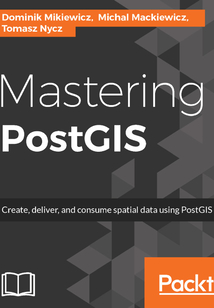
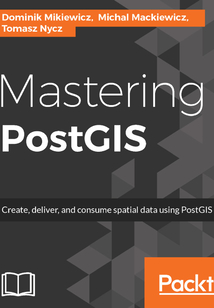
會員
Mastering PostGIS
最新章節(jié):
Summary
IfyouareaGISdeveloperoranalystwhowantstomasterPostGIStobuildefficient,scalableGISapplications,thisbookisforyou.Ifyouwanttoconductadvancedanalysisofspatialdata,thisbookwillalsohelpyou.ThebookassumesthatyouhaveaworkinginstallationofPostGISinplace,andhaveworkingexperiencewithPostgreSQL.
最新章節(jié)
- Summary
- Consuming pgRouting functionality in a web app
- Handling one-way edges
- Traveling sales person
- Driving distance
- Turn restrictions shortest path (TRSP)
品牌:中圖公司
上架時(shí)間:2021-07-02 18:49:10
出版社:Packt Publishing
本書數(shù)字版權(quán)由中圖公司提供,并由其授權(quán)上海閱文信息技術(shù)有限公司制作發(fā)行
- Summary 更新時(shí)間:2021-07-02 22:52:59
- Consuming pgRouting functionality in a web app
- Handling one-way edges
- Traveling sales person
- Driving distance
- Turn restrictions shortest path (TRSP)
- K-Shortest path
- K-Dijkstra
- A-Star (A*)
- Shortest path Dijkstra
- Shortest path
- All pairs shortest path
- pgRouting algorithms
- Importing OSM data using osm2pgrouting
- Importing shapefiles
- Importing routing data
- Installing the pgRouting extension
- pgRouting
- Summary
- TopoJSON output
- GML output
- Topology output
- Importing sample data
- Topology-aware simplification
- Updating edge geometry
- Merging features
- Splitting features
- Splitting and merging features
- Creating TopoGeometries
- Adding new elements
- Topology editing
- Locating faces
- Locating edges
- Locating nodes
- Querying topological elements by a point
- Accessing the topology data
- Topology validation
- Inspecting and validating a topology
- Populating a TopoGeometry column from an existing geometry
- Creating a TopoGeometry column and a topology layer
- Checking the validity of input geometries
- Importing Simple Feature data into topology
- Creating an empty topology
- Installation
- The data
- The conceptual model
- PostGIS Topology
- Summary
- Analysis tools - buffering
- Drawing tools
- Layer manager
- WebGIS CRUD client
- WebGIS CRUD server in Node.js
- Implementing a simple CRUD application that demonstrates vector editing via web interfaces
- Consuming TopoJSON in Leaflet
- Consuming TopoJSON in ol3
- Outputting and consuming TopoJSON
- Consuming GeoJSON in Leaflet
- Consuming GeoJSON in ol3
- Outputting and consuming GeoJSON
- Consuming WFS in ol3
- Enabling CORS in Jetty
- Consuming WMS in Leaflet
- Consuming WMS in ol3
- Consuming WMS
- Making use of PgRaster in a simple WMS GetMap handler
- Outputting vector data as WFS services
- Outputting raster data as WMS services in GeoServer
- Outputting vector data as WMS services in GeoServer
- Importing test data
- Configuring GeoServer web services
- ExtJS says Hello World
- PostGIS – Creating Simple WebGIS Applications
- Summary
- Consuming WFS data
- Geocoding address data
- Consuming JSON data
- Importing shapefiles revisited
- Retrieving and processing JSON data
- Handshaking with a database using Node.js PgSQL client
- Making a simple HTTP server
- Making a simple Node.js hello world in the command line
- Setting up Node.js
- ETL Using Node.js
- Summary
- Exporting data using the PostgreSQL backup functionality
- Outputting raster using psql
- Outputting rasters using GDAL
- Exporting data using Manifold.
- Exporting data using QGIS
- Exporting data using GIS clients
- ogr2ogr GUI
- Exporting to SQL Server
- Exporting MapInfo TAB and MIF
- Exporting SHP
- Exporting KML revisited
- Exporting vector data using ogr2ogr
- pgsql2shp gui
- pgsql2sph command line
- Exporting vector data using pgsql2shp
- Exporting data in PgAdmin
- Exporting data in psql non-interactively
- Exporting data in psql interactively
- Exporting data using \COPY in psql
- Exporting Spatial Data
- Summary
- Metadata
- Spatial relationship
- Raster to vector conversion
- Vector to raster conversion
- Analytic and statistical functions
- Processing and analysis
- Preparing data
- Data Processing - Raster Ops
- Summary
- Radius queries
- Containing
- Overlapping
- Crossing
- Touching
- Spatial relationships
- Reprojecting geometries
- Computing centroids points-on-surface and points-on-line
- Creating convex and concave hulls
- Offsetting features
- Buffering and offsetting geometries
- Extracting a section of LineString
- Splitting a LineString with another LineString
- Splitting a polygon by LineString
- Slicing geometries
- Merging MultiLineStrings
- Merging polygons
- Merging geometries
- Primer - obtaining and importing OpenStreetMap data
- Data Processing - Vector Ops
- Summary
- Nearest feature queries
- Intersecting geometries
- Validity constraint
- Repairing geometry errors
- Checking for validity
- Testing for simplicity and validity
- Simplicity and validity
- Geometry validation
- Geometry simplification
- Using bounding boxes in spatial queries
- Creating bounding boxes
- Accessing bounding boxes
- Geometry bounding boxes
- Polygon area
- Polygon perimeter
- Line length
- Measuring the length area and perimeter of geometries
- Measuring distances between two geometries
- General warning - mind the SRID!
- Spatial measurement
- Polygon decomposition
- Polygon composition
- Composing and decomposing polygons
- LineString decomposition
- LineString composition
- Composing and decomposing LineStrings
- Multi-geometry decomposition
- Composing and decomposing Multi-geometries
- Extracting coordinates from points
- Creating points
- Composing and decomposing geometries
- Spatial Data Analysis
- Summary
- Importing data with pgrestore
- Importing multiple rasters
- Importing a single raster
- Loading rasters using raster2pgsql
- Connecting to WFS service
- Connecting to SQL Server Spatial
- Connecting to external data sources with foreign data wrappers
- Importing OpenStreetMap data
- Exporting spatial data to PostGIS from Manifold GIS
- Exporting shapefile to PostGIS using QGIS and DbManager
- Exporting a shapefile to PostGIS using QGIS and SPIT
- Importing data using GIS clients
- ogr2ogr GUI (Windows only)
- Importing KML
- Importing MIF and TAB
- Importing GML
- Importing vector data using ogr2ogr
- The shp2pgsql GUI version
- shp2pgsql in cmd
- Importing shape files using shp2pgsql
- Extracting spatial information from flat data
- Importing data using pgAdmin
- Importing data non-interactively
- Importing data interactively
- Importing data using psql
- Importing flat data
- Setting up the database
- Obtaining test data
- Importing Spatial Data
- Questions
- Piracy
- Errata
- Downloading the color images of this book
- Downloading the example code
- Customer support
- Reader feedback
- Conventions
- Who this book is for
- What you need for this book
- What this book covers
- Preface
- Customer Feedback
- www.PacktPub.com
- About the Reviewers
- About the Authors
- Credits
- Title Page
- coverpage
- coverpage
- Title Page
- Credits
- About the Authors
- About the Reviewers
- www.PacktPub.com
- Customer Feedback
- Preface
- What this book covers
- What you need for this book
- Who this book is for
- Conventions
- Reader feedback
- Customer support
- Downloading the example code
- Downloading the color images of this book
- Errata
- Piracy
- Questions
- Importing Spatial Data
- Obtaining test data
- Setting up the database
- Importing flat data
- Importing data using psql
- Importing data interactively
- Importing data non-interactively
- Importing data using pgAdmin
- Extracting spatial information from flat data
- Importing shape files using shp2pgsql
- shp2pgsql in cmd
- The shp2pgsql GUI version
- Importing vector data using ogr2ogr
- Importing GML
- Importing MIF and TAB
- Importing KML
- ogr2ogr GUI (Windows only)
- Importing data using GIS clients
- Exporting a shapefile to PostGIS using QGIS and SPIT
- Exporting shapefile to PostGIS using QGIS and DbManager
- Exporting spatial data to PostGIS from Manifold GIS
- Importing OpenStreetMap data
- Connecting to external data sources with foreign data wrappers
- Connecting to SQL Server Spatial
- Connecting to WFS service
- Loading rasters using raster2pgsql
- Importing a single raster
- Importing multiple rasters
- Importing data with pgrestore
- Summary
- Spatial Data Analysis
- Composing and decomposing geometries
- Creating points
- Extracting coordinates from points
- Composing and decomposing Multi-geometries
- Multi-geometry decomposition
- Composing and decomposing LineStrings
- LineString composition
- LineString decomposition
- Composing and decomposing polygons
- Polygon composition
- Polygon decomposition
- Spatial measurement
- General warning - mind the SRID!
- Measuring distances between two geometries
- Measuring the length area and perimeter of geometries
- Line length
- Polygon perimeter
- Polygon area
- Geometry bounding boxes
- Accessing bounding boxes
- Creating bounding boxes
- Using bounding boxes in spatial queries
- Geometry simplification
- Geometry validation
- Simplicity and validity
- Testing for simplicity and validity
- Checking for validity
- Repairing geometry errors
- Validity constraint
- Intersecting geometries
- Nearest feature queries
- Summary
- Data Processing - Vector Ops
- Primer - obtaining and importing OpenStreetMap data
- Merging geometries
- Merging polygons
- Merging MultiLineStrings
- Slicing geometries
- Splitting a polygon by LineString
- Splitting a LineString with another LineString
- Extracting a section of LineString
- Buffering and offsetting geometries
- Offsetting features
- Creating convex and concave hulls
- Computing centroids points-on-surface and points-on-line
- Reprojecting geometries
- Spatial relationships
- Touching
- Crossing
- Overlapping
- Containing
- Radius queries
- Summary
- Data Processing - Raster Ops
- Preparing data
- Processing and analysis
- Analytic and statistical functions
- Vector to raster conversion
- Raster to vector conversion
- Spatial relationship
- Metadata
- Summary
- Exporting Spatial Data
- Exporting data using \COPY in psql
- Exporting data in psql interactively
- Exporting data in psql non-interactively
- Exporting data in PgAdmin
- Exporting vector data using pgsql2shp
- pgsql2sph command line
- pgsql2shp gui
- Exporting vector data using ogr2ogr
- Exporting KML revisited
- Exporting SHP
- Exporting MapInfo TAB and MIF
- Exporting to SQL Server
- ogr2ogr GUI
- Exporting data using GIS clients
- Exporting data using QGIS
- Exporting data using Manifold.
- Outputting rasters using GDAL
- Outputting raster using psql
- Exporting data using the PostgreSQL backup functionality
- Summary
- ETL Using Node.js
- Setting up Node.js
- Making a simple Node.js hello world in the command line
- Making a simple HTTP server
- Handshaking with a database using Node.js PgSQL client
- Retrieving and processing JSON data
- Importing shapefiles revisited
- Consuming JSON data
- Geocoding address data
- Consuming WFS data
- Summary
- PostGIS – Creating Simple WebGIS Applications
- ExtJS says Hello World
- Configuring GeoServer web services
- Importing test data
- Outputting vector data as WMS services in GeoServer
- Outputting raster data as WMS services in GeoServer
- Outputting vector data as WFS services
- Making use of PgRaster in a simple WMS GetMap handler
- Consuming WMS
- Consuming WMS in ol3
- Consuming WMS in Leaflet
- Enabling CORS in Jetty
- Consuming WFS in ol3
- Outputting and consuming GeoJSON
- Consuming GeoJSON in ol3
- Consuming GeoJSON in Leaflet
- Outputting and consuming TopoJSON
- Consuming TopoJSON in ol3
- Consuming TopoJSON in Leaflet
- Implementing a simple CRUD application that demonstrates vector editing via web interfaces
- WebGIS CRUD server in Node.js
- WebGIS CRUD client
- Layer manager
- Drawing tools
- Analysis tools - buffering
- Summary
- PostGIS Topology
- The conceptual model
- The data
- Installation
- Creating an empty topology
- Importing Simple Feature data into topology
- Checking the validity of input geometries
- Creating a TopoGeometry column and a topology layer
- Populating a TopoGeometry column from an existing geometry
- Inspecting and validating a topology
- Topology validation
- Accessing the topology data
- Querying topological elements by a point
- Locating nodes
- Locating edges
- Locating faces
- Topology editing
- Adding new elements
- Creating TopoGeometries
- Splitting and merging features
- Splitting features
- Merging features
- Updating edge geometry
- Topology-aware simplification
- Importing sample data
- Topology output
- GML output
- TopoJSON output
- Summary
- pgRouting
- Installing the pgRouting extension
- Importing routing data
- Importing shapefiles
- Importing OSM data using osm2pgrouting
- pgRouting algorithms
- All pairs shortest path
- Shortest path
- Shortest path Dijkstra
- A-Star (A*)
- K-Dijkstra
- K-Shortest path
- Turn restrictions shortest path (TRSP)
- Driving distance
- Traveling sales person
- Handling one-way edges
- Consuming pgRouting functionality in a web app
- Summary 更新時(shí)間:2021-07-02 22:52:59


