舉報(bào) 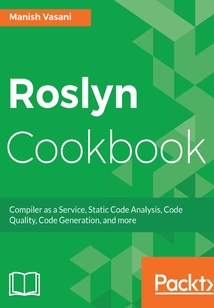
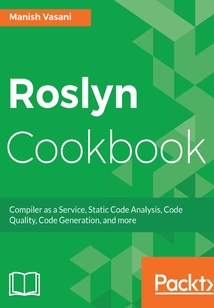
會(huì)員
Roslyn Cookbook
最新章節(jié):
How it works...
.NETDevelopersandarchitects,whoareinterestedintakingfulladvantageoftheRoslynbasedextensionsandtoolstoimprovethedevelopmentprocesses,willfindthisbookuseful.Roslyncontributors,i.e.theproducersandC#communitydevelopers,willalsofindthisbookuseful
最新章節(jié)
- How it works...
- How to do it...
- Getting started
- Writing an application based on the Workspaces API to edit projects in a solution and display project properties
- How it works...
- How to do it...
品牌:中圖公司
上架時(shí)間:2021-07-15 16:57:40
出版社:Packt Publishing
本書數(shù)字版權(quán)由中圖公司提供,并由其授權(quán)上海閱文信息技術(shù)有限公司制作發(fā)行
- How it works... 更新時(shí)間:2021-07-15 17:08:20
- How to do it...
- Getting started
- Writing an application based on the Workspaces API to edit projects in a solution and display project properties
- How it works...
- How to do it...
- Getting started
- Writing an application based on the Workspaces API to format and simplify all source files in the solution
- How it works...
- How to do it...
- Getting started
- Writing an application based on the Compiler Analyzer API to execute diagnostic analyzers and display analyzer diagnostics
- How it works...
- How to do it...
- Getting started
- Writing an application based on the Compiler Semantic API to display diagnostics and overload resolution results
- How it works...
- How to do it...
- Getting started
- Writing an application based on the Compiler Syntax API to parse and transform source files
- Introduction
- Command-Line Tools Based on Roslyn API
- How to do it...
- Getting Started
- Writing unit tests for C# parsing binding and codegen phases
- How it works...
- How to do it...
- Getting Started
- Implementing lowering/code generation support for a new C# language feature
- There's more...
- How it works...
- How to do it...
- Getting Started
- Implementing binding/semantic analysis support for a new C# language feature
- How it works...
- How to do it...
- Getting Started
- Implementing parser support for a new C# language feature
- How it works...
- How to do it...
- Getting Started
- Designing syntax and grammar for a new C# language feature
- New language feature: Switch Operator (?::)
- Introduction
- Design and Implement a New C# Language Feature
- How to do it...
- Getting Started
- Sending a Roslyn pull request to contribute to next version of C# compiler and VS IDE
- How to do it...
- Getting Started
- Using Roslyn Syntax Visualizer to view Roslyn syntax tokens and nodes for a source file
- How to do it...
- Getting Started
- Writing unit tests for a new error in the C# compiler code base
- How it works...
- How to do it...
- Getting Started
- Implementing a new semantic error in the C# compiler code base
- How it works...
- How to do it...
- Getting Started
- Implementing a new syntax error in the C# compiler code base
- How to do it...
- Getting Started
- Setting up Roslyn enlistment
- Introduction
- Contribute Simple Functionality to Roslyn C# Compiler Open Source Code
- How it works...
- How to do it...
- Getting started
- Using the Roslyn scripting API to execute C# code snippets
- How to do it...
- Getting started
- Executing the C# script on a Visual Studio developer command prompt using csi.exe
- How to do it...
- Getting started
- Initializing the C# interactive session from the existing C# project
- How to do it...
- Getting started
- Using keyboard shortcuts for evaluating and navigating through script sessions in the C# interactive window
- How to do it...
- Getting started
- Using script directives and REPL commands in the C# interactive window
- How it works...
- How to do it...
- Getting started
- Writing a simple C# script and evaluating it within the Visual Studio interactive window
- Introduction
- C# Interactive and Scripting
- How to do it...
- Getting started
- Configuring different options for live unit testing using the Tools Options dialog
- How to do it...
- Getting started
- Including and excluding subset of tests for live execution
- How to do it...
- Getting started
- Understanding Start/Stop/Pause/Continue/Restart functionality for fine grain control of LUT
- How it works
- How to do it...
- Getting started
- Understanding incremental live unit test execution with code changes
- How to do it...
- Getting started
- Viewing and navigating live unit test results
- How to do it
- Getting started
- Running live unit tests in Visual Studio for unit test projects based on NUnit XUnit and MSTest frameworks
- Introduction
- Live Unit Testing in Visual Studio Enterprise
- How it works...
- How to do it...
- Getting ready
- Identifying performance improvements to source code using FxCop analyzers
- How to do it...
- Getting ready
- Identifying weak validation of data from external components to prevent attacks such as cross-site request forgery and path tampering
- How to do it...
- Getting ready
- Identifying weak password protection and management in web applications
- How it works...
- How to do it...
- Getting ready
- Identifying insecure method calls that can lead to SQL and LDAP injection attacks
- How it works...
- How to do it...
- Getting ready
- Identifying cross-site scripting vulnerabilities in view markup files (.cshtml .aspx files) in web applications
- How it works...
- How to do it...
- Getting ready
- Identifying configuration-related security vulnerabilities in web applications
- Introduction
- Catch Security Vulnerabilities and Performance Issues in C# Code
- How it works...
- How to do it...
- Getting ready
- Using third-party StyleCop analyzers for code style rules
- There's more...
- How it works...
- How to do it...
- Getting ready
- Using the public API analyzer for API surface maintenance
- How it works...
- How to do it...
- Getting ready
- Using the .editorconfig file for configuration of code style rules
- There is more...
- How it works...
- How to do it...
- Getting ready
- Configuring C# code style rules built into Visual Studio 2017
- Introduction
- Improving Code Maintenance of C# Code Base
- How it works...
- How to do it...
- Getting ready
- Writing unit tests for a CodeFixProvider
- How it works...
- How to do it...
- Getting ready
- Creating a CompletionProvider to provide additional intellisense items while editing code.
- There s more...
- How it works...
- How to do it...
- Getting ready
- Creating a CodeRefactoringProvider to refactor source code to recommend using C# 7.0 tuples
- How it works...
- How to do it...
- Getting ready
- Creating a custom FixAllProvider to fix all occurrences of an issue across a scope
- How to do it...
- Getting ready
- Applying batch code fixes (FixAll) across different scopes: document project and solution
- How it works...
- How to do it...
- Getting ready
- Creating debugging and executing a CodeFixProvider to fix a compiler warning
- Introduction
- Writing IDE Code Fixes Refactorings and Intellisense Completion Providers
- There's more...
- How it works...
- How to do it...
- Getting ready
- Using the ruleset file and Rule Set editor to configure analyzers
- How it works...
- How to do it...
- Getting ready
- Viewing and configuring analyzers in solution explorer in Visual Studio
- How to do it...
- Getting ready
- Searching and installing VSIX analyzers through the VS extension gallery
- How to do it...
- Getting ready
- Searching and installing analyzers through the NuGet package manager
- Introduction
- Consuming Diagnostic Analyzers in .NET Projects
- How to do it...
- Getting ready
- Publishing NuGet package and VSIX for an analyzer project
- See also
- How it works...
- How to do it...
- Getting ready
- Writing unit tests for an analyzer project
- How it works...
- How to do it...
- Getting ready
- Creating a compilation analyzer to analyze whole compilation and report issues
- How it works...
- How to do it...
- Getting ready
- Creating a method body analyzer to analyze whole method and report issues
- How it works...
- How to do it...
- Getting ready
- Creating a syntax tree analyzer to analyze the source file and report syntax issues
- How it works...
- How to do it...
- Getting ready
- Creating a syntax node analyzer to report issues about language syntax
- See also
- There s more...
- How it works...
- How to do it...
- Getting ready
- Creating a symbol analyzer to report issues about symbol declarations
- How it works...
- How to do it...
- Getting ready
- Creating debugging and executing an analyzer project in Visual Studio
- Introduction
- Writing Diagnostic Analyzers
- Questions
- Piracy
- Errata
- Downloading the color images of this book
- Downloading the example code
- Customer support
- Reader feedback
- Conventions
- Who this book is for
- What you need for this book
- What this book covers
- Preface
- Dedication
- Customer Feedback
- Why subscribe?
- www.PacktPub.com
- About the Reviewer
- Acknowledgments
- About the Author
- Credits
- Roslyn Cookbook
- Copyright
- Title Page
- cover
- cover
- Title Page
- Copyright
- Roslyn Cookbook
- Credits
- About the Author
- Acknowledgments
- About the Reviewer
- www.PacktPub.com
- Why subscribe?
- Customer Feedback
- Dedication
- Preface
- What this book covers
- What you need for this book
- Who this book is for
- Conventions
- Reader feedback
- Customer support
- Downloading the example code
- Downloading the color images of this book
- Errata
- Piracy
- Questions
- Writing Diagnostic Analyzers
- Introduction
- Creating debugging and executing an analyzer project in Visual Studio
- Getting ready
- How to do it...
- How it works...
- Creating a symbol analyzer to report issues about symbol declarations
- Getting ready
- How to do it...
- How it works...
- There s more...
- See also
- Creating a syntax node analyzer to report issues about language syntax
- Getting ready
- How to do it...
- How it works...
- Creating a syntax tree analyzer to analyze the source file and report syntax issues
- Getting ready
- How to do it...
- How it works...
- Creating a method body analyzer to analyze whole method and report issues
- Getting ready
- How to do it...
- How it works...
- Creating a compilation analyzer to analyze whole compilation and report issues
- Getting ready
- How to do it...
- How it works...
- Writing unit tests for an analyzer project
- Getting ready
- How to do it...
- How it works...
- See also
- Publishing NuGet package and VSIX for an analyzer project
- Getting ready
- How to do it...
- Consuming Diagnostic Analyzers in .NET Projects
- Introduction
- Searching and installing analyzers through the NuGet package manager
- Getting ready
- How to do it...
- Searching and installing VSIX analyzers through the VS extension gallery
- Getting ready
- How to do it...
- Viewing and configuring analyzers in solution explorer in Visual Studio
- Getting ready
- How to do it...
- How it works...
- Using the ruleset file and Rule Set editor to configure analyzers
- Getting ready
- How to do it...
- How it works...
- There's more...
- Writing IDE Code Fixes Refactorings and Intellisense Completion Providers
- Introduction
- Creating debugging and executing a CodeFixProvider to fix a compiler warning
- Getting ready
- How to do it...
- How it works...
- Applying batch code fixes (FixAll) across different scopes: document project and solution
- Getting ready
- How to do it...
- Creating a custom FixAllProvider to fix all occurrences of an issue across a scope
- Getting ready
- How to do it...
- How it works...
- Creating a CodeRefactoringProvider to refactor source code to recommend using C# 7.0 tuples
- Getting ready
- How to do it...
- How it works...
- There s more...
- Creating a CompletionProvider to provide additional intellisense items while editing code.
- Getting ready
- How to do it...
- How it works...
- Writing unit tests for a CodeFixProvider
- Getting ready
- How to do it...
- How it works...
- Improving Code Maintenance of C# Code Base
- Introduction
- Configuring C# code style rules built into Visual Studio 2017
- Getting ready
- How to do it...
- How it works...
- There is more...
- Using the .editorconfig file for configuration of code style rules
- Getting ready
- How to do it...
- How it works...
- Using the public API analyzer for API surface maintenance
- Getting ready
- How to do it...
- How it works...
- There's more...
- Using third-party StyleCop analyzers for code style rules
- Getting ready
- How to do it...
- How it works...
- Catch Security Vulnerabilities and Performance Issues in C# Code
- Introduction
- Identifying configuration-related security vulnerabilities in web applications
- Getting ready
- How to do it...
- How it works...
- Identifying cross-site scripting vulnerabilities in view markup files (.cshtml .aspx files) in web applications
- Getting ready
- How to do it...
- How it works...
- Identifying insecure method calls that can lead to SQL and LDAP injection attacks
- Getting ready
- How to do it...
- How it works...
- Identifying weak password protection and management in web applications
- Getting ready
- How to do it...
- Identifying weak validation of data from external components to prevent attacks such as cross-site request forgery and path tampering
- Getting ready
- How to do it...
- Identifying performance improvements to source code using FxCop analyzers
- Getting ready
- How to do it...
- How it works...
- Live Unit Testing in Visual Studio Enterprise
- Introduction
- Running live unit tests in Visual Studio for unit test projects based on NUnit XUnit and MSTest frameworks
- Getting started
- How to do it
- Viewing and navigating live unit test results
- Getting started
- How to do it...
- Understanding incremental live unit test execution with code changes
- Getting started
- How to do it...
- How it works
- Understanding Start/Stop/Pause/Continue/Restart functionality for fine grain control of LUT
- Getting started
- How to do it...
- Including and excluding subset of tests for live execution
- Getting started
- How to do it...
- Configuring different options for live unit testing using the Tools Options dialog
- Getting started
- How to do it...
- C# Interactive and Scripting
- Introduction
- Writing a simple C# script and evaluating it within the Visual Studio interactive window
- Getting started
- How to do it...
- How it works...
- Using script directives and REPL commands in the C# interactive window
- Getting started
- How to do it...
- Using keyboard shortcuts for evaluating and navigating through script sessions in the C# interactive window
- Getting started
- How to do it...
- Initializing the C# interactive session from the existing C# project
- Getting started
- How to do it...
- Executing the C# script on a Visual Studio developer command prompt using csi.exe
- Getting started
- How to do it...
- Using the Roslyn scripting API to execute C# code snippets
- Getting started
- How to do it...
- How it works...
- Contribute Simple Functionality to Roslyn C# Compiler Open Source Code
- Introduction
- Setting up Roslyn enlistment
- Getting Started
- How to do it...
- Implementing a new syntax error in the C# compiler code base
- Getting Started
- How to do it...
- How it works...
- Implementing a new semantic error in the C# compiler code base
- Getting Started
- How to do it...
- How it works...
- Writing unit tests for a new error in the C# compiler code base
- Getting Started
- How to do it...
- Using Roslyn Syntax Visualizer to view Roslyn syntax tokens and nodes for a source file
- Getting Started
- How to do it...
- Sending a Roslyn pull request to contribute to next version of C# compiler and VS IDE
- Getting Started
- How to do it...
- Design and Implement a New C# Language Feature
- Introduction
- New language feature: Switch Operator (?::)
- Designing syntax and grammar for a new C# language feature
- Getting Started
- How to do it...
- How it works...
- Implementing parser support for a new C# language feature
- Getting Started
- How to do it...
- How it works...
- Implementing binding/semantic analysis support for a new C# language feature
- Getting Started
- How to do it...
- How it works...
- There's more...
- Implementing lowering/code generation support for a new C# language feature
- Getting Started
- How to do it...
- How it works...
- Writing unit tests for C# parsing binding and codegen phases
- Getting Started
- How to do it...
- Command-Line Tools Based on Roslyn API
- Introduction
- Writing an application based on the Compiler Syntax API to parse and transform source files
- Getting started
- How to do it...
- How it works...
- Writing an application based on the Compiler Semantic API to display diagnostics and overload resolution results
- Getting started
- How to do it...
- How it works...
- Writing an application based on the Compiler Analyzer API to execute diagnostic analyzers and display analyzer diagnostics
- Getting started
- How to do it...
- How it works...
- Writing an application based on the Workspaces API to format and simplify all source files in the solution
- Getting started
- How to do it...
- How it works...
- Writing an application based on the Workspaces API to edit projects in a solution and display project properties
- Getting started
- How to do it...
- How it works... 更新時(shí)間:2021-07-15 17:08:20


