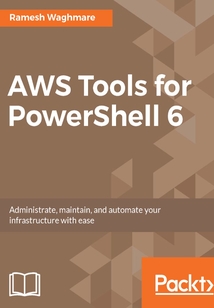最新章節
- Summary
- Removing the delivery channel and recorder
- Enabling Config
- AWS Config
- Enabling CloudTrail
- Create CloudTrail
品牌:中圖公司
上架時間:2021-07-15 16:57:49
出版社:Packt Publishing
本書數字版權由中圖公司提供,并由其授權上海閱文信息技術有限公司制作發行
- Summary 更新時間:2021-07-15 17:10:05
- Removing the delivery channel and recorder
- Enabling Config
- AWS Config
- Enabling CloudTrail
- Create CloudTrail
- CloudTrail events
- Why CloudTrail?
- Introduction to CloudTrail
- AWS Resource Auditing
- Summary
- CloudWatch logs
- Monitoring RDS DB instances
- Custom monitoring for an EC2 instance
- Creating an alarm for an EC2 instance
- Monitoring EC2 instances
- Subscribing to the topic
- Creating SNS topics
- Simple Notification Service
- CloudWatch alarm states
- Types of CloudWatch monitoring
- CloudWatch
- AWS CloudWatch
- Summary
- Dropping the template
- Helper scripts
- Stack policies
- Nested stack
- Creating an EC2 instance using CloudFormation
- Running a base network template
- Validating a base network template
- Creating a base network using CloudFormation
- Cross stack references
- Intrinsic functions
- Authoring and template anatomy
- What is CloudFormation?
- AWS CloudFormation
- Summary
- Deleting an environment and application
- Swapping an environment CNAME
- Cloning an environment
- Deploying a popular WordPress application
- Creating an environment
- Creating a configuration template
- Creating application
- Understanding deployment models on Elastic Beanstalk
- Environment types
- Elastic Beanstalk components
- What is Elastic Beanstalk?
- AWS Elastic Beanstalk
- Summary
- Use case - balancing traffic between read replicas
- Deleting read replicas
- Promoting read replicas to primary
- Connecting to a read replica
- Rebooting read replicas
- Creating read replicas
- Working with RDS Read Replicas
- Summary
- Checking account limit and attributes
- Deleting an RDS instance
- Manual snapshot of the RDS instance
- RDS restore
- RDS backup
- Adding space to a DB instance
- Stop start and restart of a DB instance
- Connecting to an RDS instance with and without SSL
- Enabling encryption on RDS
- Multi-AZ deployment
- Spinning up RDS DB instances
- Understanding maintenance windows
- Licensing models on RDS
- RDS storage type
- DB Instance Administration and Management
- Summary
- DB Option Groups
- DB Parameter Groups
- DB Subnet Groups
- DB Security Groups
- Database access and IAM
- Data encryption
- Compliance
- Read replicas
- Multi-AZ and standby
- DB instance classes
- Deployment consideration
- Database engines on RDS
- Laying Foundation for RDS Databases
- Summary
- Deleting an Auto Scaling Group
- Standby mode
- Suspending the Auto Scaling process
- Termination protection
- Termination policies
- Lifecycle hooks and cooldown
- Scaling on schedule
- Scaling-Out and Scaling-In dynamically
- Increasing a fleet manually
- Creating an Auto Scaling Group
- Creating launch configuration
- Dynamic scaling
- Fleet management
- Auto Scaling lifecycle
- Auto Scaling components
- Auto Scaling
- Summary
- Deleting Elastic Load Balancer
- Creating Application Load Balancer
- Creating Classic Load Balancer
- Application Load Balancer components
- Application Load Balancer
- Classic Load Balancer
- Types of Elastic Load Balancers
- Why load balancer?
- Elastic Load Balancer
- Summary
- Removing the S3 bucket
- Cross-region replication
- S3 lifecycle policies
- S3 versioning
- S3 Transfer Acceleration
- Building S3 VPC endpoints
- Access Control Lists
- Bucket policies
- IAM policies
- Managing S3 permissions
- Downloading folders and objects from the S3 bucket
- Folders and objects
- The S3 bucket
- Storage classes on S3
- AWS Glacier
- AWS Simple Storage Service
- Summary
- EBS snapshots
- Amazon Machine Images
- EBS HDD backed volumes
- EBS SSD backed volumes
- The types of EBS
- Assigning an IAM role to the EC2 instance
- Placement Groups
- Terminating the EC2 instance
- The Elastic IP address
- Starting the EC2 instance
- Stopping the EC2 instance
- The EC2 instance metadata service
- Accessing the EC2 instance
- Spinning up an EC2 instance
- Elastic Block Storage
- Instance storage
- Storage options on EC2
- Understanding IP addresses on EC2
- Dedicated
- Spot
- Reserved
- On-demand
- The EC2 instance purchasing options
- The characteristics of AWS EC2
- AWS Elastic Compute Cloud
- Summary
- Security Groups
- Network Access List
- NAT Gateway
- Subnets
- Route Tables
- Internet Gateways
- Virtual Private Cloud
- Laying the foundation
- AWS Virtual Private Cloud
- Summary
- The use case - access key rotation
- Dropping PowerShell AWS profiles
- Dropping groups roles and users
- IAM policies
- What are IAM roles?
- Revoking a policy from the user
- Removing a policy from the group
- Accessing AWS via CLI
- Accessing the AWS console
- Creating IAM groups
- Creating IAM users
- The AWS credential search order
- Managing AWS credentials
- Setting up AWS Tools for access
- The AWS-shared responsibility model
- AWS Identity and Access Management
- Summary
- Updating AWS Tools for PowerShell
- Finding the AWS Tool version
- Enabling script execution
- Downloading and installing AWS Tools
- Prerequisites for AWS Tools
- Installing PowerShell 6 on Linux
- Installing PowerShell 6 On Windows
- AWS Tools for PowerShell
- Installing PowerShell Core and AWS Tools
- Summary
- Get supported
- The organization provided AWS account
- The AWS sign up
- Laying out foundations
- AWS Elastic Beanstalk
- AWS Config
- CloudTrail
- Identify and Access Management
- CloudFormation
- Relational Database Service
- Simple Notification Service
- CloudWatch
- Glacier
- Simple Storage Service
- Elastic Compute Cloud
- Virtual Private Cloud
- AWS services
- Security and compliance
- The AWS global infrastructure
- Common challenges of shifting to the cloud
- The benefits of AWS cloud computing
- Disruptive innovations - AWS Cloud
- The AWS Overview
- Summary
- Comment-based help
- Building parameterized script
- Running PowerShell remotely
- Working with output
- Risk mitigation parameters
- Learning cmdlets
- Discovering cmdlets and aliases
- Getting and exploring help options
- Reading the PowerShell language
- Running PowerShell
- Why PowerShell?
- PowerShell Essentials
- Questions
- Piracy
- Errata
- Downloading the color images of this book
- Customer support
- Reader feedback
- Conventions
- Who this book is for
- What you need for this book
- What this book covers
- Preface
- Customer Feedback
- Why subscribe?
- www.PacktPub.com
- About the Reviewer
- About the Author
- Credits
- AWS Tools for PowerShell 6
- Copyright
- Title Page
- cover
- cover
- Title Page
- Copyright
- AWS Tools for PowerShell 6
- Credits
- About the Author
- About the Reviewer
- www.PacktPub.com
- Why subscribe?
- Customer Feedback
- Preface
- What this book covers
- What you need for this book
- Who this book is for
- Conventions
- Reader feedback
- Customer support
- Downloading the color images of this book
- Errata
- Piracy
- Questions
- PowerShell Essentials
- Why PowerShell?
- Running PowerShell
- Reading the PowerShell language
- Getting and exploring help options
- Discovering cmdlets and aliases
- Learning cmdlets
- Risk mitigation parameters
- Working with output
- Running PowerShell remotely
- Building parameterized script
- Comment-based help
- Summary
- The AWS Overview
- Disruptive innovations - AWS Cloud
- The benefits of AWS cloud computing
- Common challenges of shifting to the cloud
- The AWS global infrastructure
- Security and compliance
- AWS services
- Virtual Private Cloud
- Elastic Compute Cloud
- Simple Storage Service
- Glacier
- CloudWatch
- Simple Notification Service
- Relational Database Service
- CloudFormation
- Identify and Access Management
- CloudTrail
- AWS Config
- AWS Elastic Beanstalk
- Laying out foundations
- The AWS sign up
- The organization provided AWS account
- Get supported
- Summary
- Installing PowerShell Core and AWS Tools
- AWS Tools for PowerShell
- Installing PowerShell 6 On Windows
- Installing PowerShell 6 on Linux
- Prerequisites for AWS Tools
- Downloading and installing AWS Tools
- Enabling script execution
- Finding the AWS Tool version
- Updating AWS Tools for PowerShell
- Summary
- AWS Identity and Access Management
- The AWS-shared responsibility model
- Setting up AWS Tools for access
- Managing AWS credentials
- The AWS credential search order
- Creating IAM users
- Creating IAM groups
- Accessing the AWS console
- Accessing AWS via CLI
- Removing a policy from the group
- Revoking a policy from the user
- What are IAM roles?
- IAM policies
- Dropping groups roles and users
- Dropping PowerShell AWS profiles
- The use case - access key rotation
- Summary
- AWS Virtual Private Cloud
- Laying the foundation
- Virtual Private Cloud
- Internet Gateways
- Route Tables
- Subnets
- NAT Gateway
- Network Access List
- Security Groups
- Summary
- AWS Elastic Compute Cloud
- The characteristics of AWS EC2
- The EC2 instance purchasing options
- On-demand
- Reserved
- Spot
- Dedicated
- Understanding IP addresses on EC2
- Storage options on EC2
- Instance storage
- Elastic Block Storage
- Spinning up an EC2 instance
- Accessing the EC2 instance
- The EC2 instance metadata service
- Stopping the EC2 instance
- Starting the EC2 instance
- The Elastic IP address
- Terminating the EC2 instance
- Placement Groups
- Assigning an IAM role to the EC2 instance
- The types of EBS
- EBS SSD backed volumes
- EBS HDD backed volumes
- Amazon Machine Images
- EBS snapshots
- Summary
- AWS Simple Storage Service
- AWS Glacier
- Storage classes on S3
- The S3 bucket
- Folders and objects
- Downloading folders and objects from the S3 bucket
- Managing S3 permissions
- IAM policies
- Bucket policies
- Access Control Lists
- Building S3 VPC endpoints
- S3 Transfer Acceleration
- S3 versioning
- S3 lifecycle policies
- Cross-region replication
- Removing the S3 bucket
- Summary
- Elastic Load Balancer
- Why load balancer?
- Types of Elastic Load Balancers
- Classic Load Balancer
- Application Load Balancer
- Application Load Balancer components
- Creating Classic Load Balancer
- Creating Application Load Balancer
- Deleting Elastic Load Balancer
- Summary
- Auto Scaling
- Auto Scaling components
- Auto Scaling lifecycle
- Fleet management
- Dynamic scaling
- Creating launch configuration
- Creating an Auto Scaling Group
- Increasing a fleet manually
- Scaling-Out and Scaling-In dynamically
- Scaling on schedule
- Lifecycle hooks and cooldown
- Termination policies
- Termination protection
- Suspending the Auto Scaling process
- Standby mode
- Deleting an Auto Scaling Group
- Summary
- Laying Foundation for RDS Databases
- Database engines on RDS
- Deployment consideration
- DB instance classes
- Multi-AZ and standby
- Read replicas
- Compliance
- Data encryption
- Database access and IAM
- DB Security Groups
- DB Subnet Groups
- DB Parameter Groups
- DB Option Groups
- Summary
- DB Instance Administration and Management
- RDS storage type
- Licensing models on RDS
- Understanding maintenance windows
- Spinning up RDS DB instances
- Multi-AZ deployment
- Enabling encryption on RDS
- Connecting to an RDS instance with and without SSL
- Stop start and restart of a DB instance
- Adding space to a DB instance
- RDS backup
- RDS restore
- Manual snapshot of the RDS instance
- Deleting an RDS instance
- Checking account limit and attributes
- Summary
- Working with RDS Read Replicas
- Creating read replicas
- Rebooting read replicas
- Connecting to a read replica
- Promoting read replicas to primary
- Deleting read replicas
- Use case - balancing traffic between read replicas
- Summary
- AWS Elastic Beanstalk
- What is Elastic Beanstalk?
- Elastic Beanstalk components
- Environment types
- Understanding deployment models on Elastic Beanstalk
- Creating application
- Creating a configuration template
- Creating an environment
- Deploying a popular WordPress application
- Cloning an environment
- Swapping an environment CNAME
- Deleting an environment and application
- Summary
- AWS CloudFormation
- What is CloudFormation?
- Authoring and template anatomy
- Intrinsic functions
- Cross stack references
- Creating a base network using CloudFormation
- Validating a base network template
- Running a base network template
- Creating an EC2 instance using CloudFormation
- Nested stack
- Stack policies
- Helper scripts
- Dropping the template
- Summary
- AWS CloudWatch
- CloudWatch
- Types of CloudWatch monitoring
- CloudWatch alarm states
- Simple Notification Service
- Creating SNS topics
- Subscribing to the topic
- Monitoring EC2 instances
- Creating an alarm for an EC2 instance
- Custom monitoring for an EC2 instance
- Monitoring RDS DB instances
- CloudWatch logs
- Summary
- AWS Resource Auditing
- Introduction to CloudTrail
- Why CloudTrail?
- CloudTrail events
- Create CloudTrail
- Enabling CloudTrail
- AWS Config
- Enabling Config
- Removing the delivery channel and recorder
- Summary 更新時間:2021-07-15 17:10:05