舉報 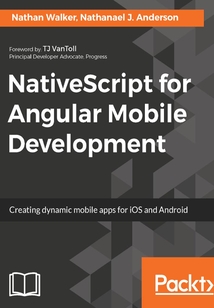
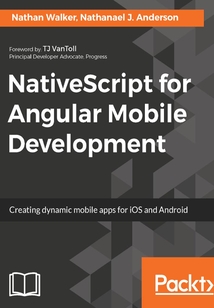
會員
NativeScript for Angular Mobile Development
最新章節(jié):
Summary
ThisbookassumesyouhaveageneralunderstandingofTypeScript,haveheardofNativeScriptandknowwhatit'sabout,andarefamiliarwithAngular(2.0).Youdon'tneedtobeanexpertinanyofthesetechnologies,buthavingsomesenseofthembeforereadingisrecommendedthisbook,whichisidealforintermediatetoadvancedusers.
最新章節(jié)
- Summary
- APK
- Uploading to Google Play
- Building an APK for Google Play
- Deploying to Google Play
- Summary
品牌:中圖公司
上架時間:2021-07-02 18:15:06
出版社:Packt Publishing
本書數(shù)字版權(quán)由中圖公司提供,并由其授權(quán)上海閱文信息技術(shù)有限公司制作發(fā)行
- Summary 更新時間:2021-07-02 18:42:15
- APK
- Uploading to Google Play
- Building an APK for Google Play
- Deploying to Google Play
- Summary
- Uploading your .ipa file
- Upload to iTunes Connect
- Build the app for release
- Create your app icons and splash screens
- Display name
- App ID
- Configure the app metadata such as App ID and Display Name
- App ID certificates and profiles
- Preparing for App Store distribution
- Deploying to the Apple App Store
- Summary
- Detour – Overview of developing a webpack plugin
- Solution #4 and #5: Can't resolve './app.css'
- Solution #3: Error encountered resolving symbol values statically
- Solution #2: Cannot determine the module for class SlimSliderDirective...
- Solution #1: Unexpected value 'SlimSliderDirective...'
- Preparing to use webpack
- Using webpack to bundle the app
- Deployment Preparation with webpack Bundling
- Summary
- GitHub and Travis integration
- Automated testing
- More Appium testing
- Creating a test
- Configuration
- Integration testing
- Integration Testing with Appium
- Summary
- Running the tests
- NativeScript testing framework
- Test passes
- Why did it fail?
- Unexpected test failure
- Running the tests
- Angular testing
- Unit testing
- Unit Testing
- Summary
- Finishing touches
- Using font icons with the nativescript-ngx-fonticon plugin
- Polishing with SASS
- Polish with SASS
- Summary
- Inspect the code! Exploring more on your own
- Providing lazily loaded feature module state
- Installing and integrating @ngrx/effects
- Providing the initial app state excluding any lazily loaded module state
- Installing and integrating @ngrx/store
- Designing the state model
- What is @ngrx/store?
- Understanding Redux and integrating @ngrx/store
- @ngrx/store + @ngrx/effects for State Management
- Summary
- Graphic and resource handling for Android
- Leveraging Angular directives to enrich the NativeScript Slider with more unique characteristics
- Serializing data for persistence and hydrating it back upon retrieval
- Multiple item templates with NativeScript's ListView
- Empowering Your Views
- Summary
- Using nativescript-audio's TNSRecorder for Android in our RecordModel
- Phase 2 – Building an audio recorder for Android
- Finishing implementation with RecorderService
- Creating the Recorder View layout
- Integrate a custom NativeScript view into our Angular app
- Building custom reusable NativeScript view for native audio Waveform display
- How to convert Swift/ObjC methods to NativeScript
- Build recorder with AudioKit
- Setting up native API type checking and generate AudioKit TypeScript definitions
- Integrating a custom-built iOS framework into NativeScript
- Challenge detour – Integrate Swift based library into NativeScript
- Phase 1 – Building an audio recorder for iOS
- Building an Audio Recorder
- Summary
- Creating SlimSliderDirective for iOS and Android native API modifications
- Creating a custom ShuttleSliderComponent
- Using NativeScript's strengths by tapping directly into the native API of the underlying iOS AVAudioPlayer instance from the nativescript-audio plugin
- Polishing the implementation
- Let the music play!
- Building the TrackPlayerModel for our multitrack player
- Implementing our multitrack player via the nativescript-audio plugin
- Building the Multitrack Player
- Summary
- TNS command-line cheatsheet
- The tns help command
- The tns doctor command
- The tns device command
- The tns test <platform> command
- The tns platform [add|remove|clean|upgrade] <platform> command
- The tns info command
- The tns create <project_name> command
- The tns install <dev_plugin> command
- The tns plugin command
- Back in command
- Android Google Play Fingerprints
- Creating a new keystore
- Android Keystores
- tns build <platform>
- tns debug <platform>
- tns run <platform>
- Taking command…
- Running the App on iOS and Android
- Summary
- Handling late feature requirements – managing compositions
- Creating AuthGuard for RecorderModule
- Understanding Angular's Dependency Injector when lazy loading modules
- Creating MixerModule
- Providing NSModuleFactoryLoader for NgModuleFactoryLoader
- Get your kicks on Route 66
- Routing and Lazy Loading
- Summary
- Adjusting the status bar background color and text color on iOS and Android
- Meet the NativeScript core theme
- It's time to get classy
- A prettier view with CSS
- Summary
- Preview on Android
- Preview on iOS
- Quick preview
- Building PlayerControls component
- Creating an Angular Pipe - OrderBy
- Integrating DialogService into our component
- Building a dialog wrapper service to prompt the user
- Building TrackList component
- Back to our layout
- All about the GridLayout
- Our first view via component building
- Our First View via Component Building
- Summary
- Prepare to bootstrap the AppModule
- Create AuthService to help handle the authenticated state of our app
- Implementing DatabaseService
- Implementing LogService
- Scaffolding out the service APIs
- A shared model for our data
- Player and recorder modules
- Feature Modules
- Summary
- Finalizing CoreModule
- Consistency and standards
- Injectable services
- Create our module shells
- Getting started
- Considerations?
- The module benefits
- Our app's module breakdown
- Modularize with @NgModule
- Low-level thinking
- The sketch exercise
- Mental preparation
- Get Into Shape with @NgModule
- Questions
- Piracy
- Errata
- Downloading the color images of this book
- Downloading the example code
- Customer support
- Reader feedback
- Conventions
- Who this book is for
- What you need for this book
- What this book covers
- Preface
- Customer Feedback
- Why subscribe?
- www.PacktPub.com
- About the Reviewer
- About the Authors
- Foreword
- Credits
- NativeScript for Angular Mobile Development
- Copyright
- Title Page
- cover
- cover
- Title Page
- Copyright
- NativeScript for Angular Mobile Development
- Credits
- Foreword
- About the Authors
- About the Reviewer
- www.PacktPub.com
- Why subscribe?
- Customer Feedback
- Preface
- What this book covers
- What you need for this book
- Who this book is for
- Conventions
- Reader feedback
- Customer support
- Downloading the example code
- Downloading the color images of this book
- Errata
- Piracy
- Questions
- Get Into Shape with @NgModule
- Mental preparation
- The sketch exercise
- Low-level thinking
- Modularize with @NgModule
- Our app's module breakdown
- The module benefits
- Considerations?
- Getting started
- Create our module shells
- Injectable services
- Consistency and standards
- Finalizing CoreModule
- Summary
- Feature Modules
- Player and recorder modules
- A shared model for our data
- Scaffolding out the service APIs
- Implementing LogService
- Implementing DatabaseService
- Create AuthService to help handle the authenticated state of our app
- Prepare to bootstrap the AppModule
- Summary
- Our First View via Component Building
- Our first view via component building
- All about the GridLayout
- Back to our layout
- Building TrackList component
- Building a dialog wrapper service to prompt the user
- Integrating DialogService into our component
- Creating an Angular Pipe - OrderBy
- Building PlayerControls component
- Quick preview
- Preview on iOS
- Preview on Android
- Summary
- A prettier view with CSS
- It's time to get classy
- Meet the NativeScript core theme
- Adjusting the status bar background color and text color on iOS and Android
- Summary
- Routing and Lazy Loading
- Get your kicks on Route 66
- Providing NSModuleFactoryLoader for NgModuleFactoryLoader
- Creating MixerModule
- Understanding Angular's Dependency Injector when lazy loading modules
- Creating AuthGuard for RecorderModule
- Handling late feature requirements – managing compositions
- Summary
- Running the App on iOS and Android
- Taking command…
- tns run <platform>
- tns debug <platform>
- tns build <platform>
- Android Keystores
- Creating a new keystore
- Android Google Play Fingerprints
- Back in command
- The tns plugin command
- The tns install <dev_plugin> command
- The tns create <project_name> command
- The tns info command
- The tns platform [add|remove|clean|upgrade] <platform> command
- The tns test <platform> command
- The tns device command
- The tns doctor command
- The tns help command
- TNS command-line cheatsheet
- Summary
- Building the Multitrack Player
- Implementing our multitrack player via the nativescript-audio plugin
- Building the TrackPlayerModel for our multitrack player
- Let the music play!
- Polishing the implementation
- Using NativeScript's strengths by tapping directly into the native API of the underlying iOS AVAudioPlayer instance from the nativescript-audio plugin
- Creating a custom ShuttleSliderComponent
- Creating SlimSliderDirective for iOS and Android native API modifications
- Summary
- Building an Audio Recorder
- Phase 1 – Building an audio recorder for iOS
- Challenge detour – Integrate Swift based library into NativeScript
- Integrating a custom-built iOS framework into NativeScript
- Setting up native API type checking and generate AudioKit TypeScript definitions
- Build recorder with AudioKit
- How to convert Swift/ObjC methods to NativeScript
- Building custom reusable NativeScript view for native audio Waveform display
- Integrate a custom NativeScript view into our Angular app
- Creating the Recorder View layout
- Finishing implementation with RecorderService
- Phase 2 – Building an audio recorder for Android
- Using nativescript-audio's TNSRecorder for Android in our RecordModel
- Summary
- Empowering Your Views
- Multiple item templates with NativeScript's ListView
- Serializing data for persistence and hydrating it back upon retrieval
- Leveraging Angular directives to enrich the NativeScript Slider with more unique characteristics
- Graphic and resource handling for Android
- Summary
- @ngrx/store + @ngrx/effects for State Management
- Understanding Redux and integrating @ngrx/store
- What is @ngrx/store?
- Designing the state model
- Installing and integrating @ngrx/store
- Providing the initial app state excluding any lazily loaded module state
- Installing and integrating @ngrx/effects
- Providing lazily loaded feature module state
- Inspect the code! Exploring more on your own
- Summary
- Polish with SASS
- Polishing with SASS
- Using font icons with the nativescript-ngx-fonticon plugin
- Finishing touches
- Summary
- Unit Testing
- Unit testing
- Angular testing
- Running the tests
- Unexpected test failure
- Why did it fail?
- Test passes
- NativeScript testing framework
- Running the tests
- Summary
- Integration Testing with Appium
- Integration testing
- Configuration
- Creating a test
- More Appium testing
- Automated testing
- GitHub and Travis integration
- Summary
- Deployment Preparation with webpack Bundling
- Using webpack to bundle the app
- Preparing to use webpack
- Solution #1: Unexpected value 'SlimSliderDirective...'
- Solution #2: Cannot determine the module for class SlimSliderDirective...
- Solution #3: Error encountered resolving symbol values statically
- Solution #4 and #5: Can't resolve './app.css'
- Detour – Overview of developing a webpack plugin
- Summary
- Deploying to the Apple App Store
- Preparing for App Store distribution
- App ID certificates and profiles
- Configure the app metadata such as App ID and Display Name
- App ID
- Display name
- Create your app icons and splash screens
- Build the app for release
- Upload to iTunes Connect
- Uploading your .ipa file
- Summary
- Deploying to Google Play
- Building an APK for Google Play
- Uploading to Google Play
- APK
- Summary 更新時間:2021-07-02 18:42:15


