舉報 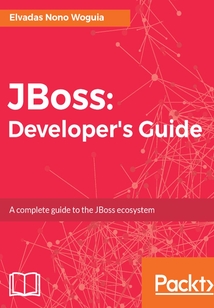
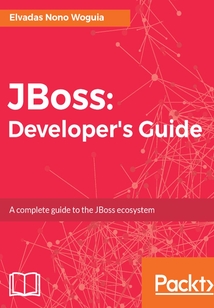
會員
JBoss:Developer's Guide
最新章節:
Summary
IfyouareaJavadeveloperwhowantstohaveacompleteviewoftheJBossecosystemorquicklyexploreaspecificJBossProduct,thenthisisthebookyouwant.Integratorsandconsultants,familiarwithJBoss,whowantintegrateseveralJBossproductswithintheirongoingprojectwillalsofindthisbookuseful.
最新章節
- Summary
- Integrating the WelcomeUser in a parent process
- Building and running the process
- Modeling the WelcomeScript task and go back gateway
- Modeling the checkUserInput BRMS task
- Filling in the withdrawal form user task
品牌:中圖公司
上架時間:2021-07-02 18:14:39
出版社:Packt Publishing
本書數字版權由中圖公司提供,并由其授權上海閱文信息技術有限公司制作發行
- Summary 更新時間:2021-07-02 18:37:56
- Integrating the WelcomeUser in a parent process
- Building and running the process
- Modeling the WelcomeScript task and go back gateway
- Modeling the checkUserInput BRMS task
- Filling in the withdrawal form user task
- Greeting manual task
- The process configuration
- Modeling the WelcomeUserProcess
- Modeling withdrawal data objects
- Creating the beosbank-bpms-withdrawal project
- The Beosbank practical sample
- The BPMN2 notation
- Installing JBoss BPM
- Process modeling with JBoss BPMS
- Developing Workflows
- Summary
- Complex event processing
- Real-time decisions with BRMS
- Implementing a decision table
- Creating test scenarios in BRMS
- Creating business rules
- Creating a data object
- Creating a rule-based project
- Authoring rules in Business Central
- Authoring business rules with JBoss BRMS
- Installing the JBoss BRMS platform
- JBoss BRMS components and architecture
- Making Better Decisions in Your Applications
- Summary
- AMQ topologies
- Connecting IoT devices
- Router configuration
- Create the router
- Create and start Fidelity broker instances
- Simulate the network
- Lab description
- Connecting clients to routers and brokers
- JBoss AMQ insallation
- JBoss AMQ architecture
- JBoss AMQ architecture and installation
- Delivers Information Safely and Connects IoT
- Summary
- File processing and data transformation
- Solution
- Business case
- Proxying web services
- Updating profiles and properties to use the encrypted password
- Deploying the profile in the fabric
- Creating a profile
- Running beosbank-moneytransfer-cacheloader on Fuse Fabric
- Running Fuse applications on a standalone Karaf container
- JBoss Datagrid and infinispan visualizer
- MySQL database
- Preparing the beosbank-moneytransfer-cacheloader test environment
- Creating the business logic
- Creating a project
- Content- and source-based routering
- Developing and deploying OSGi applications on the JBoss Fuse platform
- Creating a Fuse cluster with Fabric8 and Apache Zookeeper
- Basic Fuse installation
- Installing JBoss Fuse
- JBoss Fuse architecture
- Integrating Applications with JBoss Fuse
- Summary
- Virtual procedures
- Accessing virtual databases
- Building and deploying federated data views
- Creating the AF_Transactions_VBL model
- Building Virtual Base Layers
- Creating a MongoDB source model
- Creating a Postgres source model
- Creating a MySQL source model
- Creating the beosbank-datavirt Teiid Model project
- Modeling data sources with JBoss data virtualization
- Data preparation
- Business case
- Developing virtual databases
- Setting up JDV features in JBoss Developer Studio
- Installing JDV Server
- JBoss Data Virtualization installation
- JBoss data virtualization architecture
- Introduction to data virtualization
- Exposing Data as a Service
- Summary
- Cache security
- Distributed execution
- Distributed Streams
- Grid computing
- XML configuration
- Cache expiration and eviction
- REST API
- Cache advanced usages
- Replicated and distributed
- Visualizing the cluster
- Building the Datagrid cluster
- Clustering and visualizing caches
- Client-Server mode
- Cache Listener
- Library mode in Java SE
- Working with caches
- Running configuration
- Versioning
- JBoss Data Grid architecture
- Storing and Accessing Distributed Data
- Summary
- Innovative microservice packaging with WildFly Swarm
- Load balancing with an Undertow subsystem
- Running the application
- Reading money transfer details
- Microservices with Undertow
- Reverse proxy handler
- Path handlers
- Undertow handlers
- Undertow request life cycle
- Creating your first Undertow server
- Undertow - purpose and architecture
- Custom Web Deployment using Undertow and Swarm
- Summary
- Deploying the module on JBoss
- Creating a custom login module
- Customizing/overriding security policies
- Deploying the application and checking the secure pages
- Plugging a security domain in a web application
- Creating a database security domain
- Leveraging the existing features to define security policies
- Inserting a MoneyTransferRequest
- Creating entities
- Referencing a datasource
- Lab accessing databases with JPA
- Testing the datasource
- Datasource
- Creating a MySQL driver
- Creating a module
- Creating datasources
- Cluster isolation by server groups
- Session distribution on limited nodes and passivation
- Archiving automatic cluster failover
- Session replication demo
- JBoss as maven plugin
- JBoss CLI deployment
- Implementing a clustered money transfer web page
- Clustered high available money TransferWebApp
- Creating a server instance
- Creating server groups
- Lab - using the JBoss CLI
- Starting the domain
- Configuring slaves - host-slave.xml
- Reviewing the domain controller configuration
- Checking the management interfaces
- Setting up the domain host and interfaces
- Configuring host authentication
- Creating a management to manage your EAP domain
- Configuring authentication
- JBoss EAP 7 installation
- Lab - setting up a simple JBoss EAP domain
- Practical JBoss
- Architecture and features
- Installation and configuration
- Developing and Hosting Scalable Web Applications
- Summary
- Building projects with Forge
- Adding attributes to classes
- Creating a Java class
- Creating Maven projects
- Working with the Forge CLI
- The Forge console
- Integration Stack
- Installation
- JBoss Developer Studio
- Beos bank project
- Introduction to the JBoss Ecosystem
- Questions
- Piracy
- Errata
- Downloading the color images of this book
- Downloading the example code
- Customer support
- Reader feedback
- Conventions
- Who this book is for
- What you need for this book
- Introduction
- Preface
- Customer Feedback
- Why subscribe?
- www.PacktPub.com
- About the Reviewer
- About the Author
- Credits
- JBoss: Developer's Guide
- Copyright
- Title Page
- cover
- cover
- Title Page
- Copyright
- JBoss: Developer's Guide
- Credits
- About the Author
- About the Reviewer
- www.PacktPub.com
- Why subscribe?
- Customer Feedback
- Preface
- Introduction
- What you need for this book
- Who this book is for
- Conventions
- Reader feedback
- Customer support
- Downloading the example code
- Downloading the color images of this book
- Errata
- Piracy
- Questions
- Introduction to the JBoss Ecosystem
- Beos bank project
- JBoss Developer Studio
- Installation
- Integration Stack
- The Forge console
- Working with the Forge CLI
- Creating Maven projects
- Creating a Java class
- Adding attributes to classes
- Building projects with Forge
- Summary
- Developing and Hosting Scalable Web Applications
- Installation and configuration
- Architecture and features
- Practical JBoss
- Lab - setting up a simple JBoss EAP domain
- JBoss EAP 7 installation
- Configuring authentication
- Creating a management to manage your EAP domain
- Configuring host authentication
- Setting up the domain host and interfaces
- Checking the management interfaces
- Reviewing the domain controller configuration
- Configuring slaves - host-slave.xml
- Starting the domain
- Lab - using the JBoss CLI
- Creating server groups
- Creating a server instance
- Clustered high available money TransferWebApp
- Implementing a clustered money transfer web page
- JBoss CLI deployment
- JBoss as maven plugin
- Session replication demo
- Archiving automatic cluster failover
- Session distribution on limited nodes and passivation
- Cluster isolation by server groups
- Creating datasources
- Creating a module
- Creating a MySQL driver
- Datasource
- Testing the datasource
- Lab accessing databases with JPA
- Referencing a datasource
- Creating entities
- Inserting a MoneyTransferRequest
- Leveraging the existing features to define security policies
- Creating a database security domain
- Plugging a security domain in a web application
- Deploying the application and checking the secure pages
- Customizing/overriding security policies
- Creating a custom login module
- Deploying the module on JBoss
- Summary
- Custom Web Deployment using Undertow and Swarm
- Undertow - purpose and architecture
- Creating your first Undertow server
- Undertow request life cycle
- Undertow handlers
- Path handlers
- Reverse proxy handler
- Microservices with Undertow
- Reading money transfer details
- Running the application
- Load balancing with an Undertow subsystem
- Innovative microservice packaging with WildFly Swarm
- Summary
- Storing and Accessing Distributed Data
- JBoss Data Grid architecture
- Versioning
- Running configuration
- Working with caches
- Library mode in Java SE
- Cache Listener
- Client-Server mode
- Clustering and visualizing caches
- Building the Datagrid cluster
- Visualizing the cluster
- Replicated and distributed
- Cache advanced usages
- REST API
- Cache expiration and eviction
- XML configuration
- Grid computing
- Distributed Streams
- Distributed execution
- Cache security
- Summary
- Exposing Data as a Service
- Introduction to data virtualization
- JBoss data virtualization architecture
- JBoss Data Virtualization installation
- Installing JDV Server
- Setting up JDV features in JBoss Developer Studio
- Developing virtual databases
- Business case
- Data preparation
- Modeling data sources with JBoss data virtualization
- Creating the beosbank-datavirt Teiid Model project
- Creating a MySQL source model
- Creating a Postgres source model
- Creating a MongoDB source model
- Building Virtual Base Layers
- Creating the AF_Transactions_VBL model
- Building and deploying federated data views
- Accessing virtual databases
- Virtual procedures
- Summary
- Integrating Applications with JBoss Fuse
- JBoss Fuse architecture
- Installing JBoss Fuse
- Basic Fuse installation
- Creating a Fuse cluster with Fabric8 and Apache Zookeeper
- Developing and deploying OSGi applications on the JBoss Fuse platform
- Content- and source-based routering
- Creating a project
- Creating the business logic
- Preparing the beosbank-moneytransfer-cacheloader test environment
- MySQL database
- JBoss Datagrid and infinispan visualizer
- Running Fuse applications on a standalone Karaf container
- Running beosbank-moneytransfer-cacheloader on Fuse Fabric
- Creating a profile
- Deploying the profile in the fabric
- Updating profiles and properties to use the encrypted password
- Proxying web services
- Business case
- Solution
- File processing and data transformation
- Summary
- Delivers Information Safely and Connects IoT
- JBoss AMQ architecture and installation
- JBoss AMQ architecture
- JBoss AMQ insallation
- Connecting clients to routers and brokers
- Lab description
- Simulate the network
- Create and start Fidelity broker instances
- Create the router
- Router configuration
- Connecting IoT devices
- AMQ topologies
- Summary
- Making Better Decisions in Your Applications
- JBoss BRMS components and architecture
- Installing the JBoss BRMS platform
- Authoring business rules with JBoss BRMS
- Authoring rules in Business Central
- Creating a rule-based project
- Creating a data object
- Creating business rules
- Creating test scenarios in BRMS
- Implementing a decision table
- Real-time decisions with BRMS
- Complex event processing
- Summary
- Developing Workflows
- Process modeling with JBoss BPMS
- Installing JBoss BPM
- The BPMN2 notation
- The Beosbank practical sample
- Creating the beosbank-bpms-withdrawal project
- Modeling withdrawal data objects
- Modeling the WelcomeUserProcess
- The process configuration
- Greeting manual task
- Filling in the withdrawal form user task
- Modeling the checkUserInput BRMS task
- Modeling the WelcomeScript task and go back gateway
- Building and running the process
- Integrating the WelcomeUser in a parent process
- Summary 更新時間:2021-07-02 18:37:56


