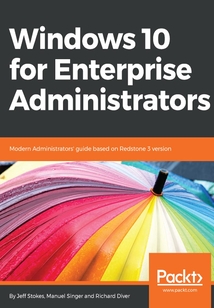最新章節
- Summary
- Controlled folder access
- Eye tracking
- My people app
- Microsoft Fluent Design
- Improved storage sense feature
品牌:中圖公司
上架時間:2021-07-02 18:08:49
出版社:Packt Publishing
本書數字版權由中圖公司提供,并由其授權上海閱文信息技術有限公司制作發行
- Summary 更新時間:2021-07-02 18:20:46
- Controlled folder access
- Eye tracking
- My people app
- Microsoft Fluent Design
- Improved storage sense feature
- Change of network profiles in GUI
- Hyper-V improvements
- New Google Chrome to Microsoft Edge migration feature
- New features of Microsoft Edge
- Ubuntu openSUSE and SUSE LSE available as Linux subsystem
- No SMB1
- Task Manager shows GPU usage graph
- OneDrive – file on demand
- RedStone 3 Changes
- Summary
- Unified Write Filter
- Unbranded Boot
- Shell Launcher
- Keyboard filter
- Custom Logon
- Device lockdown
- The Set up School PCs application
- AutoPilot mode
- Windows 10 Kiosk Mode
- The Windows ICD
- VDI configuration considerations
- VDI infrastructure best practices
- Virtual desktops
- Advanced Configurations
- Summary
- Pivot into Office 365
- Block file
- Stop and quarantine file
- Request deep analysis
- Take responsive actions on a file or process
- Isolate a machine
- Collecting an investigation package
- Taking responsive actions on a machine
- Take responsive actions
- Potentially Unwanted Application
- General malware
- Backdoors
- Exploits
- Credential theft
- Ransomware
- Types of threats
- Protect Post-breach response
- Endpoint management
- Preferences setup
- Machine list
- Alerts queue
- Detect - using the ATP portal
- Additional configuration
- Configure sensor data
- Onboard endpoints
- Enable SIEM integration
- Check sensor status
- Check service health
- Portal configuration
- Sign up and activate Windows Defender ATP
- Deploy - service activation
- Plan - environment analysis
- Windows Defender ATP
- Windows Defender Security Center
- Windows Defender
- Prerequisites
- Windows Defender Advanced Threat Protection
- Summary
- Group Policy configuration options
- Group Policy client-side extension
- LAPS UI
- Now to the installation
- AD preparation
- Local Administrator Password Solution
- New BitLocker options
- Windows Defender Security Center
- Device Health Attestation
- Windows Defender Exploit Guard
- Windows Defender Application Guard for Microsoft Edge
- Device Guard
- Credential Guard
- Virtualization-based security
- Differences between Windows Hello and Windows Hello for Business
- Windows Hello/Windows Hello for Business
- Today's security challenges
- Windows 10 Security
- Summary
- Work Folders compared to other sync technologies
- Work Folders
- OneDrive for Business
- End user behavior analytics
- Publish applications via proxy
- Enable virtual private networks
- Enable remote/virtual desktops - RDS/VDI
- Alternative options
- Data loss prevention
- Document classification and encryption
- Windows Information Protection
- BitLocker and device pin
- Information protection
- Mobile Application Management
- Windows Store for Business
- Provisioning packages
- Application management
- Device Configuration
- Credential Guard
- Windows Hello
- Microsoft Passport
- Connect to work or school
- Identity and access management
- Protection options
- Comparing options
- Management responsibility
- Ownership
- Device choice
- Key considerations
- Choose Your Own Device
- What is BYOD?
- Bring Your Own Device
- Protecting Enterprise Data in BYOD Scenarios
- Summary
- Windows 10 servicing
- SCCM and third-party solutions
- Windows Server Update Services
- Windows Update for Business
- Windows Update
- Update delivery solutions
- Why cumulative updates?
- Servicing and patching
- Known issues with Group Policy Preferences/GPMC
- Known issues when upgrading the central policy store
- Enterprise/Education - only GPOs
- Changes to GPOs in Windows 10
- Mobile device management
- Evolving business needs
- Device Management
- Summary
- Custom code repository
- Using PsTools
- Installing PsTools
- Introducing PsTools
- Deployment
- Configuring BGInfo
- BgInfo
- Windows Sysinternals tools suite
- Desired State Configuration
- PowerShell in the Enterprise
- PowerShell usage
- PowerShell setup
- PowerShell
- RSAT usage
- Installing RSAT
- Remote Server Administration Tools
- Remote Administration Tools
- Summary
- Privileged Access Workstation
- Credential Guard
- Manage options for Windows Hello for Business
- Windows Hello for Business
- User Account Control
- Mobile device management security settings
- Manage user sign in options
- Account lockout policy
- Password policy
- Create policies to control local accounts
- Local Admin Password Solution
- Account privileges
- Windows account types
- User Account Administration
- Summary
- User Experience Virtualization
- Windows libraries
- Bring Your Own Device scenarios
- Assigned Access also known as kiosk mode
- Mandatory user profiles
- Windows Spotlight
- Microsoft telemetry
- Microsoft Windows Store for Business also known as Private Store
- AppLocker
- Security Compliance Manager
- Layering technologies
- Virtual Desktop Infrastructure
- Tips
- Audit mode
- Windows 10 Start and taskbar layout
- Internet Explorer 11 Enterprise Mode configuration
- Upgrade expectations
- Customizing the image
- Imaging process
- Image customization
- Security mitigation
- Cortana
- Introducing Windows as a service
- Configuration and Customization
- Summary
- Selecting the deployment tools
- Using Windows Upgrade Analytics aka Windows Upgrade Readiness
- Looking at Setupact.log and Setupapi.dev.log
- Updating graphics driver
- Integrating cumulative updates into install sources
- Tips and tricks for smooth in-place upgrade from 7 8.1 or 10 to 10
- Windows 10 1703/1709 also known as Fall Creators Update
- Windows 10 1607 also known as Anniversary Update
- Improvements in deployment since Windows 10 1511
- An alternative: provisioning
- Traditional wipe and load
- Changing the environment
- Changing too many apps (bulk application swap)
- Certain third-party disk encryption products
- Image creation process (sysprep after upgrade not supported)
- Using the Windows To Go or boot from VHD features
- Changing primary disk partitioning
- Changing the base OS language
- Changing from Windows 32-bit/x86 to 64-bit/x64
- Changing from BIOS/legacy mode to UEFI mode
- Limitations and blocker of the in-place upgrade
- Why in-place upgrades?
- New deployment methods
- Recommendations
- Limitations of LTSB
- LTSB problem silicon support - potential risk with Zen Cannonlake and newer CPUs
- The Long-Term Servicing Branch
- Support timeline since 1709
- Support timeline before 1709
- Current Branch for Business also known as Semi-Annual Channel
- Current Branch also known as Semi-Annual Channel (Targeted)
- Which branch to select?
- Installation and Upgrading
- Questions
- Piracy
- Errata
- Downloading the color images of this book
- Customer support
- Reader feedback
- Conventions
- Who this book is for
- What you need for this book
- What this book covers
- Preface
- Customer Feedback
- Why subscribe?
- www.PacktPub.com
- About the Reviewer
- About the Authors
- Credits
- Windows 10 for Enterprise Administrators
- Copyright
- Title Page
- cover
- cover
- Title Page
- Copyright
- Windows 10 for Enterprise Administrators
- Credits
- About the Authors
- About the Reviewer
- www.PacktPub.com
- Why subscribe?
- Customer Feedback
- Preface
- What this book covers
- What you need for this book
- Who this book is for
- Conventions
- Reader feedback
- Customer support
- Downloading the color images of this book
- Errata
- Piracy
- Questions
- Installation and Upgrading
- Which branch to select?
- Current Branch also known as Semi-Annual Channel (Targeted)
- Current Branch for Business also known as Semi-Annual Channel
- Support timeline before 1709
- Support timeline since 1709
- The Long-Term Servicing Branch
- LTSB problem silicon support - potential risk with Zen Cannonlake and newer CPUs
- Limitations of LTSB
- Recommendations
- New deployment methods
- Why in-place upgrades?
- Limitations and blocker of the in-place upgrade
- Changing from BIOS/legacy mode to UEFI mode
- Changing from Windows 32-bit/x86 to 64-bit/x64
- Changing the base OS language
- Changing primary disk partitioning
- Using the Windows To Go or boot from VHD features
- Image creation process (sysprep after upgrade not supported)
- Certain third-party disk encryption products
- Changing too many apps (bulk application swap)
- Changing the environment
- Traditional wipe and load
- An alternative: provisioning
- Improvements in deployment since Windows 10 1511
- Windows 10 1607 also known as Anniversary Update
- Windows 10 1703/1709 also known as Fall Creators Update
- Tips and tricks for smooth in-place upgrade from 7 8.1 or 10 to 10
- Integrating cumulative updates into install sources
- Updating graphics driver
- Looking at Setupact.log and Setupapi.dev.log
- Using Windows Upgrade Analytics aka Windows Upgrade Readiness
- Selecting the deployment tools
- Summary
- Configuration and Customization
- Introducing Windows as a service
- Cortana
- Security mitigation
- Image customization
- Imaging process
- Customizing the image
- Upgrade expectations
- Internet Explorer 11 Enterprise Mode configuration
- Windows 10 Start and taskbar layout
- Audit mode
- Tips
- Virtual Desktop Infrastructure
- Layering technologies
- Security Compliance Manager
- AppLocker
- Microsoft Windows Store for Business also known as Private Store
- Microsoft telemetry
- Windows Spotlight
- Mandatory user profiles
- Assigned Access also known as kiosk mode
- Bring Your Own Device scenarios
- Windows libraries
- User Experience Virtualization
- Summary
- User Account Administration
- Windows account types
- Account privileges
- Local Admin Password Solution
- Create policies to control local accounts
- Password policy
- Account lockout policy
- Manage user sign in options
- Mobile device management security settings
- User Account Control
- Windows Hello for Business
- Manage options for Windows Hello for Business
- Credential Guard
- Privileged Access Workstation
- Summary
- Remote Administration Tools
- Remote Server Administration Tools
- Installing RSAT
- RSAT usage
- PowerShell
- PowerShell setup
- PowerShell usage
- PowerShell in the Enterprise
- Desired State Configuration
- Windows Sysinternals tools suite
- BgInfo
- Configuring BGInfo
- Deployment
- Introducing PsTools
- Installing PsTools
- Using PsTools
- Custom code repository
- Summary
- Device Management
- Evolving business needs
- Mobile device management
- Changes to GPOs in Windows 10
- Enterprise/Education - only GPOs
- Known issues when upgrading the central policy store
- Known issues with Group Policy Preferences/GPMC
- Servicing and patching
- Why cumulative updates?
- Update delivery solutions
- Windows Update
- Windows Update for Business
- Windows Server Update Services
- SCCM and third-party solutions
- Windows 10 servicing
- Summary
- Protecting Enterprise Data in BYOD Scenarios
- Bring Your Own Device
- What is BYOD?
- Choose Your Own Device
- Key considerations
- Device choice
- Ownership
- Management responsibility
- Comparing options
- Protection options
- Identity and access management
- Connect to work or school
- Microsoft Passport
- Windows Hello
- Credential Guard
- Device Configuration
- Application management
- Provisioning packages
- Windows Store for Business
- Mobile Application Management
- Information protection
- BitLocker and device pin
- Windows Information Protection
- Document classification and encryption
- Data loss prevention
- Alternative options
- Enable remote/virtual desktops - RDS/VDI
- Enable virtual private networks
- Publish applications via proxy
- End user behavior analytics
- OneDrive for Business
- Work Folders
- Work Folders compared to other sync technologies
- Summary
- Windows 10 Security
- Today's security challenges
- Windows Hello/Windows Hello for Business
- Differences between Windows Hello and Windows Hello for Business
- Virtualization-based security
- Credential Guard
- Device Guard
- Windows Defender Application Guard for Microsoft Edge
- Windows Defender Exploit Guard
- Device Health Attestation
- Windows Defender Security Center
- New BitLocker options
- Local Administrator Password Solution
- AD preparation
- Now to the installation
- LAPS UI
- Group Policy client-side extension
- Group Policy configuration options
- Summary
- Windows Defender Advanced Threat Protection
- Prerequisites
- Windows Defender
- Windows Defender Security Center
- Windows Defender ATP
- Plan - environment analysis
- Deploy - service activation
- Sign up and activate Windows Defender ATP
- Portal configuration
- Check service health
- Check sensor status
- Enable SIEM integration
- Onboard endpoints
- Configure sensor data
- Additional configuration
- Detect - using the ATP portal
- Alerts queue
- Machine list
- Preferences setup
- Endpoint management
- Protect Post-breach response
- Types of threats
- Ransomware
- Credential theft
- Exploits
- Backdoors
- General malware
- Potentially Unwanted Application
- Take responsive actions
- Taking responsive actions on a machine
- Collecting an investigation package
- Isolate a machine
- Take responsive actions on a file or process
- Request deep analysis
- Stop and quarantine file
- Block file
- Pivot into Office 365
- Summary
- Advanced Configurations
- Virtual desktops
- VDI infrastructure best practices
- VDI configuration considerations
- The Windows ICD
- Windows 10 Kiosk Mode
- AutoPilot mode
- The Set up School PCs application
- Device lockdown
- Custom Logon
- Keyboard filter
- Shell Launcher
- Unbranded Boot
- Unified Write Filter
- Summary
- RedStone 3 Changes
- OneDrive – file on demand
- Task Manager shows GPU usage graph
- No SMB1
- Ubuntu openSUSE and SUSE LSE available as Linux subsystem
- New features of Microsoft Edge
- New Google Chrome to Microsoft Edge migration feature
- Hyper-V improvements
- Change of network profiles in GUI
- Improved storage sense feature
- Microsoft Fluent Design
- My people app
- Eye tracking
- Controlled folder access
- Summary 更新時間:2021-07-02 18:20:46