舉報(bào) 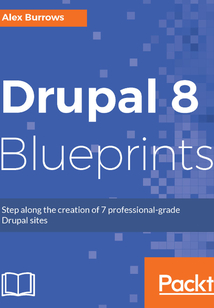
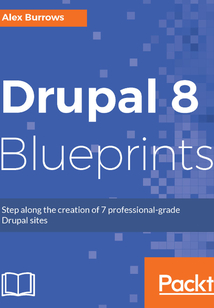
會員
Drupal 8 Blueprints
最新章節(jié):
One last thing
ThisbookisidealforwebdeveloperswhoarelookingtocreateprofessionalwebapplicationsusingDrupal8.YoushouldhavesomepreviousexperiencewithDrupalandmusthaveabasicknowledgeofwebapplicationdevelopmentingeneral.Ifyouarelookingtocreatefluentprofessionalwebsitesthatwilltakeyoutothenextlevel,thenthisbookisforyou.
最新章節(jié)
- One last thing
- There's more in core
- Summary
- Creating our frontend
- Getting ready for React
- Let's go React
品牌:中圖公司
上架時間:2021-07-02 18:58:25
出版社:Packt Publishing
本書數(shù)字版權(quán)由中圖公司提供,并由其授權(quán)上海閱文信息技術(shù)有限公司制作發(fā)行
- One last thing 更新時間:2021-07-03 00:03:57
- There's more in core
- Summary
- Creating our frontend
- Getting ready for React
- Let's go React
- Filter endpoint dynamically
- Exposing Drupal using REST API
- How does it work in Drupal?
- What is REST?
- Getting started
- Go Static with Drupal
- Summary
- Creating a listing of Lessons
- Organizing our Lessons
- Harnessing the power of variants
- Using variants
- Using Panels
- Video embed
- Categorizing our Lessons
- Getting started
- Get Teaching with Drupal
- Summary
- Attendees
- Session sharing
- Session display
- Session management
- event_speaker.module
- event_speaker.info.yml
- Session submissions
- User fields
- User creation
- User dashboard
- Managing permissions
- Restricting fields
- Entity reference fields
- Tracks
- Skill level
- Room
- Time and date
- Creating our session
- Creating our user roles
- Getting started
- Express Your Event with Drupal
- Summary
- SEO-friendly paths
- Administer our properties
- Exposed filters as a block
- Property search
- Generate dummy content
- Property search
- Adding custom fields to our display
- Display Suite
- Enhancing our content
- Adding our Property
- Cleaning up
- Getting prepared
- List Properties with Drupal
- Summary
- Job search
- Dashboards for Recruiter
- Almost there
- What we have done
- jobs.module
- jobs.info.yml
- Jobs module
- Creating our job
- Using Webform
- Candidate role
- Creating user registration pages
- What we need
- Using Composer with Drupal
- What is Composer?
- Getting started
- Recruit Using Drupal
- DonateForm.php
- donate-range.html.twig
- DonateRangeBlock.php
- Finishing off
- donate-range.html.twig
- DonateRangeBlock.php
- Theming our plugin
- DonateRangeBlock.php
- DonateRangeBlock.php
- donation_progressinfo.yml
- Donation progress bar
- donate.module
- Sending emails
- $form state object
- Creating a node programmatically
- Annotations
- Creating a block
- How we do it
- What we need
- donate.info.yml
- Creating our module
- Structure of a module
- How modules work
- What we will do
- Allowing users to donate
- Showing user's their content
- Understanding view field settings
- Creating a dashboard
- Building the fundraising page
- Authenticated users
- Creating our users
- Account settings
- Registering users
- Fundraising content type
- Donation content type
- Creating our fundraising pages
- Getting started
- What will we learn?
- Get Fundraising with Drupal
- Summary
- Adding CSS and JavaScript
- Moving to the frontend
- Editing content
- Adding restricted content to views
- How to do it
- Restricting content by role
- Exposed filters
- Listing and filtering content
- Permissions
- Moderation
- Attaching comments
- What this means for us
- Comment types
- How do comments work
- Adding comments
- Making our display look better
- Adding our new block to our Post content type
- Using relationships to show content
- Previewing content
- Using Contextual filters
- Creating a related news block
- How it works
- Adding our entity reference field
- What we will do
- Relating content
- Adding a block
- Adding our block
- How it's done
- Block admin UI
- Using blocks a brief overview
- Understanding views
- Displaying content with views
- Customizing our Post
- How's it done
- What we will need to do
- Creating our view modes
- Creating content
- Adding more fields
- Adding fields to our vocabulary
- Adding taxonomy vocabulary
- Adding our fields
- Creating our fields
- Creating the Post content type
- Telling Your Own Story with Drupal
- Let's get Drupal started!
- Getting involved with Drupal
- blueprint.info.yml
- Using themes
- Downloading modules and themes
- Drupal core structure
- Getting our basic site
- Installing Drupal
- Drush and Drupal Console
- Terminology
- Docker
- Vagrant
- Acquia DevDesktop
- Native
- Setting up our local development environment
- Oh My Zsh
- iTerm
- Homebrew
- Our great development tools for macOS
- What is SSH?
- Setting up on macOS
- Setting up on Windows
- Setting up for local development
- Introduction and Getting Set Up
- Questions
- Piracy
- Errata
- Downloading the color images of this book
- Customer support
- Reader feedback
- Conventions
- Who this book is for
- What you need for this book
- What this book covers
- Preface
- Customer Feedback
- Why subscribe?
- www.Packtpub.com
- About the Reviewer
- About the Author
- Credits
- Drupal 8 Blueprints
- Copyright
- Title Page
- cover
- cover
- Title Page
- Copyright
- Drupal 8 Blueprints
- Credits
- About the Author
- About the Reviewer
- www.Packtpub.com
- Why subscribe?
- Customer Feedback
- Preface
- What this book covers
- What you need for this book
- Who this book is for
- Conventions
- Reader feedback
- Customer support
- Downloading the color images of this book
- Errata
- Piracy
- Questions
- Introduction and Getting Set Up
- Setting up for local development
- Setting up on Windows
- Setting up on macOS
- What is SSH?
- Our great development tools for macOS
- Homebrew
- iTerm
- Oh My Zsh
- Setting up our local development environment
- Native
- Acquia DevDesktop
- Vagrant
- Docker
- Terminology
- Drush and Drupal Console
- Installing Drupal
- Getting our basic site
- Drupal core structure
- Downloading modules and themes
- Using themes
- blueprint.info.yml
- Getting involved with Drupal
- Let's get Drupal started!
- Telling Your Own Story with Drupal
- Creating the Post content type
- Creating our fields
- Adding our fields
- Adding taxonomy vocabulary
- Adding fields to our vocabulary
- Adding more fields
- Creating content
- Creating our view modes
- What we will need to do
- How's it done
- Customizing our Post
- Displaying content with views
- Understanding views
- Using blocks a brief overview
- Block admin UI
- How it's done
- Adding our block
- Adding a block
- Relating content
- What we will do
- Adding our entity reference field
- How it works
- Creating a related news block
- Using Contextual filters
- Previewing content
- Using relationships to show content
- Adding our new block to our Post content type
- Making our display look better
- Adding comments
- How do comments work
- Comment types
- What this means for us
- Attaching comments
- Moderation
- Permissions
- Listing and filtering content
- Exposed filters
- Restricting content by role
- How to do it
- Adding restricted content to views
- Editing content
- Moving to the frontend
- Adding CSS and JavaScript
- Summary
- Get Fundraising with Drupal
- What will we learn?
- Getting started
- Creating our fundraising pages
- Donation content type
- Fundraising content type
- Registering users
- Account settings
- Creating our users
- Authenticated users
- Building the fundraising page
- Creating a dashboard
- Understanding view field settings
- Showing user's their content
- Allowing users to donate
- What we will do
- How modules work
- Structure of a module
- Creating our module
- donate.info.yml
- What we need
- How we do it
- Creating a block
- Annotations
- Creating a node programmatically
- $form state object
- Sending emails
- donate.module
- Donation progress bar
- donation_progressinfo.yml
- DonateRangeBlock.php
- DonateRangeBlock.php
- Theming our plugin
- DonateRangeBlock.php
- donate-range.html.twig
- Finishing off
- DonateRangeBlock.php
- donate-range.html.twig
- DonateForm.php
- Recruit Using Drupal
- Getting started
- What is Composer?
- Using Composer with Drupal
- What we need
- Creating user registration pages
- Candidate role
- Using Webform
- Creating our job
- Jobs module
- jobs.info.yml
- jobs.module
- What we have done
- Almost there
- Dashboards for Recruiter
- Job search
- Summary
- List Properties with Drupal
- Getting prepared
- Cleaning up
- Adding our Property
- Enhancing our content
- Display Suite
- Adding custom fields to our display
- Property search
- Generate dummy content
- Property search
- Exposed filters as a block
- Administer our properties
- SEO-friendly paths
- Summary
- Express Your Event with Drupal
- Getting started
- Creating our user roles
- Creating our session
- Time and date
- Room
- Skill level
- Tracks
- Entity reference fields
- Restricting fields
- Managing permissions
- User dashboard
- User creation
- User fields
- Session submissions
- event_speaker.info.yml
- event_speaker.module
- Session management
- Session display
- Session sharing
- Attendees
- Summary
- Get Teaching with Drupal
- Getting started
- Categorizing our Lessons
- Video embed
- Using Panels
- Using variants
- Harnessing the power of variants
- Organizing our Lessons
- Creating a listing of Lessons
- Summary
- Go Static with Drupal
- Getting started
- What is REST?
- How does it work in Drupal?
- Exposing Drupal using REST API
- Filter endpoint dynamically
- Let's go React
- Getting ready for React
- Creating our frontend
- Summary
- There's more in core
- One last thing 更新時間:2021-07-03 00:03:57


