舉報 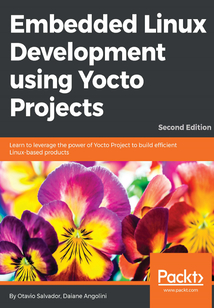
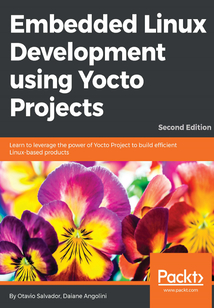
會員
Embedded Linux Development using Yocto Projects(Second Edition)
最新章節:
Summary
IfyouareanembeddedLinuxdeveloperwithabasicknowledgeofYoctoProjectandwanttobroadenyourknowledgewithexamplesofembeddeddevelopment,thenthisbookisforyou.ThisbookisalsoforprofessionalswhowanttofindnewinsightsintoworkingmethodologiesforLinuxdevelopment.
最新章節
- Summary
- Next steps
- Booting Wandboard from the SD card
- Booting Raspberry Pi 3 from the SD card
- Booting BeagleBone Black from the SD card
- Booting our baked image
品牌:中圖公司
上架時間:2021-07-02 12:40:58
出版社:Packt Publishing
本書數字版權由中圖公司提供,并由其授權上海閱文信息技術有限公司制作發行
- Summary 更新時間:2021-07-02 15:09:05
- Next steps
- Booting Wandboard from the SD card
- Booting Raspberry Pi 3 from the SD card
- Booting BeagleBone Black from the SD card
- Booting our baked image
- Baking for the Wandboard
- Baking for Raspberry Pi 3
- Baking for BeagleBone Black
- Baking for the hardware
- Discovering the right BSP layer
- Exploring the boards
- Booting Our Custom Embedded Linux
- Summary
- Providing license text
- Providing compilation scripts and source code modifications
- Providing the source code
- License auditing
- Using Poky to achieve copyleft compliance
- Commercial licenses
- Managing software licensing with Poky
- Some guidelines for license compliance
- Copyleft compliance versus proprietary code
- Understanding copyleft
- Achieving GPL Compliance
- Summary
- Customizing the linux-yocto framework
- Customizing BusyBox
- Changing recipe feature configuration
- Understanding file searching paths
- Adding extra files to the existing packages
- Applying a patch
- Adding extra options to recipes based on Autoconf
- Common use cases
- Customizing Existing Recipes
- Summary
- Understanding the variables scope
- MACHINE_FEATURES versus DISTRO_FEATURES
- Using a custom distribution
- Wrapping an image for your machine
- Adding support to a new machine definition
- Automatically creating a base package recipe using recipetool
- Adding a package recipe
- Creating an image
- Adding metadata to the layer
- Making a new layer
- Creating Custom Layers
- Summary
- The Yocto Project layer ecosystem
- Adding meta layers
- Detailing the layer's source code
- Powering flexibility with layers
- Exploring External Layers
- Summary
- Using the GNU Project Debugger for debugging
- Utilizing a development shell
- Logging information during task execution
- Debugging packaging
- Tracking image package and SDK contents
- Differentiating metadata and application debugging
- Debugging with the Yocto Project
- Summary
- Integrating with Eclipse
- Developing applications on the target
- Using an SDK
- Generic SDK – meta-toolchain
- Using an image-based SDK
- Working with the Poky SDK
- Deciphering the software development kit
- Developing with the Yocto Project
- Summary
- The inheritance system
- Defining Python functions in the global namespace
- Defining executable metadata
- Python variable expansion
- File inclusion
- Conditional appending
- Conditional metadata set
- Override syntax operators
- Appending and prepending
- Immediate variable expansion
- Setting a default value using ??=
- Setting a default value using ?=
- Variable expansion
- The basic variable setting
- Working with metadata
- Using metadata
- Diving into BitBake Metadata
- Summary
- Using package feeds
- Package feeds
- Specifying runtime package dependencies
- Explaining package versioning
- Understanding shared state cache
- Running code during package installation
- Choosing a package format
- List of supported package formats
- Using supported package formats
- Assimilating Packaging Support
- Summary
- Understanding the sysroot directories
- Understanding the work directory
- Exploring the temporary build directory
- Constructing the build directory
- Detailing the build directory
- Detailing the Temporary Build Directory
- Summary
- Generating a root filesystem image
- Extending tasks
- Understanding BitBake's tasks
- Disabling network access
- Optimizing the source code download
- Git repositories
- Remote file downloads
- Fetching the source code
- Preferring and providing recipes
- Dependencies
- Parsing metadata
- Exploring metadata
- Understanding the BitBake tool
- Grasping the BitBake Tool
- Summary
- Building an image to QEMU
- Starting Toaster
- Installing Toaster
- What is Toaster?
- Using Toaster to Bake an Image
- Summary
- Running images in QEMU
- Building a target image
- Knowing the local.conf file
- Preparing the build environment
- Downloading the Poky source code
- Installing Poky on Fedora
- Installing Poky on Debian
- Configuring a host system
- Baking Our Poky-Based System
- Summary
- The alliance of the OpenEmbedded Project and the Yocto Project
- Metadata
- OpenEmbedded-Core
- Using BitBake
- Understanding Poky
- Delineating the Yocto Project
- What is the Yocto Project?
- Meeting the Yocto Project
- Questions
- Piracy
- Errata
- Downloading the color images of this book
- Customer support
- Reader feedback
- Conventions
- Who this book is for
- What you need for this book
- What this book covers
- Preface
- Customer Feedback
- Why subscribe?
- www.PacktPub.com
- About the Reviewer
- About the Authors
- Credits
- Second Edition
- Embedded Linux Development using Yocto Projects
- Copyright
- Second Edition
- Embedded Linux Development using Yocto Projects
- Title Page
- coverpage
- coverpage
- Title Page
- Embedded Linux Development using Yocto Projects
- Second Edition
- Copyright
- Embedded Linux Development using Yocto Projects
- Second Edition
- Credits
- About the Authors
- About the Reviewer
- www.PacktPub.com
- Why subscribe?
- Customer Feedback
- Preface
- What this book covers
- What you need for this book
- Who this book is for
- Conventions
- Reader feedback
- Customer support
- Downloading the color images of this book
- Errata
- Piracy
- Questions
- Meeting the Yocto Project
- What is the Yocto Project?
- Delineating the Yocto Project
- Understanding Poky
- Using BitBake
- OpenEmbedded-Core
- Metadata
- The alliance of the OpenEmbedded Project and the Yocto Project
- Summary
- Baking Our Poky-Based System
- Configuring a host system
- Installing Poky on Debian
- Installing Poky on Fedora
- Downloading the Poky source code
- Preparing the build environment
- Knowing the local.conf file
- Building a target image
- Running images in QEMU
- Summary
- Using Toaster to Bake an Image
- What is Toaster?
- Installing Toaster
- Starting Toaster
- Building an image to QEMU
- Summary
- Grasping the BitBake Tool
- Understanding the BitBake tool
- Exploring metadata
- Parsing metadata
- Dependencies
- Preferring and providing recipes
- Fetching the source code
- Remote file downloads
- Git repositories
- Optimizing the source code download
- Disabling network access
- Understanding BitBake's tasks
- Extending tasks
- Generating a root filesystem image
- Summary
- Detailing the Temporary Build Directory
- Detailing the build directory
- Constructing the build directory
- Exploring the temporary build directory
- Understanding the work directory
- Understanding the sysroot directories
- Summary
- Assimilating Packaging Support
- Using supported package formats
- List of supported package formats
- Choosing a package format
- Running code during package installation
- Understanding shared state cache
- Explaining package versioning
- Specifying runtime package dependencies
- Package feeds
- Using package feeds
- Summary
- Diving into BitBake Metadata
- Using metadata
- Working with metadata
- The basic variable setting
- Variable expansion
- Setting a default value using ?=
- Setting a default value using ??=
- Immediate variable expansion
- Appending and prepending
- Override syntax operators
- Conditional metadata set
- Conditional appending
- File inclusion
- Python variable expansion
- Defining executable metadata
- Defining Python functions in the global namespace
- The inheritance system
- Summary
- Developing with the Yocto Project
- Deciphering the software development kit
- Working with the Poky SDK
- Using an image-based SDK
- Generic SDK – meta-toolchain
- Using an SDK
- Developing applications on the target
- Integrating with Eclipse
- Summary
- Debugging with the Yocto Project
- Differentiating metadata and application debugging
- Tracking image package and SDK contents
- Debugging packaging
- Logging information during task execution
- Utilizing a development shell
- Using the GNU Project Debugger for debugging
- Summary
- Exploring External Layers
- Powering flexibility with layers
- Detailing the layer's source code
- Adding meta layers
- The Yocto Project layer ecosystem
- Summary
- Creating Custom Layers
- Making a new layer
- Adding metadata to the layer
- Creating an image
- Adding a package recipe
- Automatically creating a base package recipe using recipetool
- Adding support to a new machine definition
- Wrapping an image for your machine
- Using a custom distribution
- MACHINE_FEATURES versus DISTRO_FEATURES
- Understanding the variables scope
- Summary
- Customizing Existing Recipes
- Common use cases
- Adding extra options to recipes based on Autoconf
- Applying a patch
- Adding extra files to the existing packages
- Understanding file searching paths
- Changing recipe feature configuration
- Customizing BusyBox
- Customizing the linux-yocto framework
- Summary
- Achieving GPL Compliance
- Understanding copyleft
- Copyleft compliance versus proprietary code
- Some guidelines for license compliance
- Managing software licensing with Poky
- Commercial licenses
- Using Poky to achieve copyleft compliance
- License auditing
- Providing the source code
- Providing compilation scripts and source code modifications
- Providing license text
- Summary
- Booting Our Custom Embedded Linux
- Exploring the boards
- Discovering the right BSP layer
- Baking for the hardware
- Baking for BeagleBone Black
- Baking for Raspberry Pi 3
- Baking for the Wandboard
- Booting our baked image
- Booting BeagleBone Black from the SD card
- Booting Raspberry Pi 3 from the SD card
- Booting Wandboard from the SD card
- Next steps
- Summary 更新時間:2021-07-02 15:09:05


