舉報 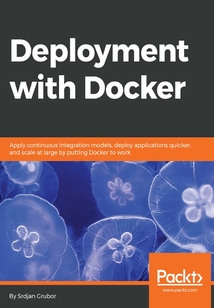
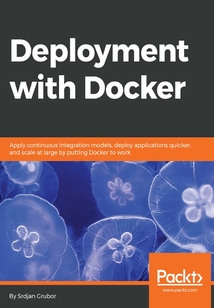
會員
Deployment with Docker
最新章節:
Summary
Thisbookisaimedatsystemadministrators,developers,DevOpsengineers,andsoftwareengineerswhowanttogetconcrete,hands-onexperiencedeployingmulti-tierwebapplicationsandcontainerizedmicroservicesusingDocker.Thisbookisalsoforanyonewhohasworkedondeployingservicesinsomefashionandwantstotaketheirsmall-scalesetupstothenextlevel(orsimplytolearnmoreabouttheprocess).
最新章節
- Summary
- A team's technical competency
- Popularity
- Technological needs
- Evaluating next-gen technologies
- Monitoring
品牌:中圖公司
上架時間:2021-07-02 18:52:54
出版社:Packt Publishing
本書數字版權由中圖公司提供,并由其授權上海閱文信息技術有限公司制作發行
- Summary 更新時間:2021-07-02 23:22:40
- A team's technical competency
- Popularity
- Technological needs
- Evaluating next-gen technologies
- Monitoring
- Predictive auto-scaling
- Reactive auto-scaling
- Node automation
- Maintaining quorums
- Exploring the Largest-Scale Deployments
- Summary
- Further generic CI/CD uses
- First-deploy circular dependency
- Resource considerations
- Continuous integration/Continuous delivery
- Running the deployment and tear-down playbooks
- The road to automated infrastructure deployment
- Deployments to AWS
- Building the AMI
- Choosing the right AMI base image
- Usage
- Installation
- HashiCorp Packer
- Using the API keys
- Getting API keys
- Creating an account
- Amazon Web Services setup
- Usage
- Basics
- Installation
- Ansible
- Configuration management
- Building Our Own Platform
- Summary
- Blue-turquoise-green deployments
- Blue-green deployments
- Rolling service restarts
- Zero-downtime deployments
- Multi-service containers
- Netfilter tweaks
- Ephemeral ports
- Socket buffers
- Max file descriptors
- ulimits
- Pitfall avoidance
- CPU limits
- RAM limits
- Limiting service resources
- The Limits of Scaling and the Workarounds
- Summary
- Privileged mode versus --cap-add and --cap-drop
- Base system (package) updates
- Read-only containers
- Host security scans
- Mounting the Docker socket into the container
- Advanced security
- Dockerfile
- index.js
- package.json
- Implementing our own messaging queue
- Container messaging
- High availability pipelines
- Docker communication ports
- Docker built-in network mappings
- Overlay networks
- DNS configuration
- Static host configuration
- Advanced networking
- Debugging the Docker daemon
- Attaching to a container's process space
- Advanced debugging
- Advanced Deployment Topics
- Summary
- UID/GID and security considerations with volumes
- Relocatable volume sync loss
- Relocatable volumes
- Named volumes
- Read-only bind mounts
- Bind mounts
- Node-local storage
- Persistent storage
- Automatic cleanup
- Manual cleanup
- Cleanup of Docker storage
- devicemapper
- overlay and overlay2
- btrfs / zfs
- aufs
- Underlying storage driver
- Running your own image registry
- Persisting the writable CoW layer(s)
- How images are layered
- Docker image internals
- Keeping the Data Persistent
- Summary
- Clean up
- The Docker stack
- Deploying it all
- Database
- The web server
- index.js
- The application server
- Using Swarm to orchestrate our words service
- Cleaning up
- Deploying services
- Initializing a Docker Swarm cluster
- Setting up a Docker Swarm cluster
- Implementing orchestration
- Cloud-based offerings
- Apache Mesos/Marathon
- Kubernetes
- Docker Swarm
- State reconciliation
- Container orchestration
- Picking the (un)available options
- Hybrid systems
- Server-side discovery pattern
- Client-side discovery pattern
- Service Discovery in depth
- A recap of Docker networking
- Service discovery
- Scaling the Containers
- Summary
- Introducing Docker networking
- Generating the credentials at runtime
- Using a local volume
- Fixing the critical issues
- Limitations and issues with our implementation
- Testing
- Launching
- Running it all together
- The main application logic
- The application server
- The database
- Authentication
- Web server
- The implementation
- What we are going to build
- An overview
- Writing a real service
- Dockerfile commands
- Docker commands
- A quick review
- Service Decomposition
- Summary
- Putting it all together
- Changing the current user
- Adding files from the internet
- Setting the working directory
- VOLUMEs and data that lives outside of the container
- Container security layering with limited users
- Exposing ports
- Setting environment variables with ENV
- Labels
- Service from scratch
- Building and running
- Applying our custom NGINX configuration
- Ensuring the latest patches are included
- Extending another container with FROM
- A container more practical
- Breaking the cache
- Our first Dockerfile
- Seeing what the container sees
- Debugging containers
- Installing Docker
- Rolling Up the Sleeves
- Summary
- The developer workflow
- The container mindset
- The ideal Docker deployment
- When should containerization be considered?
- Desktop application-level virtualizations
- System-level virtualization
- rkt
- The competition
- Introduction to Docker containers
- Docker's place
- The what and why of containers
- Containers - Not Just Another Buzzword
- Questions
- Piracy
- Errata
- Downloading the color images of this book
- Downloading the example code
- Customer support
- Reader feedback
- Conventions
- Who this book is for
- What you need for this book
- What this book covers
- Preface
- Customer Feedback
- Why subscribe?
- www.PacktPub.com
- About the Reviewer
- Acknowledgments
- About the Author
- Credits
- 版權信息
- 封面
- 封面
- 版權信息
- Credits
- About the Author
- Acknowledgments
- About the Reviewer
- www.PacktPub.com
- Why subscribe?
- Customer Feedback
- Preface
- What this book covers
- What you need for this book
- Who this book is for
- Conventions
- Reader feedback
- Customer support
- Downloading the example code
- Downloading the color images of this book
- Errata
- Piracy
- Questions
- Containers - Not Just Another Buzzword
- The what and why of containers
- Docker's place
- Introduction to Docker containers
- The competition
- rkt
- System-level virtualization
- Desktop application-level virtualizations
- When should containerization be considered?
- The ideal Docker deployment
- The container mindset
- The developer workflow
- Summary
- Rolling Up the Sleeves
- Installing Docker
- Debugging containers
- Seeing what the container sees
- Our first Dockerfile
- Breaking the cache
- A container more practical
- Extending another container with FROM
- Ensuring the latest patches are included
- Applying our custom NGINX configuration
- Building and running
- Service from scratch
- Labels
- Setting environment variables with ENV
- Exposing ports
- Container security layering with limited users
- VOLUMEs and data that lives outside of the container
- Setting the working directory
- Adding files from the internet
- Changing the current user
- Putting it all together
- Summary
- Service Decomposition
- A quick review
- Docker commands
- Dockerfile commands
- Writing a real service
- An overview
- What we are going to build
- The implementation
- Web server
- Authentication
- The database
- The application server
- The main application logic
- Running it all together
- Launching
- Testing
- Limitations and issues with our implementation
- Fixing the critical issues
- Using a local volume
- Generating the credentials at runtime
- Introducing Docker networking
- Summary
- Scaling the Containers
- Service discovery
- A recap of Docker networking
- Service Discovery in depth
- Client-side discovery pattern
- Server-side discovery pattern
- Hybrid systems
- Picking the (un)available options
- Container orchestration
- State reconciliation
- Docker Swarm
- Kubernetes
- Apache Mesos/Marathon
- Cloud-based offerings
- Implementing orchestration
- Setting up a Docker Swarm cluster
- Initializing a Docker Swarm cluster
- Deploying services
- Cleaning up
- Using Swarm to orchestrate our words service
- The application server
- index.js
- The web server
- Database
- Deploying it all
- The Docker stack
- Clean up
- Summary
- Keeping the Data Persistent
- Docker image internals
- How images are layered
- Persisting the writable CoW layer(s)
- Running your own image registry
- Underlying storage driver
- aufs
- btrfs / zfs
- overlay and overlay2
- devicemapper
- Cleanup of Docker storage
- Manual cleanup
- Automatic cleanup
- Persistent storage
- Node-local storage
- Bind mounts
- Read-only bind mounts
- Named volumes
- Relocatable volumes
- Relocatable volume sync loss
- UID/GID and security considerations with volumes
- Summary
- Advanced Deployment Topics
- Advanced debugging
- Attaching to a container's process space
- Debugging the Docker daemon
- Advanced networking
- Static host configuration
- DNS configuration
- Overlay networks
- Docker built-in network mappings
- Docker communication ports
- High availability pipelines
- Container messaging
- Implementing our own messaging queue
- package.json
- index.js
- Dockerfile
- Advanced security
- Mounting the Docker socket into the container
- Host security scans
- Read-only containers
- Base system (package) updates
- Privileged mode versus --cap-add and --cap-drop
- Summary
- The Limits of Scaling and the Workarounds
- Limiting service resources
- RAM limits
- CPU limits
- Pitfall avoidance
- ulimits
- Max file descriptors
- Socket buffers
- Ephemeral ports
- Netfilter tweaks
- Multi-service containers
- Zero-downtime deployments
- Rolling service restarts
- Blue-green deployments
- Blue-turquoise-green deployments
- Summary
- Building Our Own Platform
- Configuration management
- Ansible
- Installation
- Basics
- Usage
- Amazon Web Services setup
- Creating an account
- Getting API keys
- Using the API keys
- HashiCorp Packer
- Installation
- Usage
- Choosing the right AMI base image
- Building the AMI
- Deployments to AWS
- The road to automated infrastructure deployment
- Running the deployment and tear-down playbooks
- Continuous integration/Continuous delivery
- Resource considerations
- First-deploy circular dependency
- Further generic CI/CD uses
- Summary
- Exploring the Largest-Scale Deployments
- Maintaining quorums
- Node automation
- Reactive auto-scaling
- Predictive auto-scaling
- Monitoring
- Evaluating next-gen technologies
- Technological needs
- Popularity
- A team's technical competency
- Summary 更新時間:2021-07-02 23:22:40


