舉報 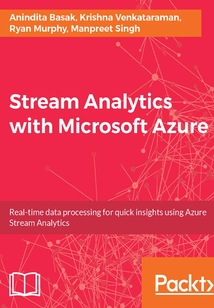
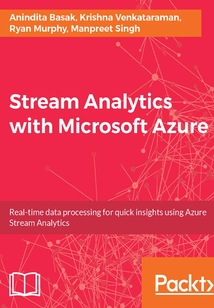
會員
Stream Analytics with Microsoft Azure
Anindita Basak Krishna Venkataraman Ryan Murphy Manpreet Singh 著
更新時間:2021-07-02 22:36:24
開會員,本書免費讀 >
最新章節:
Summary
Ifyouarelookingforaresourcethatteachesyouhowtoprocesscontinuousstreamsofdatainreal-time,thisbookiswhatyouneed.Abasicunderstandingoftheconceptsinanalyticsisallyouneedtogetstartedwiththisbook
最新章節
- Summary
- Steps for building the fraud detection analytics solution
- Implementation steps of fraud detection analytics using Azure Stream Analytics
- Real-world telecom fraud detection analytics using Azure Stream Analytics and Cortana Intelligence Gallery with interactive visuals from Microsoft Power BI
- Connected factory solution with Azure IoT Suite
- Implementation of a connected factory use case using Azure IoT Suite
品牌:中圖公司
上架時間:2021-07-02 18:46:48
出版社:Packt Publishing
本書數字版權由中圖公司提供,并由其授權上海閱文信息技術有限公司制作發行
- Summary 更新時間:2021-07-02 22:36:24
- Steps for building the fraud detection analytics solution
- Implementation steps of fraud detection analytics using Azure Stream Analytics
- Real-world telecom fraud detection analytics using Azure Stream Analytics and Cortana Intelligence Gallery with interactive visuals from Microsoft Power BI
- Connected factory solution with Azure IoT Suite
- Implementation of a connected factory use case using Azure IoT Suite
- Provisioning of remote device monitoring analytics using Azure IoT Suite
- Remote monitoring analytics using Azure IoT Suite
- Steps for implementation of Twitter sentiment analytics
- Prerequisites required for the implementation of Twitter sentiment analytics PoC
- Definition of sentiment analytics
- Solution architecture design and Proof-of-Concept implementation of social media sentiment analytics using Twitter and a sentiment analytics dashboard
- Use Cases for Real-World Data Streaming Architectures
- Summary
- Building a monitoring dashboard
- Exploring different monitoring experiences
- Viewing resource health information with Azure resource health
- Configuring job alerts
- Exploring the logs sent to the storage account
- Enabling diagnostics logs
- Logging of diagnostics logs
- Visual monitoring of job diagram
- Troubleshooting with job metrics
- Understanding Stream Analytics Job Monitoring
- Summary
- Implementation steps of Azure Stream Analytics jobs using .NET management SDK
- Data pipeline Streaming application building concepts using Azure .NET Management SDK
- Integrating intelligent Azure machine learning algorithms with Stream Analytics function
- Stream Analytics and JavaScript data type conversions
- Adding JavaScript UDF with a Stream Analytics job
- Integration of JavaScript user-defined functions using Azure Stream Analytics
- Optimizing Intelligence in Azure Streaming
- Summary
- Configuring an Azure function as a serverless architecture model integrated with Stream Analytics job output
- Provisioning steps to an Azure Function
- Stream Analytics job output to Azure Function Apps as Serverless Architecture
- Configuring Azure Cosmos DB integrated with Azure Stream Analytics as an output sink
- Features of Azure Cosmos DB for configuring output sinks of Azure Stream Analytics
- Configuring Azure Cosmos DB as an output data sink for Azure Stream Analytics
- Configuring Azure Data Lake Store as an output sink of Stream Analytics jobs
- Configuring Azure Data Lake Store as an output data sink of Stream Analytics
- Configuration of output data sinks for Azure Stream Analytics with Azure Data Lake Store
- Refresh schedule of a reference data stream
- Stream Analytics query configuration for Reference Data join
- Integrating a reference data stream as job topology input for an Azure Stream Analytics job
- Configuration of Reference data for Azure Stream Analytics jobs
- Reference data streams with Azure Stream Analytics
- Designing and Managing Stream Analytics Jobs
- Summary
- Integrating Power BI as an output job connector for Stream Analytics
- Designing data processing pipeline of an interactive visual dashboard through Stream Analytics and Power BI
- Comparison between Azure Stream Analytics and Azure HDInsight Storm
- Evolution of Kappa Architecture and benefits
- Moving to the streaming-based data solution pattern
- Specifications for slow/cold path of data - batch data processing
- Concepts of batch processing and stream processing in data analytics
- What is Big Data Lambda Architecture?
- Integration of Microsoft Business Intelligence and Big Data
- Summary
- Out of order and late-arriving events
- Configuring SU using Azure portal
- Sample use case
- Embarrassingly parallel jobs and Not embarrassingly parallel jobs
- Output source
- Input source
- Partitions
- Application and Arrival Time
- How to scale queries using Streaming units and partitions
- Building the sample test code
- Configuring output
- Configuring input
- Deployment of Azure Stream Analytics using ARM template
- Understanding parts of a Stream Analytics job definition (input output reference data and job)
- How to achieve Seamless Scalability with Automation
- Summary
- Time management and event delivery guarantees
- Sliding windows
- Hopping windows
- Tumbling windows
- Windowing
- Query language elements
- Complex types
- Data types and formats
- Other functions
- Array functions
- Aggregate and analytic functions
- Scalar functions
- Built-in functions
- Building Using Stream Analytics Query Language
- Summary
- Job topology output data sinks of Stream Analytics
- Reference data
- Data Stream inputs
- Data input types-data stream and reference data
- Configuration of the Azure Streaming job with different input data sources and output data sinks
- Deployment and validation of the Stream Analytics ARM template to Azure Resource Group
- Getting started with provisioning Azure Stream Analytics job using the ARM template
- Azure ARM Template - Infrastructure as code
- Provisioning for an Azure Stream Analytics job using the Azure Resource Manager template
- Implementation of an Azure Stream Analytics job using the Azure portal
- Stream Analytics job configuration parameter settings in Visual Studio
- Testing Stream Analytics queries locally or in the cloud
- Query to define Vehicle Telemetry (Connected Car) engine health status and pollution index over cities
- Defining a Stream Analytics query for Vehicle Telemetry job analysis using Stream Analytics tools
- Development of a Stream Analytics job using Visual Studio
- Prerequisites for the installation of Stream Analytics tools
- Stream Analytics tools for Visual Studio
- Developing Real-Time Event Processing with Azure Streaming
- Summary
- Canonical Azure architecture
- Presentation and action
- Data retention
- Cold path
- Hot path
- Ingest queue and transform
- Communication and collection
- Source
- Fault tolerance recovery and storage
- Message consistency
- Session grouping and windowing challenges
- Out of order and late arrival of data
- Logical flow of processing
- Differencing stream processing and batch processing
- Designing Real-Time Streaming Pipelines
- Summary
- Azure IoT integration
- Microsoft Cortana Intelligence suite integration
- Global compliance
- Mission-critical and enterprise-less scalability and availability
- Lowest total cost of ownership
- Built-in temporal semantics
- Declarative SQL constructs
- Programmer productivity
- Security
- Key advantages of Azure Stream Analytics
- Configuration of Azure Stream Analytics
- Introduction to Azure Stream Analytics
- Services offered by Microsoft
- Introducing Azure Stream Analytics and Key Advantages
- Summary
- Complex event processing
- Event stream processing
- Simple event processing
- Architectural components of Event Hubs
- Azure implementation of event processing
- Event correlation
- Event streaming
- What is an event?
- Azure implementation of queues and Publish/Subscribe models
- Real-world implementations of the Publish/Subscribe model
- Publish and Subscribe model
- Queues
- Understanding queues Pub/Sub and events
- Understanding stream processing
- Introducing Stream Processing and Real-Time Insights
- Questions
- Piracy
- Errata
- Downloading the color images of this book
- Downloading the example code
- Customer support
- Reader feedback
- Conventions
- Who this book is for
- What you need for this book
- What this book covers
- Preface
- Customer Feedback
- Why subscribe?
- www.PacktPub.com
- About the Reviewers
- About the Authors
- Credits
- 版權信息
- 封面
- 封面
- 版權信息
- Credits
- About the Authors
- About the Reviewers
- www.PacktPub.com
- Why subscribe?
- Customer Feedback
- Preface
- What this book covers
- What you need for this book
- Who this book is for
- Conventions
- Reader feedback
- Customer support
- Downloading the example code
- Downloading the color images of this book
- Errata
- Piracy
- Questions
- Introducing Stream Processing and Real-Time Insights
- Understanding stream processing
- Understanding queues Pub/Sub and events
- Queues
- Publish and Subscribe model
- Real-world implementations of the Publish/Subscribe model
- Azure implementation of queues and Publish/Subscribe models
- What is an event?
- Event streaming
- Event correlation
- Azure implementation of event processing
- Architectural components of Event Hubs
- Simple event processing
- Event stream processing
- Complex event processing
- Summary
- Introducing Azure Stream Analytics and Key Advantages
- Services offered by Microsoft
- Introduction to Azure Stream Analytics
- Configuration of Azure Stream Analytics
- Key advantages of Azure Stream Analytics
- Security
- Programmer productivity
- Declarative SQL constructs
- Built-in temporal semantics
- Lowest total cost of ownership
- Mission-critical and enterprise-less scalability and availability
- Global compliance
- Microsoft Cortana Intelligence suite integration
- Azure IoT integration
- Summary
- Designing Real-Time Streaming Pipelines
- Differencing stream processing and batch processing
- Logical flow of processing
- Out of order and late arrival of data
- Session grouping and windowing challenges
- Message consistency
- Fault tolerance recovery and storage
- Source
- Communication and collection
- Ingest queue and transform
- Hot path
- Cold path
- Data retention
- Presentation and action
- Canonical Azure architecture
- Summary
- Developing Real-Time Event Processing with Azure Streaming
- Stream Analytics tools for Visual Studio
- Prerequisites for the installation of Stream Analytics tools
- Development of a Stream Analytics job using Visual Studio
- Defining a Stream Analytics query for Vehicle Telemetry job analysis using Stream Analytics tools
- Query to define Vehicle Telemetry (Connected Car) engine health status and pollution index over cities
- Testing Stream Analytics queries locally or in the cloud
- Stream Analytics job configuration parameter settings in Visual Studio
- Implementation of an Azure Stream Analytics job using the Azure portal
- Provisioning for an Azure Stream Analytics job using the Azure Resource Manager template
- Azure ARM Template - Infrastructure as code
- Getting started with provisioning Azure Stream Analytics job using the ARM template
- Deployment and validation of the Stream Analytics ARM template to Azure Resource Group
- Configuration of the Azure Streaming job with different input data sources and output data sinks
- Data input types-data stream and reference data
- Data Stream inputs
- Reference data
- Job topology output data sinks of Stream Analytics
- Summary
- Building Using Stream Analytics Query Language
- Built-in functions
- Scalar functions
- Aggregate and analytic functions
- Array functions
- Other functions
- Data types and formats
- Complex types
- Query language elements
- Windowing
- Tumbling windows
- Hopping windows
- Sliding windows
- Time management and event delivery guarantees
- Summary
- How to achieve Seamless Scalability with Automation
- Understanding parts of a Stream Analytics job definition (input output reference data and job)
- Deployment of Azure Stream Analytics using ARM template
- Configuring input
- Configuring output
- Building the sample test code
- How to scale queries using Streaming units and partitions
- Application and Arrival Time
- Partitions
- Input source
- Output source
- Embarrassingly parallel jobs and Not embarrassingly parallel jobs
- Sample use case
- Configuring SU using Azure portal
- Out of order and late-arriving events
- Summary
- Integration of Microsoft Business Intelligence and Big Data
- What is Big Data Lambda Architecture?
- Concepts of batch processing and stream processing in data analytics
- Specifications for slow/cold path of data - batch data processing
- Moving to the streaming-based data solution pattern
- Evolution of Kappa Architecture and benefits
- Comparison between Azure Stream Analytics and Azure HDInsight Storm
- Designing data processing pipeline of an interactive visual dashboard through Stream Analytics and Power BI
- Integrating Power BI as an output job connector for Stream Analytics
- Summary
- Designing and Managing Stream Analytics Jobs
- Reference data streams with Azure Stream Analytics
- Configuration of Reference data for Azure Stream Analytics jobs
- Integrating a reference data stream as job topology input for an Azure Stream Analytics job
- Stream Analytics query configuration for Reference Data join
- Refresh schedule of a reference data stream
- Configuration of output data sinks for Azure Stream Analytics with Azure Data Lake Store
- Configuring Azure Data Lake Store as an output data sink of Stream Analytics
- Configuring Azure Data Lake Store as an output sink of Stream Analytics jobs
- Configuring Azure Cosmos DB as an output data sink for Azure Stream Analytics
- Features of Azure Cosmos DB for configuring output sinks of Azure Stream Analytics
- Configuring Azure Cosmos DB integrated with Azure Stream Analytics as an output sink
- Stream Analytics job output to Azure Function Apps as Serverless Architecture
- Provisioning steps to an Azure Function
- Configuring an Azure function as a serverless architecture model integrated with Stream Analytics job output
- Summary
- Optimizing Intelligence in Azure Streaming
- Integration of JavaScript user-defined functions using Azure Stream Analytics
- Adding JavaScript UDF with a Stream Analytics job
- Stream Analytics and JavaScript data type conversions
- Integrating intelligent Azure machine learning algorithms with Stream Analytics function
- Data pipeline Streaming application building concepts using Azure .NET Management SDK
- Implementation steps of Azure Stream Analytics jobs using .NET management SDK
- Summary
- Understanding Stream Analytics Job Monitoring
- Troubleshooting with job metrics
- Visual monitoring of job diagram
- Logging of diagnostics logs
- Enabling diagnostics logs
- Exploring the logs sent to the storage account
- Configuring job alerts
- Viewing resource health information with Azure resource health
- Exploring different monitoring experiences
- Building a monitoring dashboard
- Summary
- Use Cases for Real-World Data Streaming Architectures
- Solution architecture design and Proof-of-Concept implementation of social media sentiment analytics using Twitter and a sentiment analytics dashboard
- Definition of sentiment analytics
- Prerequisites required for the implementation of Twitter sentiment analytics PoC
- Steps for implementation of Twitter sentiment analytics
- Remote monitoring analytics using Azure IoT Suite
- Provisioning of remote device monitoring analytics using Azure IoT Suite
- Implementation of a connected factory use case using Azure IoT Suite
- Connected factory solution with Azure IoT Suite
- Real-world telecom fraud detection analytics using Azure Stream Analytics and Cortana Intelligence Gallery with interactive visuals from Microsoft Power BI
- Implementation steps of fraud detection analytics using Azure Stream Analytics
- Steps for building the fraud detection analytics solution
- Summary 更新時間:2021-07-02 22:36:24


