舉報 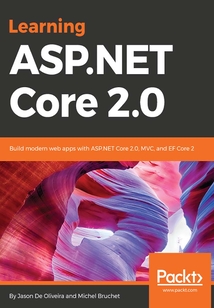
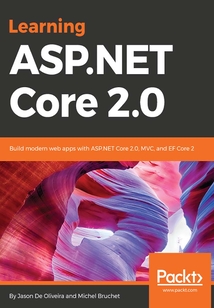
會員
Learning ASP.NET Core 2.0
最新章節:
Summary
ThisbookisfordeveloperswhowouldliketobuildmodernwebapplicationswithASP.NETCore2.0.NopriorknowledgeofASP.NETor.NETCoreisrequired.However,basicprogrammingknowledgeisassumed.Additionally,previousVisualStudioexperiencewillbehelpfulbutisnotrequired,sincedetailedinstructionswillguidethroughthesamplesofthebook.Thisbookcanalsohelppeople,whoworkininfrastructureengineeringandoperations,tomonitoranddiagnoseproblemsduringtheruntimeofASP.NETCore2.0webapplications.
最新章節
- Summary
- Monitoring in Amazon Web Services
- Monitoring in Microsoft Azure
- Monitoring on-premises and in Docker
- Monitoring ASP.NET Core 2.0 applications
- Logging in Amazon Web Services
品牌:中圖公司
上架時間:2021-07-02 18:42:52
出版社:Packt Publishing
本書數字版權由中圖公司提供,并由其授權上海閱文信息技術有限公司制作發行
- Summary 更新時間:2021-07-02 22:04:41
- Monitoring in Amazon Web Services
- Monitoring in Microsoft Azure
- Monitoring on-premises and in Docker
- Monitoring ASP.NET Core 2.0 applications
- Logging in Amazon Web Services
- Logging in Microsoft Azure
- Logging in ASP.NET Core 2.0 applications
- Managing and Supervising ASP.NET Core 2.0 Applications
- Summary
- Publishing images to the Docker Hub
- Deploying applications into Docker containers using Docker for Windows and Docker Enterprise Edition
- Deploying applications into Docker containers
- Deploying applications in Microsoft Azure App Services
- Deploying applications in Microsoft Azure
- Deploying applications in AWS Elastic Beanstalk
- Deploying applications in Amazon Web Services
- Hosting applications
- Hosting and Deploying ASP.NET Core 2.0 Applications
- Summary
- Implementing authorization
- Adding forgotten password and password reset mechanisms
- Working with two-factor authentication
- Adding external provider authentication
- Adding basic user forms authentication
- Implementing authentication
- Securing ASP.NET Core 2.0 Applications
- Summary
- Creating reading updating and deleting data
- Using Entity Framework Core 2 Migrations
- Defining primary keys and foreign keys via Data Annotations
- Establishing a connection
- Getting started with Entity Framework Core 2
- Accessing Data using Entity Framework Core 2
- Summary
- Building HATEOAS-style Web APIs
- Building REST-style Web APIs
- Building RPC-style Web APIs
- Applying Web API concepts and best practices
- Creating Web API Applications
- Summary
- Adding integration tests
- Adding unit tests
- Providing better quality by creating unit tests and integration tests
- Using view engines
- Applying advanced concepts
- Dividing web applications into multiple Areas
- Using Tag Helpers
- Using View Components
- Using Partial Views
- Using View Pages
- Using View Pages Partial Views View Components and Tag Helpers
- Creating dedicated layouts for multiple devices
- Integration tests
- Unit tests
- Controllers
- Views
- Models
- Understanding the Model View Controller pattern
- Creating MVC Applications
- Summary
- Building once and running on multiple environments
- Implementing advanced dependency injection concepts
- Using logging
- Configuring your applications and services
- Applying globalization and localization for multi-lingual user interfaces
- Taking advantage of session and user cache management
- Working with WebSockets for real-time communication scenarios
- Optimizing your web applications and using bundling and minification
- Client-side development using JavaScript
- Basic Concepts of ASP.NET Core 2.0 - Part 2
- Summary
- Adding error handling to your applications
- Using routing URL redirection and URL rewriting
- Working with static files
- Working with middlewares
- Creating the Tic-Tac-Toe user service
- Using dependency injection for encouraging loose coupling within your applications
- Creating the Tic-Tac-Toe user registration page
- Giving your web pages a more modern look by using Bower and layout pages
- Creating the Tic-Tac-Toe home page
- Preparing the basic project structure
- Working with the Startup class
- Working with the Program class
- Using the Microsoft.AspNetCore.All metapackage
- Targeting different .NET Framework versions in the .csproj files of your projects
- Conceiving and implementing your first Tic-Tac-Toe feature
- Building the Tic-Tac-Toe game
- Basic Concepts of ASP.NET Core 2.0 - Part 1
- Summary
- Creating a VSTS release pipeline
- Creating a VSTS build pipeline
- Merging changes and resolving conflicts
- Using feature branches
- Using Git as a version control system
- Organizing your work via work items
- Creating a free VSTS subscription and your first VSTS project
- Using VSTS for continuous integration and continuous deployment
- Continuous integration continuous deployment and build and release pipelines
- Creating a Continuous Integration Pipeline in VSTS
- Summary
- Creating your first ASP.NET Core 2.0 application in Linux
- Creating your first ASP.NET Core 2.0 application in Visual Studio Code
- How to install Visual Studio Code on Linux
- Visual Studio Code as a development environment
- Creating your first ASP.NET Core 2.0 application via the command line
- Creating your first ASP.NET Core 2.0 application in Visual Studio 2017
- First steps with Visual Studio 2017
- How to install Visual Studio 2017 Community Edition
- Visual Studio 2017 as a development environment
- Setting Up the Environment
- Summary
- When to choose ASP.NET Core 2.0
- Technology restrictions
- Side-by-side deployments
- Performance and scalability
- Working with Docker and containers
- Microservice architecture
- Cross-platform support
- ASP.NET Core 2.0 features
- What is ASP.NET Core 2.0?
- Questions
- Piracy
- Errata
- Downloading the example code
- Customer support
- Reader feedback
- Conventions
- Who this book is for
- What you need for this book
- What this book covers
- Once upon a time NGWS and the .NET Framework
- Preface
- Customer Feedback
- Why subscribe?
- www.PacktPub.com
- About the Reviewer
- About the Authors
- Foreword
- Credits
- 版權信息
- 封面
- 封面
- 版權信息
- Credits
- Foreword
- About the Authors
- About the Reviewer
- www.PacktPub.com
- Why subscribe?
- Customer Feedback
- Preface
- Once upon a time NGWS and the .NET Framework
- What this book covers
- What you need for this book
- Who this book is for
- Conventions
- Reader feedback
- Customer support
- Downloading the example code
- Errata
- Piracy
- Questions
- What is ASP.NET Core 2.0?
- ASP.NET Core 2.0 features
- Cross-platform support
- Microservice architecture
- Working with Docker and containers
- Performance and scalability
- Side-by-side deployments
- Technology restrictions
- When to choose ASP.NET Core 2.0
- Summary
- Setting Up the Environment
- Visual Studio 2017 as a development environment
- How to install Visual Studio 2017 Community Edition
- First steps with Visual Studio 2017
- Creating your first ASP.NET Core 2.0 application in Visual Studio 2017
- Creating your first ASP.NET Core 2.0 application via the command line
- Visual Studio Code as a development environment
- How to install Visual Studio Code on Linux
- Creating your first ASP.NET Core 2.0 application in Visual Studio Code
- Creating your first ASP.NET Core 2.0 application in Linux
- Summary
- Creating a Continuous Integration Pipeline in VSTS
- Continuous integration continuous deployment and build and release pipelines
- Using VSTS for continuous integration and continuous deployment
- Creating a free VSTS subscription and your first VSTS project
- Organizing your work via work items
- Using Git as a version control system
- Using feature branches
- Merging changes and resolving conflicts
- Creating a VSTS build pipeline
- Creating a VSTS release pipeline
- Summary
- Basic Concepts of ASP.NET Core 2.0 - Part 1
- Building the Tic-Tac-Toe game
- Conceiving and implementing your first Tic-Tac-Toe feature
- Targeting different .NET Framework versions in the .csproj files of your projects
- Using the Microsoft.AspNetCore.All metapackage
- Working with the Program class
- Working with the Startup class
- Preparing the basic project structure
- Creating the Tic-Tac-Toe home page
- Giving your web pages a more modern look by using Bower and layout pages
- Creating the Tic-Tac-Toe user registration page
- Using dependency injection for encouraging loose coupling within your applications
- Creating the Tic-Tac-Toe user service
- Working with middlewares
- Working with static files
- Using routing URL redirection and URL rewriting
- Adding error handling to your applications
- Summary
- Basic Concepts of ASP.NET Core 2.0 - Part 2
- Client-side development using JavaScript
- Optimizing your web applications and using bundling and minification
- Working with WebSockets for real-time communication scenarios
- Taking advantage of session and user cache management
- Applying globalization and localization for multi-lingual user interfaces
- Configuring your applications and services
- Using logging
- Implementing advanced dependency injection concepts
- Building once and running on multiple environments
- Summary
- Creating MVC Applications
- Understanding the Model View Controller pattern
- Models
- Views
- Controllers
- Unit tests
- Integration tests
- Creating dedicated layouts for multiple devices
- Using View Pages Partial Views View Components and Tag Helpers
- Using View Pages
- Using Partial Views
- Using View Components
- Using Tag Helpers
- Dividing web applications into multiple Areas
- Applying advanced concepts
- Using view engines
- Providing better quality by creating unit tests and integration tests
- Adding unit tests
- Adding integration tests
- Summary
- Creating Web API Applications
- Applying Web API concepts and best practices
- Building RPC-style Web APIs
- Building REST-style Web APIs
- Building HATEOAS-style Web APIs
- Summary
- Accessing Data using Entity Framework Core 2
- Getting started with Entity Framework Core 2
- Establishing a connection
- Defining primary keys and foreign keys via Data Annotations
- Using Entity Framework Core 2 Migrations
- Creating reading updating and deleting data
- Summary
- Securing ASP.NET Core 2.0 Applications
- Implementing authentication
- Adding basic user forms authentication
- Adding external provider authentication
- Working with two-factor authentication
- Adding forgotten password and password reset mechanisms
- Implementing authorization
- Summary
- Hosting and Deploying ASP.NET Core 2.0 Applications
- Hosting applications
- Deploying applications in Amazon Web Services
- Deploying applications in AWS Elastic Beanstalk
- Deploying applications in Microsoft Azure
- Deploying applications in Microsoft Azure App Services
- Deploying applications into Docker containers
- Deploying applications into Docker containers using Docker for Windows and Docker Enterprise Edition
- Publishing images to the Docker Hub
- Summary
- Managing and Supervising ASP.NET Core 2.0 Applications
- Logging in ASP.NET Core 2.0 applications
- Logging in Microsoft Azure
- Logging in Amazon Web Services
- Monitoring ASP.NET Core 2.0 applications
- Monitoring on-premises and in Docker
- Monitoring in Microsoft Azure
- Monitoring in Amazon Web Services
- Summary 更新時間:2021-07-02 22:04:41


