舉報 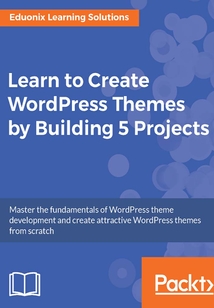
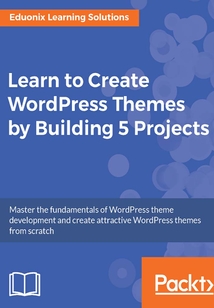
會員
Learn to Create WordPress Themes by Building 5 Projects
最新章節:
Conclusion
IfyouareabloggeroraWordPressuserwhowantstolearnhowtocreateattractive,eye-catchingWordPressthemes,thisbookisforyou.AbasicunderstandingofHTML5,CSS,PHP,andsomecreativityisallyouneedtogetstartedwiththisbook.
最新章節
- Conclusion
- Summary
- Adding multiple images
- Single product and single page
- The main product post page
- The sidebar widget setup
品牌:中圖公司
上架時間:2021-07-02 18:21:03
出版社:Packt Publishing
本書數字版權由中圖公司提供,并由其授權上海閱文信息技術有限公司制作發行
- Conclusion 更新時間:2021-07-02 19:18:59
- Summary
- Adding multiple images
- Single product and single page
- The main product post page
- The sidebar widget setup
- The custom showcase widget plugin
- Theme setup logo and navigation
- E-commerce HTML template – Part B
- E-commerce HTML template – Part A
- The Foundation E-Commerce Theme
- Summary
- The comment functionality
- Dealing with the single post page
- Dealing with the search box
- Adding a search bar and single post page
- Setting the sidebar
- Displaying menu
- Implementing Navbar
- Adding a bit of style
- Dealing with post without an image
- Adding a Read More button
- Adding content to the post
- Wrapping the post in an article tag
- Formatting the post
- Creating categories
- The Featured Image area
- The post loop
- Header and footer
- Adding the footer
- Adding the sidebar
- Building a Bootstrap theme
- Building a Twitter Bootstrap WordPress Theme
- Summary
- Changing the back button title and content
- Changing the static image
- Making metadata dynamic
- Creating a single HTML page
- Working on the single post theme
- Making the search bar functional
- Changing the top margin of the page
- Adding a link at the top of the widgets
- Adding the class
- Removing the title
- Adding the widget to the code
- Styling our category widgets
- Registering the widgets
- Specifying the widget locations
- Adding a function to use the category widget
- Adding the category widget and search option
- Adding proper proportions to the image
- Adding a new post
- Creating an array of attributes
- Checking the thumbnail in the gallery post
- Adding a gallery post
- Checking the thumbnail in content post
- Adding metadata
- Adding a title to the regular post content
- Adding a regular post content
- Displaying the post content
- Adding an else statement
- Adding the while loop for the post
- Working on index.php for the content post
- Passing the function into action
- Adding the theme support function
- The post loop
- Changing the site name
- Splitting the header and footer
- Adding the footer
- Adding the body_class function
- Adding the wp_head function
- Converting static markup to WordPress
- Activating the theme
- Adding a theme
- Creating a theme inside the wpthemes folder
- Adding the theme header and footer
- Adding a single image for animation
- Creating animation on the single page
- Implementing the Fade In animation
- Implementing the animation and single.html page
- Adding a footer in the main area
- Adding images to the column
- Adding the main area
- Changing the color of the background and text of the sidebar
- Adding the sidebar
- Adding the sidebar and main area
- Shifting the search box
- Adding the title and search box
- Creating the header
- Creating the HTML layout
- Creating the layout of the home page in HTML and CSS
- Building a WordPress Theme for Photo Gallery
- Summary
- Comment Functionality
- Custom home page
- Working with Theme Widgets
- Pages custom templates and sub navigation
- Different post formats
- Creating custom archive pages
- Creating a single post and adding an image
- Displaying blog post
- Creating a WordPress theme
- Adding CSS
- Building the HTML body
- Creating a design using HTML and CSS
- Post formats
- Building a WordPress Theme
- Summary
- Adding the comment functionality
- Working with widgets
- Widget locations and comments
- Pages and menus
- Adding an image to the post
- Single posts and thumbnails
- Base styling
- Building the HTML body
- Adding a function in the head tag
- Working with the style sheet
- Creating an HTML structure
- Creating and enabling themes
- Installing and setting up WordPress
- Creating a Simple Theme with WordPress
- Questions
- Piracy
- Errata
- Downloading the color images of this book
- Downloading the example code
- Customer support
- Reader feedback
- Conventions
- Who this book is for
- What you need for this book
- What this book covers
- Preface
- Customer Feedback
- Why subscribe?
- www.PacktPub.com
- About the Author
- Credits
- 版權信息
- 封面
- 封面
- 版權信息
- Credits
- About the Author
- www.PacktPub.com
- Why subscribe?
- Customer Feedback
- Preface
- What this book covers
- What you need for this book
- Who this book is for
- Conventions
- Reader feedback
- Customer support
- Downloading the example code
- Downloading the color images of this book
- Errata
- Piracy
- Questions
- Creating a Simple Theme with WordPress
- Installing and setting up WordPress
- Creating and enabling themes
- Creating an HTML structure
- Working with the style sheet
- Adding a function in the head tag
- Building the HTML body
- Base styling
- Single posts and thumbnails
- Adding an image to the post
- Pages and menus
- Widget locations and comments
- Working with widgets
- Adding the comment functionality
- Summary
- Building a WordPress Theme
- Post formats
- Creating a design using HTML and CSS
- Building the HTML body
- Adding CSS
- Creating a WordPress theme
- Displaying blog post
- Creating a single post and adding an image
- Creating custom archive pages
- Different post formats
- Pages custom templates and sub navigation
- Working with Theme Widgets
- Custom home page
- Comment Functionality
- Summary
- Building a WordPress Theme for Photo Gallery
- Creating the layout of the home page in HTML and CSS
- Creating the HTML layout
- Creating the header
- Adding the title and search box
- Shifting the search box
- Adding the sidebar and main area
- Adding the sidebar
- Changing the color of the background and text of the sidebar
- Adding the main area
- Adding images to the column
- Adding a footer in the main area
- Implementing the animation and single.html page
- Implementing the Fade In animation
- Creating animation on the single page
- Adding a single image for animation
- Adding the theme header and footer
- Creating a theme inside the wpthemes folder
- Adding a theme
- Activating the theme
- Converting static markup to WordPress
- Adding the wp_head function
- Adding the body_class function
- Adding the footer
- Splitting the header and footer
- Changing the site name
- The post loop
- Adding the theme support function
- Passing the function into action
- Working on index.php for the content post
- Adding the while loop for the post
- Adding an else statement
- Displaying the post content
- Adding a regular post content
- Adding a title to the regular post content
- Adding metadata
- Checking the thumbnail in content post
- Adding a gallery post
- Checking the thumbnail in the gallery post
- Creating an array of attributes
- Adding a new post
- Adding proper proportions to the image
- Adding the category widget and search option
- Adding a function to use the category widget
- Specifying the widget locations
- Registering the widgets
- Styling our category widgets
- Adding the widget to the code
- Removing the title
- Adding the class
- Adding a link at the top of the widgets
- Changing the top margin of the page
- Making the search bar functional
- Working on the single post theme
- Creating a single HTML page
- Making metadata dynamic
- Changing the static image
- Changing the back button title and content
- Summary
- Building a Twitter Bootstrap WordPress Theme
- Building a Bootstrap theme
- Adding the sidebar
- Adding the footer
- Header and footer
- The post loop
- The Featured Image area
- Creating categories
- Formatting the post
- Wrapping the post in an article tag
- Adding content to the post
- Adding a Read More button
- Dealing with post without an image
- Adding a bit of style
- Implementing Navbar
- Displaying menu
- Setting the sidebar
- Adding a search bar and single post page
- Dealing with the search box
- Dealing with the single post page
- The comment functionality
- Summary
- The Foundation E-Commerce Theme
- E-commerce HTML template – Part A
- E-commerce HTML template – Part B
- Theme setup logo and navigation
- The custom showcase widget plugin
- The sidebar widget setup
- The main product post page
- Single product and single page
- Adding multiple images
- Summary
- Conclusion 更新時間:2021-07-02 19:18:59


