舉報 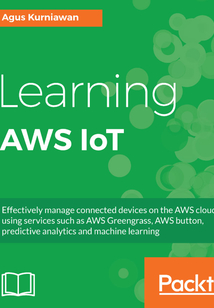
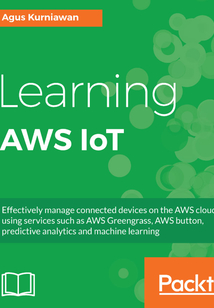
會員
Learning AWS IoT
ThisbookisforanyonewhowantstogetstartedwiththeAWSIoTSuiteandimplementitwithpracticalusecases.Thisbookactsasanextensiveguide,oncompletionofwhichyouwillbeinapositiontostartbuildingIoTprojectsusingAWSIoTplatformandusingcloudservicesforyourprojects.
最新章節
- Leave a review - let other readers know what you think
- Other Books You May Enjoy
- Summary
- Working with security best practices
- Performing regular security testing
- Designing and implementing
品牌:中圖公司
上架時間:2021-06-30 18:32:51
出版社:Packt Publishing
本書數字版權由中圖公司提供,并由其授權上海閱文信息技術有限公司制作發行
- Leave a review - let other readers know what you think 更新時間:2021-06-30 19:26:47
- Other Books You May Enjoy
- Summary
- Working with security best practices
- Performing regular security testing
- Designing and implementing
- Building a secure AWS IoT for your IoT project
- Managing AWS IAM
- Authentication and authorization
- Securing communication between AWS IoT and IoT devices
- Introducing AWS IoT identity and security
- Understanding IoT risks
- Introducing IoT security
- Securing AWS IoT
- Summary
- Evaluating and testing the model
- Building a machine learning model
- Preparing data
- Defining a machine learning model
- Build a simple predictive analytics for your IoT project
- Make predictive analytics for IoT data
- Performing image analysis
- Uploading images to Amazon S3
- Working with Pi Camera on Raspberry Pi
- Introducing Amazon Rekognition
- Making image and video analysis
- Testing the project
- Building Amazon Alexa skills
- Creating AWS Lambda
- Configuring AWS IoT
- Adding user role
- Preparing the project
- Integrating Amazon Echo into your IoT projects
- Developing a program for Amazon Polly
- Introducing Amazon Polly
- Making your sensor speak
- Introducing AWS Machine Learning services
- Building Predictive Analytics for AWS IoT
- Summary
- Building data visualization for your IoT projects
- Consuming sensor data from Amazon QuickSight
- Introducing Amazon QuickSight
- Running the project
- Developing data visualization from AWS IoT
- Developing a sensor publisher
- Configuring AWS IAM
- Configuring AWS Cognito
- Configuring AWS IoT
- Visualizing data from AWS IoT
- Consuming real-time sensor data in a web application
- Flot
- Chart.js
- Data-Driven Documents (D3)
- Data visualization in the web
- Introducing brief data visualization
- Introducing IoT massive data
- Visualizing AWS IoT Data
- Summary
- Testing using IoT Button
- Building a Lambda program
- Building Lambda and its rule
- Configuring AWS DynamoDB
- Building your IoT project with AWS IoT Button
- Interaction between AWS IoT Button and IoT devices
- Testing
- Connecting AWS IoT Button to a network
- Registering AWS IoT Button to AWS IoT
- Setting up AWS IoT Button
- Reviewing a project scenario for AWS IoT Button
- Introducing AWS IoT Button
- Expanding IoT Capabilities with AWS IoT Button
- Summary
- Interacting with things within a group
- Testing the demo
- Configuring AWS Greengrass Core
- Developing local AWS Lambda
- Accessing local resources
- Building IoT projects with AWS Lambda and AWS Greengrass
- Accessing AWS Lambda from IoT devices
- Deploying AWS Lambda with AWS Greengrass on Raspberry Pi 3
- Invoking the AWS Lambda function
- Configuring AWS Lambda security
- Publishing the AWS Lambda function
- Testing the AWS Lambda function
- Creating the AWS Lambda function
- Introducing AWS Lambda
- Building Local AWS Lambda with AWS Greengrass
- Summary
- Testing Lambda from Greengrass
- Deploying AWS Lambda with AWS Greengrass
- Creating AWS Lambda
- Preparing runtime libraries on AWS Greengrass Core
- Building IoT projects with AWS Greengrass
- Accessing AWS Greengrass
- Installing AWS Greengrass on Raspberry Pi
- Configuring AWS Greengrass security
- Configuring Raspberry Pi 3 and IoT devices to AWS IoT
- Preparing Raspberry Pi 3
- Deploying AWS Greengrass on Raspberry Pi 3
- Exploring supported IoT devices for AWS Greengrass
- Introducing AWS Greengrass
- Optimizing IoT Computing Using AWS Greengrass
- Summary
- Testing
- Developing a sensor subscriber
- Developing the Arduino program
- Configuring AWS IoT
- Building an IoT project with AWS IoT
- AWS IoT development for boards based on ESP32
- AWS IoT development for Arduino
- AWS IoT development for Raspberry Pi 3
- Configuring IoT devices to AWS IoT
- Selecting your IoT devices for AWS IoT
- Introducing a connectivity model for AWS IoT
- Connecting IoT Devices to AWS IoT Platform
- Summary
- Testing all
- How to work with the program?
- Building an AWS IoT program
- Setting up the development environment
- Configuring security access for AWS IoT
- Creating a security certificate
- Selecting an IoT device
- Creating an AWS account
- Setting up AWS IoT for your IoT project
- AWS IoT Device SDK
- AWS IoT Management Console
- IoT boards based on TI CC32XX MCU
- IoT boards based on ESP32
- IoT boards based on ESP8266 MCU
- BeagleBone Black and Green
- Raspberry Pi
- Arduino
- Introducing IoT devices and platforms for AWS IoT
- Introducing AWS IoT
- Getting Started with AWS IoT
- Reviews
- Get in touch
- Conventions used
- Download the color images
- Download the example code files
- To get the most out of this book
- What this book covers
- Who this book is for
- Preface
- Packt is searching for authors like you
- About the reviewer
- About the author
- Contributors
- PacktPub.com
- Why subscribe?
- Packt Upsell
- Title Page
- coverpage
- coverpage
- Title Page
- Packt Upsell
- Why subscribe?
- PacktPub.com
- Contributors
- About the author
- About the reviewer
- Packt is searching for authors like you
- Preface
- Who this book is for
- What this book covers
- To get the most out of this book
- Download the example code files
- Download the color images
- Conventions used
- Get in touch
- Reviews
- Getting Started with AWS IoT
- Introducing AWS IoT
- Introducing IoT devices and platforms for AWS IoT
- Arduino
- Raspberry Pi
- BeagleBone Black and Green
- IoT boards based on ESP8266 MCU
- IoT boards based on ESP32
- IoT boards based on TI CC32XX MCU
- AWS IoT Management Console
- AWS IoT Device SDK
- Setting up AWS IoT for your IoT project
- Creating an AWS account
- Selecting an IoT device
- Creating a security certificate
- Configuring security access for AWS IoT
- Setting up the development environment
- Building an AWS IoT program
- How to work with the program?
- Testing all
- Summary
- Connecting IoT Devices to AWS IoT Platform
- Introducing a connectivity model for AWS IoT
- Selecting your IoT devices for AWS IoT
- Configuring IoT devices to AWS IoT
- AWS IoT development for Raspberry Pi 3
- AWS IoT development for Arduino
- AWS IoT development for boards based on ESP32
- Building an IoT project with AWS IoT
- Configuring AWS IoT
- Developing the Arduino program
- Developing a sensor subscriber
- Testing
- Summary
- Optimizing IoT Computing Using AWS Greengrass
- Introducing AWS Greengrass
- Exploring supported IoT devices for AWS Greengrass
- Deploying AWS Greengrass on Raspberry Pi 3
- Preparing Raspberry Pi 3
- Configuring Raspberry Pi 3 and IoT devices to AWS IoT
- Configuring AWS Greengrass security
- Installing AWS Greengrass on Raspberry Pi
- Accessing AWS Greengrass
- Building IoT projects with AWS Greengrass
- Preparing runtime libraries on AWS Greengrass Core
- Creating AWS Lambda
- Deploying AWS Lambda with AWS Greengrass
- Testing Lambda from Greengrass
- Summary
- Building Local AWS Lambda with AWS Greengrass
- Introducing AWS Lambda
- Creating the AWS Lambda function
- Testing the AWS Lambda function
- Publishing the AWS Lambda function
- Configuring AWS Lambda security
- Invoking the AWS Lambda function
- Deploying AWS Lambda with AWS Greengrass on Raspberry Pi 3
- Accessing AWS Lambda from IoT devices
- Building IoT projects with AWS Lambda and AWS Greengrass
- Accessing local resources
- Developing local AWS Lambda
- Configuring AWS Greengrass Core
- Testing the demo
- Interacting with things within a group
- Summary
- Expanding IoT Capabilities with AWS IoT Button
- Introducing AWS IoT Button
- Reviewing a project scenario for AWS IoT Button
- Setting up AWS IoT Button
- Registering AWS IoT Button to AWS IoT
- Connecting AWS IoT Button to a network
- Testing
- Interaction between AWS IoT Button and IoT devices
- Building your IoT project with AWS IoT Button
- Configuring AWS DynamoDB
- Building Lambda and its rule
- Building a Lambda program
- Testing using IoT Button
- Summary
- Visualizing AWS IoT Data
- Introducing IoT massive data
- Introducing brief data visualization
- Data visualization in the web
- Data-Driven Documents (D3)
- Chart.js
- Flot
- Consuming real-time sensor data in a web application
- Visualizing data from AWS IoT
- Configuring AWS IoT
- Configuring AWS Cognito
- Configuring AWS IAM
- Developing a sensor publisher
- Developing data visualization from AWS IoT
- Running the project
- Introducing Amazon QuickSight
- Consuming sensor data from Amazon QuickSight
- Building data visualization for your IoT projects
- Summary
- Building Predictive Analytics for AWS IoT
- Introducing AWS Machine Learning services
- Making your sensor speak
- Introducing Amazon Polly
- Developing a program for Amazon Polly
- Integrating Amazon Echo into your IoT projects
- Preparing the project
- Adding user role
- Configuring AWS IoT
- Creating AWS Lambda
- Building Amazon Alexa skills
- Testing the project
- Making image and video analysis
- Introducing Amazon Rekognition
- Working with Pi Camera on Raspberry Pi
- Uploading images to Amazon S3
- Performing image analysis
- Make predictive analytics for IoT data
- Build a simple predictive analytics for your IoT project
- Defining a machine learning model
- Preparing data
- Building a machine learning model
- Evaluating and testing the model
- Summary
- Securing AWS IoT
- Introducing IoT security
- Understanding IoT risks
- Introducing AWS IoT identity and security
- Securing communication between AWS IoT and IoT devices
- Authentication and authorization
- Managing AWS IAM
- Building a secure AWS IoT for your IoT project
- Designing and implementing
- Performing regular security testing
- Working with security best practices
- Summary
- Other Books You May Enjoy
- Leave a review - let other readers know what you think 更新時間:2021-06-30 19:26:47


