舉報 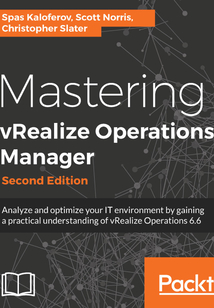
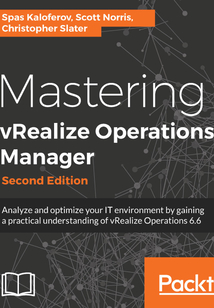
會員
Mastering vRealize Operations Manager(Second Edition)
IfyouareanadministratorofavirtualenvironmentandhaveusedvRealizeOperationsbeforebutwanttogainaprofessionalunderstandingbyeasilyimplementingcomplextaskswithit,thenthisbookisforyou.
最新章節
- Leave a review - let other readers know what you think
- Other Books You May Enjoy
- Summary
- Platform-cli
- FSDB
- Alerts/HIS (Data) DB
品牌:中圖公司
上架時間:2021-06-24 17:55:54
出版社:Packt Publishing
本書數字版權由中圖公司提供,并由其授權上海閱文信息技術有限公司制作發行
- Leave a review - let other readers know what you think 更新時間:2021-06-24 18:43:22
- Other Books You May Enjoy
- Summary
- Platform-cli
- FSDB
- Alerts/HIS (Data) DB
- Central (Repl DB)
- Cassandra DB
- Databases
- The Controller service
- The Collector service
- The Watchdog service
- The Apache2 service
- Services
- Troubleshooting vRealize Operations components
- Self-monitoring dashboards
- Troubleshooting vRealize Operations
- Summary
- Enabling the HIPAA compliance pack
- PCI and HIPAA compliance
- The Getting Started dashboard
- Compliance Alerts
- Monitoring compliance
- Enabling vSphere hardening compliance
- vSphere Hardening compliance
- The compliance badge
- Integrated compliance
- Using vRealize Operations for Infrastructure Compliance
- Summary
- Integrating vRealize Automation with vRealize Operations
- vRealize Automation Workload Placement with vRealize Operations
- Predictive DRS with vRealize Operations
- Using rebalance alerts
- Scheduling a rebalance action
- Automated rebalancing
- Rebalancing clusters
- Setting DRS automation
- Creating a custom data center
- Rebalancing workloads with vRealize Operations and DRS
- The Workload Balance dashboard
- What is Intelligent Workload Placement?
- Leveraging vRealize Operations for vSphere and vRealize Automation Workload Placement
- Summary
- Using multiprocess
- Using remote check
- Adding monitoring objects
- Other Endpoint Operations Management monitoring functionalities
- Viewing and collecting metrics
- Reinstalling the Agent on a Windows Endpoint
- Reinstalling the agent on a Linux Endpoint
- Reinstalling the agent
- Automated agent installation using vRealize Automation
- Manually installing the agent on a Windows Endpoint
- Manually installing the Agent on a Linux Endpoint
- Installing the Agent
- Managing the Endpoint Operations Management Agent
- Endpoint Operations Management key components
- What is new in vRealize Operations 6.6?
- What is Endpoint Operations Management?
- Using vRealize Operations to Monitor Applications
- Summary
- Metric Configuration Files (XML)
- The Scoreboard
- The Heatmap
- The Metric Picker
- The Object List
- Creating an interactive dashboard
- Creating custom dashboards
- Widget configuration options
- Types of widgets
- Widgets
- Designing dashboards
- About dashboards
- Creating Custom Dashboards
- Summary
- Scheduling reports
- Creating reports
- Reports in vRealize Operations
- Deleting a view
- Blacklist
- Further Analysis
- Availability
- Visibility
- Data
- Subjects
- Text and images
- Distribution
- Trend
- List summary
- List
- View types (presentation)
- Name and description
- Defining and building views
- Views in vRealize Operations
- What's new in views and reports in vRealize Operations 6.6?
- Creating Custom Views
- Summary
- Super metrics
- Views
- Comparing super metrics to views
- Using operators in super metrics
- Associating super metrics with objects
- Validating the new super metric
- Defining a new super metric
- Building your own super metrics
- Specific resource/pass-through
- Generic resource
- Rollup
- Super metric types
- Attribute types
- Metrics
- Objects
- Metric terminology and definitions
- What's new with super metrics?
- What are super metrics and when do I use them?
- Super Metrics Made Super Easy
- Summary
- Putting it all together
- Using custom groups and types
- Using application groups
- Using tags
- Tags application groups and custom groups
- What is business-oriented reporting?
- Aligning vRealize Operations with Business Outcomes
- Summary
- Creating custom profiles
- Profiles
- Creating a Custom Datacenter
- Custom Datacenter
- Planned versus committed projects
- Pipeline management
- Improvements to demand or capacity trending
- Projects
- Buffers
- High Availability
- High Availability and buffers (usable capacity)
- Accounting for peaks
- Disk space overcommitment
- Memory overcommitment
- CPU overcommitment
- Setting overcommitment
- Memory allocation
- Memory demand
- CPU allocation
- CPU demand
- Demand and allocation calculations and recommendations
- Demand versus allocation
- Policy recommendations for containers
- Observed versus configured metrics
- Scenario 2 - CPU memory disk I/O and disk space enabled only
- Scenario 1 – CPU and memory-enabled only
- Resource containers
- Defining the correct capacity management policies for your environment
- Capacity management for vRealize Operations policies
- Monitoring capacity
- Preparing for capacity planning
- Memory consumed model
- Allocation-based and demand-based models
- Resource capacity models
- Overview and concepts
- Resource capacity
- Capacity Management Made Easy
- Summary
- Using ITSM plugins
- Using Webhooks
- Using REST
- Pushing alerts into your ITSM solution
- Configuring alert notifications
- Alert notifications
- What are policies?
- Example 3
- Example 2
- Example 1
- Creating alerts
- Creating recommendations
- Creating symptoms
- Creating symptoms recommendations and alerts
- What are actions?
- What are recommendations?
- What are alerts?
- What are symptoms?
- What are symptoms recommendations and actions?
- Getting a Handle on Alerting and Notifications
- Summary
- The Efficiency badge summary
- The Density badge
- Oversized virtual machines
- Powered off Virtual Machines
- Idle VMs
- The Reclaimable Capacity badge
- Understanding the Efficiency badge
- The Risk badge summary
- The Compliance badge
- The Stress badge
- The Time Remaining badge
- The Capacity Remaining badge
- Understanding the Risk badge
- The Health badge summary
- The Fault badge
- The Anomalies badge
- The Workload badge
- Understanding the Health badge
- What are vRealize Operations badges?
- Badges
- Summary
- Importing data with a REST API
- Installing solutions
- vCloud Air solution
- Storage Devices solution
- vSphere NSX solution
- Log Insight solution
- Service Discovery solution
- Overview of popular solutions
- Defining a vRealize Operations solution
- Collecting additional data
- Extending vRealize Operations with Management Packs and Plugins
- Summary
- Upgrading from vRealize Operations 6.2.x or later
- Upgrading vRealize Operations
- Configuring your first solution
- Configuring user access control
- Finalizing the new installation
- Enabling HA
- Enabling High Availability
- Adding a node to the vRealize Operations cluster
- Expanding the existing installation
- Configuring a new vRealize Operations instance
- Deploying the vRealize Operations virtual appliance
- Installing a new vRealize Operations instance
- Installation and upgrade
- Installation types
- Installation formats
- Installation steps
- Installation steps formats and types
- Networking requirements
- Sizing requirements
- Meeting the requirements
- Initial Setup and Configuration
- Summary
- Seems too complex? Need help?
- Deployment examples
- What about the number of users?
- Does size matter?
- Do I need remote collectors and collector groups?
- To HA or not to HA?
- Design considerations
- Which vRealize Operations Deployment Model Fits Your Needs
- Summary
- How does HA and data duplication work?
- High Availability in vRealize Operations 6.6
- Adding removing and balancing nodes
- GemFire sharding
- GemFire clustering
- Multi-node deployment HA and scalability
- The remote collector node
- The data node
- The master and master replica nodes
- vRealize Operations node types
- FSDB
- HSQL DB
- Alerts /HIS (Data) DB
- Central (repl) DB
- Cassandra DB
- Persistence
- Analytics
- The Controller
- The GemFire locator
- The GemFire
- The Collector
- The user interface
- The Watchdog service
- vRealize Operations key component architecture
- What can vRealize Operations do?
- ROI with vRealize Operations
- Going Ahead with vRealize Operations
- Reviews
- Get in touch
- Conventions used
- Download the color images
- To get the most out of this book
- What this book covers
- Who this book is for
- Preface
- Packt is searching for authors like you
- About the reviewer
- About the authors
- Contributors
- PacktPub.com
- Why subscribe?
- Packt Upsell
- Title Page
- coverpage
- coverpage
- Title Page
- Packt Upsell
- Why subscribe?
- PacktPub.com
- Contributors
- About the authors
- About the reviewer
- Packt is searching for authors like you
- Preface
- Who this book is for
- What this book covers
- To get the most out of this book
- Download the color images
- Conventions used
- Get in touch
- Reviews
- Going Ahead with vRealize Operations
- ROI with vRealize Operations
- What can vRealize Operations do?
- vRealize Operations key component architecture
- The Watchdog service
- The user interface
- The Collector
- The GemFire
- The GemFire locator
- The Controller
- Analytics
- Persistence
- Cassandra DB
- Central (repl) DB
- Alerts /HIS (Data) DB
- HSQL DB
- FSDB
- vRealize Operations node types
- The master and master replica nodes
- The data node
- The remote collector node
- Multi-node deployment HA and scalability
- GemFire clustering
- GemFire sharding
- Adding removing and balancing nodes
- High Availability in vRealize Operations 6.6
- How does HA and data duplication work?
- Summary
- Which vRealize Operations Deployment Model Fits Your Needs
- Design considerations
- To HA or not to HA?
- Do I need remote collectors and collector groups?
- Does size matter?
- What about the number of users?
- Deployment examples
- Seems too complex? Need help?
- Summary
- Initial Setup and Configuration
- Meeting the requirements
- Sizing requirements
- Networking requirements
- Installation steps formats and types
- Installation steps
- Installation formats
- Installation types
- Installation and upgrade
- Installing a new vRealize Operations instance
- Deploying the vRealize Operations virtual appliance
- Configuring a new vRealize Operations instance
- Expanding the existing installation
- Adding a node to the vRealize Operations cluster
- Enabling High Availability
- Enabling HA
- Finalizing the new installation
- Configuring user access control
- Configuring your first solution
- Upgrading vRealize Operations
- Upgrading from vRealize Operations 6.2.x or later
- Summary
- Extending vRealize Operations with Management Packs and Plugins
- Collecting additional data
- Defining a vRealize Operations solution
- Overview of popular solutions
- Service Discovery solution
- Log Insight solution
- vSphere NSX solution
- Storage Devices solution
- vCloud Air solution
- Installing solutions
- Importing data with a REST API
- Summary
- Badges
- What are vRealize Operations badges?
- Understanding the Health badge
- The Workload badge
- The Anomalies badge
- The Fault badge
- The Health badge summary
- Understanding the Risk badge
- The Capacity Remaining badge
- The Time Remaining badge
- The Stress badge
- The Compliance badge
- The Risk badge summary
- Understanding the Efficiency badge
- The Reclaimable Capacity badge
- Idle VMs
- Powered off Virtual Machines
- Oversized virtual machines
- The Density badge
- The Efficiency badge summary
- Summary
- Getting a Handle on Alerting and Notifications
- What are symptoms recommendations and actions?
- What are symptoms?
- What are alerts?
- What are recommendations?
- What are actions?
- Creating symptoms recommendations and alerts
- Creating symptoms
- Creating recommendations
- Creating alerts
- Example 1
- Example 2
- Example 3
- What are policies?
- Alert notifications
- Configuring alert notifications
- Pushing alerts into your ITSM solution
- Using REST
- Using Webhooks
- Using ITSM plugins
- Summary
- Capacity Management Made Easy
- Resource capacity
- Overview and concepts
- Resource capacity models
- Allocation-based and demand-based models
- Memory consumed model
- Preparing for capacity planning
- Monitoring capacity
- Capacity management for vRealize Operations policies
- Defining the correct capacity management policies for your environment
- Resource containers
- Scenario 1 – CPU and memory-enabled only
- Scenario 2 - CPU memory disk I/O and disk space enabled only
- Observed versus configured metrics
- Policy recommendations for containers
- Demand versus allocation
- Demand and allocation calculations and recommendations
- CPU demand
- CPU allocation
- Memory demand
- Memory allocation
- Setting overcommitment
- CPU overcommitment
- Memory overcommitment
- Disk space overcommitment
- Accounting for peaks
- High Availability and buffers (usable capacity)
- High Availability
- Buffers
- Projects
- Improvements to demand or capacity trending
- Pipeline management
- Planned versus committed projects
- Custom Datacenter
- Creating a Custom Datacenter
- Profiles
- Creating custom profiles
- Summary
- Aligning vRealize Operations with Business Outcomes
- What is business-oriented reporting?
- Tags application groups and custom groups
- Using tags
- Using application groups
- Using custom groups and types
- Putting it all together
- Summary
- Super Metrics Made Super Easy
- What are super metrics and when do I use them?
- What's new with super metrics?
- Metric terminology and definitions
- Objects
- Metrics
- Attribute types
- Super metric types
- Rollup
- Generic resource
- Specific resource/pass-through
- Building your own super metrics
- Defining a new super metric
- Validating the new super metric
- Associating super metrics with objects
- Using operators in super metrics
- Comparing super metrics to views
- Views
- Super metrics
- Summary
- Creating Custom Views
- What's new in views and reports in vRealize Operations 6.6?
- Views in vRealize Operations
- Defining and building views
- Name and description
- View types (presentation)
- List
- List summary
- Trend
- Distribution
- Text and images
- Subjects
- Data
- Visibility
- Availability
- Further Analysis
- Blacklist
- Deleting a view
- Reports in vRealize Operations
- Creating reports
- Scheduling reports
- Summary
- Creating Custom Dashboards
- About dashboards
- Designing dashboards
- Widgets
- Types of widgets
- Widget configuration options
- Creating custom dashboards
- Creating an interactive dashboard
- The Object List
- The Metric Picker
- The Heatmap
- The Scoreboard
- Metric Configuration Files (XML)
- Summary
- Using vRealize Operations to Monitor Applications
- What is Endpoint Operations Management?
- What is new in vRealize Operations 6.6?
- Endpoint Operations Management key components
- Managing the Endpoint Operations Management Agent
- Installing the Agent
- Manually installing the Agent on a Linux Endpoint
- Manually installing the agent on a Windows Endpoint
- Automated agent installation using vRealize Automation
- Reinstalling the agent
- Reinstalling the agent on a Linux Endpoint
- Reinstalling the Agent on a Windows Endpoint
- Viewing and collecting metrics
- Other Endpoint Operations Management monitoring functionalities
- Adding monitoring objects
- Using remote check
- Using multiprocess
- Summary
- Leveraging vRealize Operations for vSphere and vRealize Automation Workload Placement
- What is Intelligent Workload Placement?
- The Workload Balance dashboard
- Rebalancing workloads with vRealize Operations and DRS
- Creating a custom data center
- Setting DRS automation
- Rebalancing clusters
- Automated rebalancing
- Scheduling a rebalance action
- Using rebalance alerts
- Predictive DRS with vRealize Operations
- vRealize Automation Workload Placement with vRealize Operations
- Integrating vRealize Automation with vRealize Operations
- Summary
- Using vRealize Operations for Infrastructure Compliance
- Integrated compliance
- The compliance badge
- vSphere Hardening compliance
- Enabling vSphere hardening compliance
- Monitoring compliance
- Compliance Alerts
- The Getting Started dashboard
- PCI and HIPAA compliance
- Enabling the HIPAA compliance pack
- Summary
- Troubleshooting vRealize Operations
- Self-monitoring dashboards
- Troubleshooting vRealize Operations components
- Services
- The Apache2 service
- The Watchdog service
- The Collector service
- The Controller service
- Databases
- Cassandra DB
- Central (Repl DB)
- Alerts/HIS (Data) DB
- FSDB
- Platform-cli
- Summary
- Other Books You May Enjoy
- Leave a review - let other readers know what you think 更新時間:2021-06-24 18:43:22


