舉報 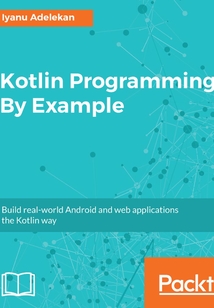
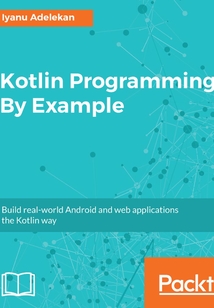
會員
Kotlin Programming By Example
ThisbookisforthosewhoarenewtoKotlinorarefamiliarwiththebasics,havingdabbledwithJavauntilnow.Basicprogrammingknowledgeismandatory.
最新章節
- Leave a review - let other readers know what you think
- Other Books You May Enjoy
- What next?
- Summary
- Writing your first test
- Configuring a test class to use custom configuration
品牌:中圖公司
上架時間:2021-08-27 18:16:29
出版社:Packt Publishing
本書數字版權由中圖公司提供,并由其授權上海閱文信息技術有限公司制作發行
- Leave a review - let other readers know what you think 更新時間:2021-08-27 20:00:54
- Other Books You May Enjoy
- What next?
- Summary
- Writing your first test
- Configuring a test class to use custom configuration
- Creating a configuration class
- Adding necessary testing dependencies to the project
- Spring application testing
- Implementing the review creation web page
- Implementing the home view
- Including Google Places API in your web application
- Getting an API key
- Setting up the Place Reviewer app with the Google Places API web service
- Implementing the login view
- Implementing the user registration view
- Creating views with Thymeleaf
- Implementing the Place Reviewer Frontend
- Summary
- Configuring Kibana
- Installing Logstash
- Installing Kibana
- Installing Elasticsearch
- Generating logs with Spring
- Managing Spring application logs with ELK
- Serving web content with Spring MVC
- Securing the Place Reviewer backend
- Place Reviewer business logic implementation
- Creating data repositories
- Creating models
- Connecting the backend to Postgres
- Implementing the backend
- Setting up the database
- Identifying data
- Use case identification
- Designing and implementing the Place Reviewer backend
- The controller
- The view
- The model
- The MVC design pattern
- Creating the Place Reviewer Backend with Spring
- Summary
- Releasing your Android app
- Signing your application for release
- Publishing your application
- Determining your application's content rating
- In-app products and subscriptions setup
- Distribution option selection
- Pricing and application distribution setup
- Pre-launch report assessment
- Device compatibility definition
- Uploading your application package to the alpha or beta channel
- Planning your application's Play Store listing
- Building a release-ready application package (APK)
- Testing against the quality guidelines
- Planning for simultaneous release
- Localization planning
- Preparing your Android developer account
- Understanding the Android developer program policies
- Launching and publishing your Android application
- Securing services
- Dynamically loading code
- Securing broadcast receivers
- Code obfuscation
- Working with user credentials
- Input validation
- Telephony networking
- IP networking
- Networking security considerations
- Using content providers
- Using external storage
- Using internal storage
- Data storage
- Securing an Android application
- Securing and Deploying an Android App
- Summary
- Working with content providers
- Working with a SQLite database
- Network storage
- Caching files with external storage
- Storing sharable files
- Asserting media availability
- Getting external storage permission
- Working with external storage
- Saving cached files
- A sample application using internal storage
- Reading files from internal storage
- Writing files to internal storage
- Working with internal storage
- Storing Information in a Database
- Summary
- IntentService
- AsyncTask
- Performing background operations
- Android application testing
- Creating the application's settings activity
- Creating the ChatInteractor and ChatPresenter
- Preparing chat UI models
- Creating the chat layout
- Creating the Chat UI
- Creating the MainActivity menu
- Wrapping up the MainView
- Creating the MainPresenter
- Creating the MainInteractor
- Creating the MainView
- Creating the Main UI
- Building the Messenger Android App – Part II
- Summary
- Creating the signup view
- Creating the signup presenter
- Creating the signup interactor
- Developing the signup UI
- Finishing the LoginView
- Creating the login presenter
- Creating the login interactor
- Implementing data repositories
- Creating the Messenger API service
- Modeling request data
- Sending requests to a server with OkHttp
- Communicating with servers using OkHttp
- Communicating with a remote server
- Retrieving remote data
- Creating value objects
- Storing data locally with SharedPreferences
- Creating the Messenger API service and data repositories
- Creating the login view
- Developing the Login UI
- Including project dependencies
- Developing the Messenger app
- Building the Messenger Android App – Part I
- Summary
- Deploying the messenger API to Amazon Elastic Beanstalk
- Setting up PostgreSQL on AWS
- Deploying the messenger API to AWS
- Accessing server resources via RESTful endpoints
- Configuring web security
- JSON Web Tokens
- Spring Security
- Restricting API access
- Services and service implementations
- Creating repositories
- Creating models
- Maven
- Getting familiar with Spring Boot
- Creating a new Spring Boot application
- Linux installation
- macOS installation
- Windows installation
- Installing PostgreSQL
- PostgreSQL
- Implementing the messenger backend
- Identifying data
- System behavior
- Use cases
- What the messenger system does
- Spring Boot
- Incremental development
- Designing the messenger API system
- REST
- Application programming interfaces
- Designing the messenger API
- Designing and Implementing the Messenger Backend with Spring Boot 2.0
- Summary
- Varying implementations of MVP
- Presenter
- View
- Model
- What is MVP?
- Introduction to Model-View-Presenter (MVP)
- Finishing up GameActivity
- Implementing TetrisView
- Implementing Dimension
- Implementing ViewHandler
- Creating TetrisView
- Creating the application model
- Internal visibility modifier (internal)
- Protected access modifier (protected)
- Public access modifier (public)
- Private access modifier (private)
- Modeling block shape
- Behaviors of a block
- Characteristics of a block
- Modeling a tetromino
- Implementing the Tetris gameplay
- Implementing Tetris Logic and Functionality
- Summary
- <manifest>
- <intent-filter>
- <category>
- <application>
- <activity>
- <action>
- Structure of the app manifest file
- The app manifest
- Implementing the game activity layout
- Working with SharedPreferences
- Event listeners
- Handling input events
- Defining string resources
- View groups
- Views
- Defining dimension resources
- Dimension constraints
- Chains
- Margins
- ConstraintLayout
- Implementing the layouts
- Creating the user interface
- Understanding Tetris
- Content providers
- Loaders
- Services
- Fragments
- Intent filters
- Intents
- Activities
- Application components
- Android – an overview
- Building an Android Application – Tetris
- Summary
- HTTP methods
- HTTP requests and responses
- Clients and servers
- Hypertext Transfer Protocol
- What is the web?
- Fundamentals of the web
- Running the application
- Creating a user interface
- Building your first Android application
- Setting up Android Studio
- Developing Android applications with Kotlin
- Advantages of Kotlin
- Properties
- Companion objects
- Creating objects
- Working with classes
- Introduction
- Object-oriented programming concepts
- The import keyword
- Packages
- The do…while loops
- The break and continue keywords
- The while loops
- The for loops
- Loops
- The Elvis operator
- The when expression
- The if expression
- Conditional expressions
- Controlling program flow
- Doc comments
- Multiline comments
- Single-line comments
- Comments
- The function naming convention
- Return values
- Invoking functions
- Declaring functions
- Functions
- Array
- Char
- String
- Boolean
- Double
- Float
- Int
- Types
- Operands and operators
- Local variables
- Variable scope
- Variables
- Kotlin basics
- The fundamentals of the Kotlin programming language
- Setting up a Kotlin project with IntelliJ
- Installing IntelliJ IDEA
- Working with an IDE
- Using the REPL
- Writing scripts with Kotlin
- Running your first Kotlin program
- Installing the command-line compiler on Windows
- SDKMAN!
- Installing the command-line compiler on Linux
- MacPorts
- Homebrew
- Installing the command-line compiler on macOS
- Working with the command-line compiler
- Compiling Kotlin programs
- Installation on Linux
- Installation on macOS
- Installation on Windows
- JDK installation
- Getting started with Kotlin
- The Fundamentals
- Reviews
- Get in touch
- Conventions used
- Download the color images
- Download the example code files
- To get the most out of this book
- What this book covers
- Who this book is for
- Preface
- Packt is searching for authors like you
- About the reviewer
- About the author
- Contributors
- PacktPub.com
- Why subscribe?
- Packt Upsell
- Dedication
- Kotlin Programming By Example
- Copyright and Credits
- Title Page
- 封面
- 封面
- Title Page
- Copyright and Credits
- Kotlin Programming By Example
- Dedication
- Packt Upsell
- Why subscribe?
- PacktPub.com
- Contributors
- About the author
- About the reviewer
- Packt is searching for authors like you
- Preface
- Who this book is for
- What this book covers
- To get the most out of this book
- Download the example code files
- Download the color images
- Conventions used
- Get in touch
- Reviews
- The Fundamentals
- Getting started with Kotlin
- JDK installation
- Installation on Windows
- Installation on macOS
- Installation on Linux
- Compiling Kotlin programs
- Working with the command-line compiler
- Installing the command-line compiler on macOS
- Homebrew
- MacPorts
- Installing the command-line compiler on Linux
- SDKMAN!
- Installing the command-line compiler on Windows
- Running your first Kotlin program
- Writing scripts with Kotlin
- Using the REPL
- Working with an IDE
- Installing IntelliJ IDEA
- Setting up a Kotlin project with IntelliJ
- The fundamentals of the Kotlin programming language
- Kotlin basics
- Variables
- Variable scope
- Local variables
- Operands and operators
- Types
- Int
- Float
- Double
- Boolean
- String
- Char
- Array
- Functions
- Declaring functions
- Invoking functions
- Return values
- The function naming convention
- Comments
- Single-line comments
- Multiline comments
- Doc comments
- Controlling program flow
- Conditional expressions
- The if expression
- The when expression
- The Elvis operator
- Loops
- The for loops
- The while loops
- The break and continue keywords
- The do…while loops
- Packages
- The import keyword
- Object-oriented programming concepts
- Introduction
- Working with classes
- Creating objects
- Companion objects
- Properties
- Advantages of Kotlin
- Developing Android applications with Kotlin
- Setting up Android Studio
- Building your first Android application
- Creating a user interface
- Running the application
- Fundamentals of the web
- What is the web?
- Hypertext Transfer Protocol
- Clients and servers
- HTTP requests and responses
- HTTP methods
- Summary
- Building an Android Application – Tetris
- Android – an overview
- Application components
- Activities
- Intents
- Intent filters
- Fragments
- Services
- Loaders
- Content providers
- Understanding Tetris
- Creating the user interface
- Implementing the layouts
- ConstraintLayout
- Margins
- Chains
- Dimension constraints
- Defining dimension resources
- Views
- View groups
- Defining string resources
- Handling input events
- Event listeners
- Working with SharedPreferences
- Implementing the game activity layout
- The app manifest
- Structure of the app manifest file
- <action>
- <activity>
- <application>
- <category>
- <intent-filter>
- <manifest>
- Summary
- Implementing Tetris Logic and Functionality
- Implementing the Tetris gameplay
- Modeling a tetromino
- Characteristics of a block
- Behaviors of a block
- Modeling block shape
- Private access modifier (private)
- Public access modifier (public)
- Protected access modifier (protected)
- Internal visibility modifier (internal)
- Creating the application model
- Creating TetrisView
- Implementing ViewHandler
- Implementing Dimension
- Implementing TetrisView
- Finishing up GameActivity
- Introduction to Model-View-Presenter (MVP)
- What is MVP?
- Model
- View
- Presenter
- Varying implementations of MVP
- Summary
- Designing and Implementing the Messenger Backend with Spring Boot 2.0
- Designing the messenger API
- Application programming interfaces
- REST
- Designing the messenger API system
- Incremental development
- Spring Boot
- What the messenger system does
- Use cases
- System behavior
- Identifying data
- Implementing the messenger backend
- PostgreSQL
- Installing PostgreSQL
- Windows installation
- macOS installation
- Linux installation
- Creating a new Spring Boot application
- Getting familiar with Spring Boot
- Maven
- Creating models
- Creating repositories
- Services and service implementations
- Restricting API access
- Spring Security
- JSON Web Tokens
- Configuring web security
- Accessing server resources via RESTful endpoints
- Deploying the messenger API to AWS
- Setting up PostgreSQL on AWS
- Deploying the messenger API to Amazon Elastic Beanstalk
- Summary
- Building the Messenger Android App – Part I
- Developing the Messenger app
- Including project dependencies
- Developing the Login UI
- Creating the login view
- Creating the Messenger API service and data repositories
- Storing data locally with SharedPreferences
- Creating value objects
- Retrieving remote data
- Communicating with a remote server
- Communicating with servers using OkHttp
- Sending requests to a server with OkHttp
- Modeling request data
- Creating the Messenger API service
- Implementing data repositories
- Creating the login interactor
- Creating the login presenter
- Finishing the LoginView
- Developing the signup UI
- Creating the signup interactor
- Creating the signup presenter
- Creating the signup view
- Summary
- Building the Messenger Android App – Part II
- Creating the Main UI
- Creating the MainView
- Creating the MainInteractor
- Creating the MainPresenter
- Wrapping up the MainView
- Creating the MainActivity menu
- Creating the Chat UI
- Creating the chat layout
- Preparing chat UI models
- Creating the ChatInteractor and ChatPresenter
- Creating the application's settings activity
- Android application testing
- Performing background operations
- AsyncTask
- IntentService
- Summary
- Storing Information in a Database
- Working with internal storage
- Writing files to internal storage
- Reading files from internal storage
- A sample application using internal storage
- Saving cached files
- Working with external storage
- Getting external storage permission
- Asserting media availability
- Storing sharable files
- Caching files with external storage
- Network storage
- Working with a SQLite database
- Working with content providers
- Summary
- Securing and Deploying an Android App
- Securing an Android application
- Data storage
- Using internal storage
- Using external storage
- Using content providers
- Networking security considerations
- IP networking
- Telephony networking
- Input validation
- Working with user credentials
- Code obfuscation
- Securing broadcast receivers
- Dynamically loading code
- Securing services
- Launching and publishing your Android application
- Understanding the Android developer program policies
- Preparing your Android developer account
- Localization planning
- Planning for simultaneous release
- Testing against the quality guidelines
- Building a release-ready application package (APK)
- Planning your application's Play Store listing
- Uploading your application package to the alpha or beta channel
- Device compatibility definition
- Pre-launch report assessment
- Pricing and application distribution setup
- Distribution option selection
- In-app products and subscriptions setup
- Determining your application's content rating
- Publishing your application
- Signing your application for release
- Releasing your Android app
- Summary
- Creating the Place Reviewer Backend with Spring
- The MVC design pattern
- The model
- The view
- The controller
- Designing and implementing the Place Reviewer backend
- Use case identification
- Identifying data
- Setting up the database
- Implementing the backend
- Connecting the backend to Postgres
- Creating models
- Creating data repositories
- Place Reviewer business logic implementation
- Securing the Place Reviewer backend
- Serving web content with Spring MVC
- Managing Spring application logs with ELK
- Generating logs with Spring
- Installing Elasticsearch
- Installing Kibana
- Installing Logstash
- Configuring Kibana
- Summary
- Implementing the Place Reviewer Frontend
- Creating views with Thymeleaf
- Implementing the user registration view
- Implementing the login view
- Setting up the Place Reviewer app with the Google Places API web service
- Getting an API key
- Including Google Places API in your web application
- Implementing the home view
- Implementing the review creation web page
- Spring application testing
- Adding necessary testing dependencies to the project
- Creating a configuration class
- Configuring a test class to use custom configuration
- Writing your first test
- Summary
- What next?
- Other Books You May Enjoy
- Leave a review - let other readers know what you think 更新時間:2021-08-27 20:00:54


