舉報 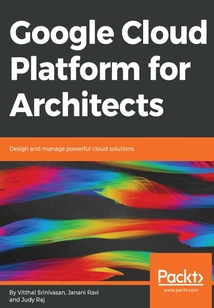
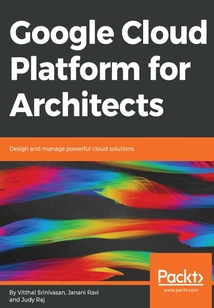
會員
Google Cloud Platform for Architects
Vitthal Srinivasan Janani Ravi Judy Raj 著
更新時間:2021-06-25 20:49:13
開會員,本書免費讀 >
IfyouareaCloudarchitectwhoisresponsibletodesignandmanagerobustcloudsolutionswithGoogleCloudPlatform,thenthisbookisforyou.SystemengineersandEnterprisearchitectswillalsofindthisbookuseful.Abasicunderstandingofdistributedapplicationswouldbehelpful,althoughnotstrictlynecessary.Someworkingexperienceonotherpubliccloudplatformswouldhelptoo.
最新章節
- Leave a review - let other readers know what you think
- Other Books You May Enjoy
- Summary
- Don't be Milton!
- Understand the differences between snapshots and images
- Understand the main choices for ML applications
品牌:中圖公司
上架時間:2021-06-25 20:42:30
出版社:Packt Publishing
本書數字版權由中圖公司提供,并由其授權上海閱文信息技術有限公司制作發行
- Leave a review - let other readers know what you think 更新時間:2021-06-25 20:49:13
- Other Books You May Enjoy
- Summary
- Don't be Milton!
- Understand the differences between snapshots and images
- Understand the main choices for ML applications
- Understand the unified architecture for batch and stream
- Keep your Dataproc clusters stateless
- Use pre-emptible instances in your Dataproc clusters
- Use BigQuery unless you have a specific reason not to
- Read the fine print on GCS pricing
- Understand how sustained use discounts work
- Try to find reasons to use network peering
- Make friends with the gsuite admins
- Pay for what you allocate not what you use
- Careful that you don't get nickel-and-dimed
- Eat the Kubernetes frog
- Effective Use of the GCP
- Summary
- Vision API
- Key Management Service – KMS
- Video Intelligence API
- Stackdriver
- Cloud ML Engine
- Pub/Sub
- Google Kubernetes Engine
- Cloud SQL
- Datastore
- BigQuery
- BigTable
- Compute Engine
- Pricing Considerations
- Summary
- BeyondCorp – Identity-Aware Proxy
- Some security best practices
- Google-provided tools and options for security
- Security features at Google and on the GCP
- Security on the GCP
- Summary
- Cloud deployment manager
- Managed Instance Groups
- Infrastructure Automation
- Summary
- Monitoring
- More Stackdriver – creating log-based metrics
- Working with logs
- Logging
- Logging and Monitoring
- Summary
- Working with firewall rules
- Working with custom subnets
- Working with VPCs
- VPN and cloud router
- Internal and external IP addresses
- The default VPC
- VPC networks and subnets
- Why GCP's networking model is unique
- Networking in GCP
- Summary
- Other load balancing
- Configuring Internal Load Balancing
- Configuring HTTP(S) load balancing
- HTTP(S) load balancing
- Taxonomy of GCP load balancers
- Why load balancers matter now
- Load Balancing
- Summary
- Working with Dataproc
- Compute options for Dataproc
- Google Cloud Dataproc
- Hadoop on the cloud
- Hadoop and Spark
- Managing Hadoop with Dataproc
- Summary
- Working with IAM – creating a custom role
- Working with cloud IAM – grant a role
- Creating a Service Account
- Units of identity in GCP
- Permissions and roles
- Resource hierarchy of GCP
- Identity and Access Management
- Summary
- Analyzing financial time series with BigQuery
- BigQuery pricing
- Working with BigQuery using CLI
- Deleting datasets
- Loading data into a table using BigQuery
- Working with the BigQuery console
- Legacy versus standard SQL
- BigQuery public datasets
- Underlying data representation of BigQuery
- BigQuery
- Summary
- Using Datastore
- Full indexing and perfect index
- When to use Datastore
- Working with Datastore
- Comparison with traditional databases
- The Google Cloud Datastore
- Scaling GCP Cloud BigTable
- Exporting/Importing a table from Cloud Bigtable
- Creating and operating an HBase table using Cloud Bigtable
- Performing operations on Bigtable
- Ideal row key choices
- Solving performance issues
- Choosing storage for Bigtable
- Solving hot-spotting
- When to use Bigtable
- Working with Bigtable
- Support for ACID properties
- Denormalization
- Columnar datastore
- Fundamental properties of Bigtable
- Cloud Bigtable
- NoSQL databases
- NoSQL Databases
- Summary
- Interleaving tables in Cloud Spanner
- Querying a database in a Cloud Spanner instance
- Creating a database in Cloud Spanner instances
- Creating a Cloud Spanner instance
- Cloud Spanner
- Automatic backup and restore
- Use case – operating Cloud SQL through VM instances
- Use case – managing certificates
- Use case – managing replicas
- Testing Cloud SQL instances
- Importing a database
- Creating a database in a Cloud SQL instance
- Creating a Cloud SQL instance
- GCP Cloud SQL
- Scaling up versus scaling out
- OLTP and the ACID properties
- Relational databases SQL and schemas
- Relational Databases
- Summary
- Use case – offline ingestion options
- Mounting GCS buckets
- Use case – mounting GCS using gcsfuse
- Use case – auto-syncing folders
- Use case – using customer supplied encryption keys
- Setting up object change notifications with the gsutil notification watchbucket
- Use case – reacting to object changes
- Setting up signed URLs for cloud storage
- Use case – signed and timed URLs
- Managing permissions in bucket using the GCP console
- Use case – restricting access with both ACLs and IAM
- Deleting objects permanently using gsutil
- Deleting objects permanently using the web console
- Manipulating object life-cycle via JSON file
- Managing bucket life cycle using the web console
- Use case – object life cycle policies
- Object versioning in the Cloud Storage bucket
- Use case – Object Versioning
- Transfer Service or gsutil?
- Using the Transfer Service (instead of gsutil or the web console)
- Copying data between buckets using the gsutil command line
- Copying data between buckets using the web console
- Uploading data to buckets using gsutil
- Uploading data to buckets using the web console
- Transferring data in and out of buckets
- Changing the storage class of bucket and objects
- Creating buckets using gsutil
- Creating buckets using the web console
- Creating buckets
- Working with GCS buckets
- Storage classes–Regional multi-regional nearline and coldline
- Serving Static Content with GCS Buckets
- Knowing when (and when not) to use GCS
- Google Cloud Storage – Fishing in a Bucket
- Summary
- Cloud functions triggered by GCS object notifications
- Cloud Functions triggered by Pub/Sub
- Cloud Functions triggered by HTTP
- Serverless compute with cloud functions
- Traffic splitting
- Deploying and running on App Engine Standard
- Typical App Engine architecture
- Hosted web apps with App Engine Standard
- Google App Engine – standard
- Advantages of GKE over Docker on VMs or App Engine Flex
- Cron Jobs with App Engine Flex
- Running a simple Python application with App Engine Flex
- Hosted Docker containers with App Engine Flex
- Google App Engine – flexible
- Federated clusters
- The container registry
- Rolling updates
- Cloud VPN integration
- Multi-zone clusters
- Scaling pods with the horizontal pod autoscaler
- Scaling nodes with the cluster autoscaler
- Auto scaling
- Load balancing
- Storage and persistent disks
- Using the features of GKE
- Creating a Kubernetes cluster and deploying a WordPress container
- GKE
- Docker containers and Kubernetes – complements not substitutes
- What is a container?
- Contrasting containers and VMs
- GKE
- GKE App Engine and Cloud Functions
- Summary
- Modifying GCE VMs
- Deploying LAMP stack using GCE
- Cloud launcher
- How to create an image of a disk
- How to snapshot a disk
- Snapshots and images
- Startup scripts
- Labels and tags
- Billing
- Autoscaling and managed instance groups
- Load balancing
- Preemptibillity
- Auto-restart
- Availability policies
- Rightsizing recommendations
- More on working with GCE VMs
- Resizing a persistent disk
- Sharing a persistent disk between multiple instances
- Linux procedure for formatting and mounting a persistent disk
- Creating and attaching a persistent disk
- Understanding persistent disks and local SSDs
- Persistent disks and local SSDs – block storage for GCE
- Storage options
- Networks – aka VPCs
- Machine type
- Compute zone
- Operating system
- VM customization options
- Creating a VM instance using the command line
- Creating a VM instance using the web console
- Creating VMs
- Google Compute Engine – GCE
- Compute Choices – VMs and the Google Compute Engine
- Summary
- Using the Cloud Shell
- Setting up a GCP account
- Projects and billing
- Accessing the Google Cloud Platform
- Global regional and zonal resources
- Introduction to Google Cloud Platform
- Summary
- Career implications
- Capital expenditure (CAPEX) versus operating expenses (OPEX)
- Autoscaling and autohealing
- Why Google Cloud Platform (GCP)?
- Genesis
- The Case for Cloud Computing
- Reviews
- Get in touch
- Conventions used
- To get the most out of this book
- What this book covers
- Who this book is for
- Preface
- Packt is searching for authors like you
- About the reviewer
- About the authors
- Contributors
- PacktPub.com
- Why subscribe?
- Packt Upsell
- 版權信息
- 封面
- 封面
- 版權信息
- Packt Upsell
- Why subscribe?
- PacktPub.com
- Contributors
- About the authors
- About the reviewer
- Packt is searching for authors like you
- Preface
- Who this book is for
- What this book covers
- To get the most out of this book
- Conventions used
- Get in touch
- Reviews
- The Case for Cloud Computing
- Genesis
- Why Google Cloud Platform (GCP)?
- Autoscaling and autohealing
- Capital expenditure (CAPEX) versus operating expenses (OPEX)
- Career implications
- Summary
- Introduction to Google Cloud Platform
- Global regional and zonal resources
- Accessing the Google Cloud Platform
- Projects and billing
- Setting up a GCP account
- Using the Cloud Shell
- Summary
- Compute Choices – VMs and the Google Compute Engine
- Google Compute Engine – GCE
- Creating VMs
- Creating a VM instance using the web console
- Creating a VM instance using the command line
- VM customization options
- Operating system
- Compute zone
- Machine type
- Networks – aka VPCs
- Storage options
- Persistent disks and local SSDs – block storage for GCE
- Understanding persistent disks and local SSDs
- Creating and attaching a persistent disk
- Linux procedure for formatting and mounting a persistent disk
- Sharing a persistent disk between multiple instances
- Resizing a persistent disk
- More on working with GCE VMs
- Rightsizing recommendations
- Availability policies
- Auto-restart
- Preemptibillity
- Load balancing
- Autoscaling and managed instance groups
- Billing
- Labels and tags
- Startup scripts
- Snapshots and images
- How to snapshot a disk
- How to create an image of a disk
- Cloud launcher
- Deploying LAMP stack using GCE
- Modifying GCE VMs
- Summary
- GKE App Engine and Cloud Functions
- GKE
- Contrasting containers and VMs
- What is a container?
- Docker containers and Kubernetes – complements not substitutes
- GKE
- Creating a Kubernetes cluster and deploying a WordPress container
- Using the features of GKE
- Storage and persistent disks
- Load balancing
- Auto scaling
- Scaling nodes with the cluster autoscaler
- Scaling pods with the horizontal pod autoscaler
- Multi-zone clusters
- Cloud VPN integration
- Rolling updates
- The container registry
- Federated clusters
- Google App Engine – flexible
- Hosted Docker containers with App Engine Flex
- Running a simple Python application with App Engine Flex
- Cron Jobs with App Engine Flex
- Advantages of GKE over Docker on VMs or App Engine Flex
- Google App Engine – standard
- Hosted web apps with App Engine Standard
- Typical App Engine architecture
- Deploying and running on App Engine Standard
- Traffic splitting
- Serverless compute with cloud functions
- Cloud Functions triggered by HTTP
- Cloud Functions triggered by Pub/Sub
- Cloud functions triggered by GCS object notifications
- Summary
- Google Cloud Storage – Fishing in a Bucket
- Knowing when (and when not) to use GCS
- Serving Static Content with GCS Buckets
- Storage classes–Regional multi-regional nearline and coldline
- Working with GCS buckets
- Creating buckets
- Creating buckets using the web console
- Creating buckets using gsutil
- Changing the storage class of bucket and objects
- Transferring data in and out of buckets
- Uploading data to buckets using the web console
- Uploading data to buckets using gsutil
- Copying data between buckets using the web console
- Copying data between buckets using the gsutil command line
- Using the Transfer Service (instead of gsutil or the web console)
- Transfer Service or gsutil?
- Use case – Object Versioning
- Object versioning in the Cloud Storage bucket
- Use case – object life cycle policies
- Managing bucket life cycle using the web console
- Manipulating object life-cycle via JSON file
- Deleting objects permanently using the web console
- Deleting objects permanently using gsutil
- Use case – restricting access with both ACLs and IAM
- Managing permissions in bucket using the GCP console
- Use case – signed and timed URLs
- Setting up signed URLs for cloud storage
- Use case – reacting to object changes
- Setting up object change notifications with the gsutil notification watchbucket
- Use case – using customer supplied encryption keys
- Use case – auto-syncing folders
- Use case – mounting GCS using gcsfuse
- Mounting GCS buckets
- Use case – offline ingestion options
- Summary
- Relational Databases
- Relational databases SQL and schemas
- OLTP and the ACID properties
- Scaling up versus scaling out
- GCP Cloud SQL
- Creating a Cloud SQL instance
- Creating a database in a Cloud SQL instance
- Importing a database
- Testing Cloud SQL instances
- Use case – managing replicas
- Use case – managing certificates
- Use case – operating Cloud SQL through VM instances
- Automatic backup and restore
- Cloud Spanner
- Creating a Cloud Spanner instance
- Creating a database in Cloud Spanner instances
- Querying a database in a Cloud Spanner instance
- Interleaving tables in Cloud Spanner
- Summary
- NoSQL Databases
- NoSQL databases
- Cloud Bigtable
- Fundamental properties of Bigtable
- Columnar datastore
- Denormalization
- Support for ACID properties
- Working with Bigtable
- When to use Bigtable
- Solving hot-spotting
- Choosing storage for Bigtable
- Solving performance issues
- Ideal row key choices
- Performing operations on Bigtable
- Creating and operating an HBase table using Cloud Bigtable
- Exporting/Importing a table from Cloud Bigtable
- Scaling GCP Cloud BigTable
- The Google Cloud Datastore
- Comparison with traditional databases
- Working with Datastore
- When to use Datastore
- Full indexing and perfect index
- Using Datastore
- Summary
- BigQuery
- Underlying data representation of BigQuery
- BigQuery public datasets
- Legacy versus standard SQL
- Working with the BigQuery console
- Loading data into a table using BigQuery
- Deleting datasets
- Working with BigQuery using CLI
- BigQuery pricing
- Analyzing financial time series with BigQuery
- Summary
- Identity and Access Management
- Resource hierarchy of GCP
- Permissions and roles
- Units of identity in GCP
- Creating a Service Account
- Working with cloud IAM – grant a role
- Working with IAM – creating a custom role
- Summary
- Managing Hadoop with Dataproc
- Hadoop and Spark
- Hadoop on the cloud
- Google Cloud Dataproc
- Compute options for Dataproc
- Working with Dataproc
- Summary
- Load Balancing
- Why load balancers matter now
- Taxonomy of GCP load balancers
- HTTP(S) load balancing
- Configuring HTTP(S) load balancing
- Configuring Internal Load Balancing
- Other load balancing
- Summary
- Networking in GCP
- Why GCP's networking model is unique
- VPC networks and subnets
- The default VPC
- Internal and external IP addresses
- VPN and cloud router
- Working with VPCs
- Working with custom subnets
- Working with firewall rules
- Summary
- Logging and Monitoring
- Logging
- Working with logs
- More Stackdriver – creating log-based metrics
- Monitoring
- Summary
- Infrastructure Automation
- Managed Instance Groups
- Cloud deployment manager
- Summary
- Security on the GCP
- Security features at Google and on the GCP
- Google-provided tools and options for security
- Some security best practices
- BeyondCorp – Identity-Aware Proxy
- Summary
- Pricing Considerations
- Compute Engine
- BigTable
- BigQuery
- Datastore
- Cloud SQL
- Google Kubernetes Engine
- Pub/Sub
- Cloud ML Engine
- Stackdriver
- Video Intelligence API
- Key Management Service – KMS
- Vision API
- Summary
- Effective Use of the GCP
- Eat the Kubernetes frog
- Careful that you don't get nickel-and-dimed
- Pay for what you allocate not what you use
- Make friends with the gsuite admins
- Try to find reasons to use network peering
- Understand how sustained use discounts work
- Read the fine print on GCS pricing
- Use BigQuery unless you have a specific reason not to
- Use pre-emptible instances in your Dataproc clusters
- Keep your Dataproc clusters stateless
- Understand the unified architecture for batch and stream
- Understand the main choices for ML applications
- Understand the differences between snapshots and images
- Don't be Milton!
- Summary
- Other Books You May Enjoy
- Leave a review - let other readers know what you think 更新時間:2021-06-25 20:49:13


