舉報 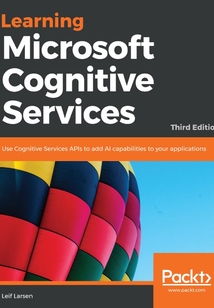
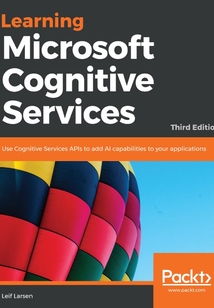
會員
Learning Microsoft Cognitive Services
最新章節(jié):
Z
MicrosoftCognitiveServicesisasetofAPIsforaddingintelligencetoyourapplicationandleveragethepowerofAItosolveanybusinessproblemusingthecognitivecapabilities.ThisbookwillbeyourpracticalguidetoworkingwithcognitiveAPIsdevelopedbyMicrosoftandprovidedwiththeAzureplatformtodevelopersandbusinesses.YouwilllearntointegratetheAPIswithyourapplicationsinVisualStudio.Thebookintroducesyoutoabout24APIsincludingEmotion,Language,Vision,Speech,Knowledge,andSearchamongothers.Withtheeasy-to-followexamplesyouwillbeabletodevelopapplicationsforimageprocessing,speechrecognition,textprocession,andsoontoenhancethecapabilityofyourapplicationstoperformmorehuman-liketasks.Goingahead,thebookwillhelpyouworkwiththedatasetsthatenableyourapplicationstoprocessvariousdatainformofimage,videos,andtexts.Bytheendofthebook,youwillgetconfidenttoexploretheCognitiveServicesAPIsforyourapplicationsandmakethemintelligentfordeployinginbusinesses.
最新章節(jié)
書友吧品牌:中圖公司
上架時間:2021-08-13 15:14:51
出版社:Packt Publishing
本書數(shù)字版權(quán)由中圖公司提供,并由其授權(quán)上海閱文信息技術(shù)有限公司制作發(fā)行
- Z 更新時間:2021-08-13 15:40:55
- W
- V
- U
- T
- S
- R
- Q
- P
- O
- N
- M
- L
- K
- I
- H
- G
- F
- E
- D
- C
- B
- A
- Index
- Grant of Rights
- Definitions
- NAudio
- Newtonsoft.Json
- OpenCvSharp3
- Video Frame Analyzer
- Appendix B. License Information
- LUIS prebuilt entities
- Appendix A. LUIS Entities
- Summary
- Where to go from here
- The common theme
- Zero Keyboard
- Pivothead
- CelebsLike.me
- DutchCrafters
- Uber
- Real-life applications using Microsoft Cognitive Services
- Updating the code
- Creating an intent
- Completing our smart-house application
- Chapter 10. Connecting the Pieces
- Summary
- Typical workflow
- Adding a custom search
- Receiving a response
- Sending a request
- Searching for visual content using Bing Visual Search
- Errors
- Filters
- Pagination
- Languages
- Search commonalities
- Suggesting queries
- Adding autosuggest to the user interface
- Helping the user with autosuggestions
- Searching for videos
- Searching for images
- Using a common user interface
- Searching for images and videos
- Trending news
- News from categories
- News from queries
- Getting the news
- Searching the web
- Preparing the application for web searches
- Searching the web using the smart-house application
- Chapter 9. Adding Specialized Searches
- Summary
- Publishing the model
- Training the model
- Creating a knowledge base from frequently asked questions
- Answering FAQs using QnA Maker
- Deploying the service
- Hooking into Microsoft Azure
- Going for scale
- Local hosting and testing
- Understanding natural language
- Building the index
- Adding data
- Defining attributes
- Creating the backend using the Knowledge Exploration Service
- Entity attributes
- Calculating the distribution of attributes from academic entities
- Finding academic entities in query expressions
- Interpreting natural language queries
- Setting up an example project
- Tapping into academic content using the academic API
- Chapter 8. Querying Structured Data in a Natural Way
- Summary
- Consuming recommendations
- Training a model
- Importing usage data
- Importing catalog data
- Deploying the Recommendation Solution template in Azure
- Providing personalized recommendations
- Chapter 7. Building Recommendation Systems for Businesses
- Summary
- Working with languages
- Converting text script
- Translating text
- Translating text on the fly
- Learning whether a text is positive or negative
- Extracting key phrases from text
- Detecting language
- Extracting information through textual analysis
- Correcting spelling errors
- Data contracts
- Web requests
- New project
- Setting up a common core
- Chapter 6. Understanding Text
- Summary
- Translating speech on the fly
- Deploying the application
- Creating a custom language model
- Creating a custom acoustic model
- Customizing speech recognition
- Verifying a person through speech
- Identifying the speaker
- Enrolling a profile
- Adding speaker profiles
- Knowing who is speaking
- Utilizing LUIS based on spoken commands
- Letting the application speak back
- Speaking to the application
- Converting text to audio and vice versa
- Chapter 5. Speaking with Your Application
- Summary
- Model improvement through active usage
- Connecting to the smart house application
- Training and publishing the model
- Training a model
- Prebuilt domains
- Simplifying development using prebuilt models
- Understanding what the user wants using intents
- Recognizing key data using entities
- Creating an application
- Creating language-understanding models
- Chapter 4. Letting Applications Understand Commands
- Summary
- How to use Video Indexer
- Unlocking video insights using Video Indexer
- General overview
- Diving into Video Indexer
- Chapter 3. Analyzing Videos
- Summary
- Using the trained model
- Improving the model
- Building a classifier
- Building your own image classifiers
- Moderation tools
- Types of content moderation APIs
- Automatically moderating user content
- Letting the smart house know your mood
- Getting images from a web camera
- Knowing your mood using the Face API
- Identifying a person
- Adding people to be identified
- Creating our smart-house application
- Adding identification to our smart-house application
- Grouping similar faces
- Finding similar faces
- Deciding whether two faces belong to the same person
- Retrieving more information from the detected faces
- Diving deep into the Face API
- Generating image thumbnails
- Utilizing optical character recognition
- Recognizing celebrities using domain models
- Generic image analysis
- Setting up a chapter example project
- Analyze an image using the Computer Vision API
- Chapter 2. Analyzing Images to Recognize a Face
- Summary
- Getting feedback on detected faces
- Search
- Knowledge
- Language
- Speech
- Vision
- An overview of different APIs
- Detecting faces with the Face API
- Setting up the boilerplate code
- Cognitive Services in action for fun and life-changing purposes
- Chapter 1. Getting Started with Microsoft Cognitive Services
- Reviews
- Get in touch
- Conventions used
- Download the color images
- Download the example code files
- To get the most out of this book
- What this book covers
- Who this book is for
- Preface
- Packt is Searching for Authors Like You
- About the reviewer
- Acknowledgments
- About the author
- Contributors
- PacktPub.com
- Why subscribe?
- Learning Microsoft Cognitive Services - Third Edition
- 封面
- 封面
- Learning Microsoft Cognitive Services - Third Edition
- Why subscribe?
- PacktPub.com
- Contributors
- About the author
- Acknowledgments
- About the reviewer
- Packt is Searching for Authors Like You
- Preface
- Who this book is for
- What this book covers
- To get the most out of this book
- Download the example code files
- Download the color images
- Conventions used
- Get in touch
- Reviews
- Chapter 1. Getting Started with Microsoft Cognitive Services
- Cognitive Services in action for fun and life-changing purposes
- Setting up the boilerplate code
- Detecting faces with the Face API
- An overview of different APIs
- Vision
- Speech
- Language
- Knowledge
- Search
- Getting feedback on detected faces
- Summary
- Chapter 2. Analyzing Images to Recognize a Face
- Analyze an image using the Computer Vision API
- Setting up a chapter example project
- Generic image analysis
- Recognizing celebrities using domain models
- Utilizing optical character recognition
- Generating image thumbnails
- Diving deep into the Face API
- Retrieving more information from the detected faces
- Deciding whether two faces belong to the same person
- Finding similar faces
- Grouping similar faces
- Adding identification to our smart-house application
- Creating our smart-house application
- Adding people to be identified
- Identifying a person
- Knowing your mood using the Face API
- Getting images from a web camera
- Letting the smart house know your mood
- Automatically moderating user content
- Types of content moderation APIs
- Moderation tools
- Building your own image classifiers
- Building a classifier
- Improving the model
- Using the trained model
- Summary
- Chapter 3. Analyzing Videos
- Diving into Video Indexer
- General overview
- Unlocking video insights using Video Indexer
- How to use Video Indexer
- Summary
- Chapter 4. Letting Applications Understand Commands
- Creating language-understanding models
- Creating an application
- Recognizing key data using entities
- Understanding what the user wants using intents
- Simplifying development using prebuilt models
- Prebuilt domains
- Training a model
- Training and publishing the model
- Connecting to the smart house application
- Model improvement through active usage
- Summary
- Chapter 5. Speaking with Your Application
- Converting text to audio and vice versa
- Speaking to the application
- Letting the application speak back
- Utilizing LUIS based on spoken commands
- Knowing who is speaking
- Adding speaker profiles
- Enrolling a profile
- Identifying the speaker
- Verifying a person through speech
- Customizing speech recognition
- Creating a custom acoustic model
- Creating a custom language model
- Deploying the application
- Translating speech on the fly
- Summary
- Chapter 6. Understanding Text
- Setting up a common core
- New project
- Web requests
- Data contracts
- Correcting spelling errors
- Extracting information through textual analysis
- Detecting language
- Extracting key phrases from text
- Learning whether a text is positive or negative
- Translating text on the fly
- Translating text
- Converting text script
- Working with languages
- Summary
- Chapter 7. Building Recommendation Systems for Businesses
- Providing personalized recommendations
- Deploying the Recommendation Solution template in Azure
- Importing catalog data
- Importing usage data
- Training a model
- Consuming recommendations
- Summary
- Chapter 8. Querying Structured Data in a Natural Way
- Tapping into academic content using the academic API
- Setting up an example project
- Interpreting natural language queries
- Finding academic entities in query expressions
- Calculating the distribution of attributes from academic entities
- Entity attributes
- Creating the backend using the Knowledge Exploration Service
- Defining attributes
- Adding data
- Building the index
- Understanding natural language
- Local hosting and testing
- Going for scale
- Hooking into Microsoft Azure
- Deploying the service
- Answering FAQs using QnA Maker
- Creating a knowledge base from frequently asked questions
- Training the model
- Publishing the model
- Summary
- Chapter 9. Adding Specialized Searches
- Searching the web using the smart-house application
- Preparing the application for web searches
- Searching the web
- Getting the news
- News from queries
- News from categories
- Trending news
- Searching for images and videos
- Using a common user interface
- Searching for images
- Searching for videos
- Helping the user with autosuggestions
- Adding autosuggest to the user interface
- Suggesting queries
- Search commonalities
- Languages
- Pagination
- Filters
- Errors
- Searching for visual content using Bing Visual Search
- Sending a request
- Receiving a response
- Adding a custom search
- Typical workflow
- Summary
- Chapter 10. Connecting the Pieces
- Completing our smart-house application
- Creating an intent
- Updating the code
- Real-life applications using Microsoft Cognitive Services
- Uber
- DutchCrafters
- CelebsLike.me
- Pivothead
- Zero Keyboard
- The common theme
- Where to go from here
- Summary
- Appendix A. LUIS Entities
- LUIS prebuilt entities
- Appendix B. License Information
- Video Frame Analyzer
- OpenCvSharp3
- Newtonsoft.Json
- NAudio
- Definitions
- Grant of Rights
- Index
- A
- B
- C
- D
- E
- F
- G
- H
- I
- K
- L
- M
- N
- O
- P
- Q
- R
- S
- T
- U
- V
- W
- Z 更新時間:2021-08-13 15:40:55


