舉報 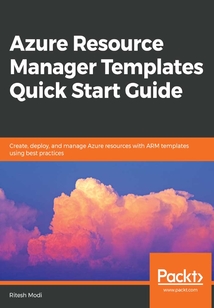
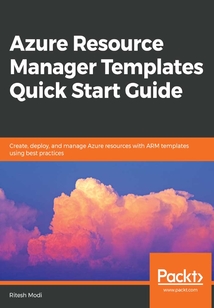
會員
Azure Resource Manager Templates Quick Start Guide
YouwilluselinkedandnestedtemplatestocreatemodularARMtemplates.Youwillseehowtocreatemultipleinstancesofthesameresources,howtonestandlinktemplates,andhowtoestablishdependenciesbetweenthem.Youwillalsolearnaboutimplementingdesignpatterns,securetemplatedesign,theunittestingofARMtemplates,andadoptingbestpractices.Bytheendofthisbook,youwillunderstandtheentirelifecycleofARMtemplatesandtheirtesting,andbeabletoauthorthemforcomplexdeployments.
最新章節
- Leave a review - let other readers know what you think
- Other Books You May Enjoy
- Summary
- Deployment – Best Practices
- Using ContentVersion
- Using Key Vaults for secrets
品牌:中圖公司
上架時間:2021-07-02 12:25:18
出版社:Packt Publishing
本書數字版權由中圖公司提供,并由其授權上海閱文信息技術有限公司制作發行
- Leave a review - let other readers know what you think 更新時間:2021-07-02 12:59:59
- Other Books You May Enjoy
- Summary
- Deployment – Best Practices
- Using ContentVersion
- Using Key Vaults for secrets
- Resource Dependencies
- Storage of Linked templates
- Resource-naming conventions
- Output Resource Properties and Configuration
- Declare All Resources as top-level resources
- Parameter's defaultValue and API versions
- Constraint parameters if possible
- Order parameters alphabetically
- Group related parameters
- Use parameters sparingly
- Use Tags for resources and resource groups
- Use Comments
- Generate Resource Identifier used multiple times
- Use resourceId function
- ARM Template Best Practices
- Summary
- Redefining resources in the same template
- Runtime sharing of property values
- Tagging of resources
- Creating multiple resources in loop
- Dependencies between resources
- Dynamic declaration of Key Vault information
- Static usage of Key Vault information
- Using Key Vault for passwords and secrets
- Azure App Services template
- App service plan template
- Azure SQL template
- Generalized templates
- Modular ARM templates
- Template patterns
- Deploying the ARM template
- Log to Azure using Service Principal
- Deploying the solution
- Assigning permissions to a Service Principal on Key Vault
- Creating the Azure AD Service Principal
- Creating secrets in Key Vault
- Creating an Azure Key Vault
- Uploading ARM templates to storage
- Generating an Azure Storage SAS token
- Creating an Azure Storage blob container
- Creating an Azure Storage Account
- New resource group
- Setting up Azure login and subscription
- Technical prerequisites
- Scenario
- Known configuration/T-shirt sizing
- Single responsibility principle
- Why use modular ARM templates?
- Design Patterns
- Summary
- The complete unit test script
- Unit testing a virtual machine
- Unit testing an NIC
- Unit testing virtual networks
- Unit testing a public IP address
- Unit testing of a storage account
- Setting up the test harness
- Using Pester
- Retrieving outputs from ARM templates
- Unit testing ARM templates
- Unit testing
- Unit Testing ARM Templates
- Summary
- Using configuration data
- Desired State Configuration
- Using CustomScriptExtension with Linux virtual machines
- Getting output from CustomScriptExtension
- CustomScriptExtension as separate resource
- Using protectedSettings
- Protecting scripts using SAS tokens
- Configuration inside an Azure virtual machine
- IaaS Solutions Using Templates
- Section 2: ARM Template Advanced Concepts
- Summary
- Creating Nested Deployments
- Deploying resources into multiple resource groups in multiple subscriptions
- Deploying resources into multiple resource groups using the deployment resource
- Creating resource groups using ARM templates
- Using copy with deployment resources
- Advanced deployments
- Conditions that return condition values
- Conditions that return a Boolean value
- Conditions in ARM templates
- Using copy to generate multiple variables
- Creating multiple instances of a resource property
- Creating multiple instances of a resource type using Serial mode
- Creating multiple instances of a resource type
- Advance Template Features
- Summary
- Nested templates
- Using linked templates
- Understanding resourceId
- Using references
- Understanding dependsOn
- Nesting resources
- A complete template
- Outputs
- Resources and nested resources
- Resource locations
- Resource properties
- API Version
- Resource types
- Resource names
- Resources
- ARM template functions
- ARM template expressions
- Understanding Core Elements of ARM Templates
- Summary
- Accessing variables
- Variables
- Grouping parameters
- Referencing a parameter within a template
- Structure of a parameter in an ARM template
- Parameters
- How to create and apply configuration in the case of Complete deployments
- How does Incremental take care of these differences?
- Understanding Complete and Incremental deployment
- Deployment using PowerShell
- Deployment using the Azure CLI
- Deployment using Azure portal
- Template deployment
- Writing your first template
- ARM template structure
- Using Visual Studio Code as a development environment
- Using Visual Studio 2017 as a development environment
- Setting up the development environment
- Azure Resource Manager Templates
- Summary
- Locks
- Policies
- Role-based access control
- Governance
- Actions
- Alerts
- Logs
- Monitoring
- Hierarchical
- Resource groups
- Tags
- Management
- Automation
- API-driven
- Multi-region
- Parallel
- Provisioning
- Azure Resource Manager
- A brief primer on JSON
- Designing ARM templates
- What are ARM templates?
- Infrastructure as Code
- What is configuration management?
- Infrastructure as Code and Configuration Management
- Section 1: ARM Template Foundational Skills
- Reviews
- Get in touch
- Conventions used
- Download the color images
- Download the example code files
- To get the most out of this book
- What this book covers
- Who this book is for
- Preface
- Packt is searching for authors like you
- About the reviewer
- About the author
- Contributors
- Foreword
- Packt.com
- Why subscribe?
- About Packt
- Azure Resource Manager Templates Quick Start Guide
- Copyright and Credits
- Title Page
- coverpage
- coverpage
- Title Page
- Copyright and Credits
- Azure Resource Manager Templates Quick Start Guide
- About Packt
- Why subscribe?
- Packt.com
- Foreword
- Contributors
- About the author
- About the reviewer
- Packt is searching for authors like you
- Preface
- Who this book is for
- What this book covers
- To get the most out of this book
- Download the example code files
- Download the color images
- Conventions used
- Get in touch
- Reviews
- Section 1: ARM Template Foundational Skills
- Infrastructure as Code and Configuration Management
- What is configuration management?
- Infrastructure as Code
- What are ARM templates?
- Designing ARM templates
- A brief primer on JSON
- Azure Resource Manager
- Provisioning
- Parallel
- Multi-region
- API-driven
- Automation
- Management
- Tags
- Resource groups
- Hierarchical
- Monitoring
- Logs
- Alerts
- Actions
- Governance
- Role-based access control
- Policies
- Locks
- Summary
- Azure Resource Manager Templates
- Setting up the development environment
- Using Visual Studio 2017 as a development environment
- Using Visual Studio Code as a development environment
- ARM template structure
- Writing your first template
- Template deployment
- Deployment using Azure portal
- Deployment using the Azure CLI
- Deployment using PowerShell
- Understanding Complete and Incremental deployment
- How does Incremental take care of these differences?
- How to create and apply configuration in the case of Complete deployments
- Parameters
- Structure of a parameter in an ARM template
- Referencing a parameter within a template
- Grouping parameters
- Variables
- Accessing variables
- Summary
- Understanding Core Elements of ARM Templates
- ARM template expressions
- ARM template functions
- Resources
- Resource names
- Resource types
- API Version
- Resource properties
- Resource locations
- Resources and nested resources
- Outputs
- A complete template
- Nesting resources
- Understanding dependsOn
- Using references
- Understanding resourceId
- Using linked templates
- Nested templates
- Summary
- Advance Template Features
- Creating multiple instances of a resource type
- Creating multiple instances of a resource type using Serial mode
- Creating multiple instances of a resource property
- Using copy to generate multiple variables
- Conditions in ARM templates
- Conditions that return a Boolean value
- Conditions that return condition values
- Advanced deployments
- Using copy with deployment resources
- Creating resource groups using ARM templates
- Deploying resources into multiple resource groups using the deployment resource
- Deploying resources into multiple resource groups in multiple subscriptions
- Creating Nested Deployments
- Summary
- Section 2: ARM Template Advanced Concepts
- IaaS Solutions Using Templates
- Configuration inside an Azure virtual machine
- Protecting scripts using SAS tokens
- Using protectedSettings
- CustomScriptExtension as separate resource
- Getting output from CustomScriptExtension
- Using CustomScriptExtension with Linux virtual machines
- Desired State Configuration
- Using configuration data
- Summary
- Unit Testing ARM Templates
- Unit testing
- Unit testing ARM templates
- Retrieving outputs from ARM templates
- Using Pester
- Setting up the test harness
- Unit testing of a storage account
- Unit testing a public IP address
- Unit testing virtual networks
- Unit testing an NIC
- Unit testing a virtual machine
- The complete unit test script
- Summary
- Design Patterns
- Why use modular ARM templates?
- Single responsibility principle
- Known configuration/T-shirt sizing
- Scenario
- Technical prerequisites
- Setting up Azure login and subscription
- New resource group
- Creating an Azure Storage Account
- Creating an Azure Storage blob container
- Generating an Azure Storage SAS token
- Uploading ARM templates to storage
- Creating an Azure Key Vault
- Creating secrets in Key Vault
- Creating the Azure AD Service Principal
- Assigning permissions to a Service Principal on Key Vault
- Deploying the solution
- Log to Azure using Service Principal
- Deploying the ARM template
- Template patterns
- Modular ARM templates
- Generalized templates
- Azure SQL template
- App service plan template
- Azure App Services template
- Using Key Vault for passwords and secrets
- Static usage of Key Vault information
- Dynamic declaration of Key Vault information
- Dependencies between resources
- Creating multiple resources in loop
- Tagging of resources
- Runtime sharing of property values
- Redefining resources in the same template
- Summary
- ARM Template Best Practices
- Use resourceId function
- Generate Resource Identifier used multiple times
- Use Comments
- Use Tags for resources and resource groups
- Use parameters sparingly
- Group related parameters
- Order parameters alphabetically
- Constraint parameters if possible
- Parameter's defaultValue and API versions
- Declare All Resources as top-level resources
- Output Resource Properties and Configuration
- Resource-naming conventions
- Storage of Linked templates
- Resource Dependencies
- Using Key Vaults for secrets
- Using ContentVersion
- Deployment – Best Practices
- Summary
- Other Books You May Enjoy
- Leave a review - let other readers know what you think 更新時間:2021-07-02 12:59:59


