舉報 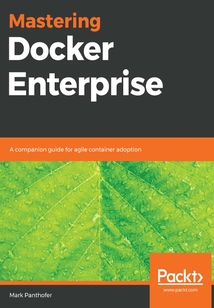
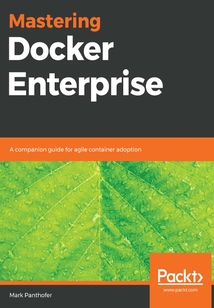
會員
Mastering Docker Enterprise
Whileknownmostlyastheopensourceenginebehindtensofmillionsofservernodes,DockeralsoofferscommerciallysupportedenterprisetoolingknownastheDockerEnterprise.ThisplatformleveragesthedeeprootsfromDockerEngine-Community(formerlyDockerCE)andKubernetes,butaddssupportandtoolingtoefficientlyoperateasecurecontainerplatformatscale.Withhundredsofenterprisesonboard,bestpracticesandadoptionpatternsareemergingrapidly.Theselearningpointscanbeusedtoinformadoptersandhelpmanagetheenterprisetransformationassociatedwithenterprisecontaineradoption.ThisbookstartsbyexplainingthecaseforDockerEnterprise,aswellasitsstructureandreferencearchitecture.Fromthere,weprogressthroughthePoC,pilotandproductionstagesasaworkingmodelforadoption,evolvingtheplatform’sdesignandconfigurationforeachstageandusingdetailedapplicationexamplesalongthewaytoclarifyanddemonstrateimportantconcepts.ThebookconcludeswithDocker’simpactonotheremergingsoftwaretechnologies,suchasBlockchainandServerlesscomputing.Bytheendofthisbook,you’llhaveabetterunderstandingofwhatittakestogetyourenterpriseupandrunningwithDockerEnterpriseandbeyond.
最新章節
- Leave a review - let other readers know what you think
- Other Books You May Enjoy
- Chapter 10: More on Kubernetes with Docker Enterprise
- Chapter 9: Important Docker Enterprise Production Topics
- Chapter 8: First Application in Production with Docker Enterprise
- Chapter 7: Pilot Docker Enterprise Platform Monitoring and Logging
品牌:中圖公司
上架時間:2021-07-02 11:59:25
出版社:Packt Publishing
本書數字版權由中圖公司提供,并由其授權上海閱文信息技術有限公司制作發行
- Leave a review - let other readers know what you think 更新時間:2021-07-02 12:31:13
- Other Books You May Enjoy
- Chapter 10: More on Kubernetes with Docker Enterprise
- Chapter 9: Important Docker Enterprise Production Topics
- Chapter 8: First Application in Production with Docker Enterprise
- Chapter 7: Pilot Docker Enterprise Platform Monitoring and Logging
- Chapter 6: Design and Pilot a Docker Enterprise CI Pipeline
- Chapter 5: Prepare and Deploy a Docker Enterprise Pilot Application
- Chapter 4: Prepare the Docker Enterprise Pilot Cluster
- Chapter 3: Getting Started – Docker Enterprise Proof of Concept
- Chapter 2: Docker Enterprise – an Architectural Overview
- Chapter 1: Making the Case for Docker Enterprise
- Assessments
- Further reading
- Summary
- Serverless and containers
- Building your future on the platform
- Agile Docker Enterprise adoption and container-first
- Agile adoption for containers and beyond
- Docker Enterprise managed clusters
- Establishing a learning culture
- Recognizing enthusiastic learners and committed adopters
- Keeping it simple in the beginning
- Considerations for building a container culture
- Container-first target application areas
- Trying to move everyone in the same direction
- The cloudy path to organic adoption
- Container-first adoption challenges
- Container first for operations
- Container-first for DevOps
- Container-first culture for developers
- Life after a container-first culture
- Life before a container-first culture
- Container-first culture
- Taking the Docker Enterprise Platform into the Future
- Further reading
- Questions
- Summary
- Testing the ingress controller flow
- Configuring ingress rules to dockerdemo
- Installing the dockerdemo application and docker-demo-svc
- Using the Docker demo application to test our ingress setup
- Installing the NGINX ingress controller
- Ingress controller
- The setup
- Attaching your UCP Kube cluster to an existing on-premises NFS server
- Kubernetes persistent volumes with an existing NFS server
- GitLab and Docker Enterprise Kubernetes
- Helm charts on Docker Enterprise Kubernetes
- Third-party Docker Enterprise Kubernetes integrations
- Configuring the load balancer for blue/green deployment
- Smoke-testing the AtSea Kubernetes application
- Blue/green deployment of AtSea to the Docker Enterprise Kubernetes cluster
- Setting up Docker RBAC for the atsea-test namespace
- Docker Enterprise for a pilot release of AtSea Kubernetes
- Testing locally
- Creating the webapp NodePort
- Converting the web app
- Creating the DB ClusterIP
- Converting and testing the DB
- Configuring an application with Kubernetes (Namespace/Secrets/ConfigMaps)
- Setting up Docker Desktop with Kubernetes
- Docker Desktop – Converting AtSea to Kubernetes
- Docker Desktop to Docker Enterprise Kubernetes
- Kubernetes persistent volume management
- Docker Enterprise Kubernetes role-based access control
- Coexistence – Swarm and Kube
- Advanced Kubernetes networking philosophy
- Docker Enterprise install – Kubernetes
- CNI networking
- Overview of Docker Enterprise with Kubernetes
- More on Kubernetes with Docker Enterprise
- Further reading
- Questions
- Summary
- Production monitoring
- Layer 4 canary deployment
- Layer 4 blue/green deployment
- Docker service updates
- Layer 4 routing in production
- Layer 7 routing in production
- Kubernetes blue/green deployment
- Blue/green deployments with Swarm
- Key concepts of blue/green deployments
- Static host deployments
- Layer 4 simple port-based routing
- Layer 7 dynamic routing
- Ingress model overview
- Production ingress
- Setting CPU and memory reservations
- Container reservations requests and limits
- Orchestrators and resource management
- Managed and unmanaged cluster resources
- Passing signals into containers
- Swarm service health check for AtSea-web
- Application startup and health checks
- Ephemeral containers and orchestration
- Health checks
- Working with orchestrators in production
- Important Docker Enterprise Production Topics
- Further reading
- Questions
- Summary
- Upgrading the DTR software
- Upgrading the UCP software
- Worker nodes
- UCP manager nodes
- OS and Docker Enterprise Engine updates
- Applying OS and Docker updates
- Backing up application data
- Backing up DTR
- Backing up UCP
- Backing up data
- Other volume storage solutions
- Docker NFS volume plugin
- Host volume mounts
- Data management
- Production DTR configuration
- Production UCP configuration
- No public access to Docker nodes
- Locking down SSH access
- Center for Internet Security (CIS) docker benchmarks
- Setup and installation considerations
- Node sizing
- Production manager nodes
- Production-installation considerations
- Avoiding cluster sprawl
- Production cluster considerations
- Image scanning in production
- Immutability for DTR repos
- UCP production scheduling with Docker Content Trust
- Image signing
- Image mirroring
- High-level cluster flow and concepts
- Docker Enterprise production cluster
- First Application in Production with Docker Enterprise
- Section 3: In Production with Docker Enterprise
- Further reading
- Questions
- Summary
- Setting up alarms
- The Wiki pilot dashboard
- Installing the Sysdig agents
- Our pilot Sysdig architecture
- Commercial example – Sysdig
- Docker Enterprise with Prometheus and Grafana
- Docker Enterprise UCP and Prometheus
- Logging and monitoring in Docker Enterprise
- Prometheus on Docker and checking Docker
- Simple Prometheus setup
- Polling approach with Prometheus
- Publish approach with an ELK Stack
- Centralized logging
- Default Docker Engine logs
- Logging and monitoring distributed containerized applications
- Pilot Docker Enterprise Platform Monitoring and Logging
- Further reading
- Questions
- Summary
- Triggering the pipeline manually
- Understanding Docker Swarm resource scoping
- Deployment pipeline file
- Pipeline deployment to Docker Enterprise
- Build End to End Test and Push pipeline for the atsea-web image
- Simple build and push pipeline for the atsea-payment image
- Simple build and push pipeline for atsea-db image
- Building our services
- DTR CI integration
- Adding a GitLab Runner to the build machine
- Connecting GitLab to Docker Enterprise
- Sample CI pipeline overview
- Building and deploying the custom app with a CI pipeline
- Layer 7 routing with Docker Enterprise
- Deploying a custom app to the Docker Enterprise cluster
- Final steps for local Swarm testing
- Mocking layer 7 routing and TSL termination for local Swarm testing
- Building and running an application with Compose and Swarm
- Using docker-compose as a Makefile
- AtSea application structure
- Docker tools for the local development and testing of the AtSea application
- Secrets
- Centralized logging
- Defensive coding
- Docker Enterprise layer 7 routing
- Swarm service networks and routing mesh
- Docker Swarm services
- Key principles for container application design
- What you need to know about distributed applications
- Docker Containers as a Service (CaaS)
- Using Docker to improve software development cycles
- Using Docker for faster developer on-boarding
- Pilot application development with Docker Enterprise
- Design and Pilot a Docker Enterprise CI Pipeline
- Further reading
- Questions
- Summary
- Deploying the pilot wiki application
- Deployment architecture for the pilot wiki
- Application flow for wiki pilot
- Pilot application strategy
- Deploying the wiki to the pilot cluster
- Pushing the images
- Containerizing and testing the wiki application
- Containerizing and testing the Postgres database
- Collect and document application assets
- Containerizing the application
- The sample pilot wiki application
- DTR pilot settings
- Collection for pilot team
- Team member sync using LDAP
- Setting up Docker Enterprise teams and organizations
- RBAC in Docker Enterprise
- Configure UCP pilot settings
- Sample pilot planning and execution
- Planning for a pilot application
- Prepare and Deploy a Docker Enterprise Pilot Application
- Further reading
- Questions
- Summary
- Final configuration of load balancers
- Adding additional DTR replicas
- Installing the DTR
- Joining initial DTR 1 and worker 1 nodes
- Installing the first manager node
- Setting up the NFS server node
- Installing the Docker Enterprise Engine onto each node in the cluster
- Installing the Docker Enterprise Engine on all nodes
- Docker Enterprise pilot bare metal walk-through
- Network timing and node synchronization
- Cluster-based storage considerations
- Network adapters considerations
- Node sizing consideration
- Preparing cluster nodes
- Docker Enterprise pilot platform
- Load balancer setup and configuration design
- Step 3 – design and implement a network infrastructure
- Step 2 – define a certificate structure and termination plan
- Step 1 – define a domain name and hostname structure
- Bare metal cluster – network setup example
- Hostnames for Docker cluster nodes
- DNS certificates and certificate termination
- Highly available cluster
- End users of Docker Enterprise-hosted applications
- Internal cluster users
- Docker Enterprise pilot network implementation
- The management and control planes
- Swarm and Kubernetes DNS and service discovery
- Introduction to cluster-based container networking
- No Domain Name System (DNS) for the Docker0 default network
- Introduction to Docker single-node networking
- Docker Enterprise cluster plumbing
- Prepare the Docker Enterprise Pilot Cluster
- Section 2: Piloting Docker Enterprise
- Further reading
- Questions
- Summary
- Updating the PoC application
- Deploying the PoC application to the Docker Enterprise cluster
- Using PowerShell with the Docker API to get the CLI bundle
- Using Bash with Docker API to get the CLI bundle
- The Docker Enterprise CLI bundle
- Deploying a PoC application to a Docker Enterprise cluster
- Preparing and pushing your images
- Connecting to the PoC DTR
- Pushing images
- Creating deployment files and testing locally
- Containerizing the Webforms application
- Containerizing the database
- Containerizing and locally testing each application component
- Review application documentation
- Containerizing and testing the PoC application on a Dev workstation
- Installing Docker on a local workstation
- Picking a PoC application
- PoC application
- Configuring RBAC for PoC
- Installing the DTR
- Joining a Windows server 2016 worker node to the cluster
- Joining the remaining worker nodes into the cluster
- Joining Linux worker nodes to the cluster
- Adding work nodes to the UCP cluster
- Logging to the UCP web interface and uploading your trial license
- Installing Docker's Universal Control Plane
- Windows 2016 Docker Engine install
- Sample Ubuntu Docker Engine install
- Installing the Docker Enterprise Engine on all nodes
- Getting a Docker Enterprise 30-day trial license and storebit URL
- Installing Docker Enterprise Engine on all nodes
- Overview of a sample PoC environment
- Set up a four-node cluster
- Preparing a four-node cluster
- Preparing a Docker Enterprise platform for the PoC step
- Assembling a Docker Enterprise PoC cross-functional team
- Getting Started - Docker Enterprise Proof of Concept
- Further reading
- Questions
- Summary
- Drill-down – high-level Docker Enterprise 2 components
- Simple view of the Docker Enterprise cluster architecture
- Docker Enterprise reference architecture
- Application layer – interacting with the cluster
- The platform layer – Docker Enterprise engine UCP and DTR
- Infrastructure layer – network nodes and storage
- Breaking down the layers
- Docker Enterprise operation architecture – infrastructure platform and application layers
- Docker Enterprise's main components
- Operational architecture of Docker Enterprise
- Container-first benefits
- UCP and DTR benefits
- Rapid innovation – platform-neutral DevOps skills benefit the shift-left strategy
- Benefits of choice
- Computational efficiency benefits
- Docker support benefits
- Docker Enterprise architecture-related benefits
- Docker Enterprise pricing illustration
- The estimated cost of Docker Enterprise
- Economics features and key components of Docker Enterprise
- The landscape of emerging container platforms
- Moving from science projects to production platforms
- Docker Enterprise - an Architectural Overview
- Further reading
- Questions
- Summary
- How Docker Enterprise 2.0 has changed the game
- Compliance
- Support for microservices and DevOps
- Application modernization – the containerization path
- Get ready to bring workloads back from the public cloud
- Container-first as a cloud adoption strategy
- Container-first and strategic impact of containers
- Operations
- DevOps
- New era for app Dev DevOps and IT operations
- Moving Kubernetes to the mainstream
- Kubernetes and Swarm – different philosophies to solve different problems
- Kubernetes and Swarm orchestration
- Kubernetes and Docker Enterprise
- Docker Enterprise – enterprise support and features
- Running Docker Engine-Community on AWS or Azure
- Docker Engine-Community includes key capabilities
- Docker Engine-Community – free Docker
- Containers gain popularity
- Containers change application development and deployment
- The Docker story
- Zero to everywhere in five years
- Making the Case for Docker Enterprise
- Section 1: Getting Started with Docker Enterprise
- Reviews
- Get in touch
- Conventions used
- Download the color images
- Download the example code files
- To get the most out of this book
- What this book covers
- Who this book is for
- Preface
- Packt is searching for authors like you
- About the reviewers
- About the author
- Contributors
- Packt.com
- Why subscribe?
- About Packt
- Mastering Docker Enterprise
- Copyright and Credits
- Title Page
- coverpage
- coverpage
- Title Page
- Copyright and Credits
- Mastering Docker Enterprise
- About Packt
- Why subscribe?
- Packt.com
- Contributors
- About the author
- About the reviewers
- Packt is searching for authors like you
- Preface
- Who this book is for
- What this book covers
- To get the most out of this book
- Download the example code files
- Download the color images
- Conventions used
- Get in touch
- Reviews
- Section 1: Getting Started with Docker Enterprise
- Making the Case for Docker Enterprise
- Zero to everywhere in five years
- The Docker story
- Containers change application development and deployment
- Containers gain popularity
- Docker Engine-Community – free Docker
- Docker Engine-Community includes key capabilities
- Running Docker Engine-Community on AWS or Azure
- Docker Enterprise – enterprise support and features
- Kubernetes and Docker Enterprise
- Kubernetes and Swarm orchestration
- Kubernetes and Swarm – different philosophies to solve different problems
- Moving Kubernetes to the mainstream
- New era for app Dev DevOps and IT operations
- DevOps
- Operations
- Container-first and strategic impact of containers
- Container-first as a cloud adoption strategy
- Get ready to bring workloads back from the public cloud
- Application modernization – the containerization path
- Support for microservices and DevOps
- Compliance
- How Docker Enterprise 2.0 has changed the game
- Summary
- Questions
- Further reading
- Docker Enterprise - an Architectural Overview
- Moving from science projects to production platforms
- The landscape of emerging container platforms
- Economics features and key components of Docker Enterprise
- The estimated cost of Docker Enterprise
- Docker Enterprise pricing illustration
- Docker Enterprise architecture-related benefits
- Docker support benefits
- Computational efficiency benefits
- Benefits of choice
- Rapid innovation – platform-neutral DevOps skills benefit the shift-left strategy
- UCP and DTR benefits
- Container-first benefits
- Operational architecture of Docker Enterprise
- Docker Enterprise's main components
- Docker Enterprise operation architecture – infrastructure platform and application layers
- Breaking down the layers
- Infrastructure layer – network nodes and storage
- The platform layer – Docker Enterprise engine UCP and DTR
- Application layer – interacting with the cluster
- Docker Enterprise reference architecture
- Simple view of the Docker Enterprise cluster architecture
- Drill-down – high-level Docker Enterprise 2 components
- Summary
- Questions
- Further reading
- Getting Started - Docker Enterprise Proof of Concept
- Assembling a Docker Enterprise PoC cross-functional team
- Preparing a Docker Enterprise platform for the PoC step
- Preparing a four-node cluster
- Set up a four-node cluster
- Overview of a sample PoC environment
- Installing Docker Enterprise Engine on all nodes
- Getting a Docker Enterprise 30-day trial license and storebit URL
- Installing the Docker Enterprise Engine on all nodes
- Sample Ubuntu Docker Engine install
- Windows 2016 Docker Engine install
- Installing Docker's Universal Control Plane
- Logging to the UCP web interface and uploading your trial license
- Adding work nodes to the UCP cluster
- Joining Linux worker nodes to the cluster
- Joining the remaining worker nodes into the cluster
- Joining a Windows server 2016 worker node to the cluster
- Installing the DTR
- Configuring RBAC for PoC
- PoC application
- Picking a PoC application
- Installing Docker on a local workstation
- Containerizing and testing the PoC application on a Dev workstation
- Review application documentation
- Containerizing and locally testing each application component
- Containerizing the database
- Containerizing the Webforms application
- Creating deployment files and testing locally
- Pushing images
- Connecting to the PoC DTR
- Preparing and pushing your images
- Deploying a PoC application to a Docker Enterprise cluster
- The Docker Enterprise CLI bundle
- Using Bash with Docker API to get the CLI bundle
- Using PowerShell with the Docker API to get the CLI bundle
- Deploying the PoC application to the Docker Enterprise cluster
- Updating the PoC application
- Summary
- Questions
- Further reading
- Section 2: Piloting Docker Enterprise
- Prepare the Docker Enterprise Pilot Cluster
- Docker Enterprise cluster plumbing
- Introduction to Docker single-node networking
- No Domain Name System (DNS) for the Docker0 default network
- Introduction to cluster-based container networking
- Swarm and Kubernetes DNS and service discovery
- The management and control planes
- Docker Enterprise pilot network implementation
- Internal cluster users
- End users of Docker Enterprise-hosted applications
- Highly available cluster
- DNS certificates and certificate termination
- Hostnames for Docker cluster nodes
- Bare metal cluster – network setup example
- Step 1 – define a domain name and hostname structure
- Step 2 – define a certificate structure and termination plan
- Step 3 – design and implement a network infrastructure
- Load balancer setup and configuration design
- Docker Enterprise pilot platform
- Preparing cluster nodes
- Node sizing consideration
- Network adapters considerations
- Cluster-based storage considerations
- Network timing and node synchronization
- Docker Enterprise pilot bare metal walk-through
- Installing the Docker Enterprise Engine on all nodes
- Installing the Docker Enterprise Engine onto each node in the cluster
- Setting up the NFS server node
- Installing the first manager node
- Joining initial DTR 1 and worker 1 nodes
- Installing the DTR
- Adding additional DTR replicas
- Final configuration of load balancers
- Summary
- Questions
- Further reading
- Prepare and Deploy a Docker Enterprise Pilot Application
- Planning for a pilot application
- Sample pilot planning and execution
- Configure UCP pilot settings
- RBAC in Docker Enterprise
- Setting up Docker Enterprise teams and organizations
- Team member sync using LDAP
- Collection for pilot team
- DTR pilot settings
- The sample pilot wiki application
- Containerizing the application
- Collect and document application assets
- Containerizing and testing the Postgres database
- Containerizing and testing the wiki application
- Pushing the images
- Deploying the wiki to the pilot cluster
- Pilot application strategy
- Application flow for wiki pilot
- Deployment architecture for the pilot wiki
- Deploying the pilot wiki application
- Summary
- Questions
- Further reading
- Design and Pilot a Docker Enterprise CI Pipeline
- Pilot application development with Docker Enterprise
- Using Docker for faster developer on-boarding
- Using Docker to improve software development cycles
- Docker Containers as a Service (CaaS)
- What you need to know about distributed applications
- Key principles for container application design
- Docker Swarm services
- Swarm service networks and routing mesh
- Docker Enterprise layer 7 routing
- Defensive coding
- Centralized logging
- Secrets
- Docker tools for the local development and testing of the AtSea application
- AtSea application structure
- Using docker-compose as a Makefile
- Building and running an application with Compose and Swarm
- Mocking layer 7 routing and TSL termination for local Swarm testing
- Final steps for local Swarm testing
- Deploying a custom app to the Docker Enterprise cluster
- Layer 7 routing with Docker Enterprise
- Building and deploying the custom app with a CI pipeline
- Sample CI pipeline overview
- Connecting GitLab to Docker Enterprise
- Adding a GitLab Runner to the build machine
- DTR CI integration
- Building our services
- Simple build and push pipeline for atsea-db image
- Simple build and push pipeline for the atsea-payment image
- Build End to End Test and Push pipeline for the atsea-web image
- Pipeline deployment to Docker Enterprise
- Deployment pipeline file
- Understanding Docker Swarm resource scoping
- Triggering the pipeline manually
- Summary
- Questions
- Further reading
- Pilot Docker Enterprise Platform Monitoring and Logging
- Logging and monitoring distributed containerized applications
- Default Docker Engine logs
- Centralized logging
- Publish approach with an ELK Stack
- Polling approach with Prometheus
- Simple Prometheus setup
- Prometheus on Docker and checking Docker
- Logging and monitoring in Docker Enterprise
- Docker Enterprise UCP and Prometheus
- Docker Enterprise with Prometheus and Grafana
- Commercial example – Sysdig
- Our pilot Sysdig architecture
- Installing the Sysdig agents
- The Wiki pilot dashboard
- Setting up alarms
- Summary
- Questions
- Further reading
- Section 3: In Production with Docker Enterprise
- First Application in Production with Docker Enterprise
- Docker Enterprise production cluster
- High-level cluster flow and concepts
- Image mirroring
- Image signing
- UCP production scheduling with Docker Content Trust
- Immutability for DTR repos
- Image scanning in production
- Production cluster considerations
- Avoiding cluster sprawl
- Production-installation considerations
- Production manager nodes
- Node sizing
- Setup and installation considerations
- Center for Internet Security (CIS) docker benchmarks
- Locking down SSH access
- No public access to Docker nodes
- Production UCP configuration
- Production DTR configuration
- Data management
- Host volume mounts
- Docker NFS volume plugin
- Other volume storage solutions
- Backing up data
- Backing up UCP
- Backing up DTR
- Backing up application data
- Applying OS and Docker updates
- OS and Docker Enterprise Engine updates
- UCP manager nodes
- Worker nodes
- Upgrading the UCP software
- Upgrading the DTR software
- Summary
- Questions
- Further reading
- Important Docker Enterprise Production Topics
- Working with orchestrators in production
- Health checks
- Ephemeral containers and orchestration
- Application startup and health checks
- Swarm service health check for AtSea-web
- Passing signals into containers
- Managed and unmanaged cluster resources
- Orchestrators and resource management
- Container reservations requests and limits
- Setting CPU and memory reservations
- Production ingress
- Ingress model overview
- Layer 7 dynamic routing
- Layer 4 simple port-based routing
- Static host deployments
- Key concepts of blue/green deployments
- Blue/green deployments with Swarm
- Kubernetes blue/green deployment
- Layer 7 routing in production
- Layer 4 routing in production
- Docker service updates
- Layer 4 blue/green deployment
- Layer 4 canary deployment
- Production monitoring
- Summary
- Questions
- Further reading
- More on Kubernetes with Docker Enterprise
- Overview of Docker Enterprise with Kubernetes
- CNI networking
- Docker Enterprise install – Kubernetes
- Advanced Kubernetes networking philosophy
- Coexistence – Swarm and Kube
- Docker Enterprise Kubernetes role-based access control
- Kubernetes persistent volume management
- Docker Desktop to Docker Enterprise Kubernetes
- Docker Desktop – Converting AtSea to Kubernetes
- Setting up Docker Desktop with Kubernetes
- Configuring an application with Kubernetes (Namespace/Secrets/ConfigMaps)
- Converting and testing the DB
- Creating the DB ClusterIP
- Converting the web app
- Creating the webapp NodePort
- Testing locally
- Docker Enterprise for a pilot release of AtSea Kubernetes
- Setting up Docker RBAC for the atsea-test namespace
- Blue/green deployment of AtSea to the Docker Enterprise Kubernetes cluster
- Smoke-testing the AtSea Kubernetes application
- Configuring the load balancer for blue/green deployment
- Third-party Docker Enterprise Kubernetes integrations
- Helm charts on Docker Enterprise Kubernetes
- GitLab and Docker Enterprise Kubernetes
- Kubernetes persistent volumes with an existing NFS server
- Attaching your UCP Kube cluster to an existing on-premises NFS server
- The setup
- Ingress controller
- Installing the NGINX ingress controller
- Using the Docker demo application to test our ingress setup
- Installing the dockerdemo application and docker-demo-svc
- Configuring ingress rules to dockerdemo
- Testing the ingress controller flow
- Summary
- Questions
- Further reading
- Taking the Docker Enterprise Platform into the Future
- Container-first culture
- Life before a container-first culture
- Life after a container-first culture
- Container-first culture for developers
- Container-first for DevOps
- Container first for operations
- Container-first adoption challenges
- The cloudy path to organic adoption
- Trying to move everyone in the same direction
- Container-first target application areas
- Considerations for building a container culture
- Keeping it simple in the beginning
- Recognizing enthusiastic learners and committed adopters
- Establishing a learning culture
- Docker Enterprise managed clusters
- Agile adoption for containers and beyond
- Agile Docker Enterprise adoption and container-first
- Building your future on the platform
- Serverless and containers
- Summary
- Further reading
- Assessments
- Chapter 1: Making the Case for Docker Enterprise
- Chapter 2: Docker Enterprise – an Architectural Overview
- Chapter 3: Getting Started – Docker Enterprise Proof of Concept
- Chapter 4: Prepare the Docker Enterprise Pilot Cluster
- Chapter 5: Prepare and Deploy a Docker Enterprise Pilot Application
- Chapter 6: Design and Pilot a Docker Enterprise CI Pipeline
- Chapter 7: Pilot Docker Enterprise Platform Monitoring and Logging
- Chapter 8: First Application in Production with Docker Enterprise
- Chapter 9: Important Docker Enterprise Production Topics
- Chapter 10: More on Kubernetes with Docker Enterprise
- Other Books You May Enjoy
- Leave a review - let other readers know what you think 更新時間:2021-07-02 12:31:13


