舉報 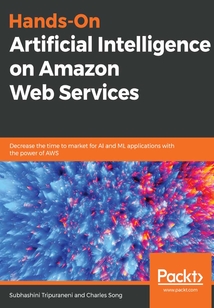
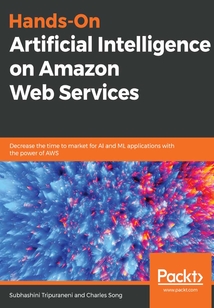
會員
Hands-On Artificial Intelligence on Amazon Web Services
Fromdatawranglingthroughtotranslatingtext,youcanaccomplishthisandmorewiththeartificialintelligenceandmachinelearningservicesavailableonAWS.Withthisbook,you’llworkthroughhands-onexercisesandlearntousetheseservicestosolvereal-worldproblems.You’llevendesign,develop,monitor,andmaintainmachineanddeeplearningmodelsonAWS.ThebookstartswithanintroductiontoAIanditsapplicationsindifferentindustries,alongwithanoverviewofAWSartificialintelligenceandmachinelearningservices.You’llthengettogripswithdetectingandtranslatingtextwithAmazonRekognitionandAmazonTranslate.Thebookwillassistyouinperformingspeech-to-textwithAmazonTranscribeandAmazonPolly.Later,you’lldiscovertheuseofAmazonComprehendforextractinginformationfromtext,andAmazonLexforbuildingvoicechatbots.YouwillalsounderstandthekeycapabilitiesofAmazonSageMakersuchaswranglingbigdata,discoveringtopicsintextcollections,andclassifyingimages.Finally,you’llcoversalesforecastingwithdeeplearningandautoregression,beforeexploringtheimportanceofafeedbackloopinmachinelearning.Bytheendofthisbook,youwillhavetheskillsyouneedtoimplementAIinAWSthroughhands-onexercisesthatcoverallaspectsoftheMLmodellifecycle.
最新章節
- Leave a review - let other readers know what you think
- Other Books You May Enjoy
- Summary
- Artificial intelligence in your own field
- Internet of Things and AWS IoT Greengrass
- AWS DeepRacer
品牌:中圖公司
上架時間:2021-06-24 12:08:17
出版社:Packt Publishing
本書數字版權由中圖公司提供,并由其授權上海閱文信息技術有限公司制作發行
- Leave a review - let other readers know what you think 更新時間:2021-06-24 12:49:22
- Other Books You May Enjoy
- Summary
- Artificial intelligence in your own field
- Internet of Things and AWS IoT Greengrass
- AWS DeepRacer
- AWS DeepLens
- Artificial intelligence in the physical world
- What's next?
- Summarizing the concepts we learned in Part IV
- Summarizing the concepts we learned in Part III
- Summarizing the concepts we learned in Part II
- Summarizing the concepts we learned in Part I
- What Is Next?
- Further reading
- Summary
- Evaluating model performance
- Using Amazon's SageMaker XGBoost algorithm to classify ad-click data
- Creating features
- Exploring data
- Creating a machine learning feedback loop
- Developing a use case for evolving training data – ad-click conversion
- Monitoring models for degraded performance
- Technical requirements
- Model Accuracy Degradation and Feedback Loops
- Section 4: Machine Learning Model Monitoring and Governance
- Further reading
- Summary
- Predicting and evaluating sales
- Training DeepAR
- Data pre-processing
- Exploratory data analysis
- Brief description of the dataset
- Understanding model sales through DeepAR
- Arriving at optimal network weights
- Model architecture
- How the DeepAR model works
- Exponential smoothing
- Auto-Regressive Integrated Moving Average (ARIMA )
- Understanding traditional time series forecasting
- Technical requirements
- Sales Forecasting with Deep Learning and Auto Regression
- Further reading
- Summary
- Performing inference through Batch Transform
- Defining hyperparameters for image classification
- Creating input for image classification
- Classifying images through transfer learning in Amazon SageMaker
- Walking through convolutional neural and residual networks
- Technical requirements
- Classifying Images Using Amazon SageMaker
- Further reading
- Summary
- Deploying the trained NTM model and running the inference
- Training NTM in SageMaker
- Understanding how the Neural Topic Model works
- Reviewing topic modeling techniques
- Technical requirements
- Discovering Topics in Text Collection
- Further reading
- Summary
- Creating batch predictions through an inference pipeline
- Creating real-time predictions through an inference pipeline
- Running online versus batch inferences in SageMaker
- Identifying topics by training NTM in SageMaker
- Creating an AWS Glue job
- Preprocessing data using PySpark
- Walking through the prerequisites
- Creating features using Amazon Glue and SparkML
- Understanding the architecture of the inference pipeline in SageMaker
- Technical requirements
- Creating Machine Learning Inference Pipelines
- Further reading
- Summary
- Bring your own container – R model
- Bring your own model – SageMaker MXNet and Gluon
- Understanding the SageMaker experimentation service
- Running hyperparameter optimization (HPO)
- Deploying the trained Object2Vec and running inference
- Training the Object2Vec algorithm
- Learning how Object2Vec Works
- Conducting training in Amazon SageMaker
- Preprocessing big data through Spark EMR
- Technical requirements
- Working with Amazon SageMaker
- Section 3: Training Machine Learning Models with Amazon SageMaker
- Further reading
- Summary
- Contact assistant RESTful endpoint
- Intelligent assistant service implementation
- Integrating the contact assistant into applications
- Deploying the contact assistant bot
- Test conversations for MakePhoneCallByName
- Fulfillment and response for MakePhoneCallByName
- Slots and confirmation prompt for MakePhoneCallByName
- Sample utterances and lambda initialization/validation for MakePhoneCallByName
- The MakePhoneCallByName intent
- Test conversations for LookupPhoneNumberByName
- The intent fulfillment for LookupPhoneNumberByName
- Amazon Lex helper functions
- Fulfillment lambda function for LookupPhoneNumberByName
- DynamoDB IAM role for LookupPhoneNumberByName
- Fulfillment for LookupPhoneNumberByName using AWS Lambda
- Confirmation prompt and response for LookupPhoneNumberByName
- Sample utterances and slots for LookupPhoneNumberByName
- The LookupPhoneNumberByName intent
- Setting up the contact assistant bot
- Understanding the Amazon Lex development paradigm
- Contact assistant architecture
- Understanding the friendly human-computer interface
- Building a Voice Chatbot with Amazon Lex
- Further reading
- Summary
- Discussing the project enhancement ideas
- Deploying the Contact Organizer to AWS
- scripts.js
- Index.html
- Implementing the web user interface
- Upload image endpoint
- Save contact and get all contacts endpoints
- Extract Image Information endpoint
- Implementing RESTful endpoints
- Storage Service – uploading and retrieving a file
- Contact Store – save and retrieve contacts
- Extraction Service – contact information extraction
- Recognition Service – text detection
- Implementing services
- Setting up the project structure
- Component interactions in Contact Organizer
- Understanding the Contact Organizer architecture
- Working with your Artificial Intelligence coworker
- Technical requirements
- Extracting Information from Text with Amazon Comprehend
- References
- Summary
- Discussing the project enhancement ideas
- Deploying the Universal Translator to AWS
- scripts.js
- index.html
- Implementing the Web User Interface
- Upload recording Endpoint
- Synthesize speech endpoint
- Translate recording endpoint
- Implementing RESTful endpoints
- Storage Service – uploading and retrieving a file
- Speech Service – text-to-speech
- Translation Service – translating text
- Transcription service – speech-to-text
- Implementing services
- Setting up the project structure
- Component interactions of Universal Translator
- Understanding the architecture of Universal Translator
- Technologies from science fiction
- Technical requirements
- Performing Speech-to-Text and Vice Versa with Amazon Transcribe and Polly
- Further reading
- Summary
- Discussing project enhancement ideas
- Deploying Pictorial Translator to AWS
- scripts.js
- index.html
- Implementing the web user interface
- Upload the image endpoint
- Translate the image text endpoint
- Implementing RESTful endpoints
- A recommendation on unit testing
- Storage service – uploading files
- Translation service – translating text
- Recognition service – text detection
- Implementing services
- Setting up the project structure
- Component interactions of Pictorial Translator
- Understanding the architecture of Pictorial Translator
- Making the world smaller
- Detecting and Translating Text with Amazon Rekognition and Translate
- Section 2: Building Applications with AWS AI Services
- Further reading
- Summary
- Deploying a static website via AWS S3
- Deploying AI application backends to AWS via Chalice
- Developing a demo application web user interface
- Developing an AI application locally using AWS Chalice
- Creating the base project structure
- Component interactions of the Object Detector
- Object detector architecture
- Working with a hands-on AI application architecture
- Creation of custom AI capabilities
- Understanding the architecture of modern AI applications
- Understanding the architecture design principles for AI applications
- Understanding the success factors of artificial intelligence applications
- Technical requirements
- Anatomy of a Modern AI Application
- References
- Summary
- First project with the AWS SDK
- Creating your first Python virtual environment
- Setting up a Python virtual environment with Pipenv
- Setting up a Python development environment
- Using Python for AI applications
- Invoking the Rekognition service using the AWS CLI
- Configuring the AWS CLI
- Installing the AWS CLI
- Earlier Windows versions
- Windows 10
- Installing Python on Microsoft Windows
- Installing Python on Linux
- Installing Python on macOS
- Installing Python
- Getting familiar with the AWS CLI
- Identity and Access Management
- Working with S3
- Test driving the Amazon Rekognition service
- Choosing the AWS region
- Finding AWS services
- Navigating through the AWS Management Console
- Creating your AWS account
- Hands-on with AWS services
- Overview of AWS AI offerings
- Why use Amazon Web Services for AI?
- Personalized predictive keyboards
- AI in medical care
- Autonomous vehicles
- Applications of AI
- What is AI?
- Technical requirements
- Introduction to Artificial Intelligence on Amazon Web Services
- Section 1: Introduction and Anatomy of a Modern AI Application
- Reviews
- Get in touch
- Conventions used
- Download the color images
- Download the example code files
- To get the most out of this book
- What this book covers
- Who this book is for
- Preface
- Packt is searching for authors like you
- About the reviewer
- About the authors
- Contributors
- Why subscribe?
- About Packt
- Hands-On Artificial Intelligence on Amazon Web Services
- Copyright and Credits
- Title Page
- coverpage
- coverpage
- Title Page
- Copyright and Credits
- Hands-On Artificial Intelligence on Amazon Web Services
- About Packt
- Why subscribe?
- Contributors
- About the authors
- About the reviewer
- Packt is searching for authors like you
- Preface
- Who this book is for
- What this book covers
- To get the most out of this book
- Download the example code files
- Download the color images
- Conventions used
- Get in touch
- Reviews
- Section 1: Introduction and Anatomy of a Modern AI Application
- Introduction to Artificial Intelligence on Amazon Web Services
- Technical requirements
- What is AI?
- Applications of AI
- Autonomous vehicles
- AI in medical care
- Personalized predictive keyboards
- Why use Amazon Web Services for AI?
- Overview of AWS AI offerings
- Hands-on with AWS services
- Creating your AWS account
- Navigating through the AWS Management Console
- Finding AWS services
- Choosing the AWS region
- Test driving the Amazon Rekognition service
- Working with S3
- Identity and Access Management
- Getting familiar with the AWS CLI
- Installing Python
- Installing Python on macOS
- Installing Python on Linux
- Installing Python on Microsoft Windows
- Windows 10
- Earlier Windows versions
- Installing the AWS CLI
- Configuring the AWS CLI
- Invoking the Rekognition service using the AWS CLI
- Using Python for AI applications
- Setting up a Python development environment
- Setting up a Python virtual environment with Pipenv
- Creating your first Python virtual environment
- First project with the AWS SDK
- Summary
- References
- Anatomy of a Modern AI Application
- Technical requirements
- Understanding the success factors of artificial intelligence applications
- Understanding the architecture design principles for AI applications
- Understanding the architecture of modern AI applications
- Creation of custom AI capabilities
- Working with a hands-on AI application architecture
- Object detector architecture
- Component interactions of the Object Detector
- Creating the base project structure
- Developing an AI application locally using AWS Chalice
- Developing a demo application web user interface
- Deploying AI application backends to AWS via Chalice
- Deploying a static website via AWS S3
- Summary
- Further reading
- Section 2: Building Applications with AWS AI Services
- Detecting and Translating Text with Amazon Rekognition and Translate
- Making the world smaller
- Understanding the architecture of Pictorial Translator
- Component interactions of Pictorial Translator
- Setting up the project structure
- Implementing services
- Recognition service – text detection
- Translation service – translating text
- Storage service – uploading files
- A recommendation on unit testing
- Implementing RESTful endpoints
- Translate the image text endpoint
- Upload the image endpoint
- Implementing the web user interface
- index.html
- scripts.js
- Deploying Pictorial Translator to AWS
- Discussing project enhancement ideas
- Summary
- Further reading
- Performing Speech-to-Text and Vice Versa with Amazon Transcribe and Polly
- Technical requirements
- Technologies from science fiction
- Understanding the architecture of Universal Translator
- Component interactions of Universal Translator
- Setting up the project structure
- Implementing services
- Transcription service – speech-to-text
- Translation Service – translating text
- Speech Service – text-to-speech
- Storage Service – uploading and retrieving a file
- Implementing RESTful endpoints
- Translate recording endpoint
- Synthesize speech endpoint
- Upload recording Endpoint
- Implementing the Web User Interface
- index.html
- scripts.js
- Deploying the Universal Translator to AWS
- Discussing the project enhancement ideas
- Summary
- References
- Extracting Information from Text with Amazon Comprehend
- Technical requirements
- Working with your Artificial Intelligence coworker
- Understanding the Contact Organizer architecture
- Component interactions in Contact Organizer
- Setting up the project structure
- Implementing services
- Recognition Service – text detection
- Extraction Service – contact information extraction
- Contact Store – save and retrieve contacts
- Storage Service – uploading and retrieving a file
- Implementing RESTful endpoints
- Extract Image Information endpoint
- Save contact and get all contacts endpoints
- Upload image endpoint
- Implementing the web user interface
- Index.html
- scripts.js
- Deploying the Contact Organizer to AWS
- Discussing the project enhancement ideas
- Summary
- Further reading
- Building a Voice Chatbot with Amazon Lex
- Understanding the friendly human-computer interface
- Contact assistant architecture
- Understanding the Amazon Lex development paradigm
- Setting up the contact assistant bot
- The LookupPhoneNumberByName intent
- Sample utterances and slots for LookupPhoneNumberByName
- Confirmation prompt and response for LookupPhoneNumberByName
- Fulfillment for LookupPhoneNumberByName using AWS Lambda
- DynamoDB IAM role for LookupPhoneNumberByName
- Fulfillment lambda function for LookupPhoneNumberByName
- Amazon Lex helper functions
- The intent fulfillment for LookupPhoneNumberByName
- Test conversations for LookupPhoneNumberByName
- The MakePhoneCallByName intent
- Sample utterances and lambda initialization/validation for MakePhoneCallByName
- Slots and confirmation prompt for MakePhoneCallByName
- Fulfillment and response for MakePhoneCallByName
- Test conversations for MakePhoneCallByName
- Deploying the contact assistant bot
- Integrating the contact assistant into applications
- Intelligent assistant service implementation
- Contact assistant RESTful endpoint
- Summary
- Further reading
- Section 3: Training Machine Learning Models with Amazon SageMaker
- Working with Amazon SageMaker
- Technical requirements
- Preprocessing big data through Spark EMR
- Conducting training in Amazon SageMaker
- Learning how Object2Vec Works
- Training the Object2Vec algorithm
- Deploying the trained Object2Vec and running inference
- Running hyperparameter optimization (HPO)
- Understanding the SageMaker experimentation service
- Bring your own model – SageMaker MXNet and Gluon
- Bring your own container – R model
- Summary
- Further reading
- Creating Machine Learning Inference Pipelines
- Technical requirements
- Understanding the architecture of the inference pipeline in SageMaker
- Creating features using Amazon Glue and SparkML
- Walking through the prerequisites
- Preprocessing data using PySpark
- Creating an AWS Glue job
- Identifying topics by training NTM in SageMaker
- Running online versus batch inferences in SageMaker
- Creating real-time predictions through an inference pipeline
- Creating batch predictions through an inference pipeline
- Summary
- Further reading
- Discovering Topics in Text Collection
- Technical requirements
- Reviewing topic modeling techniques
- Understanding how the Neural Topic Model works
- Training NTM in SageMaker
- Deploying the trained NTM model and running the inference
- Summary
- Further reading
- Classifying Images Using Amazon SageMaker
- Technical requirements
- Walking through convolutional neural and residual networks
- Classifying images through transfer learning in Amazon SageMaker
- Creating input for image classification
- Defining hyperparameters for image classification
- Performing inference through Batch Transform
- Summary
- Further reading
- Sales Forecasting with Deep Learning and Auto Regression
- Technical requirements
- Understanding traditional time series forecasting
- Auto-Regressive Integrated Moving Average (ARIMA )
- Exponential smoothing
- How the DeepAR model works
- Model architecture
- Arriving at optimal network weights
- Understanding model sales through DeepAR
- Brief description of the dataset
- Exploratory data analysis
- Data pre-processing
- Training DeepAR
- Predicting and evaluating sales
- Summary
- Further reading
- Section 4: Machine Learning Model Monitoring and Governance
- Model Accuracy Degradation and Feedback Loops
- Technical requirements
- Monitoring models for degraded performance
- Developing a use case for evolving training data – ad-click conversion
- Creating a machine learning feedback loop
- Exploring data
- Creating features
- Using Amazon's SageMaker XGBoost algorithm to classify ad-click data
- Evaluating model performance
- Summary
- Further reading
- What Is Next?
- Summarizing the concepts we learned in Part I
- Summarizing the concepts we learned in Part II
- Summarizing the concepts we learned in Part III
- Summarizing the concepts we learned in Part IV
- What's next?
- Artificial intelligence in the physical world
- AWS DeepLens
- AWS DeepRacer
- Internet of Things and AWS IoT Greengrass
- Artificial intelligence in your own field
- Summary
- Other Books You May Enjoy
- Leave a review - let other readers know what you think 更新時間:2021-06-24 12:49:22


