舉報 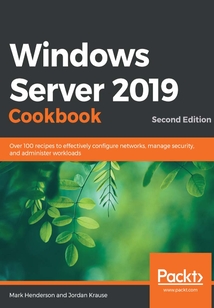
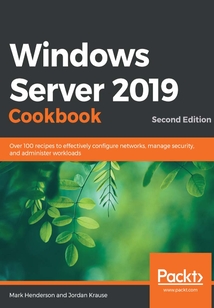
會員
Windows Server 2019 Cookbook
最新章節(jié):
Other Books You May Enjoy
DoyouwanttogetupandrunningwithessentialadministrativetasksinWindowsServer2019?ThissecondeditionoftheWindowsServer2019Cookbookispackedwithpracticalrecipesthatwillhelpyoudojustthat.ThebookstartsbytakingyouthroughthebasicsthatyouneedtoknowtogetaWindowsServeroperatingsystemworking,beforeteachingyouhowtonavigatethroughdailytasksusingtheupgradedgraphicaluserinterface(GUI).You'llthenlearnhowtocomposeanoptimalGroupPolicyandperformtaskautomationwithPowerShellscripting.Asyouadvance,you’llgettogripswithfasterappinnovation,improvedWindowssecuritymeasures,andhybridcloudenvironments.Afteryou’veexploredthefunctionsavailabletoprovideremotenetworkaccesstoyourusers,you’llcoverthenewHyper-Venhancements.Finally,thisWindowsServerbookwillguideyouthroughpracticalrecipesrelatingtoAzureintegrationandimportanttipsforhowtomanageaWindowsServerenvironmentseamlessly.Bytheendofthisbook,you’llbewell-versedwithWindowsServer2019essentialsandhavetheskillsyouneedtoconfigureWindowsservicesandimplementbestpracticesforsecuringaWindowsServerenvironment.
最新章節(jié)
- Other Books You May Enjoy
- Using BitLocker for drive encryption
- Windows Server Update Services
- Using System Monitor to identify security issues
- Enabling the Active Directory Recycle Bin
- Delegating Active Directory permissions
品牌:中圖公司
上架時間:2021-06-18 17:54:20
出版社:Packt Publishing
本書數(shù)字版權(quán)由中圖公司提供,并由其授權(quán)上海閱文信息技術(shù)有限公司制作發(fā)行
- Other Books You May Enjoy 更新時間:2021-06-18 18:27:10
- Using BitLocker for drive encryption
- Windows Server Update Services
- Using System Monitor to identify security issues
- Enabling the Active Directory Recycle Bin
- Delegating Active Directory permissions
- Disabling outdated services and protocols
- Using Desired State Configuration to enforce default configurations
- The Microsoft Security Compliance Toolkit
- Using Group Policy to enforce a password policy
- Chapter 16: Hardening Your Infrastructure
- Using Azure DSC automation
- Pushing a DSC configuration to multiple servers
- Converting a GPO to DSC
- Using complex resources
- Adding additional roles to DSC
- Making your first DSC
- Chapter 15: Desired State Configuration and Automation
- Deploying a container to Azure
- Changing the container networking
- Productionizing a running container
- Upgrading a container
- Creating and customizing your own container image
- Running commands inside a container
- Running your first container
- Configuring your server to run container images
- Chapter 14: Containers and Docker
- Using nested resiliency
- Using checkpoints as rollback points
- Editing virtual hard disks
- Using the VM Settings page
- Building your first VM
- Networking your VMs
- Creating a Hyper-V server
- Creating a Windows Server that runs Hyper-V
- Chapter 13: Working with Hyper-V
- Managing Server Core with PowerShell remoting
- Managing Server Core using remote MMC tools
- Managing Server Core with Server Manager
- Limitations of Server Core
- Switching between Server Core and Desktop Experience?
- Configuring Server Core from the console
- Building your first Server Core instance
- Chapter 12: Server Core
- Configuring a Scale-Out File Server
- Setting up Windows Server 2019 work folders
- Turning on data deduplication
- Configuring Storage Spaces
- Configuring an iSCSI initiator connection
- Creating an iSCSI target on your server
- Configuring Distributed File System Replication
- Enabling Distributed File System and creating a Namespace
- Chapter 11: File Services and Data Control
- Plugging in ADMX and ADML templates
- Working with WMI filters to assign GPOs
- Backing up and restoring GPOs
- Viewing the GPOs currently assigned to a computer
- Viewing the settings currently enabled inside a GPO
- Using Group Policy to enforce an internet proxy server
- Creating a printer connection with Group Policy
- Creating a VPN connection with Group Policy
- Redirecting the Documents folder to a network share
- Mapping network drives with Group Policy
- Creating and assigning a new Group Policy Object
- Chapter 10: Group Policy
- Aggregate prediction outcomes
- Managing Windows Server System Insights from PowerShell
- Managing System Insights
- Windows Server System Insights capabilities
- Installing System Insights
- Chapter 9: System Insights
- Checking for viruses and adding ransomware protection
- Using IP Address Management to keep track of your used IP addresses
- Recovering data from a Windows backup file
- Configuring a full system backup using Windows Server Backup
- Using the new Task Manager to its full potential
- Using Server Manager as a quick monitoring tool
- Chapter 8: Monitoring and Backup
- Adding support for OpenGL and OpenCL applications
- Publishing WordPad with RemoteApp
- Removing an RD Session Host server from use for maintenance
- Installing a printer driver to use with redirection
- Shadowing another session in RDS
- Disabling the redirection of local resources
- Installing applications on an RDSH server
- Adding an additional RDSH server to your RDS environment
- Building a single server RDS environment
- Basics of an RDS environment
- Chapter 7: Remote Desktop Services
- Reporting on DirectAccess and VPN connections
- Replacing your expiring IP-HTTPS certificate
- Adding a VPN to your existing DirectAccess server
- Enabling Network Load Balancing on your DirectAccess servers
- Building your Network Location Server on its own system
- Enhancing the security of DirectAccess by requiring certificate authentication
- Pre-staging Group Policy Objects to be used by DirectAccess
- Configuring DirectAccess a VPN or a combination of the two
- DirectAccess planning questions and answers
- Chapter 6: Remote Access
- Using host headers to manage multiple websites on a single IP address
- Hosting multiple websites on your IIS server
- Rebinding your renewed certificates automatically
- Moving an SSL certificate from one server to another
- Using Let's Encrypt to acquire your SSL certificate
- Using a Certificate Signing Request to acquire your SSL certificate
- Adding encryption to your website
- Changing the port on which your website runs
- Launching your first website
- Installing the Web Server role with PowerShell
- Chapter 5: Internet Information Services
- Revoking a certificate
- Renewing your root certificate
- Configuring Autoenrollment to issue certificates to all domain-joined systems
- Using PowerShell to request a new certificate
- Using the web interface to request a new certificate
- Using MMC to request a new certificate
- Publishing a certificate template to allow enrolment
- Creating a certificate template to prepare for issuing machine certificates to your clients
- Building a subordinate Certification Authority server
- Setting up the first Certification Authority server in a network
- Chapter 4: Working with Certificates
- Renaming and domain joining
- Setting up NIC Teaming
- Using the pathping command to trace network traffic
- Using Telnet and Test-NetConnection to test a connection and network flow
- Using dynamic BGP routing in your Windows routing table
- Adding a static route to the Windows routing table
- Multi-homing Windows Server 2019
- Using Windows Firewall with Advanced Security to block unnecessary traffic
- Chapter 3: Networking
- Using PowerShell to run commands on another server
- Using PowerShell to create a new Active Directory user
- Pre-staging a computer account in Active Directory
- Creating a DHCP reservation for a specific server or resource
- Creating a DHCP scope to assign addresses to computers
- Creating and using a CNAME record in DNS
- Creating an A or AAAA record in DNS
- Organizing your computers with Organizational Units
- Adding a second DC
- Configuring a combination Domain Controller DNS server and DHCP server
- Chapter 2: Core Infrastructure Tasks
- Searching for PowerShell cmdlets with Get-Help
- Building and executing your first PowerShell script
- Setting your PowerShell Execution Policy
- Identifying useful keyboard shortcuts in Server 2019
- Managing your servers through the Windows Admin Center
- Administering Server 2019 from a Windows 10 machine
- Installing a role or feature
- Using PowerShell to accomplish any function in Windows Server
- Managing remote servers from a single pane with Server Manager
- Using the search function to launch applications quickly
- Using WinKey + X for quick admin tasks
- Launching Administrative Tools
- Shutting down or restarting the server
- Chapter 1: Learning the Interface
- Preface
- Packt is searching for authors like you
- About the reviewer
- Contributors About the authors
- Why subscribe?
- 版權(quán)信息
- 封面
- 封面
- 版權(quán)信息
- Why subscribe?
- Contributors About the authors
- About the reviewer
- Packt is searching for authors like you
- Preface
- Chapter 1: Learning the Interface
- Shutting down or restarting the server
- Launching Administrative Tools
- Using WinKey + X for quick admin tasks
- Using the search function to launch applications quickly
- Managing remote servers from a single pane with Server Manager
- Using PowerShell to accomplish any function in Windows Server
- Installing a role or feature
- Administering Server 2019 from a Windows 10 machine
- Managing your servers through the Windows Admin Center
- Identifying useful keyboard shortcuts in Server 2019
- Setting your PowerShell Execution Policy
- Building and executing your first PowerShell script
- Searching for PowerShell cmdlets with Get-Help
- Chapter 2: Core Infrastructure Tasks
- Configuring a combination Domain Controller DNS server and DHCP server
- Adding a second DC
- Organizing your computers with Organizational Units
- Creating an A or AAAA record in DNS
- Creating and using a CNAME record in DNS
- Creating a DHCP scope to assign addresses to computers
- Creating a DHCP reservation for a specific server or resource
- Pre-staging a computer account in Active Directory
- Using PowerShell to create a new Active Directory user
- Using PowerShell to run commands on another server
- Chapter 3: Networking
- Using Windows Firewall with Advanced Security to block unnecessary traffic
- Multi-homing Windows Server 2019
- Adding a static route to the Windows routing table
- Using dynamic BGP routing in your Windows routing table
- Using Telnet and Test-NetConnection to test a connection and network flow
- Using the pathping command to trace network traffic
- Setting up NIC Teaming
- Renaming and domain joining
- Chapter 4: Working with Certificates
- Setting up the first Certification Authority server in a network
- Building a subordinate Certification Authority server
- Creating a certificate template to prepare for issuing machine certificates to your clients
- Publishing a certificate template to allow enrolment
- Using MMC to request a new certificate
- Using the web interface to request a new certificate
- Using PowerShell to request a new certificate
- Configuring Autoenrollment to issue certificates to all domain-joined systems
- Renewing your root certificate
- Revoking a certificate
- Chapter 5: Internet Information Services
- Installing the Web Server role with PowerShell
- Launching your first website
- Changing the port on which your website runs
- Adding encryption to your website
- Using a Certificate Signing Request to acquire your SSL certificate
- Using Let's Encrypt to acquire your SSL certificate
- Moving an SSL certificate from one server to another
- Rebinding your renewed certificates automatically
- Hosting multiple websites on your IIS server
- Using host headers to manage multiple websites on a single IP address
- Chapter 6: Remote Access
- DirectAccess planning questions and answers
- Configuring DirectAccess a VPN or a combination of the two
- Pre-staging Group Policy Objects to be used by DirectAccess
- Enhancing the security of DirectAccess by requiring certificate authentication
- Building your Network Location Server on its own system
- Enabling Network Load Balancing on your DirectAccess servers
- Adding a VPN to your existing DirectAccess server
- Replacing your expiring IP-HTTPS certificate
- Reporting on DirectAccess and VPN connections
- Chapter 7: Remote Desktop Services
- Basics of an RDS environment
- Building a single server RDS environment
- Adding an additional RDSH server to your RDS environment
- Installing applications on an RDSH server
- Disabling the redirection of local resources
- Shadowing another session in RDS
- Installing a printer driver to use with redirection
- Removing an RD Session Host server from use for maintenance
- Publishing WordPad with RemoteApp
- Adding support for OpenGL and OpenCL applications
- Chapter 8: Monitoring and Backup
- Using Server Manager as a quick monitoring tool
- Using the new Task Manager to its full potential
- Configuring a full system backup using Windows Server Backup
- Recovering data from a Windows backup file
- Using IP Address Management to keep track of your used IP addresses
- Checking for viruses and adding ransomware protection
- Chapter 9: System Insights
- Installing System Insights
- Windows Server System Insights capabilities
- Managing System Insights
- Managing Windows Server System Insights from PowerShell
- Aggregate prediction outcomes
- Chapter 10: Group Policy
- Creating and assigning a new Group Policy Object
- Mapping network drives with Group Policy
- Redirecting the Documents folder to a network share
- Creating a VPN connection with Group Policy
- Creating a printer connection with Group Policy
- Using Group Policy to enforce an internet proxy server
- Viewing the settings currently enabled inside a GPO
- Viewing the GPOs currently assigned to a computer
- Backing up and restoring GPOs
- Working with WMI filters to assign GPOs
- Plugging in ADMX and ADML templates
- Chapter 11: File Services and Data Control
- Enabling Distributed File System and creating a Namespace
- Configuring Distributed File System Replication
- Creating an iSCSI target on your server
- Configuring an iSCSI initiator connection
- Configuring Storage Spaces
- Turning on data deduplication
- Setting up Windows Server 2019 work folders
- Configuring a Scale-Out File Server
- Chapter 12: Server Core
- Building your first Server Core instance
- Configuring Server Core from the console
- Switching between Server Core and Desktop Experience?
- Limitations of Server Core
- Managing Server Core with Server Manager
- Managing Server Core using remote MMC tools
- Managing Server Core with PowerShell remoting
- Chapter 13: Working with Hyper-V
- Creating a Windows Server that runs Hyper-V
- Creating a Hyper-V server
- Networking your VMs
- Building your first VM
- Using the VM Settings page
- Editing virtual hard disks
- Using checkpoints as rollback points
- Using nested resiliency
- Chapter 14: Containers and Docker
- Configuring your server to run container images
- Running your first container
- Running commands inside a container
- Creating and customizing your own container image
- Upgrading a container
- Productionizing a running container
- Changing the container networking
- Deploying a container to Azure
- Chapter 15: Desired State Configuration and Automation
- Making your first DSC
- Adding additional roles to DSC
- Using complex resources
- Converting a GPO to DSC
- Pushing a DSC configuration to multiple servers
- Using Azure DSC automation
- Chapter 16: Hardening Your Infrastructure
- Using Group Policy to enforce a password policy
- The Microsoft Security Compliance Toolkit
- Using Desired State Configuration to enforce default configurations
- Disabling outdated services and protocols
- Delegating Active Directory permissions
- Enabling the Active Directory Recycle Bin
- Using System Monitor to identify security issues
- Windows Server Update Services
- Using BitLocker for drive encryption
- Other Books You May Enjoy 更新時間:2021-06-18 18:27:10


