舉報 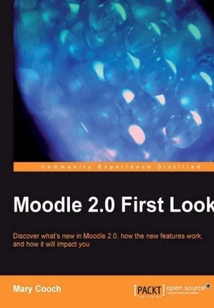
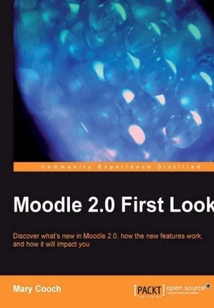
會員
Moodle 2.0 First Look
最新章節:
Index
ThebooklooksatthemainfunctionalareasofMoodlethathavesignificantnewfeatures,explainsthenewfeaturesandhowtousethem.Itdrawsattentiontosignificantdifferencesfromhowthingsusedtobehave,andgivesthereaderanideaofthekindofconsequencesthesechangeswillbringtothem.IfyouareanexistingMoodleuser,tutor,oradministrator,thenthisbookisforyou.YouareexpectedtobefamiliarwiththeoperationofMoodle.
最新章節
- Index
- Summary
- Changes in Course administration
- What's new in reports
- What's new in networking
- What's new in server
品牌:中圖公司
上架時間:2021-04-13 16:23:41
出版社:Packt Publishing
本書數字版權由中圖公司提供,并由其授權上海閱文信息技術有限公司制作發行
- Index 更新時間:2021-04-13 17:08:11
- Summary
- Changes in Course administration
- What's new in reports
- What's new in networking
- What's new in server
- What's new in Front page
- What's new in appearance
- What's new in security
- What's new in Plugins
- What's new in Location
- What's new in Grades
- What's new in Courses
- What's new in Users
- The Settings block
- Chapter 8. Admin Issues
- Summary
- Giving feedback
- Giving feedback
- How do messages display?
- Moodle messaging
- Recap the Comments block in Moodle 2.0
- Students hold a dialogue during a workshop or Wiki
- Teachers comment in private (2)
- Teachers comment in private (1)
- Students comment on the usefulness of a resource
- Why comment on the course page?
- Using the Comments block
- Recap—the blog in Moodle 2.0
- Commenting on blogs
- Admin issues
- Blog settings
- The blog tags block
- Course specific blogs
- The Recent Blog Entries block
- The Blog Menu block
- Where's my blog?
- Chapter 7. Having your say
- Summary
- Course Completion in Practice: Example 2
- Course Completion in Practice: Example 1
- Marking a course as "Complete"
- Differentiating with a forum post
- Differentiating with conditional activities
- What does a student see?
- How can students track their progress?
- Setting up the Lesson
- Setting a pass or fail grade condition
- Setting up the quiz
- Setting up the forum
- Setting up the introductory webpage
- Setting up the tasks
- What the course teacher needs to do
- What admin needs to do
- Chapter 6. Managing the Learning Path
- Summary
- Neater display of SCORM packages
- A new forum type
- Downloading assignments
- Recap on the workshop
- A glance in the gradebook
- The grading evaluation phase
- The assessment phase
- The submission phase
- The set-up phase
- What's new in the Workshop
- Recap on the wiki
- What's new in the tabs
- Adding new pages
- Making a Moodle 2.0 Wiki
- Recap on the Quiz
- Quiz reports
- Sharing questions between courses
- Making more quizzes
- The teacher's perspective
- Making sure our students don't submit before they've answered all the questions
- What does the student see?
- Creating questions for our quiz
- Where do we go from here?
- Making a Moodle 2.0 quiz
- Chapter 5. What's new in Add an Activity
- Summary
- URL
- Page
- So what's new? Other options for our label
- Inserting a label
- Adding an IMS content package
- Uploading a folder to Moodle
- Adding a folder
- Resource administration
- Adding a file
- Chapter 4. What's new in Add a Resource
- Summary
- Sending work out of Moodle with the Portfolio API
- Private files—personal storage space
- Importing an image from Flickr
- What about FTP?
- What about "Course files"?
- Where's our file in the course?
- Uploading a file from the Resource menu
- Reusing a file in another course
- Where's our file on the front page?
- Uploading through the HTML editor
- Managing files
- Embedding multimedia in the HTML editor
- Chapter 3. Editing Text and Managing Files
- Summary
- Moving blocks
- Hiding blocks
- Teachers managing blocks in courses
- Adding a block to courses in one category
- Adding a block to a course category page
- Making a block sticky throughout our Moodle
- Managing blocks
- The course administration block
- The Navigation bar (breadcrumb trail)
- Configuring the navigation block
- What does a student see?
- Named topic sections
- Navigating around a course
- The Settings block
- What do users who are logged in see?
- What does Moodle 2.0 look like?
- Chapter 2. Finding our way around (Navigation and Blocks)
- Summary
- How do we get Moodle 2.0?
- Improved admin
- Control your students' progress
- Existing activities updated and improved
- More places to have your say
- A new way of managing your content
- Looks cleaner moves faster
- Chapter 1. What's New in Moodle 2
- Customer support
- Reader feedback
- Conventions
- Who this book is for
- What you need for this book
- Preface
- About the Reviewers
- About the Author
- Credits
- 版權頁
- 封面
- 封面
- 版權頁
- Credits
- About the Author
- About the Reviewers
- Preface
- What you need for this book
- Who this book is for
- Conventions
- Reader feedback
- Customer support
- Chapter 1. What's New in Moodle 2
- Looks cleaner moves faster
- A new way of managing your content
- More places to have your say
- Existing activities updated and improved
- Control your students' progress
- Improved admin
- How do we get Moodle 2.0?
- Summary
- Chapter 2. Finding our way around (Navigation and Blocks)
- What does Moodle 2.0 look like?
- What do users who are logged in see?
- The Settings block
- Navigating around a course
- Named topic sections
- What does a student see?
- Configuring the navigation block
- The Navigation bar (breadcrumb trail)
- The course administration block
- Managing blocks
- Making a block sticky throughout our Moodle
- Adding a block to a course category page
- Adding a block to courses in one category
- Teachers managing blocks in courses
- Hiding blocks
- Moving blocks
- Summary
- Chapter 3. Editing Text and Managing Files
- Embedding multimedia in the HTML editor
- Managing files
- Uploading through the HTML editor
- Where's our file on the front page?
- Reusing a file in another course
- Uploading a file from the Resource menu
- Where's our file in the course?
- What about "Course files"?
- What about FTP?
- Importing an image from Flickr
- Private files—personal storage space
- Sending work out of Moodle with the Portfolio API
- Summary
- Chapter 4. What's new in Add a Resource
- Adding a file
- Resource administration
- Adding a folder
- Uploading a folder to Moodle
- Adding an IMS content package
- Inserting a label
- So what's new? Other options for our label
- Page
- URL
- Summary
- Chapter 5. What's new in Add an Activity
- Making a Moodle 2.0 quiz
- Where do we go from here?
- Creating questions for our quiz
- What does the student see?
- Making sure our students don't submit before they've answered all the questions
- The teacher's perspective
- Making more quizzes
- Sharing questions between courses
- Quiz reports
- Recap on the Quiz
- Making a Moodle 2.0 Wiki
- Adding new pages
- What's new in the tabs
- Recap on the wiki
- What's new in the Workshop
- The set-up phase
- The submission phase
- The assessment phase
- The grading evaluation phase
- A glance in the gradebook
- Recap on the workshop
- Downloading assignments
- A new forum type
- Neater display of SCORM packages
- Summary
- Chapter 6. Managing the Learning Path
- What admin needs to do
- What the course teacher needs to do
- Setting up the tasks
- Setting up the introductory webpage
- Setting up the forum
- Setting up the quiz
- Setting a pass or fail grade condition
- Setting up the Lesson
- How can students track their progress?
- What does a student see?
- Differentiating with conditional activities
- Differentiating with a forum post
- Marking a course as "Complete"
- Course Completion in Practice: Example 1
- Course Completion in Practice: Example 2
- Summary
- Chapter 7. Having your say
- Where's my blog?
- The Blog Menu block
- The Recent Blog Entries block
- Course specific blogs
- The blog tags block
- Blog settings
- Admin issues
- Commenting on blogs
- Recap—the blog in Moodle 2.0
- Using the Comments block
- Why comment on the course page?
- Students comment on the usefulness of a resource
- Teachers comment in private (1)
- Teachers comment in private (2)
- Students hold a dialogue during a workshop or Wiki
- Recap the Comments block in Moodle 2.0
- Moodle messaging
- How do messages display?
- Giving feedback
- Giving feedback
- Summary
- Chapter 8. Admin Issues
- The Settings block
- What's new in Users
- What's new in Courses
- What's new in Grades
- What's new in Location
- What's new in Plugins
- What's new in security
- What's new in appearance
- What's new in Front page
- What's new in server
- What's new in networking
- What's new in reports
- Changes in Course administration
- Summary
- Index 更新時間:2021-04-13 17:08:11


