舉報 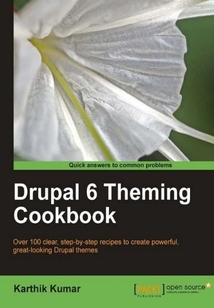
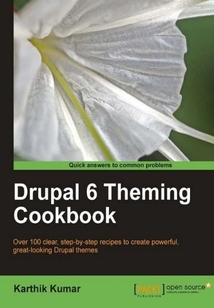
會員
Drupal 6 Theming Cookbook
最新章節(jié):
Index
Writtenincookbookstyle,thisbookofferssolutionstoallcommonthemedesignproblemsthroughrecipes.Eachrecipecontainsstep-by-stepinstructionsfollowedbytheanalysisofwhatwasdoneineachtaskandotherusefulinformation.Thebookisdesignedsothatyoucanreaditchapterbychapter,oryoucanlookatthelistofrecipesandrefertotheminnoparticularorder.ThisbookiswrittenforDrupaldeveloperswhowanttorefreshthelookandfeeloftheirsites.IfyouareaDrupalsiteadministratorwhoislookingtogobeyondthebasicsandcustomizethepresentationalaspectsofyourDrupalsite,thenthisbookisforyou.ItassumesthatreadersarefamiliarwithrudimentaryPHPandacquaintedwithDrupalinstallationandgeneralusage.ReadersarealsoexpectedtohaveknowledgeofCSSandXHTML.
最新章節(jié)
- Index
- Embedding tabbed panels in blocks
- Replacing the site contact page with a panel
- Creating a custom panel layout
- Changing the layout of a panel
- Creating custom styles with the Panel stylizer module
品牌:中圖公司
上架時間:2021-04-13 16:21:50
出版社:Packt Publishing
本書數(shù)字版權(quán)由中圖公司提供,并由其授權(quán)上海閱文信息技術(shù)有限公司制作發(fā)行
- Index 更新時間:2021-04-13 16:57:22
- Embedding tabbed panels in blocks
- Replacing the site contact page with a panel
- Creating a custom panel layout
- Changing the layout of a panel
- Creating custom styles with the Panel stylizer module
- Styling a panel with rounded corners
- Embedding content in a panel
- Using Panels to create a front-page layout
- Chapter 12. Rapid Layouts with Panels
- Creating a custom Views style plugin
- Adding a class to a Views style
- Overriding the Views table style plugin
- Embedding a view inside a node template
- Merging columns with the Views table style plugin
- Styling a node listing using a grid display
- Creating a simple view
- Chapter 11. Views Theming
- Adding lightbox support for images
- Using ImageCache to scale and crop images on the fly
- Adding image support using the ImageField module
- Theming a CCK field using a template file
- Theming CCK content using hook_nodeapi()
- Displaying fields together using field groups
- Hiding fields and labels during display
- Creating a custom node type
- Chapter 10. Customizing CCK
- Adding class attributes to form elements
- Theming form elements
- Using a fieldset to group fields
- Styling the comment form
- Replacing a standard submit button with an image button
- Reordering fields in a form
- Replacing Drupal's textareas with a WYSIWYG HTML editor
- Turning off the resize feature for textareas
- Changing the height of a textarea
- Finding the form ID of a form
- Chapter 9. Form Design
- Styling the Drupal pager
- Styling all external links in a page
- Hiding node links using CSS
- Customizing breadcrumbs in Zen-based themes
- Adding a drop-down navigation menu
- Contextual submenus using the Menu module
- Styling the primary links menu
- Adding content pages to the menu
- Adding a menu to our theme
- Chapter 8. Navigation
- Minimizing and maximizing blocks using JavaScript
- Adding column-sort functionality to tables
- Displaying comments in compact form
- Adding default text to the search textfield
- Exporting a variable from PHP to JavaScript
- Giving the username textfield keyboard focus
- Including a JavaScript file only for certain pages
- Including JavaScript files from a theme
- Chapter 7. JavaScript in Themes
- Displaying the date field in calendar form
- Optimizing using hook_preprocess()
- Module-based variable manipulation
- Displaying the last updated date instead of the submitted date
- Hiding all regions on a page
- Adding a custom theme setting
- Deleting a variable from the page template
- Adding a variable to all node templates
- Chapter 6. Advanced Templating
- Diagnostic logging of JavaScript using Firebug
- Inspecting elements and debugging CSS using Firebug
- Disabling CSS in the browser
- Turning off JavaScript in the browser
- Validating HTML and CSS using Web Developer
- Live preview with Web Developer
- Resetting the default theme manually
- Generating sample content using the Devel generate module
- Analyzing variables using the Devel module
- Finding the right function to use to theme an object
- Chapter 5. Development and Debugging Tools
- Styling the site maintenance page
- Displaying the profile name instead of a username
- Listing all available variables in a template file
- Theme overrides using the Theme developer module
- Theming made easy using the Devel module
- Customizing the appearance of a specific node
- Customizing the appearance of a particular node type
- Changing the layout of a page using page.tpl.php
- Chapter 4. Templating Basics
- Modifying myzen's theme settings
- Adding a conditional stylesheet in Zen
- Adding a background image to the theme
- Adding a custom region to myzen
- Overriding Zen template files with myzen
- Choosing a CSS layout for myzen
- Creating myzen a Zen-based theme
- Creating a theme from scratch
- Clearing the theme registry
- Chapter 3. Custom Themes and Zen
- Creating a fresh look using the color module
- Displaying a different theme for each day of the week
- Adding a CSS file from a module
- Creating the mysite module to hold our tweaks
- Enabling CSS optimization
- Including a CSS file in a theme
- Changing the screenshot image of a theme
- Overriding base theme elements in a sub-theme
- Creating a sub-theme based on a core theme
- Understanding the anatomy of a theme
- Chapter 2. Beyond the Basics
- Controlling block visibility based on node type
- Controlling block visibility based on user role
- Displaying a block only on the front page
- Adding a custom block to the theme
- Adding an existing block to the theme
- Displaying a different theme for administration
- Allowing users to choose from multiple themes
- Adding a slogan to the theme
- Uploading a new favicon
- Uploading a new logo
- Installing and enabling a theme
- Chapter 1. Drupal Theme Basics
- Customer support
- Reader feedback
- Conventions
- Who this book is for
- What you need for this book
- Preface
- About the Reviewers
- About the Author
- Credits
- 版權(quán)頁
- 封面
- 封面
- 版權(quán)頁
- Credits
- About the Author
- About the Reviewers
- Preface
- What you need for this book
- Who this book is for
- Conventions
- Reader feedback
- Customer support
- Chapter 1. Drupal Theme Basics
- Installing and enabling a theme
- Uploading a new logo
- Uploading a new favicon
- Adding a slogan to the theme
- Allowing users to choose from multiple themes
- Displaying a different theme for administration
- Adding an existing block to the theme
- Adding a custom block to the theme
- Displaying a block only on the front page
- Controlling block visibility based on user role
- Controlling block visibility based on node type
- Chapter 2. Beyond the Basics
- Understanding the anatomy of a theme
- Creating a sub-theme based on a core theme
- Overriding base theme elements in a sub-theme
- Changing the screenshot image of a theme
- Including a CSS file in a theme
- Enabling CSS optimization
- Creating the mysite module to hold our tweaks
- Adding a CSS file from a module
- Displaying a different theme for each day of the week
- Creating a fresh look using the color module
- Chapter 3. Custom Themes and Zen
- Clearing the theme registry
- Creating a theme from scratch
- Creating myzen a Zen-based theme
- Choosing a CSS layout for myzen
- Overriding Zen template files with myzen
- Adding a custom region to myzen
- Adding a background image to the theme
- Adding a conditional stylesheet in Zen
- Modifying myzen's theme settings
- Chapter 4. Templating Basics
- Changing the layout of a page using page.tpl.php
- Customizing the appearance of a particular node type
- Customizing the appearance of a specific node
- Theming made easy using the Devel module
- Theme overrides using the Theme developer module
- Listing all available variables in a template file
- Displaying the profile name instead of a username
- Styling the site maintenance page
- Chapter 5. Development and Debugging Tools
- Finding the right function to use to theme an object
- Analyzing variables using the Devel module
- Generating sample content using the Devel generate module
- Resetting the default theme manually
- Live preview with Web Developer
- Validating HTML and CSS using Web Developer
- Turning off JavaScript in the browser
- Disabling CSS in the browser
- Inspecting elements and debugging CSS using Firebug
- Diagnostic logging of JavaScript using Firebug
- Chapter 6. Advanced Templating
- Adding a variable to all node templates
- Deleting a variable from the page template
- Adding a custom theme setting
- Hiding all regions on a page
- Displaying the last updated date instead of the submitted date
- Module-based variable manipulation
- Optimizing using hook_preprocess()
- Displaying the date field in calendar form
- Chapter 7. JavaScript in Themes
- Including JavaScript files from a theme
- Including a JavaScript file only for certain pages
- Giving the username textfield keyboard focus
- Exporting a variable from PHP to JavaScript
- Adding default text to the search textfield
- Displaying comments in compact form
- Adding column-sort functionality to tables
- Minimizing and maximizing blocks using JavaScript
- Chapter 8. Navigation
- Adding a menu to our theme
- Adding content pages to the menu
- Styling the primary links menu
- Contextual submenus using the Menu module
- Adding a drop-down navigation menu
- Customizing breadcrumbs in Zen-based themes
- Hiding node links using CSS
- Styling all external links in a page
- Styling the Drupal pager
- Chapter 9. Form Design
- Finding the form ID of a form
- Changing the height of a textarea
- Turning off the resize feature for textareas
- Replacing Drupal's textareas with a WYSIWYG HTML editor
- Reordering fields in a form
- Replacing a standard submit button with an image button
- Styling the comment form
- Using a fieldset to group fields
- Theming form elements
- Adding class attributes to form elements
- Chapter 10. Customizing CCK
- Creating a custom node type
- Hiding fields and labels during display
- Displaying fields together using field groups
- Theming CCK content using hook_nodeapi()
- Theming a CCK field using a template file
- Adding image support using the ImageField module
- Using ImageCache to scale and crop images on the fly
- Adding lightbox support for images
- Chapter 11. Views Theming
- Creating a simple view
- Styling a node listing using a grid display
- Merging columns with the Views table style plugin
- Embedding a view inside a node template
- Overriding the Views table style plugin
- Adding a class to a Views style
- Creating a custom Views style plugin
- Chapter 12. Rapid Layouts with Panels
- Using Panels to create a front-page layout
- Embedding content in a panel
- Styling a panel with rounded corners
- Creating custom styles with the Panel stylizer module
- Changing the layout of a panel
- Creating a custom panel layout
- Replacing the site contact page with a panel
- Embedding tabbed panels in blocks
- Index 更新時間:2021-04-13 16:57:22


