舉報 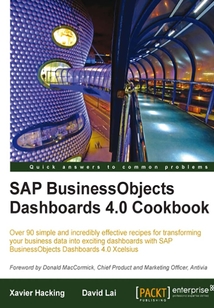
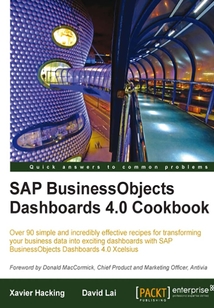
會員
.NET 4.0 Generics
最新章節:
Index
ThisguidetoSAPBusinessObjectsDashboards4.0(formerlyXcelsius)isacookbookpackedfullofpracticalrecipeswritteninaclear,concisemannerwithannotatedexamplestoempowerreaderstoquicklyaccomplishspecificdashboardtasks.Ifyouareadeveloperwithagoodcommandandknowledgeofcreatingdashboards,butarenotyetanadvancedDashboardDesignuser,thenthisistheperfectbookforyou.YoushouldhaveagoodworkingknowledgeofMicrosoftExcelaswellasknowledgeofbasicdashboardpractices,thoughexperienceofDashboardDesignasaspecificdashboardtoolisnotessential.
最新章節
- Index
- System and software requirements
- Supported Excel functions
- Online resources
- Appendix B. Additional Resources—Supported Excel Functions and System/Software Requirements
- Sales/profit dashboard example
品牌:中圖公司
上架時間:2021-04-02 17:03:09
出版社:Packt Publishing
本書數字版權由中圖公司提供,并由其授權上海閱文信息技術有限公司制作發行
- Index 更新時間:2021-04-02 19:30:57
- System and software requirements
- Supported Excel functions
- Online resources
- Appendix B. Additional Resources—Supported Excel Functions and System/Software Requirements
- Sales/profit dashboard example
- What-if scenario: mortgage calculator
- Appendix A. Real World Dashboard Case Studies
- Integrating Web Intelligence with Antivia XWIS
- Presenting micro charts in a tree grid
- Transferring data between dashboards with Data Sharer
- Connecting to Salesforce.com with DashConn
- Integrating Google Maps with the GMaps plugin
- Connecting to CSV-files with the CSV-connector
- Managing add-ons in Dashboard Design
- Introduction
- Chapter 10. Top Third-Party Add-ons
- Creating Adobe Air Applets from Dashboard Design dashboard
- Housing your dashboard in Dashboard Builder
- Publishing to SAP BW
- Exporting to SAP Business Objects Enterprise
- Exporting to a standard SWF PPT PDF and so on
- Introduction
- Chapter 9. Exporting and Publishing
- Accessing dashboards with live data outside of Infoview using CELogonToken
- Passing values from dashboard to dashboard with Flash Variables
- Using Universe queries
- Connecting to SAP BW
- Using Live Office connection
- Using Query as a WebService (QaaWS)
- Creating a news ticker with Excel XML Maps
- Introduction
- Chapter 8. Dashboard Connectivity
- Smart use of quadrants
- Making tables look pretty
- Using the tab set container
- Using the panel container
- Making component colors dynamic
- Working with themes
- Sharing a color scheme
- Using color schemes
- Adding a background to your dashboard
- Changing the look of a chart
- Introduction
- Chapter 7. Dashboard Look and Feel
- Analyzing trends
- Data insertion with the Source data component
- Using the history component
- Using the panel set component
- Creating a slide show
- Using the grid component
- Using dashboard scenarios
- Grouping and organizing components with the canvas container
- Printing your dashboard
- Introduction
- Chapter 6. Advanced Components
- Using alerts in a scorecard
- Using bindable colors to control alert coloring from a central location
- Displaying alerts of different thresholds on a map
- Displaying alerts on a map
- Making alert ranges dynamic
- Using alerts in a gauge
- Adding alerts to a column chart
- Introduction
- Chapter 5. Using Alerts
- Password protecting your dashboard
- Creating a mouse-over help text pop-up
- Building a pop-up screen
- Switching between different charts
- Introduction
- Chapter 4. Dynamic Visibility
- Using sliders to create a what-if scenario
- Selecting calendar dates
- Opening up a Web Intelligence report using dashboard parameters
- Using Play Selector/Play Control
- Inputting data values
- Making selections from a custom image (push button and image component)
- Resetting your data (reset button)
- Adding a MacOSX loading dock to your dashboard
- Using maps to select data of an area or country
- Using Filtered Rows
- Alternative hierarchy selection method
- Using the Filter Selector component for hierarchies
- Selecting your data from a list
- Drilling down from a chart
- Introduction
- Chapter 3. From a Static to an Interactive Dashboard
- Illustrating single values
- Displaying raw data
- Showing a trend without a chart
- Using the tree map
- Scaling the y-axis
- Zooming in on charts
- Sorting series
- Using the OHLC chart and candlestick chart
- Using the radar chart
- Using the bubble chart
- Using the XY chart
- Using the pie chart
- Using the combination chart
- Using sparklines
- Using the bullet chart
- Adding a line chart to your dashboard
- Introduction
- Chapter 2. Data Visualization
- Grouping the canvas components
- Navigation between worksheets
- Debugging your spreadsheets
- Copying the formatting of one cell to another cell or range
- Selecting all worksheet cells with one click
- Using named ranges
- Making the spreadsheet more readable using borders
- Making the spreadsheet more readable with comments
- Making the spreadsheet more readable with colors
- Introduction
- Chapter 1. Staying in Control
- Customer support
- Reader feedback
- Conventions
- Who this book is for
- What you need for this book
- What this book covers
- What is SAP Business Objects Dashboards (formerly Xcelsius)?
- Preface
- Support files eBooks discount offers and more
- www.PacktPub.com
- About the Reviewers
- Acknowledgement
- Acknowledgement
- About the Authors
- Foreword
- Credits
- 版權信息
- 封面
- 封面
- 版權信息
- Credits
- Foreword
- About the Authors
- Acknowledgement
- Acknowledgement
- About the Reviewers
- www.PacktPub.com
- Support files eBooks discount offers and more
- Preface
- What is SAP Business Objects Dashboards (formerly Xcelsius)?
- What this book covers
- What you need for this book
- Who this book is for
- Conventions
- Reader feedback
- Customer support
- Chapter 1. Staying in Control
- Introduction
- Making the spreadsheet more readable with colors
- Making the spreadsheet more readable with comments
- Making the spreadsheet more readable using borders
- Using named ranges
- Selecting all worksheet cells with one click
- Copying the formatting of one cell to another cell or range
- Debugging your spreadsheets
- Navigation between worksheets
- Grouping the canvas components
- Chapter 2. Data Visualization
- Introduction
- Adding a line chart to your dashboard
- Using the bullet chart
- Using sparklines
- Using the combination chart
- Using the pie chart
- Using the XY chart
- Using the bubble chart
- Using the radar chart
- Using the OHLC chart and candlestick chart
- Sorting series
- Zooming in on charts
- Scaling the y-axis
- Using the tree map
- Showing a trend without a chart
- Displaying raw data
- Illustrating single values
- Chapter 3. From a Static to an Interactive Dashboard
- Introduction
- Drilling down from a chart
- Selecting your data from a list
- Using the Filter Selector component for hierarchies
- Alternative hierarchy selection method
- Using Filtered Rows
- Using maps to select data of an area or country
- Adding a MacOSX loading dock to your dashboard
- Resetting your data (reset button)
- Making selections from a custom image (push button and image component)
- Inputting data values
- Using Play Selector/Play Control
- Opening up a Web Intelligence report using dashboard parameters
- Selecting calendar dates
- Using sliders to create a what-if scenario
- Chapter 4. Dynamic Visibility
- Introduction
- Switching between different charts
- Building a pop-up screen
- Creating a mouse-over help text pop-up
- Password protecting your dashboard
- Chapter 5. Using Alerts
- Introduction
- Adding alerts to a column chart
- Using alerts in a gauge
- Making alert ranges dynamic
- Displaying alerts on a map
- Displaying alerts of different thresholds on a map
- Using bindable colors to control alert coloring from a central location
- Using alerts in a scorecard
- Chapter 6. Advanced Components
- Introduction
- Printing your dashboard
- Grouping and organizing components with the canvas container
- Using dashboard scenarios
- Using the grid component
- Creating a slide show
- Using the panel set component
- Using the history component
- Data insertion with the Source data component
- Analyzing trends
- Chapter 7. Dashboard Look and Feel
- Introduction
- Changing the look of a chart
- Adding a background to your dashboard
- Using color schemes
- Sharing a color scheme
- Working with themes
- Making component colors dynamic
- Using the panel container
- Using the tab set container
- Making tables look pretty
- Smart use of quadrants
- Chapter 8. Dashboard Connectivity
- Introduction
- Creating a news ticker with Excel XML Maps
- Using Query as a WebService (QaaWS)
- Using Live Office connection
- Connecting to SAP BW
- Using Universe queries
- Passing values from dashboard to dashboard with Flash Variables
- Accessing dashboards with live data outside of Infoview using CELogonToken
- Chapter 9. Exporting and Publishing
- Introduction
- Exporting to a standard SWF PPT PDF and so on
- Exporting to SAP Business Objects Enterprise
- Publishing to SAP BW
- Housing your dashboard in Dashboard Builder
- Creating Adobe Air Applets from Dashboard Design dashboard
- Chapter 10. Top Third-Party Add-ons
- Introduction
- Managing add-ons in Dashboard Design
- Connecting to CSV-files with the CSV-connector
- Integrating Google Maps with the GMaps plugin
- Connecting to Salesforce.com with DashConn
- Transferring data between dashboards with Data Sharer
- Presenting micro charts in a tree grid
- Integrating Web Intelligence with Antivia XWIS
- Appendix A. Real World Dashboard Case Studies
- What-if scenario: mortgage calculator
- Sales/profit dashboard example
- Appendix B. Additional Resources—Supported Excel Functions and System/Software Requirements
- Online resources
- Supported Excel functions
- System and software requirements
- Index 更新時間:2021-04-02 19:30:57


