舉報 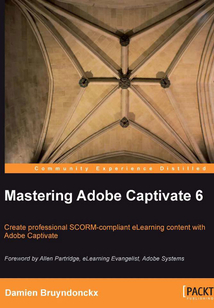
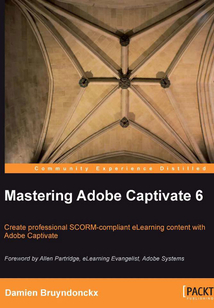
會員
Mastering Adobe Captivate 6
最新章節(jié):
Index
Thisbookisastep-by-steptutorialincludingalltheneededassetstobuildthethreesampleprojectsitcovers.Itisdividedintolotsofsmallsub-topicsandfollowsaclearandlogicaloutlinetohelpyoustructureyournewknowledge.Everysinglefeaturecoveredisimmediatelyillustratedbyameaningfulexercise.Self-explorationofthesoftwareisstronglyencouragedthroughextraexercisesandexperimentations.ThebookalsointroducesyoutotheCaptivatecommunitybyprovidinglotsofexternalreferenceandtipsandtricksfromestablishede-learningprofessionals.Ifyouare:Ateacherwantingtoproducehighqualitye-learningcontentforyourstudents.Workinginatrainingdepartmentandwanttoimplemente-learninginyourcompany.UsingaSCORMorAICC-compliantLMSandwanttoproducee-learningcontenttotrackyourstudents’performance.AwebmasterinneedofafunandinteractivewaytoproduceanFAQorasupportsite.Interestedine-learning.Then,thisbookisforyou!Abasicknowledgeofyouroperatingsystem(MacorWindows)isallittakestoauthorthenextgenerationofe-learningcontentwiththisbook.
目錄(114章)
倒序
- coverpage
- Mastering Adobe Captivate 6
- Credits
- Foreword
- About the Author
- Acknowledgement
- About the Reviewers
- www.PacktPub.com
- Support files eBooks discount offers and more
- Preface
- What this book covers
- What you need for this book
- Who this book is for
- Conventions
- Reader feedback
- Customer support
- Chapter 1. Getting Started with Captivate
- The three editions of Captivate
- The Captivate production process at a glance
- Touring the Captivate interface
- Exploring the sample applications
- Discussing the sample apps scenario
- Summary
- Meet the Community
- Chapter 2. Capturing the Slides
- Choosing the right resolution for the project
- Shooting the first movie
- Exploring the recording preferences
- The Full Motion Recording
- Automatic and Manual Panning
- Rescaling a project
- Summary
- Meet the Community
- Chapter 3. Working with Standard Objects
- Preparing your work
- Working with the Properties panel
- Exploring the basic objects
- Working with styles
- Working with the Object Style manager
- Working with the Timeline
- Summary
- Meet the Community
- Chapter 4. Working with Animations and Interactive Objects
- Preparing our work
- Discovering the animated objects
- Inserting a video file
- Adding effects to objects
- Working with Buttons
- Discovering the Rollover objects
- Working with the Library
- Creating a Simulation
- Branching with Click Boxes
- Objects and animations in Video Demo projects
- Summary
- Meet the Community
- Chapter 5. Working with Audio
- Preparing our work
- Adding audio to objects
- Adding background music to the entire project
- Adding audio to the slides
- Using Text-to-Speech to generate narration
- Adding Closed Captions to the slides
- Summary
- Meet the Community
- Chapter 6. Final Changes and Publishing
- Preparing our work
- Final Changes
- Publishing
- Summary
- Meet the Community
- Chapter 7. Working with Quizzes
- Preparing our work
- Introducing the Quiz
- Creating Question Slides
- The Quiz Preferences
- Creating Question Pools
- Reporting scores to an LMS
- Using Acrobat.com as an alternate reporting method
- Summary
- Meet the Community
- Chapter 8. Templates Master Slides and Themes
- Preparing our work
- Experimenting with Themes
- Creating a Theme
- Working with Templates
- Summary
- Meet the Community
- Chapter 9. Using Captivate with Other Applications
- Preparing our work
- Captivate and PowerPoint
- Localizing a Captivate project using Microsoft Word
- Exporting the project to XML
- Importing a Photoshop file into Captivate
- Exporting to Flash Professional
- Summary
- Meet the Community
- Chapter 10. Reviewing a Captivate Project
- Preparing our work
- The Review process at a glance
- Distributing the project
- Commenting a Captivate project
- Collecting and addressing the comments
- Summary
- Meet the Community
- Chapter 11. Variables Advanced Actions and Widgets
- Preparing our work
- Variables
- Advanced Actions
- Widgets
- Working with the Smart Learning Interactions
- Summary
- Meet the Community
- Index 更新時間:2021-08-13 18:13:25
推薦閱讀
- 當代陶藝問道集(中國藝術研究院學術文庫)
- 德國自然風格花藝設計理論與實踐
- 設計透視與產品速寫
- 我愛器皿
- “非遺”文化創(chuàng)新實戰(zhàn)與應用
- 新印象Rhino+KeyShot寫實級珠寶建模與渲染
- 手工紙顯微圖像分析
- Vintage胸針時尚百年
- 版式設計從入門到精通
- 折紙變變變:用手繪讓折紙大變身
- 中國近代水泥花磚藝術研究
- 調香手記:55種天然香料萃取實錄
- 一人飲
- 綺麗的押花藝術
- 工藝之道
- 插花藝術與服務(第二版)
- Cinema 4D+Photoshop電商海報設計案例教程
- 南通藍印花布
- 中國古獸圖譜·卷四:元·明·清卷
- 4D打印:從創(chuàng)意到現實
- 兵人涂裝與場景制作技術指南
- 一本書讀懂3D打印
- 圖說北鳶(非物質文化遺產叢書)
- 版式設計基礎與表現
- 草葉手帖
- 黔南民族幼兒師范高等專科學校蘭開軍大師工作室?guī)熒髌芳?/a>
- 花間世:中式古典插花
- 黑白灰裝飾畫入門與創(chuàng)作技法教程
- 手藝共同體:工藝美術大師進課堂
- 瓶花之美

