舉報 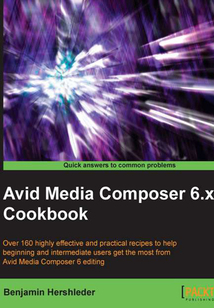
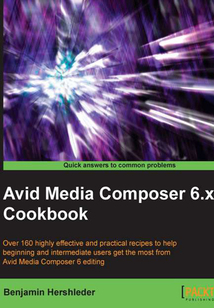
會員
Avid Media Composer 6.x Cookbook
最新章節(jié):
Index
WritteninaCookbookstyle,it'spackedwithlogically-sequencedrecipestogaindeeperunderstandingofthesoftware.Eachrecipecontainsstep-by-stepinstructionsfollowedbyanalysisofwhatwasdoneineachtaskandotherusefulinformation.Thebookisdesignedsothatyoucanreaditchapterbychapter,oryoucanlookatthelistofrecipesandrefertotheminnoparticularorder.IfyouarenewtoeditingwithAvid,thisbookwillhelpyougetthemostoutofAvidMediaComposerrightfromthestart.EvenifyouareintermediatelyexperiencedwithAvid,youwilldiscovernewmethodsandgainadeeperunderstandingtotakeyourAvidexperiencetothenextlevel,withgreaterconfidence.
目錄(188章)
倒序
- coverpage
- Avid Media Composer 6.x Cookbook
- Credits
- About the Author
- Acknowledgement
- About the Reviewers
- www.PacktPub.com
- Support files eBooks discount offers and more
- Preface
- What this book covers
- What you need for this book
- Who this book is for
- Conventions
- Reader feedback
- Customer support
- Chapter 1. Getting Assets into Your Media Composer Project
- Introduction
- A strategy for project organization at the desktop level
- Understanding Media Creation settings
- Mixing frame rates
- Tape capture tip: Adding Markers while Capturing
- Tape capture tip: Making Subclips while Capturing
- Logging clips tip: Logging from the keyboard
- Logging clips tip: Keeping the Capture Tool active after logging a clip
- Quickly calculating total duration of clips (or any items in a bin)
- Combining available drive space and/or controlling where media is stored
- Making sure your Batch Capture continues without you
- Modifying clips before capture
- Modifying clips after capture: Adding tracks
- Modifying clips after capture: Deleting tracks
- Capturing and editing at the same time
- Preparing to use AMA (Avid Media Access): Getting the plug-ins
- AMA (Avid Media Access) linking
- Getting the AMA file's image to display as desired
- Consolidating (copying) AMA Master Clips
- Transcoding AMA Master Clips before beginning to edit
- Transcoding AMA Master Clips after editing has begun
- Consolidating an AMA sequence or subclips
- Transcoding an AMA sequence
- Importing stills and video files such as QuickTime
- Importing audio
- Adjusting audio levels before editing
- Adjusting audio pan settings before editing
- Setting stereo-audio tracks
- Chapter 2. Customizing Your Work Environment
- Introduction
- Settings overview
- Creating Site Settings
- User Profile Settings – transferring to another workstation
- Interface settings
- Font size adjustment
- Creating Bin Views
- Creating Timeline Views
- Customizing Workspaces
- Creating Bin Layouts
- Linking Bin Layouts with Workspaces
- Linking other settings with Workspaces
- Mapping Workspaces and Bin Layouts
- Mapping buttons and menu selections
- Chapter 3. Polishing Gems
- Introduction
- Understanding Track Sensitivity
- Snapping actions for the Position Indicator and in Segment Mode
- Enabling and disabling all Track Selectors from the keyboard
- Enabling and disabling Track Selectors using the Shift key plus drag method
- Enabling and disabling Track Selectors using the Lasso
- Replace Edit: How and why
- Sync Point Editing: How and why
- Seeing source material in the Timeline Window
- Clipboard tips
- Using the Match Frame function
- Using the Reverse Match Frame function
- Setting clip colors in a bin
- Setting clip colors in the Timeline Window
- Chapter 4. Creating Split Edits
- Introduction
- Creating a Split Edit with Double Roller or Overwrite Trim
- Creating a Split Edit with the Extend function
- Creating a Split Edit with Asymmetric Trimming
- Chapter 5. Maintaining and Regaining Sync
- Introduction
- Adding Filler within a sequence with Splice or Overwrite
- Adding Filler at the end of a sequence
- Sync Break Indicators: Understanding them and making your own
- Splicing and Extracting: Methods for staying in sync without Sync Locks
- Segment Mode: Methods for staying in sync
- Using the option/Alt + Add Edit method to stay in sync in Trim Mode
- Asymmetric Trimming type 1: A-Side/B-Side
- Asymmetric Trimming type 2: Two Heads/Two Tails
- Opening up the sequence using Splice with Sync Locks enabled
- Extracting with Sync Locks enabled
- Extending using Ripple Trim with Sync Locks enabled
- Shortening using Ripple Trim with Sync Locks enabled
- Getting back in sync
- Chapter 6. Managing Your Media Files
- Introduction
- Moving media files
- Copying a borrowed clip's media
- Sharing clips/backing-up clips
- Consolidating Subclips
- Consolidating Sequences
- Transcoding Sequences for archiving or before up-res
- Transcoding Sequences of mixed SD and HD video
- Changing the Sample Rate of clips in a bin before editing them into your Sequence
- Changing the mismatched audio that has been edited into your Sequence
- Prevent editing with audio that does not match the Project's Sample Rate
- Setting the Media Tool display
- Borrowing a clip from another Project
- How to determine where media files are stored and how to move them
- Isolating video of a specific resolution
- Deleting specific media files from clips (for example just the A3 and A4 files)
- Deleting unused media files: Just Master Clips just Precomputes or both
- Locking Clips and Sequences
- Locking sequences to make them less easily editable
- Chapter 7. Mono and Stereo Audio Mixing
- Introduction
- Understanding the Track Control Panel and Keyframe Selection Tool
- Understanding the Audio Mixer Tool – Clip Mode
- Understanding the Audio Mixer Tool – Auto Mode
- Understanding the Audio Tool (Audio Meters)
- Understanding Clip Gain and Pan versus Volume and Pan Automation
- Understanding Audio Project Settings
- Performing audio scrubbing: digital type scrubbing
- Performing audio scrubbing: analogue type scrubbing
- Displaying Audio Waveforms ( also known as Sample Plot)
- Displaying Clip Gain Volume Automation and Pan Automation in the Timeline
- Clip Mode Level and Pan Adjustments
- Using Clip Mode with Dissolves to smooth Level and Pan adjustments
- Clip Mode: Setting a common Level or Pan to multiple segments
- Clip Mode: Adjusting multiple segments by a uniform amount
- Manually adding and adjusting Volume and Pan Automation keyframes
- Removing/Deleting Volume and Pan Automation Keyframes
- Adjusting multiple audio keyframes simultaneously
- Real Time Volume and Pan Adjustment
- Creating Stereo 5.1 and 7.1 ("Multichannel") Tracks in a Sequence
- Converting a multichannel track into mono tracks in a Sequence
- Making Multichannel Clips (Stereo 5.1 and 7.1)
- Using AudioSuite Plug-ins
- Removing AudioSuite plug-ins
- Saving and Applying AudioSuite Templates
- Using Real Time Audio Suite (RTAS) Plug-Ins
- Removing RTAS plug-ins
- Saving and Applying RTAS Effect Templates
- Copying RTAS Effects between Tracks
- Chapter 8. Editing with Group Clips and MultiCamera Mode
- Introduction
- Syncing and Grouping clips with common timecode
- Chapter 9. Output Tips and Tricks
- Introduction
- Creating accurate Color Bars and Tone
- Methods for setting Sequence Timecode
- Adding Filler for Color Bars Tone and Slate
- Exporting a still image
- Exporting multiple still images using Markers
- Exporting a QuickTime Reference Movie
- Exporting a QuickTime Movie (Self Contained)
- Using the Timecode Burn-In effect
- Appendix A. Additional Tips Tricks and Explanations
- Find Bin Function Tips
- Moving around: Methods and tips
- Getting more use from the Grid
- cmd/Ctrl + L and K: Several uses
- Locking and unlocking
- Appendix B. Details on Trimming Slipping Sliding and Segment Mode
- Trimming terminology
- Trimming icons and colors
- How Trimming works
- Enabling and configuring the Trimming Tools
- Trimming methods
- Monitoring during Trimming
- Slipping with Trim Mode
- Slipping outside of Trim Mode
- Sliding in Trim Mode
- Trimming and effects
- Smart Tool overview
- Using the Trim functions in the Smart Tool
- Using Segment Mode with the Smart Tool
- Nine Segment Mode Tips
- Appendix C. Helpful Details about MultiCamera Editing
- Uses for Group Clips and MultiCamera Mode
- Definition of a Group Clip
- Definition of a MultiGroupClip
- Definition of MultiCamera Mode
- Overview: Syncing Methods
- Editing multiple camera angles without Group Clips
- MultipleCamera Editing Resolutions
- Understanding System Performance with Group Clips and MultiCamera Mode
- Index 更新時間:2021-08-05 18:30:52
推薦閱讀
- 零點起飛學Xilinx FPG
- Arduino入門基礎教程
- Istio入門與實戰(zhàn)
- 電腦常見問題與故障排除
- 嵌入式技術基礎與實踐(第5版)
- INSTANT ForgedUI Starter
- scikit-learn:Machine Learning Simplified
- Hands-On Machine Learning with C#
- 計算機組裝與維護(第3版)
- 面向對象分析與設計(第3版)(修訂版)
- Hands-On Artificial Intelligence for Banking
- Istio服務網格技術解析與實踐
- 圖解計算機組裝與維護
- FPGA實驗實訓教程
- 單片機原理及應用
- 可編程邏輯器件項目開發(fā)設計
- Deep Learning with Keras
- 計算機組裝、維護與維修項目教程
- 從企業(yè)級開發(fā)到云原生微服務:Spring Boot實戰(zhàn)
- Service Mesh微服務架構設計
- PIC系列單片機的流碼編程
- 電腦軟硬件維修寶典
- 計算機組裝與維護項目化教程(第二版)
- 微型計算機接口技術
- 電腦組裝與維修從入門到精通
- 通用源碼閱讀指導書:MyBatis源碼詳解
- 嵌入式系統(tǒng)軟硬件協(xié)同設計實戰(zhàn)指南:基于Xilinx ZYNQ(第2版)
- Raspberry Pi Computer Architecture Essentials
- 筆記本電腦維修寶典
- 零基礎學電子與Arduino:給編程新手的開發(fā)板入門指南(全彩圖解)

