首頁 > 計算機網絡 >
計算機安全
> Disaster Recovery Using VMware vSphere Replication and vCenter Site Recovery Manager最新章節目錄
舉報 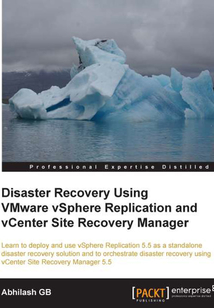
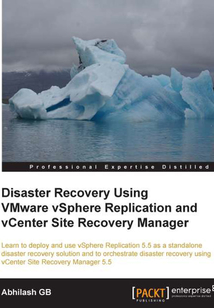
會員
Disaster Recovery Using VMware vSphere Replication and vCenter Site Recovery Manager
最新章節:
Index
ThisisastepbystepguidethatwillhelpyouunderstanddisasterrecoveryusingVMwarevSphereReplication5.5andVMwarevCenterSiteRecoveryManager(SRM)5.5.Thetopicsandconfigurationproceduresareaccompaniedwithrelevantscreenshots,flowcharts,andlogicaldiagramsthatmakesgraspingtheconceptseasier.ThisbookisaguideforanyonewhoiskeenonusingvSphereReplicationorvCenterSiteRecoveryManagerasadisasterrecoverysolution.Thisisanexcellenthandbookforsolutionarchitects,administrators,on-fieldengineers,andsupportprofessionals.AlthoughthebookassumesthatthereaderhassomebasicknowledgeofdatacentervirtualizationusingVMwarevSphere,itcanstillbeaverygoodreferenceforanyonewhoisnewtovirtualization.
目錄(63章)
倒序
- coverpage
- Disaster Recovery Using VMware vSphere Replication and vCenter Site Recovery Manager
- Credits
- About the Author
- About the Reviewers
- www.PacktPub.com
- Support files eBooks discount offers and more
- Preface
- What this book covers
- What you need for this book
- Who this book is for
- Conventions
- Reader feedback
- Customer support
- Chapter 1. Installing and Configuring vCenter Site Recovery Manager (SRM) 5.5
- Introduction
- So what exactly are RPO and RTO?
- What is Site Recovery Manager (SRM)?
- Laying the groundwork for an SRM environment
- Summary
- Chapter 2. Creating Protection Groups and Recovery Plans
- Datastore groups
- Protection Groups
- Creating a Protection Group
- Recovery Plans
- Creating a Recovery Plan
- Summary
- Chapter 3. Testing and Performing a Failover and Failback
- Testing a Recovery Plan
- Performing a Planned Migration
- Performing a disaster recovery (Failover)
- Forced Recovery
- Reprotecting a site
- Failback to the protected site
- Configuring VM recovery properties
- Summary
- Chapter 4. Deploying vSphere Replication 5.5
- Introduction
- Downloading the vSphere Replication bundle
- Deploying the vSphere Replication Appliance
- Setting up the VRA hostname and a VRM site name for the VRA
- Configuring a SQL database for VRMS
- Deploying a vSphere Replication Server
- Registering vSphere Replication Servers
- Summary
- Chapter 5. Configuring and Using vSphere Replication 5.5
- Adding a remote site as a target
- Configuring the replication of a VM to the local site
- Configuring the replication of a VM to a remote site
- How does replication work?
- Using the replication seeds
- Monitoring a replication
- Reconfiguring a replication
- Changing the target datastore
- Pausing an ongoing replication
- Synchronizing data immediately
- Stopping a replication on a VM
- Moving a replication to another VR Server
- Recovering virtual machines
- Configuring a Failback for virtual machines
- Configuring SRM to leverage vSphere Replication
- Summary
- Index 更新時間:2021-07-16 11:49:09
推薦閱讀
- 白話網絡安全2:網安戰略篇
- Mobile Forensics Cookbook
- 網絡安全保障能力研究
- 可信計算3.0工程初步
- Wireshark 2 Quick Start Guide
- 安全技術運營:方法與實踐
- 計算機網絡安全技術研究
- 云原生安全與DevOps保障
- Mastering Reverse Engineering
- 編譯與反編譯技術實戰
- 黑客攻防從入門到精通
- CTF特訓營:技術詳解、解題方法與競賽技巧
- Disaster Recovery Using VMware vSphere Replication and vCenter Site Recovery Manager
- CTF快速上手:PicoCTF真題解析(Web篇)
- 信息內容安全管理及應用
- 2010年中國互聯網網絡安全報告
- 大數據時代的云安全
- Python Penetration Testing Essentials
- Web安全與攻防實戰從新手到高手(微課超值版)
- 云安全:安全即服務
- 應用軟件安全代碼審查指南(新型網絡安全人才培養叢書)
- 無線網絡安全攻防實戰進階
- 網絡空間安全防御與態勢感知
- 大模型安全、監管與合規
- 工業互聯網信息安全技術
- 黑客攻防從入門到精通(Web腳本編程篇·全新升級版)
- 網絡攻擊與防御技術
- SELinux System Administration
- 博弈系統論:黒客行為預測與管理
- 云計算安全技術

